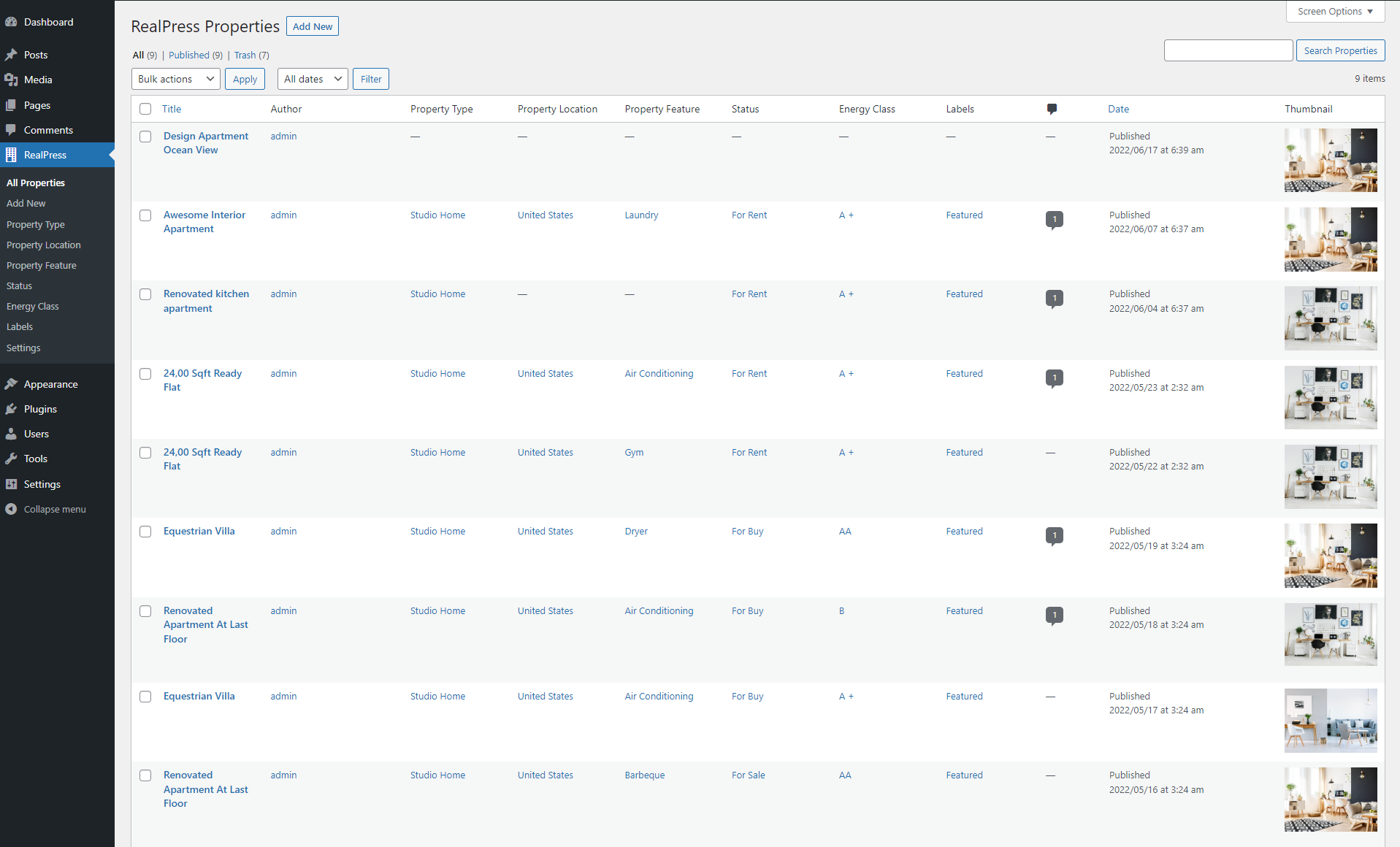After you have installed/activated Realpress, you need to configure some basic information before publishing your website. You can click the “Quick Setup” to configure them:
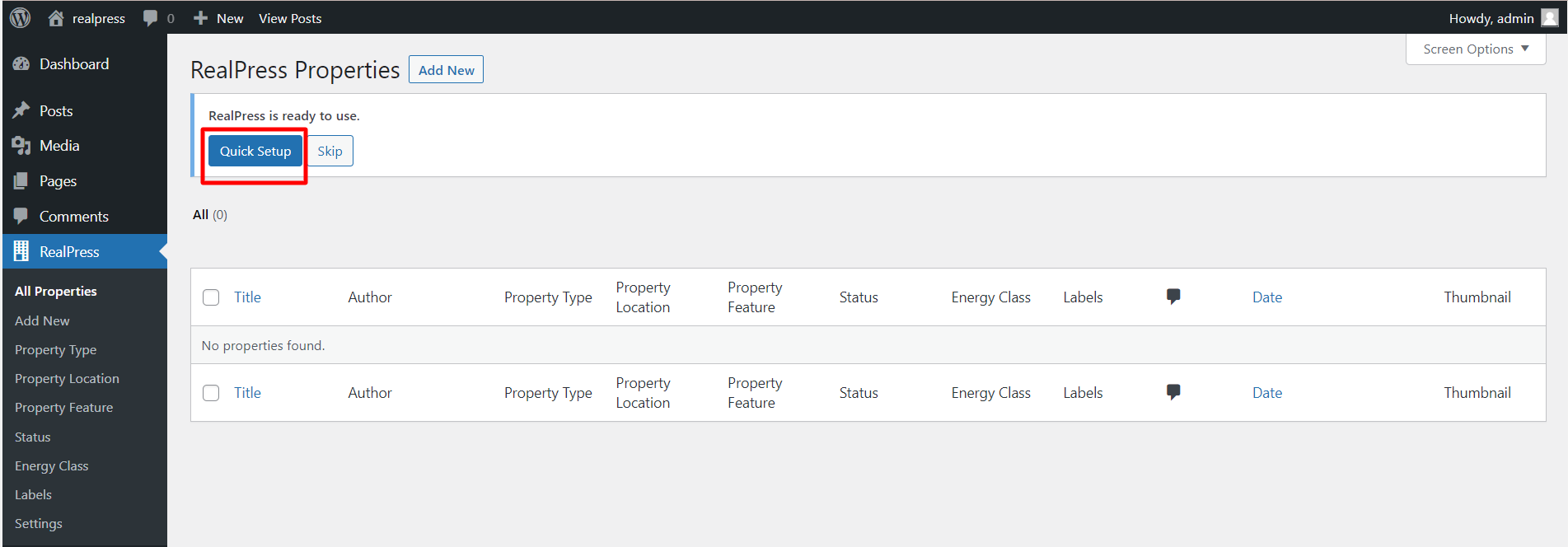
The screen will show setup options for Realpress:
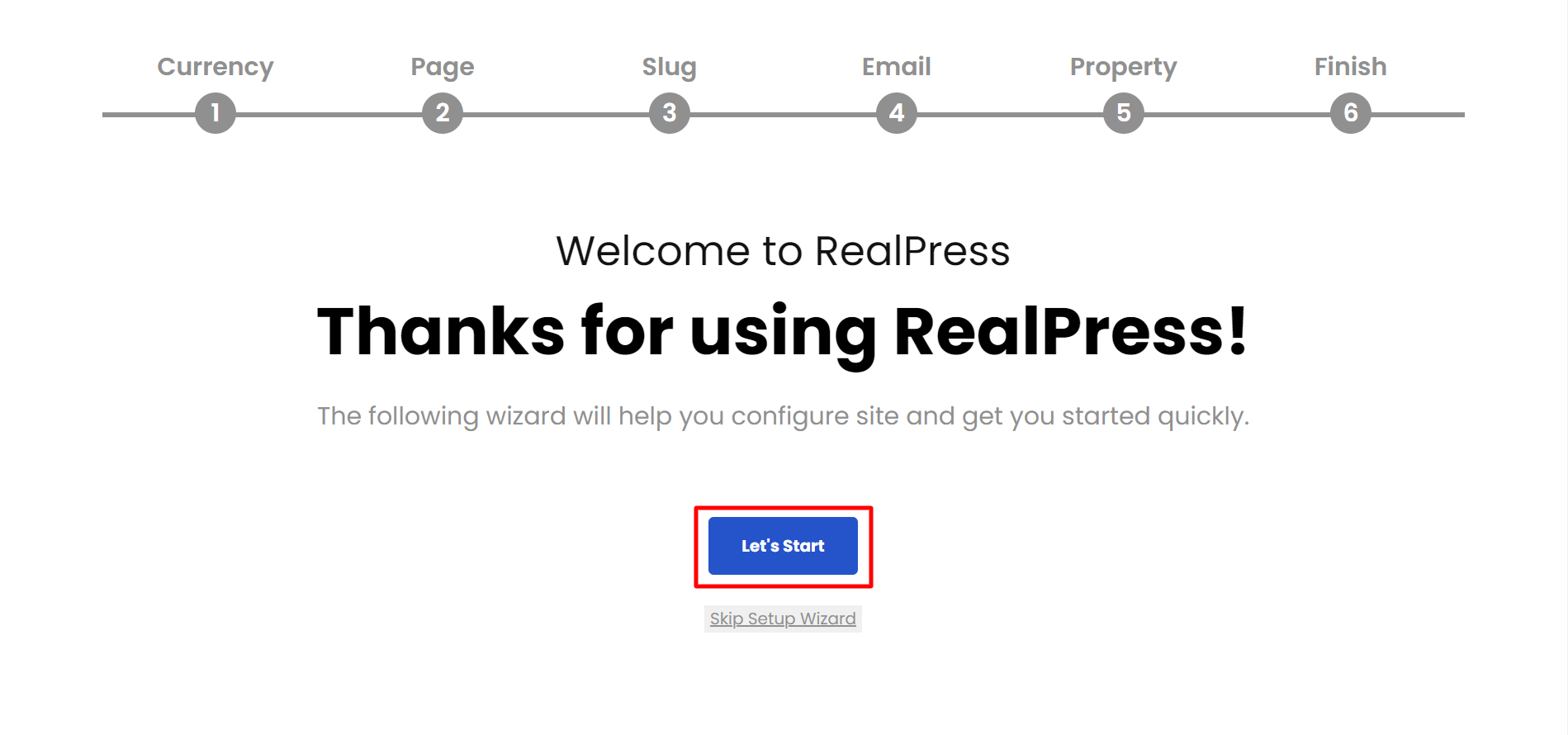
- Currency: We have a default “Currency setting” when you install our plugin, which you can change if you want.
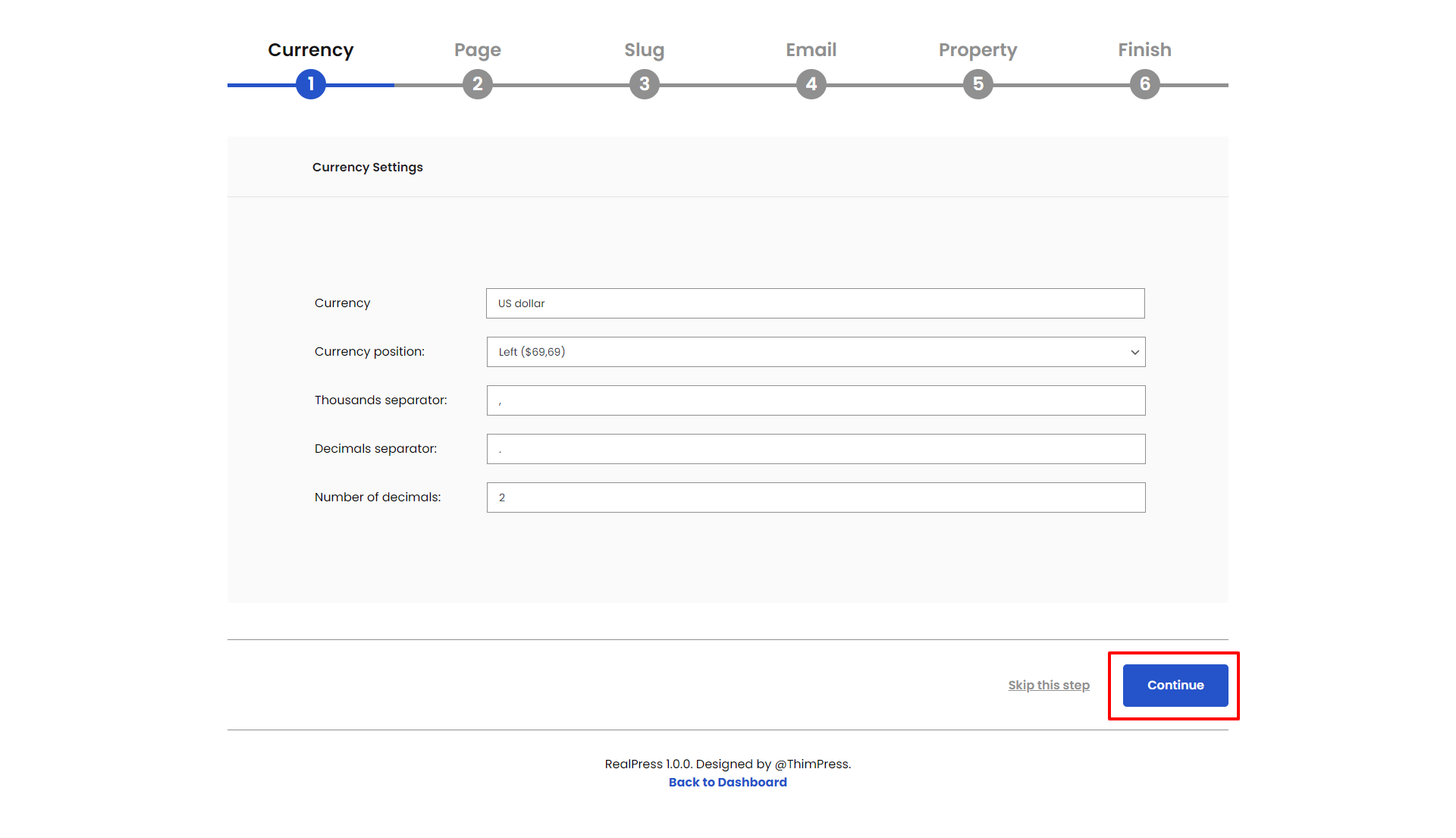
- Static page: You can create a page if you want.
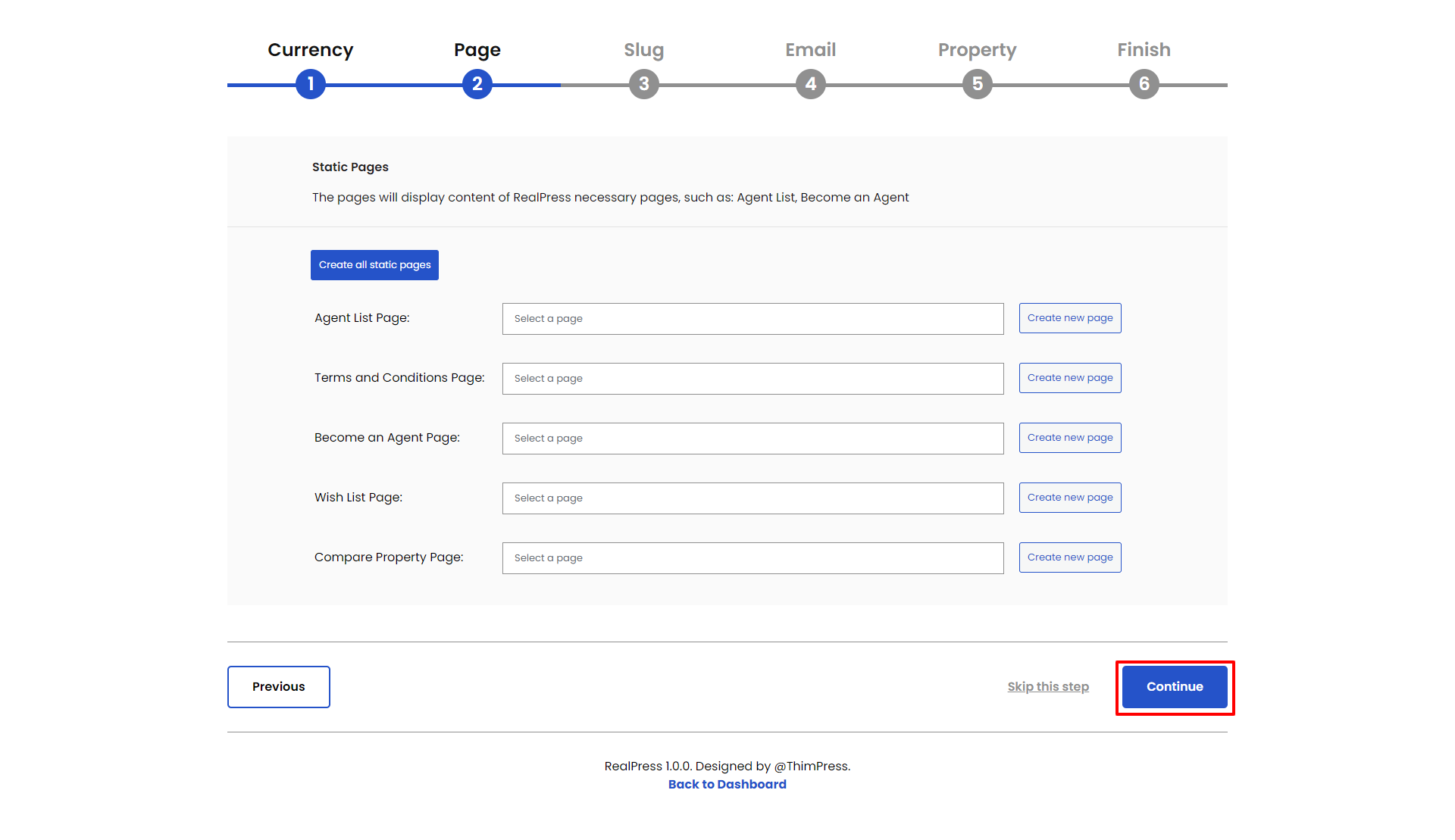
You can also click the “Create all static pages” button to create the pages automatically.
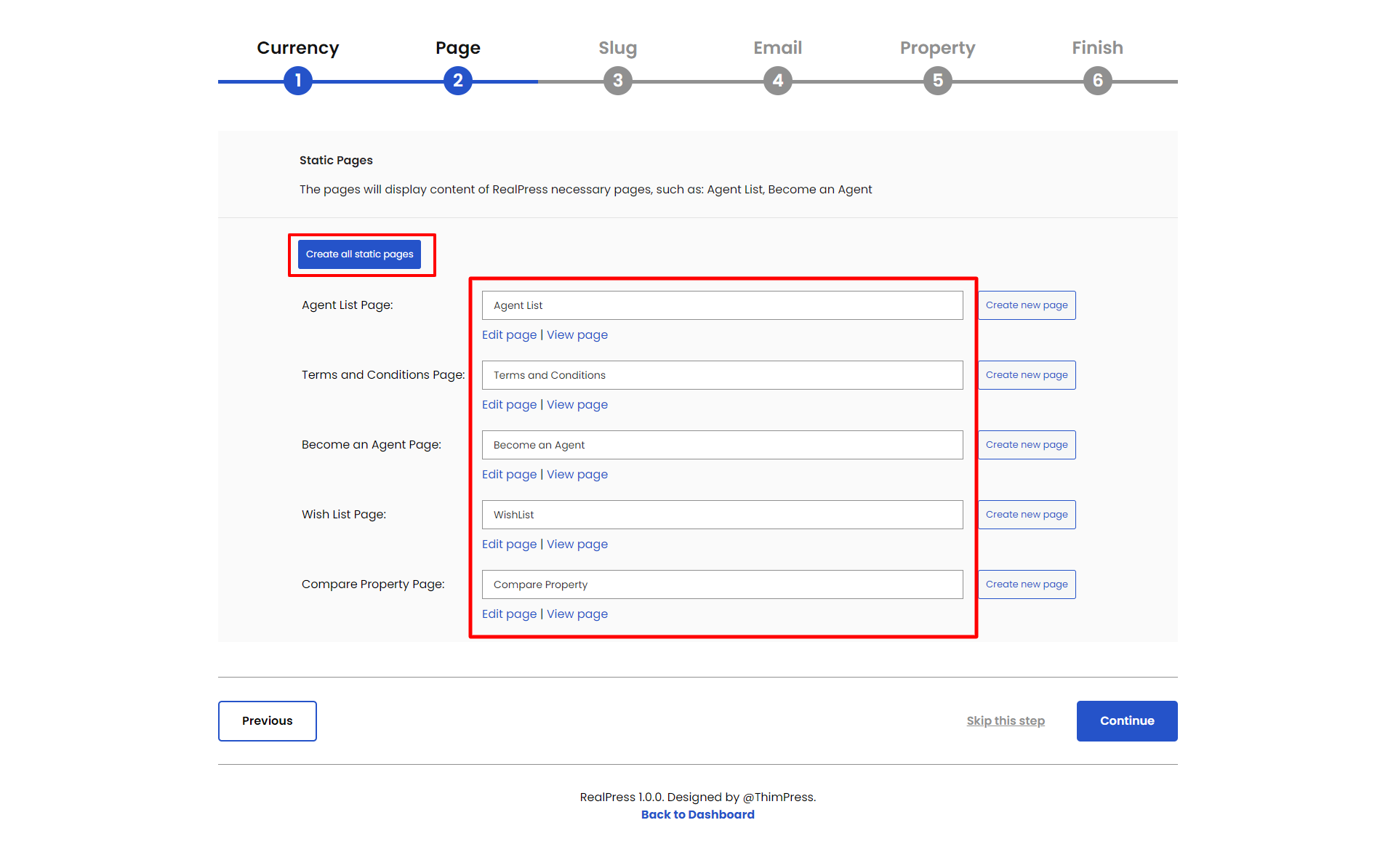
- Slug Settings: We have default slugs when you install our plugin, you can change the slug if you want.
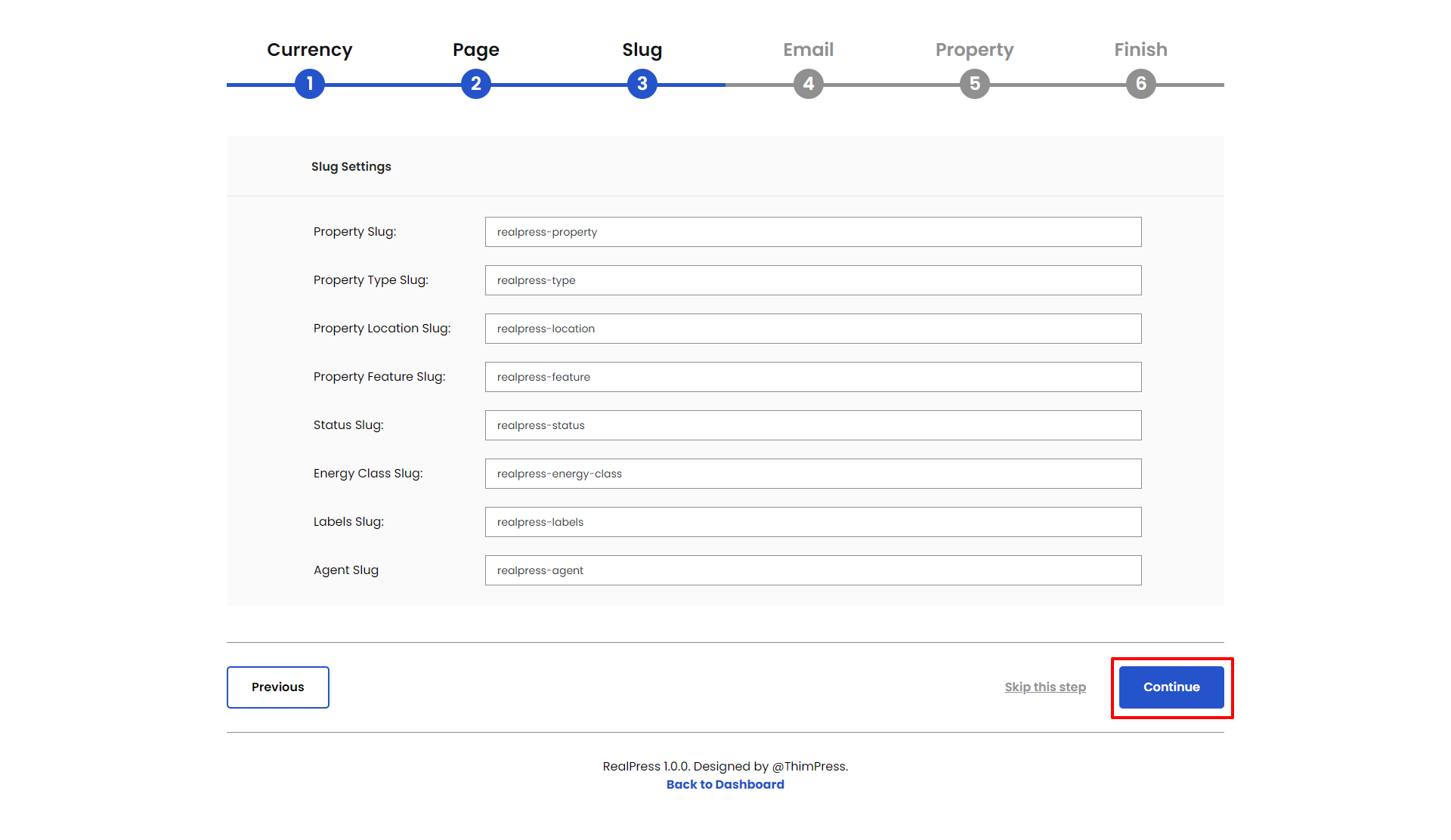
- Email settings: When you install your plugin, email delivery settings are disabled by default. You can enable to enable email-sending function if you want.
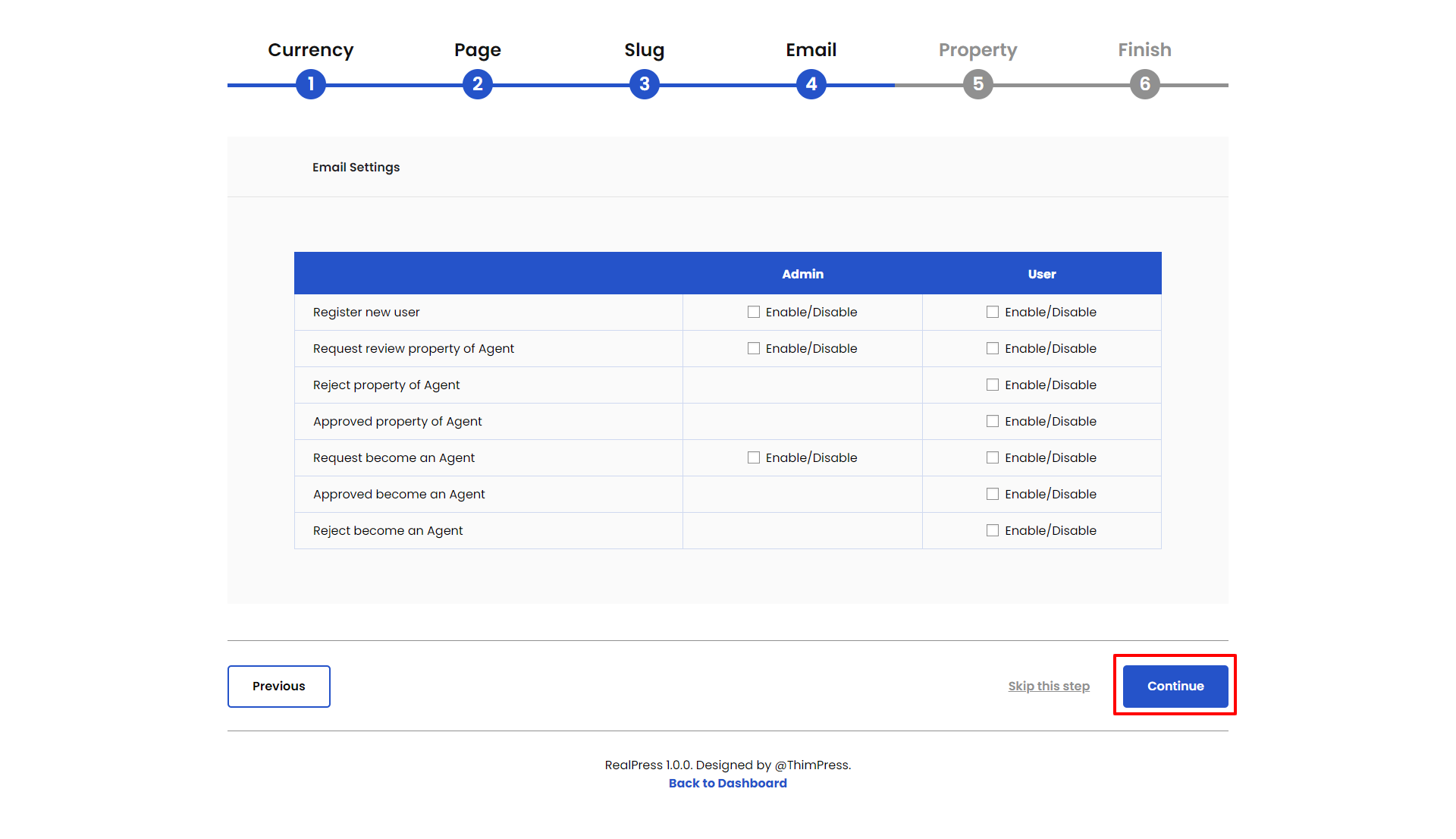
- Property Settings: We have default property settings when you install our plugin, you can change this setting if you want.
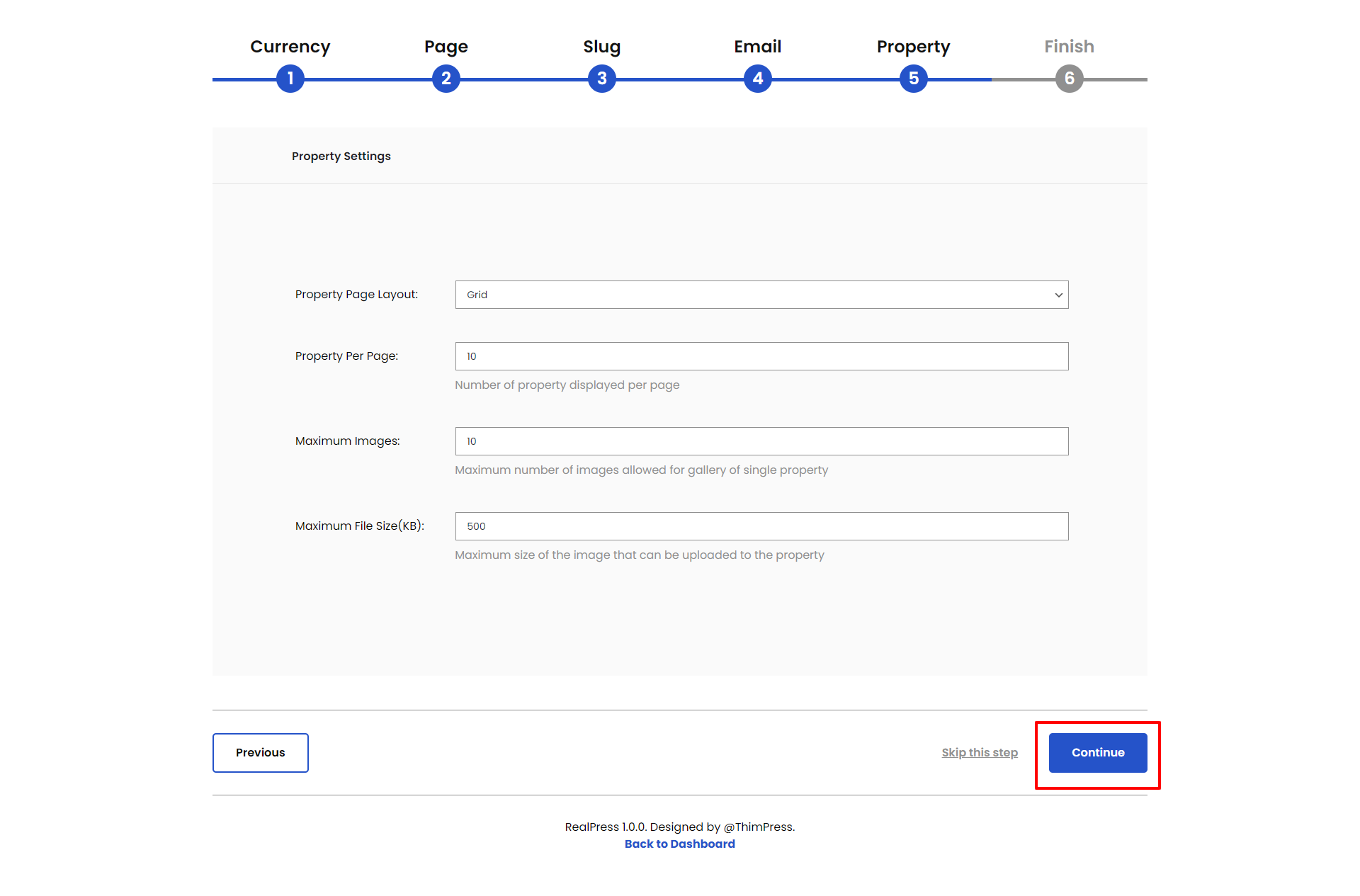
- Finish: You can access: More settings, Add a new property, Archive properties, or click the button “Import Demo”.
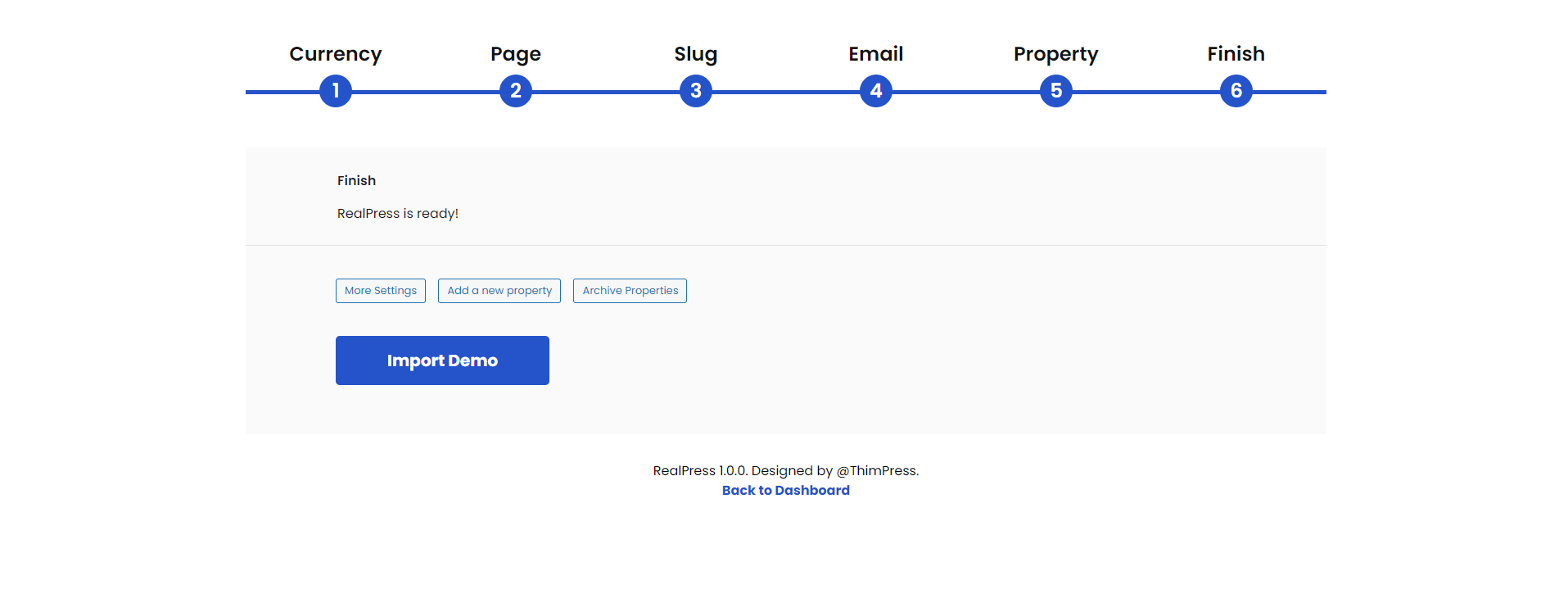
- Import demo: When you click “Import Demo”, it will take some time for the system to run.
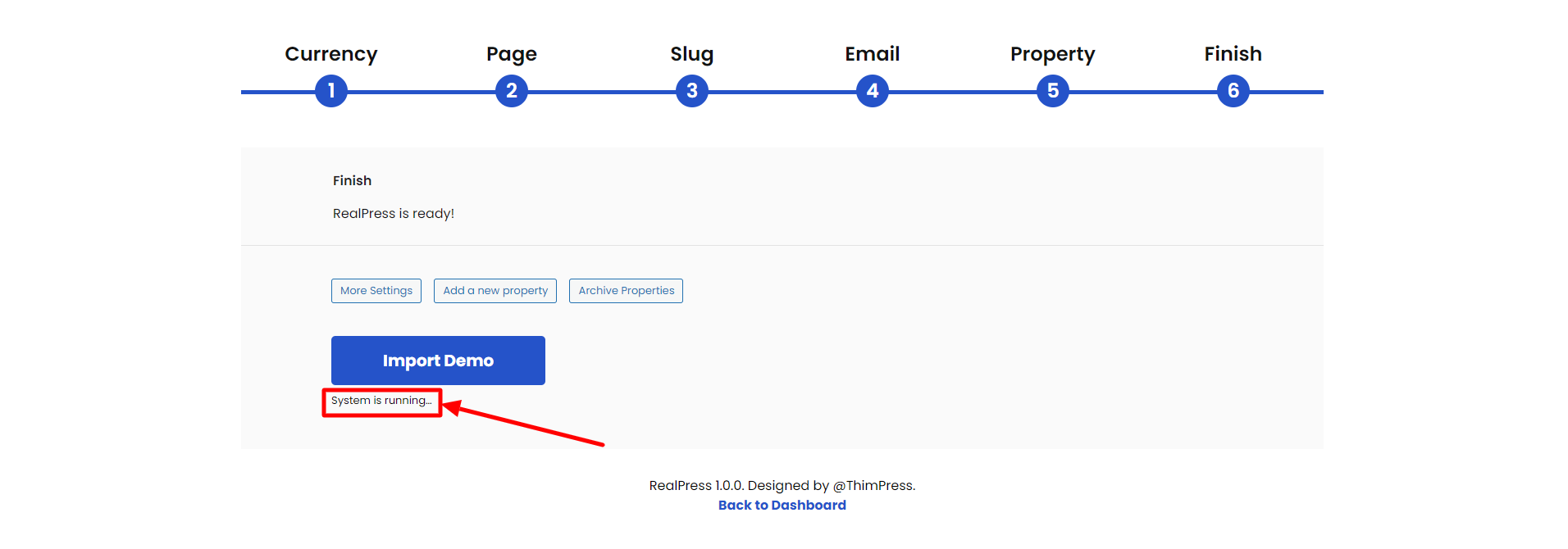
When the system runs successfully, you will receive a message “Congratulations! The demo has been imported successfully! View All Properties”.
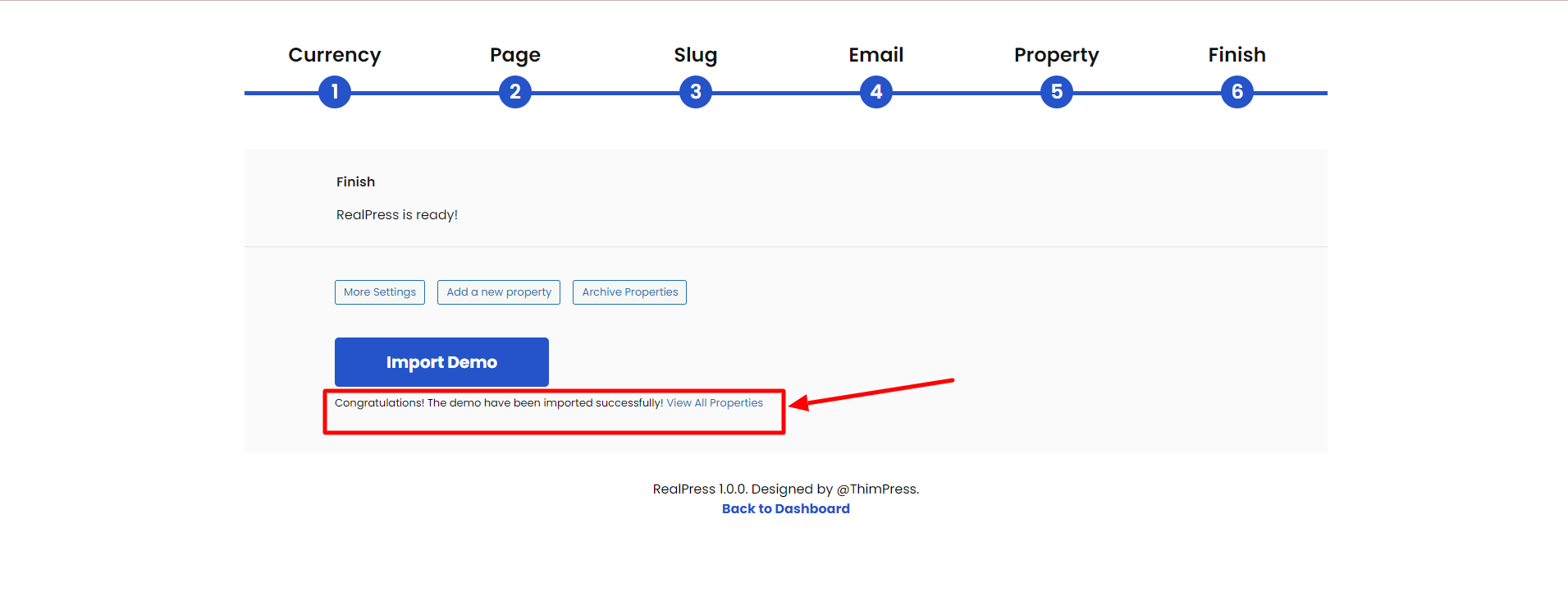
You can click “View all properties”.