After importing demo data successfully, some elements setup of the third-party plugins will not be included. You need to complete them.
1. Setup Contact Form
Once installed and imported demo data, you can manage it in the Dashboard >> Contact >> click Add New to create new contact forms for different parts of your website or edit the existing ones via the Edit option in Contact Forms tab.
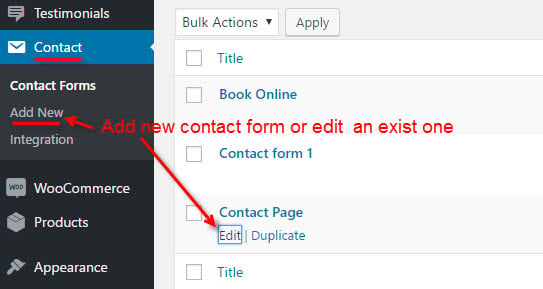
How To Setup Contact Forms:
1. Form:
You can put any content of contact form and click button “Save” then a shortcode will be auto created. Just copy this shortcode into post, page, or text widget content that you want.
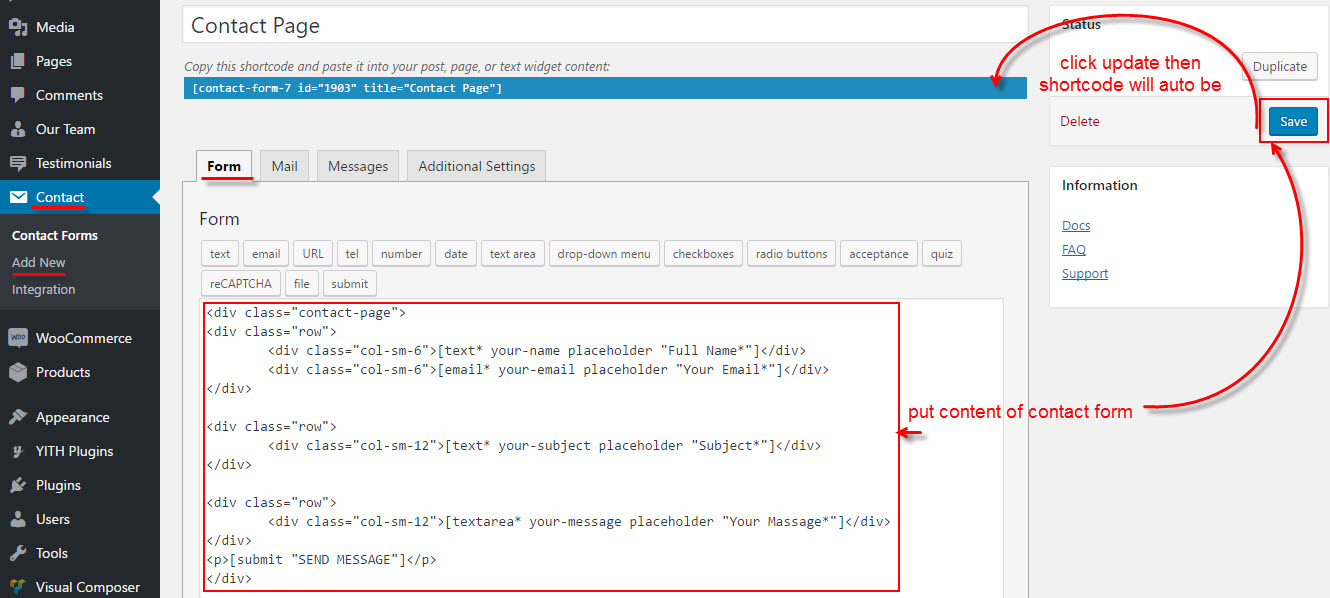
Demo Hairsalon WordPress theme has 2 style contact forms available for you, just click Edit option in Contact Forms tab then copy and paste below content into contact form:
Contact Page:
[submit “SEND MESSAGE”]
Book Online:
2. Email:
The most important settings you need to define are located in the Mail tab. To learn more about setting email, you can refer document of contact form plugin. Notes that click “Save” after setting.
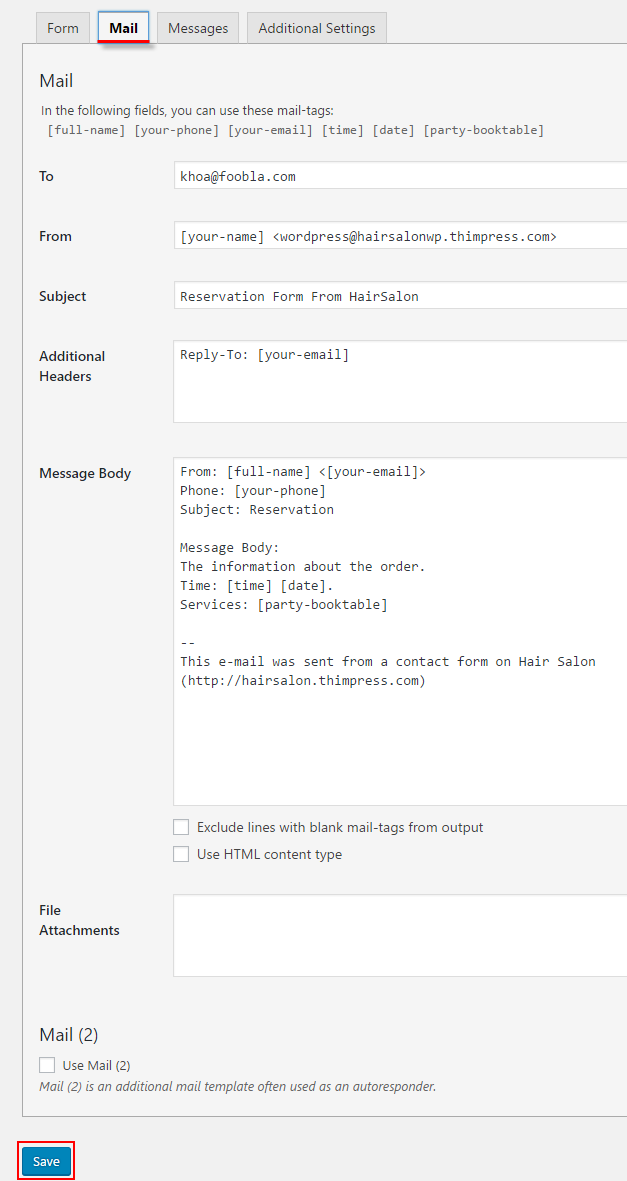
2. Setup Mailchimp
Setting MailChimp API:
Go to Dashboard >> MailChimp For WP >> MailChimp >> Setting your API Key then click “Save Changes“. To learn how to get API key, you can refer document of MailChimp.
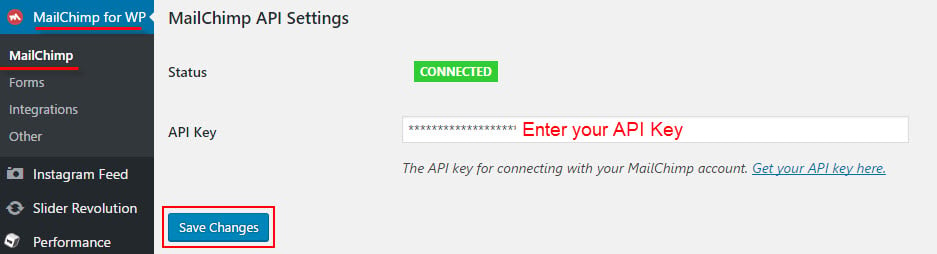
Create MailChimp Form:
Go to Dashboard >> MailChimp For WP >> MailChimp >> Forms:
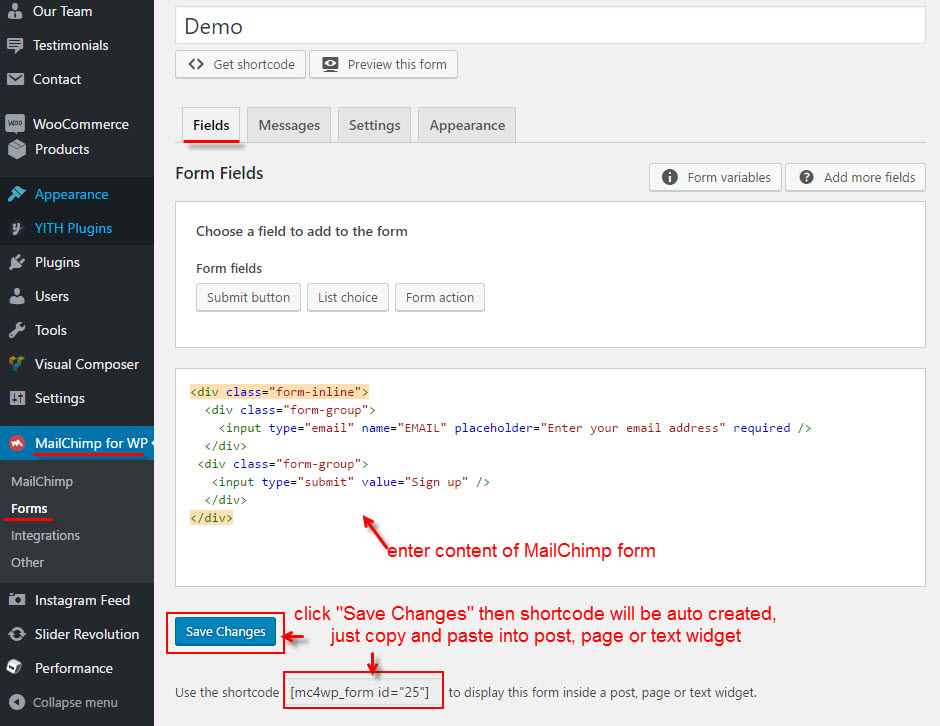
For more detail, you can read document of MailChimp For WP.
