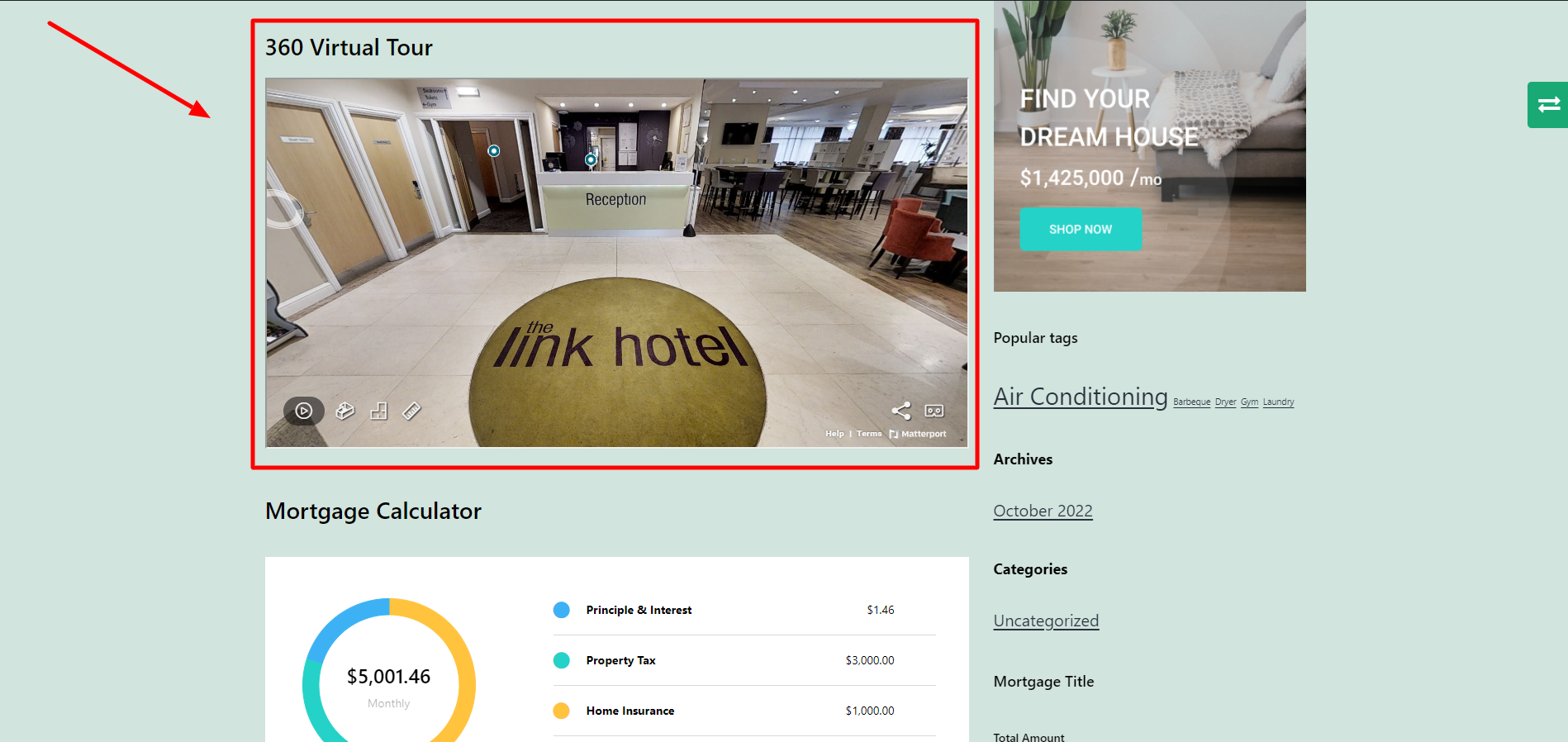If you provide a lot of media information about the property, it will make your property look eye-catching.
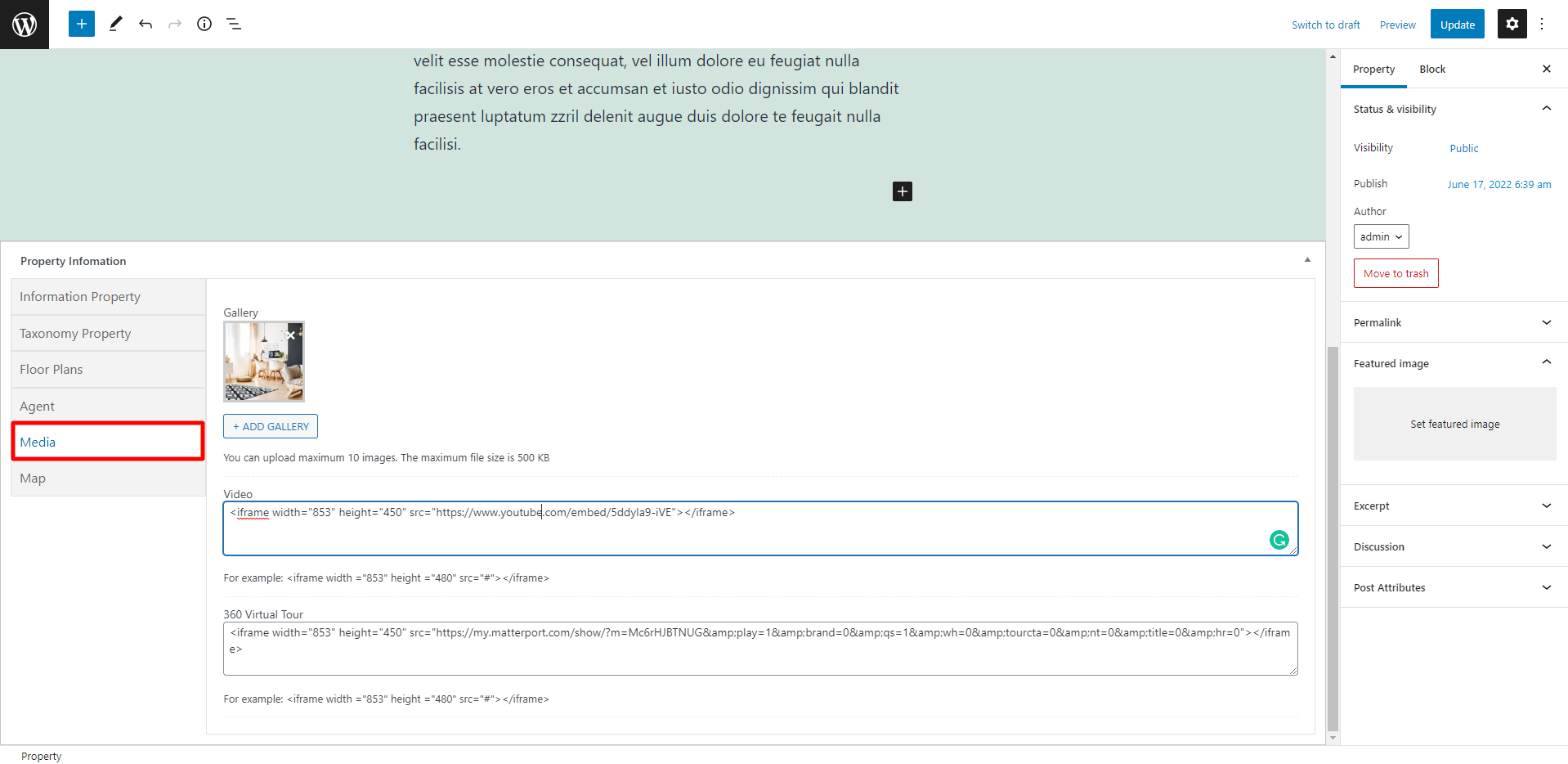
Gallery: You can edit the maximum number of images and the maximum file size by going to Dashboard > RealPress > Settings > Property. Then, you may edit the maximum image portion and maximum file size (KB) as you like or use it according to the part we have set as default.
The added image will be displayed at the top of the single property page.

Video: You can only show video with iframe.
After you have added the iframe, the video will be displayed on the single property page of the video section.
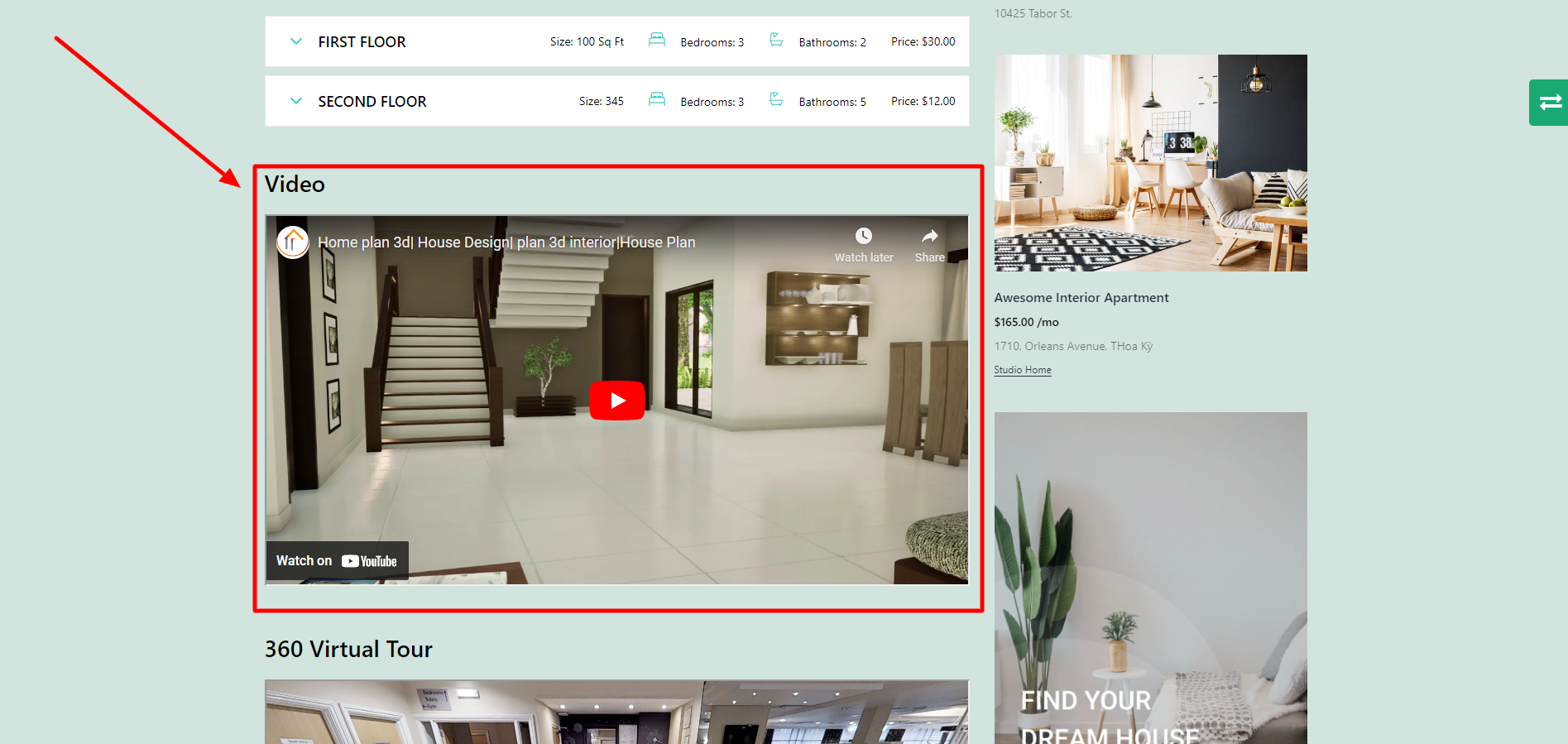
360 Virtual Tour: Show 360 Virtual Tour only with iframe.
After you have added the iframe, the 360 Virtual Tour will be displayed on the single property page in the video section.