You can install Elearningwp theme via 2 ways: Via WordPress or via FTP
1. Via WordPress
Follow these steps below to install Elearning theme via WordPress:
Step 1. Visit Dashboard > Appearance > Themes > Add New.
Step 2. Click Upload Theme.
Step 3. Browse elearningwp.zip file (not the theme package zip file) on your computer and click Install Now.
Step 4. Activate Elearningwp theme.
Step 5. Enable Thim Core to activate the core of Elearning and start importing demo data process.
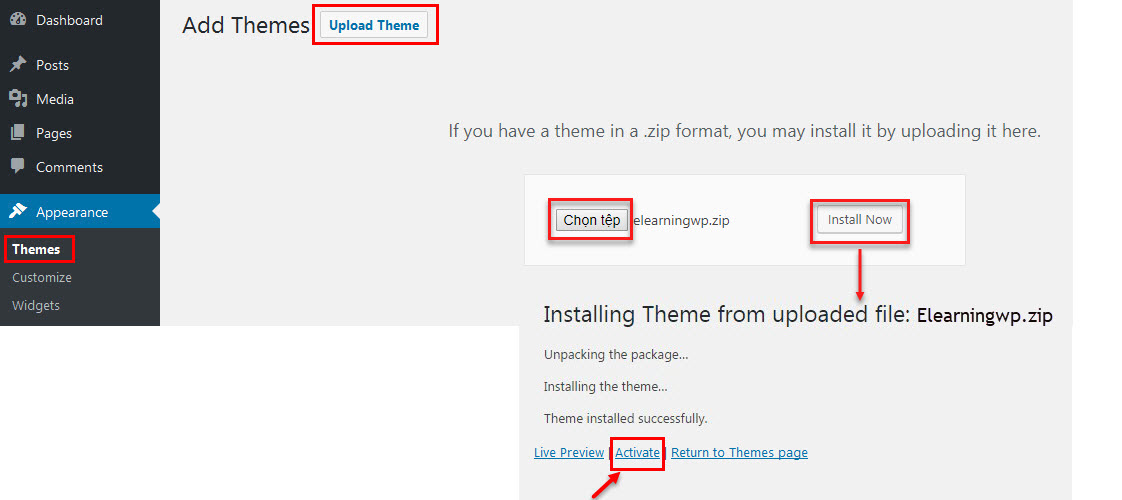

2. Via Ftp
Follow these steps below to install Elearningwp theme via FTP:
Step 1. Login your FTP account via FTP software to access your host web server.
Step 2. Extract elearningwp.zip file.
Step 3. Upload the extracted folder elearningwp to wp-content/themes folder.
Step 4. Activate Elearningwp theme in Dashboard > Appearance > Themes.
Step 5. Enable Thim Core to activate the core of Elearningwp and start importing demo data process.
