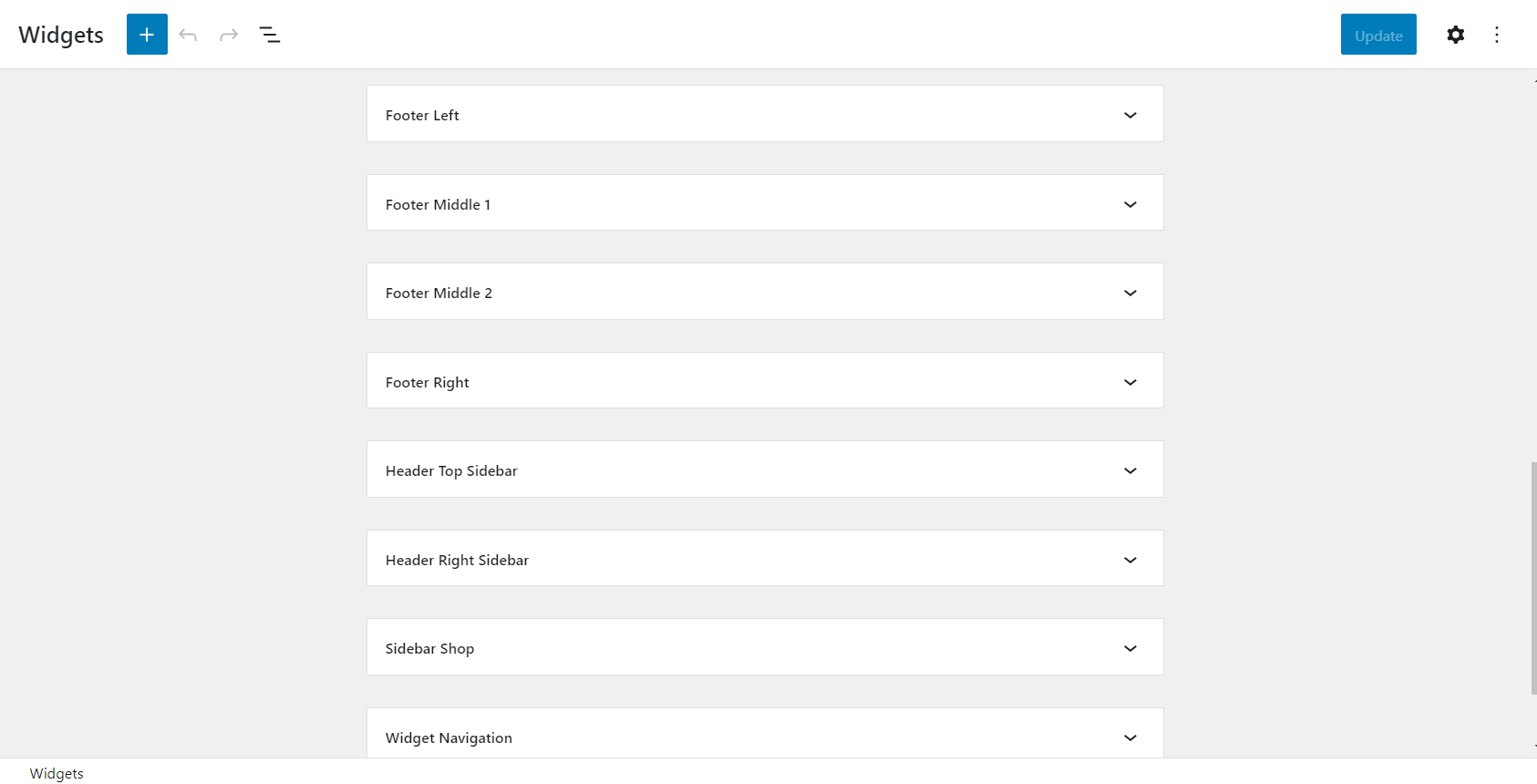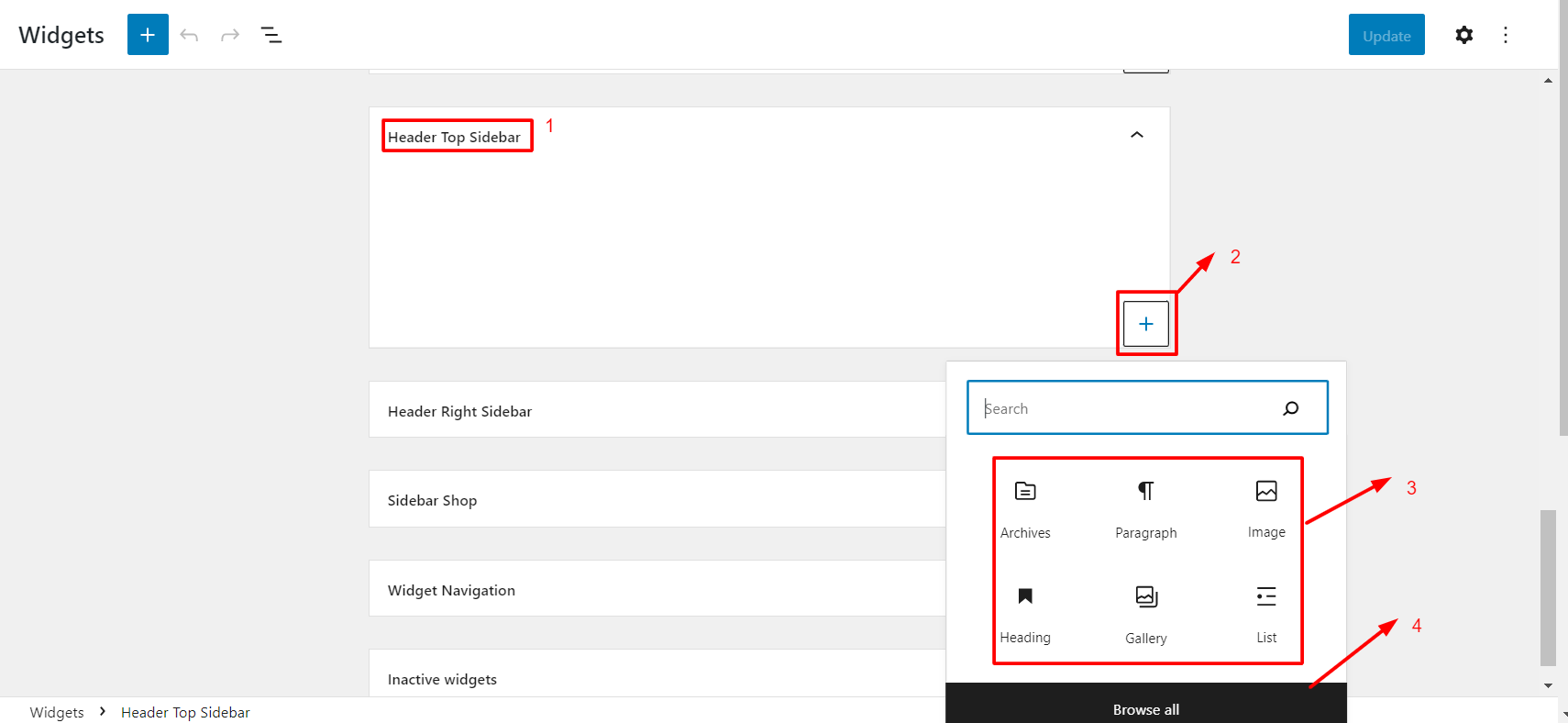To configure this style header, please follow our instruction below:
1. Go to Appearance -> Widget:
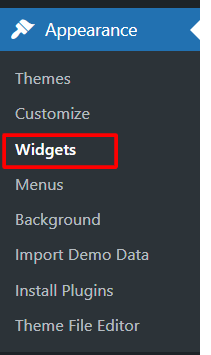
It will be displayed as below:
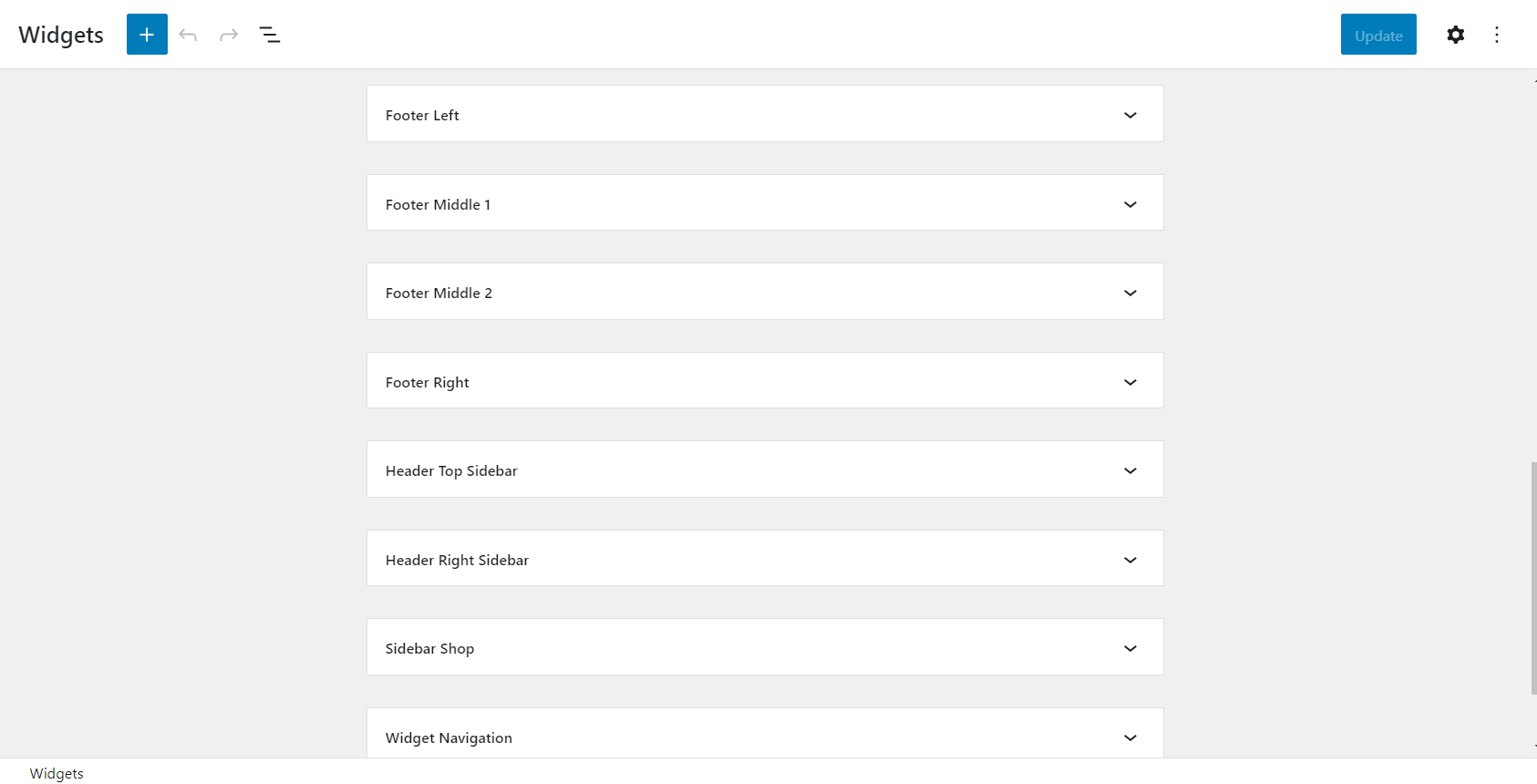
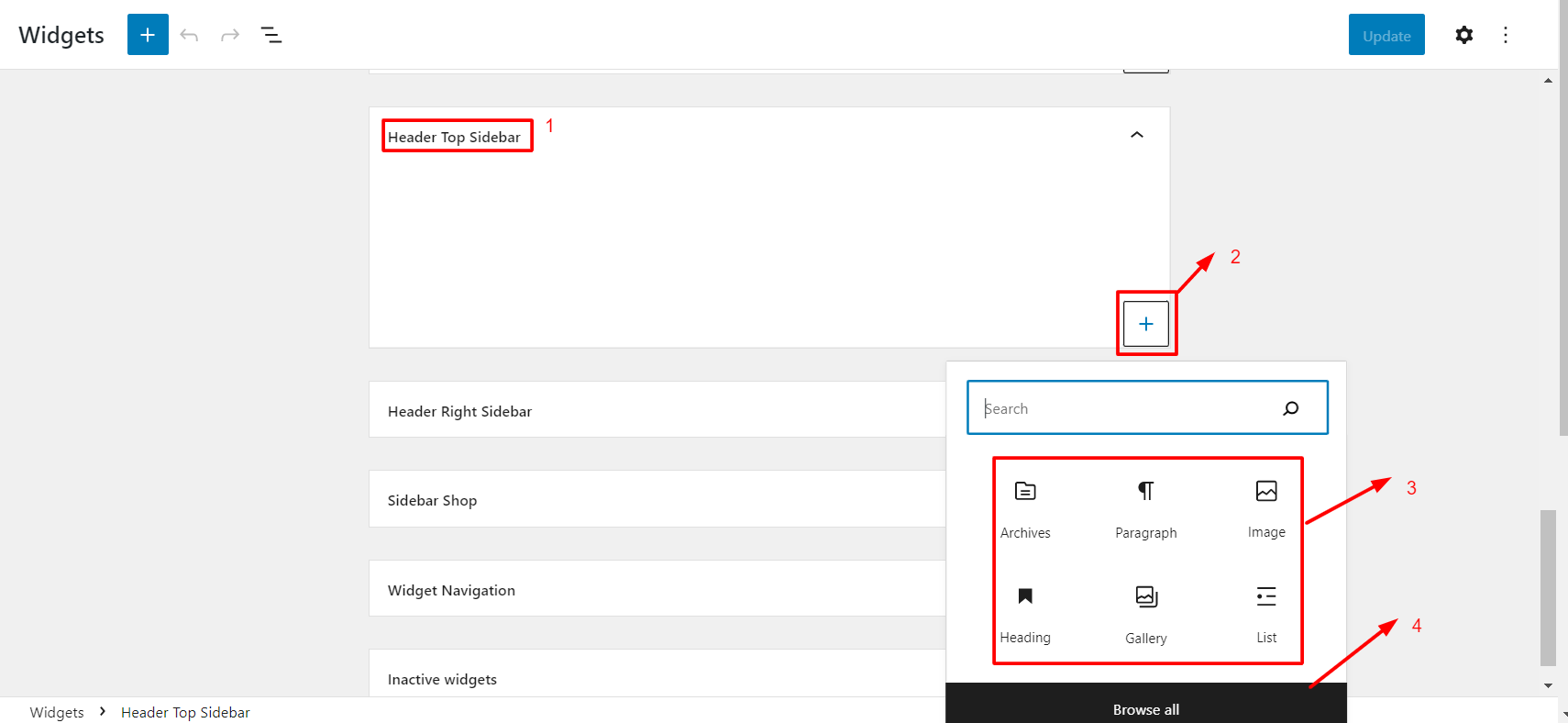
Header Setting
To configure this style header, please follow our instruction below:
1. Go to Appearance -> Widget:
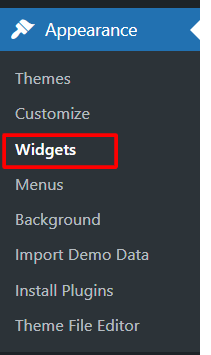
It will be displayed as below: