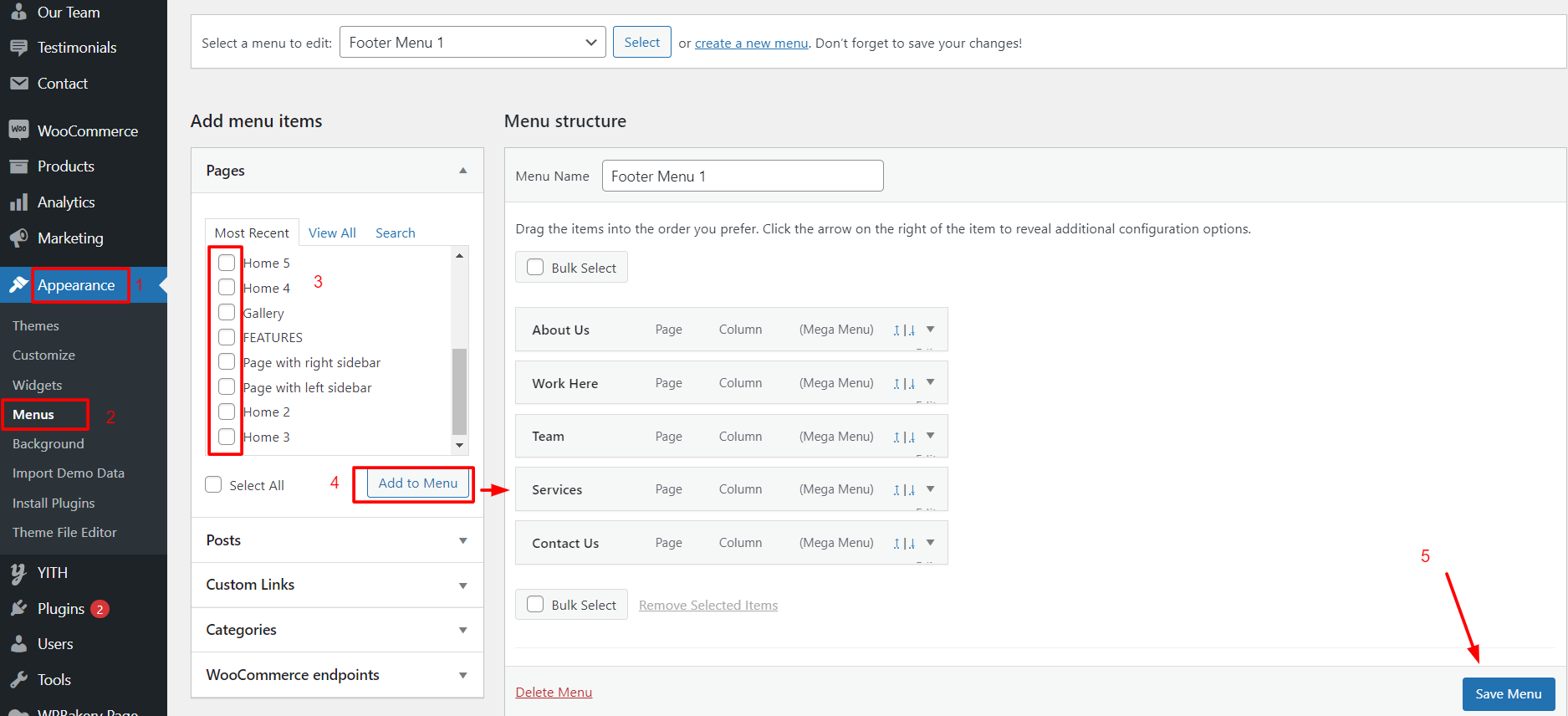1. Create a Blog page
- Go to Pages >> Add New page.
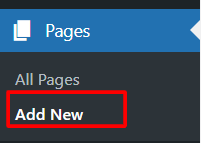
- Setting Blog page
Go to Setting >> Reading
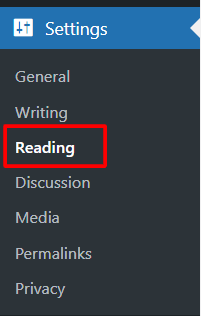
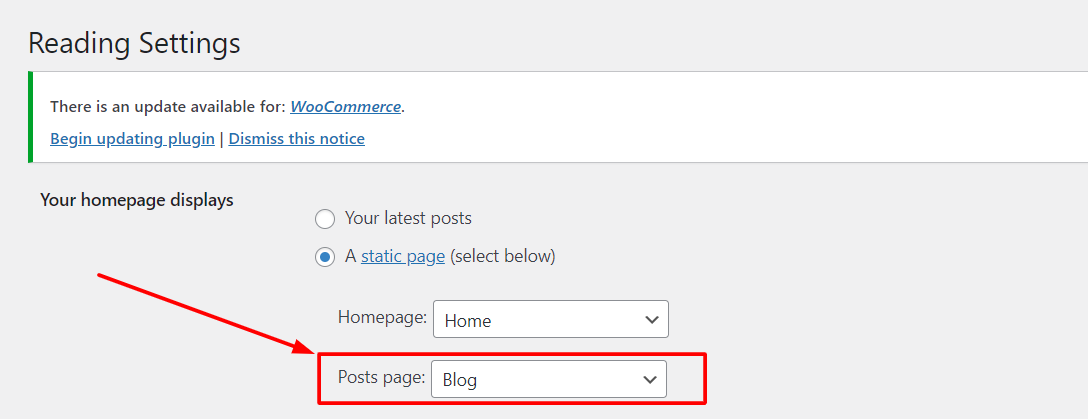
2. Add new Category and Tags
- To add new category for a blog, come to Posts > Categories and fill in fields then click Add New Category, there will appear:
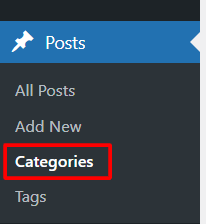
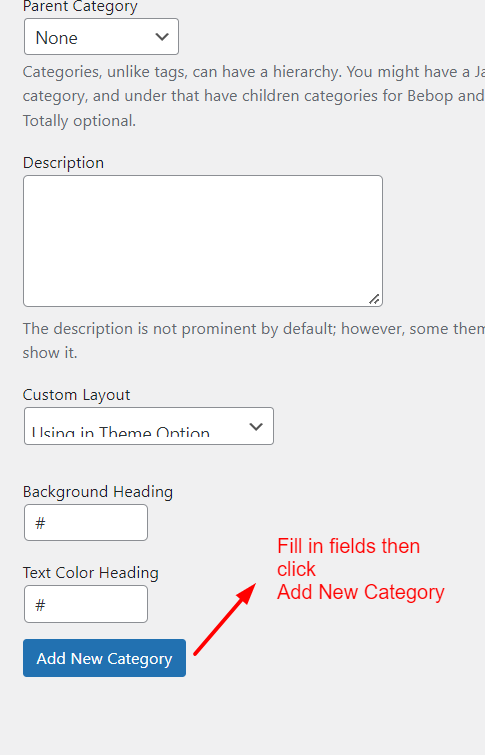
- To Add New Tag, come to Posts > Tags and fill in the fields then click Add New Tag:
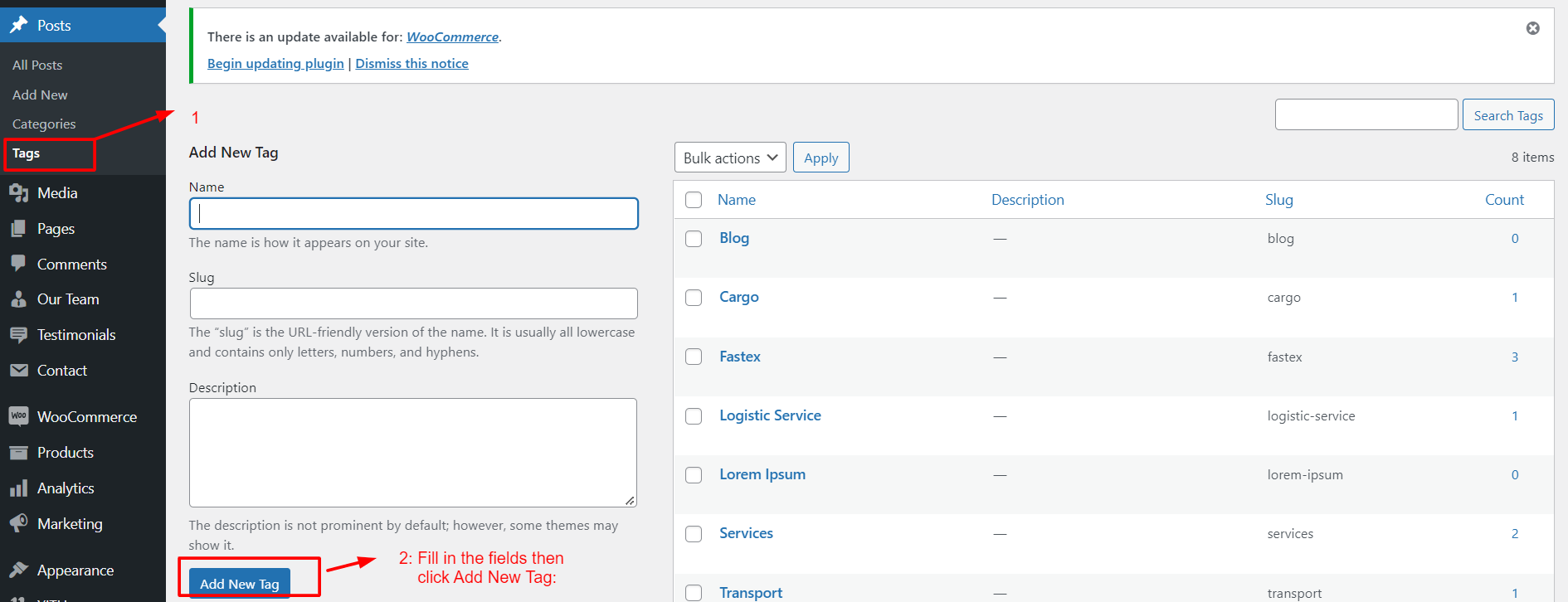
3. Create Menu for Blog page: