1. Ios
- Go to In App Purchase and create App-Specific Shared Secret.
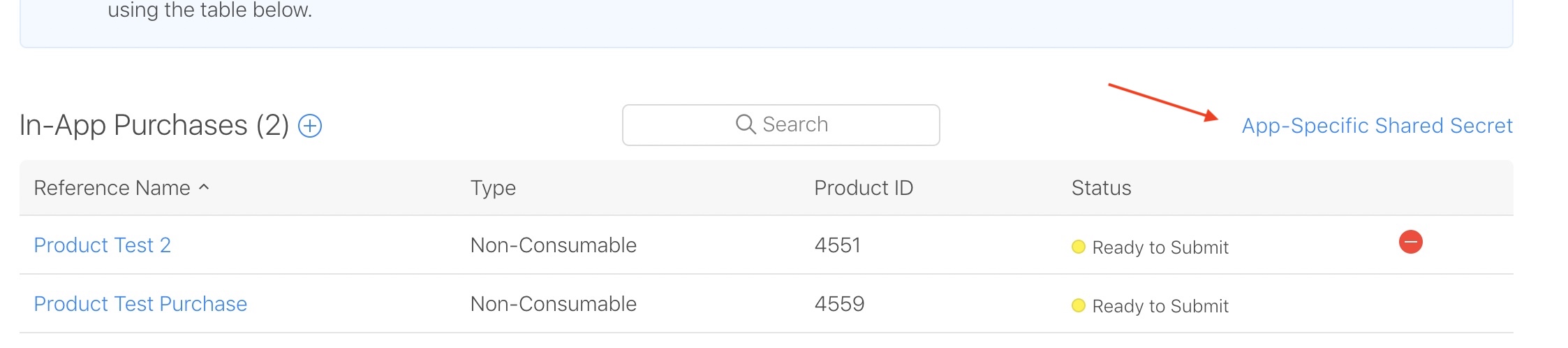
-
Go to LearnPress Settings > In App Purchase and add for Shared Secret.
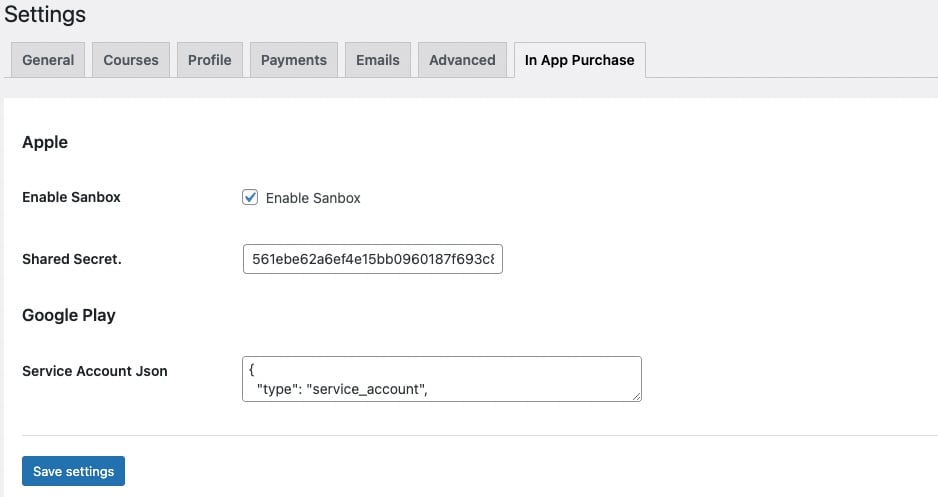
2. Android
- Open the Settings > Developer account menus and select API access
- Select Link to connect your Play account to a Google Developer Project
- Agree to the terms and conditions
- Create Service Account
- Select Create Service Account
- Create Service account key credentials
- Enter details for service account
- Download your JSON credential
- In Play Console, select Grant Access on the newly created service account
- Grant the following permissions:
- After this wait for 48 hours to allow Google to propagate all access rights for APIs.
- Open your JSON file download and copy content to LearnPress Setting > In App Purchases and enter to Service Account.
Read more: https://stackoverflow.com/questions/35127086/android-inapp-purchase-receipt-validation-google-play
