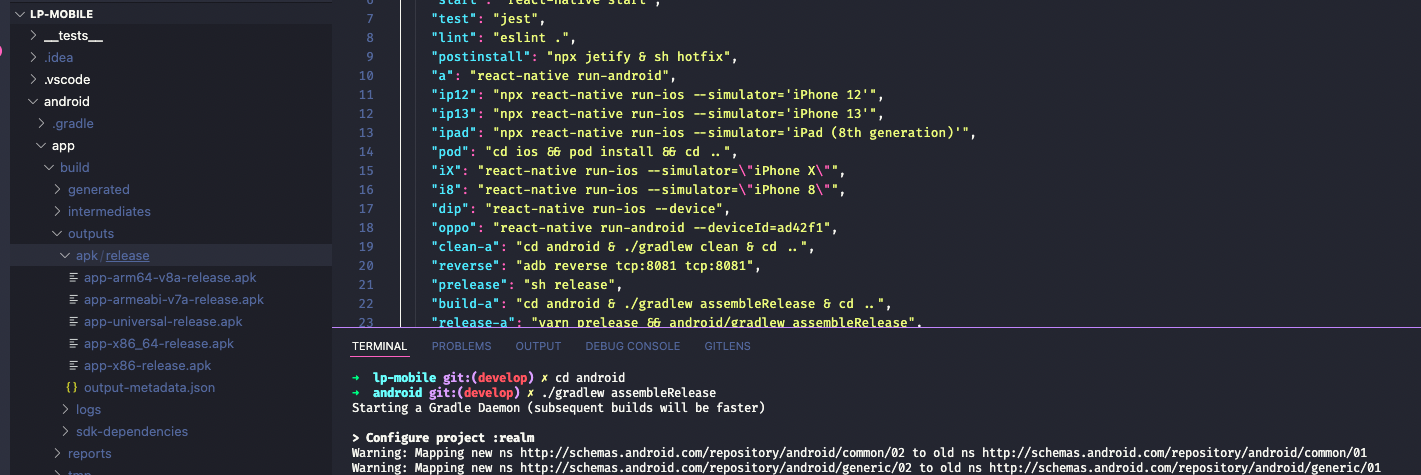1. Build apk: Open terminal => use command: cd android to open android folder in project and run ./gradlew assembleRelease and then go to android > app > src > build > output > apk > release (.apk file in here)
2. Google Developer Account: To enroll in the Google Play Developer program, you’ll need a Google account and to pay a one time $25 fee. Enroll here. After you complete the enrollment process, you’ll immediately have access to the Google Play Console.
- Go to your Play Console.
- Select All applications > Create application.
- Select a default language and add a title for your app. Type the name of your app as you want it to appear on Google Play.
- Create your app’s store listing, take the content rating questionnaire, and set up pricing and distribution.
3. Add Admin User to your Google Play Developer Account:
- Log in to the Google Play Console with your Google Account.
- Select “Users & permissions” under Developer Account on the sidebar.
- Invite user email as a Release Manager.
4. Publish to Google Play: https://reactnative.dev/docs/signed-apk-android