1. Complete an effective “Agreements, Tax, and Banking.”
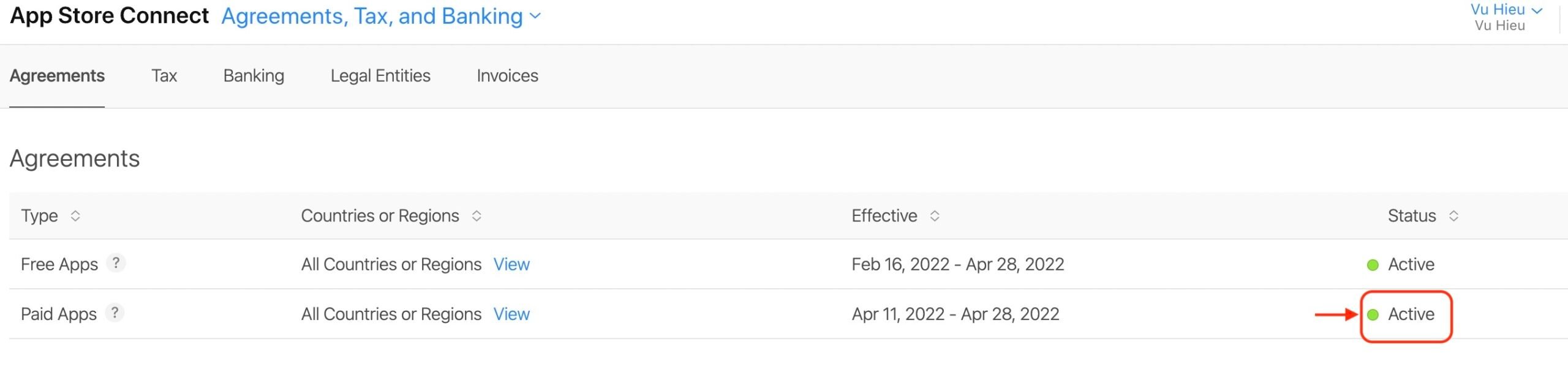
2. Setup sandbox testing account in “Users and Roles.”
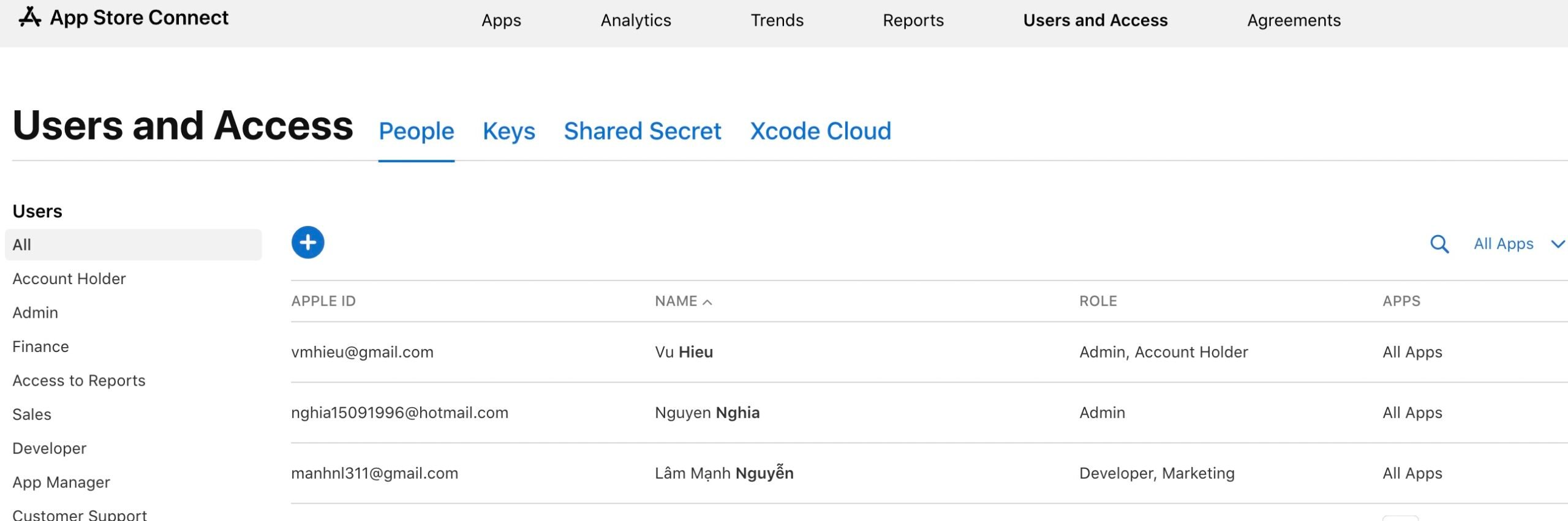
3. Signed into iOS device with sandbox account.
4. Set up In-App Purchases Products:
- Create Product with Non-Consumable
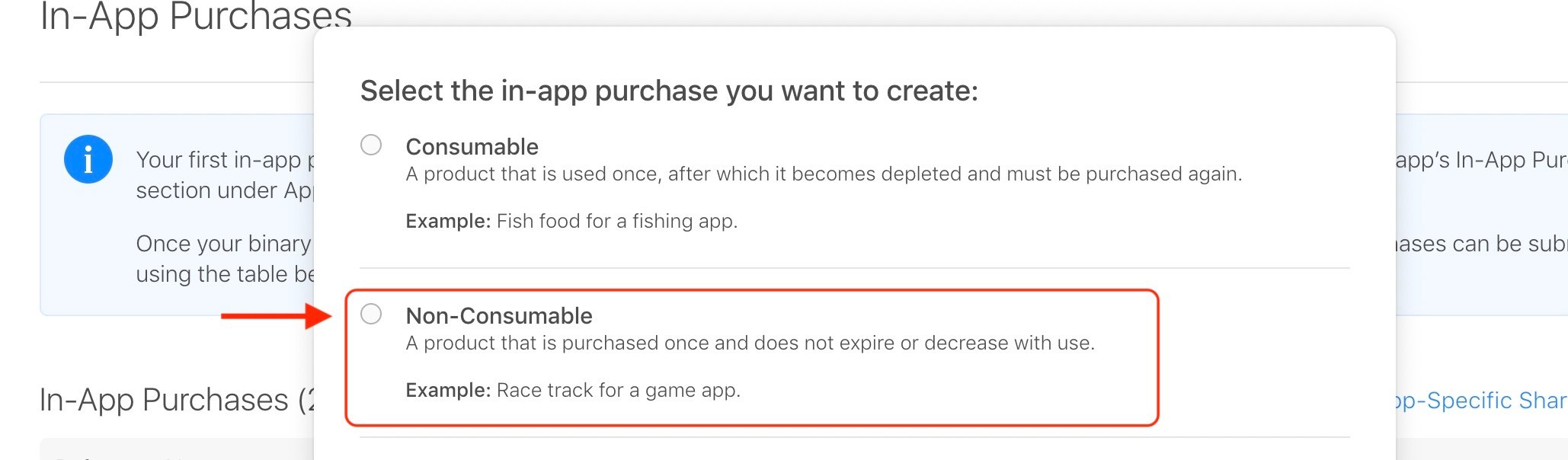
-
Find Course ID and Create Product with Course ID.
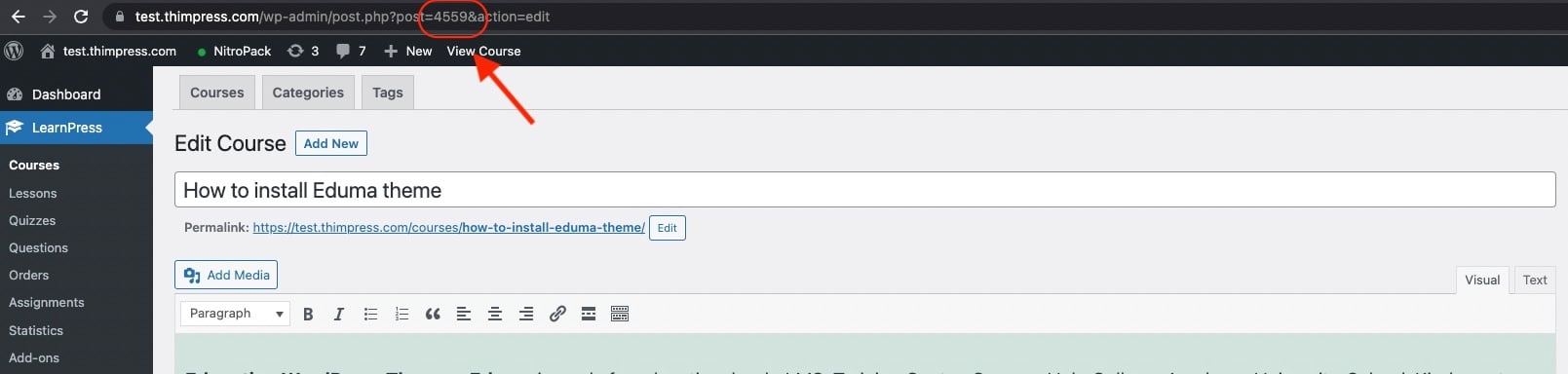
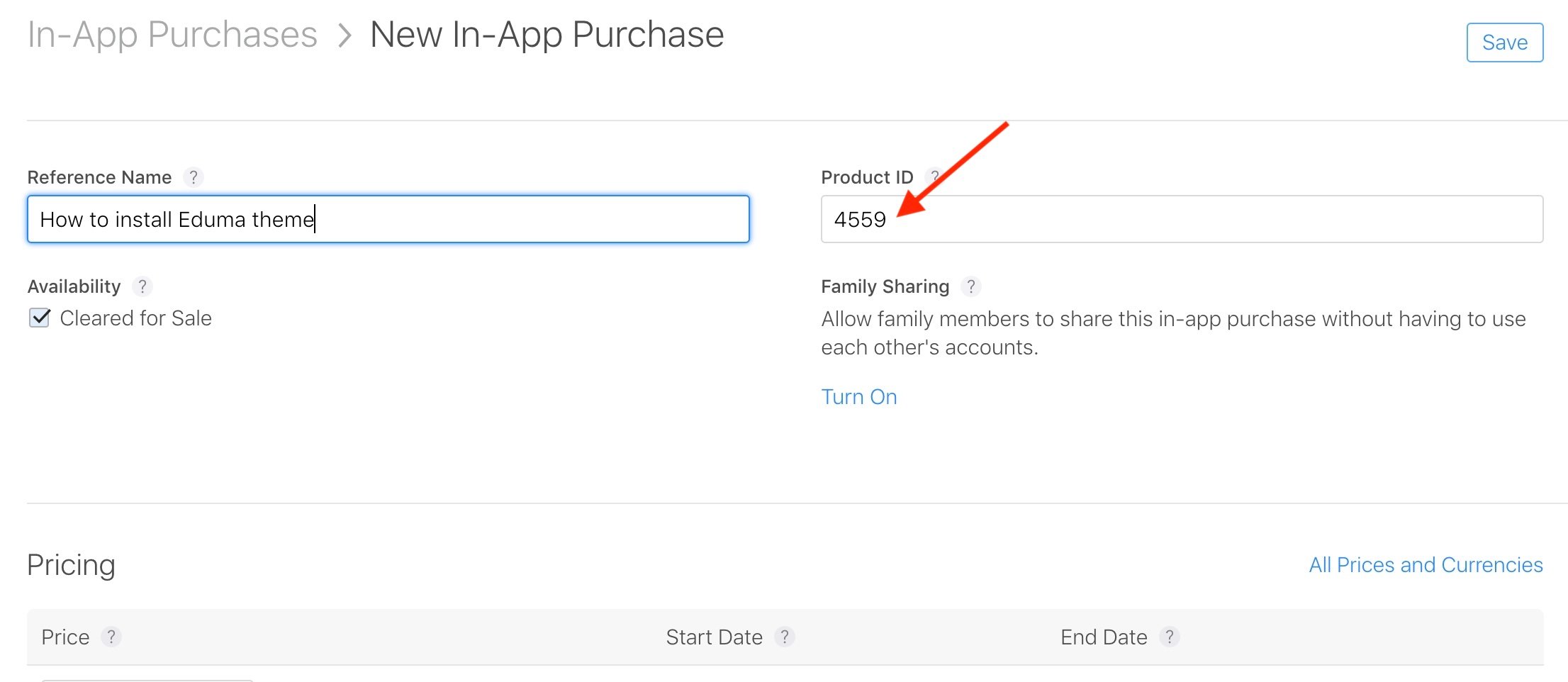
- Click Save.
- Ready to Submit.
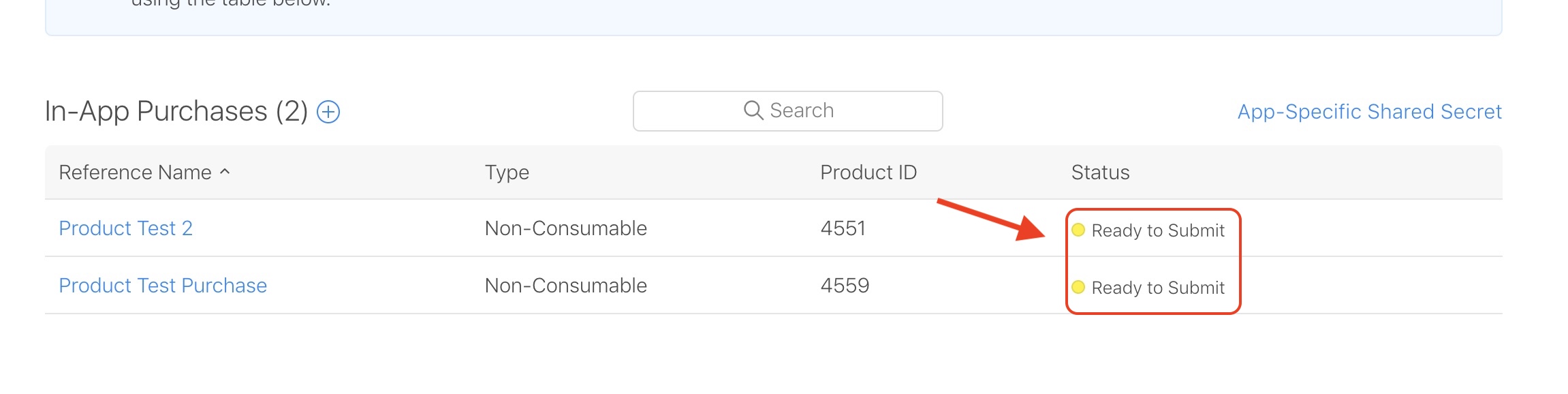
5. Enable “In-App Purchase” in Xcode “Capabilities” and in Apple Developer -> “App ID” setting. Delete app / Restart device / Quit “store” related processes in Activity Monitor / Xcode Development Provisioning Profile -> Clean -> Build.
