1. Go to src > config > translations > resources
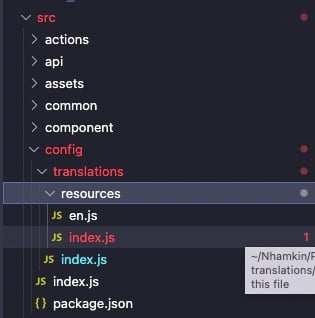
2. Then you can edit file en.js or create a new file language. example: vi.js
3. Then go to src > config > translations > resources > index.js and add code export { default as vi } from './vi';
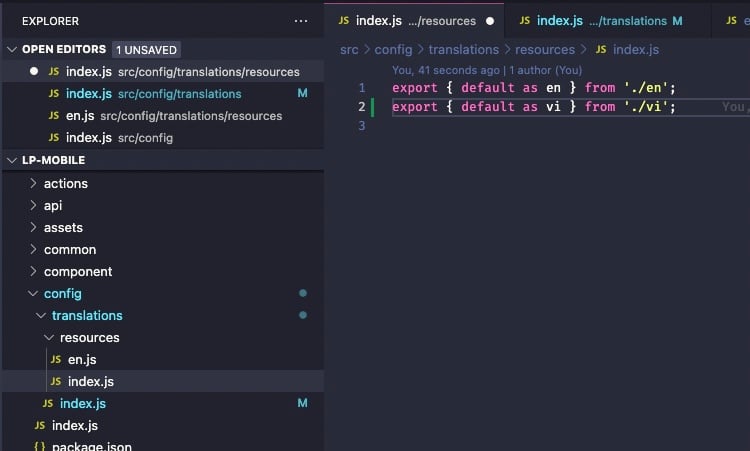
4. Then go to src > config > translations > index.js and change DEFAULT_LANGUAGE = ‘vi’
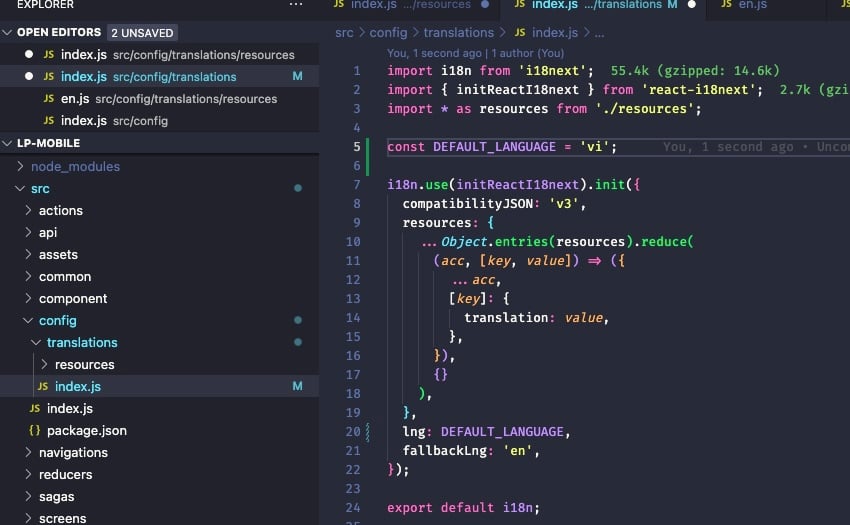
5. Finally, you can edit text in file vi.js
