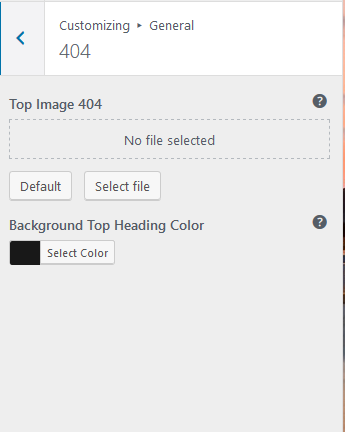1. Logo
Set site title, site icon, logos (header logo, mobile logo, sticky logo) and logo width.
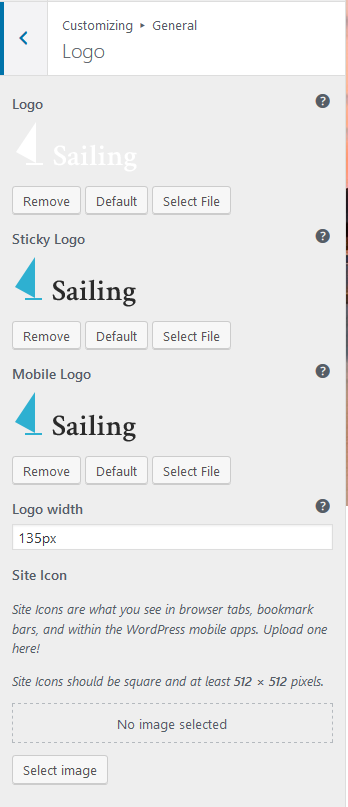
2. Logo & Main Menu
To change the logo, you can go to your Dashboard => Appearance => Customize => General => Logo, then select your logo.
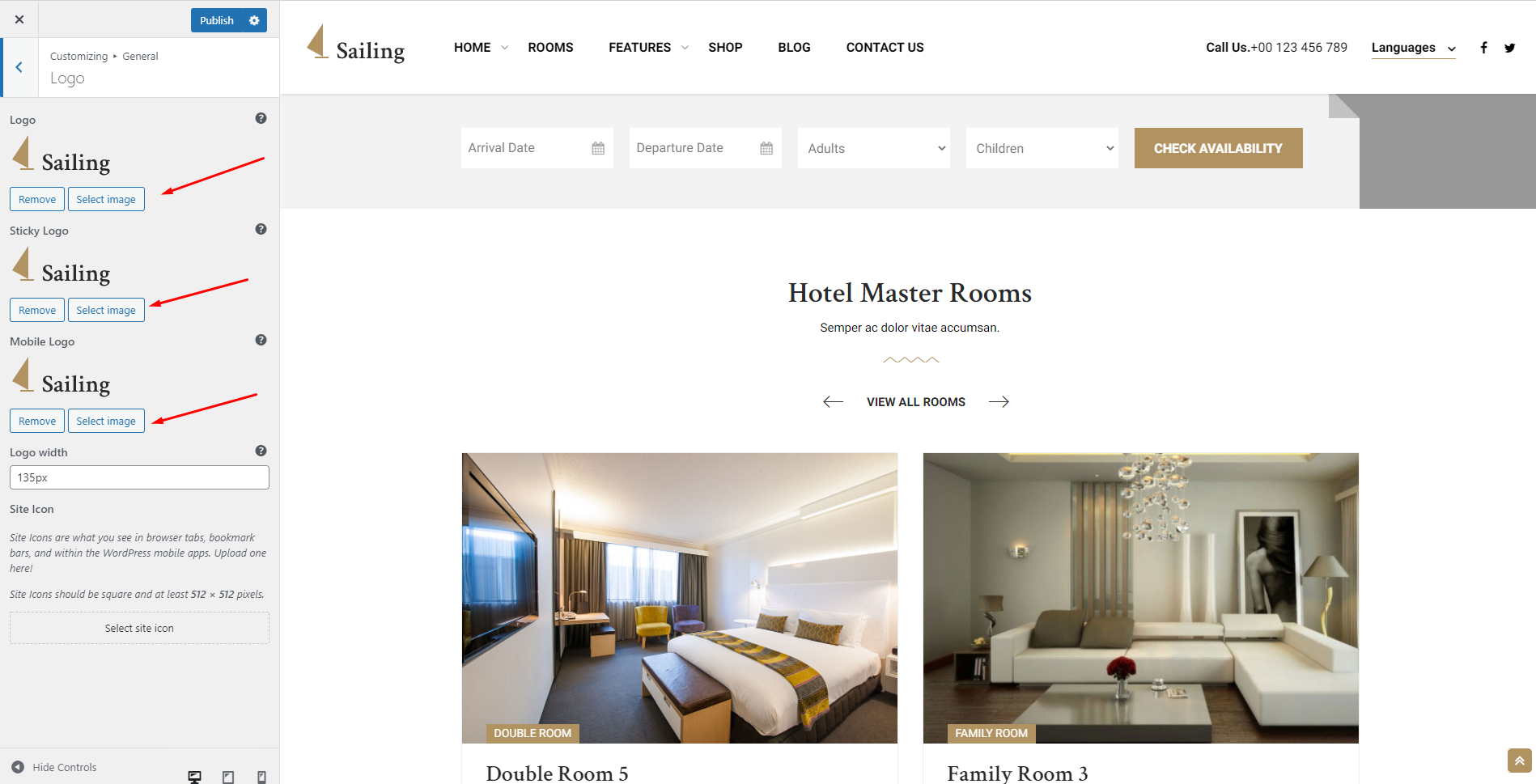
To change the main menu, please go to your Dashboard => Appearance => Menus, select the Main Menu, then edit it.
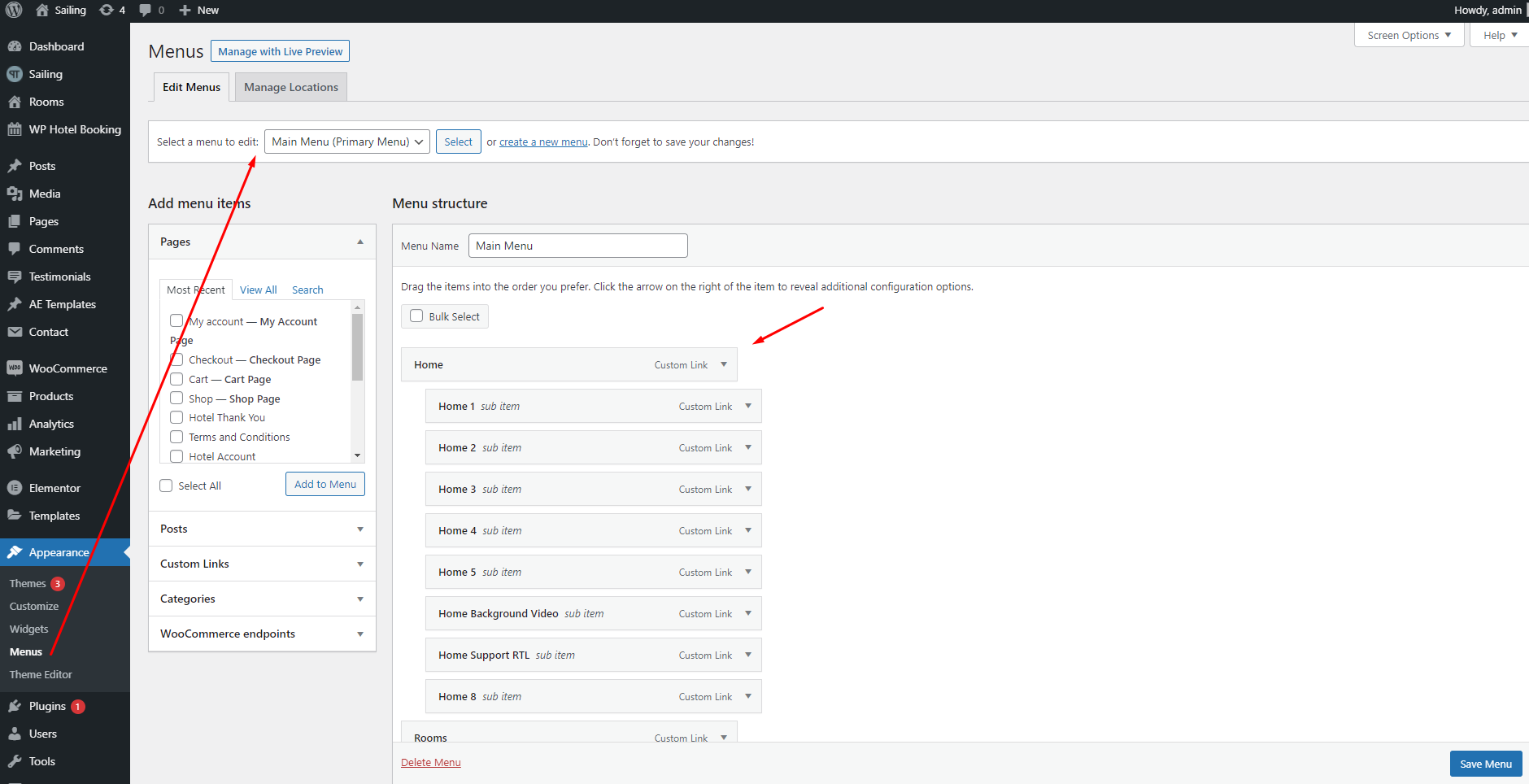
To change the background color and font for main menu, you need to edit it in Dashboard => Appearance => Customize => Header Settings => Main Menu = > Background Color.
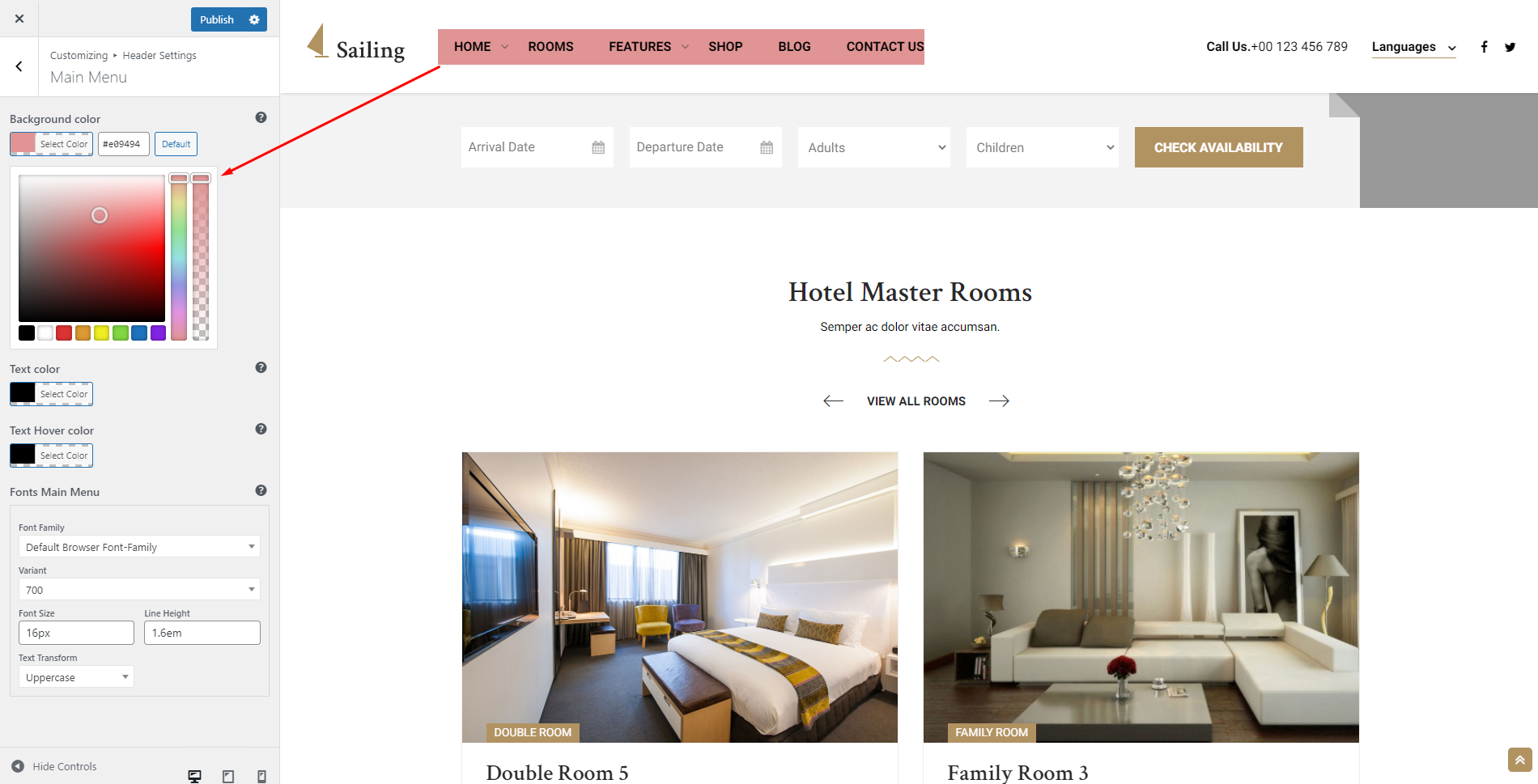
3. Blog Page
Select layout, set top image, custom title/ sub title for Blog page.
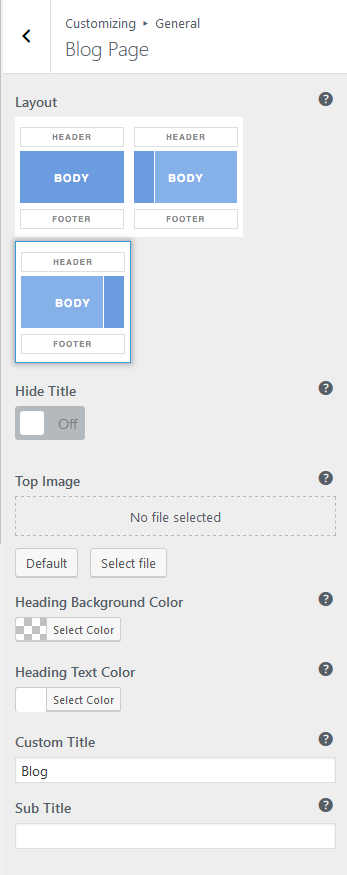
4. Archive
Select layout, set top image, sub title, show author/ category… for category post pages.
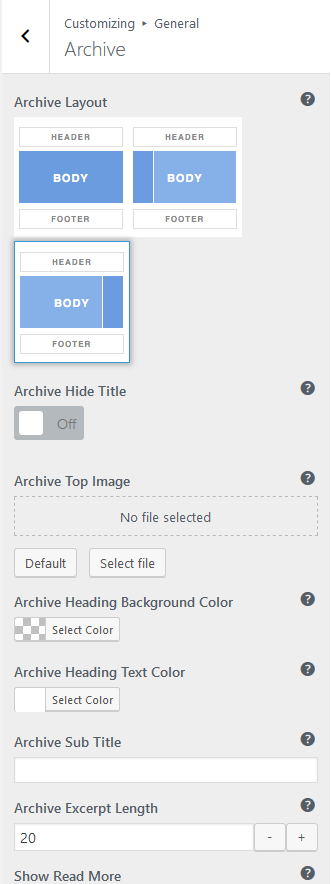
5. Post & Page
Select layout, set top image, custom title/ sub title, show/ hide author, date, category,… for posts.
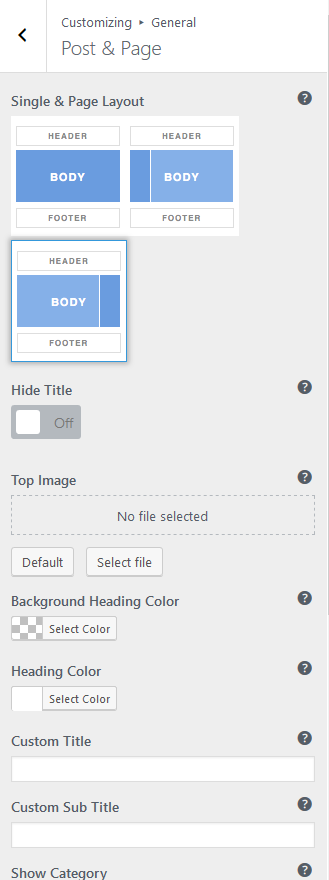
6. Featured
Enable/ disable RTL option, custom the pre-loader image and support an option to put the Google Analytics ID.
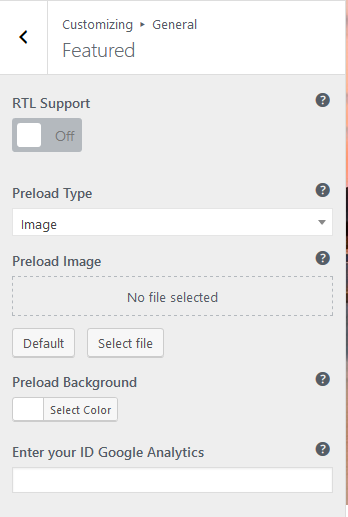
7. Color Site
Setup the primary color for the site and the background site color.
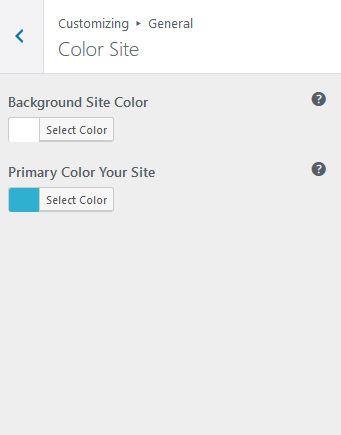
8. Layout
Config the site layout. There’re 2 layouts: Wide and Boxed.
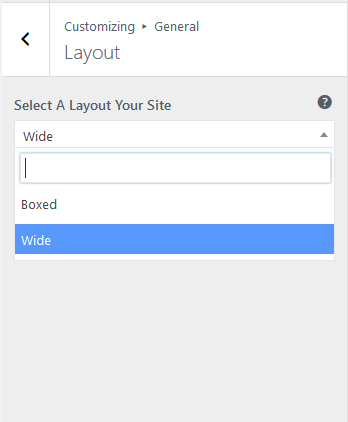
9. Pattern
Setup the pattern for the background of the site instead of the boring colors.
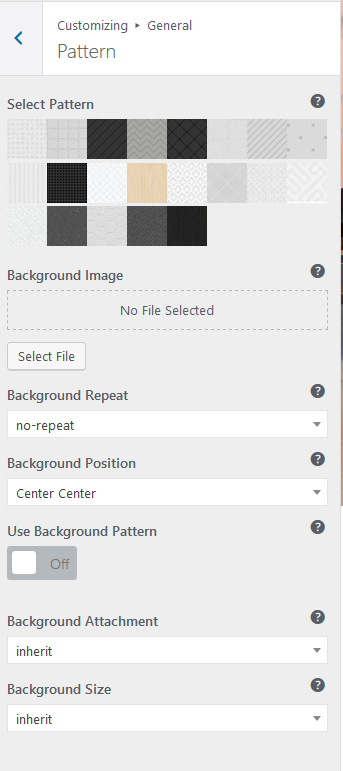
10. Typography
Config font text, font size, text color for the text body and headings.
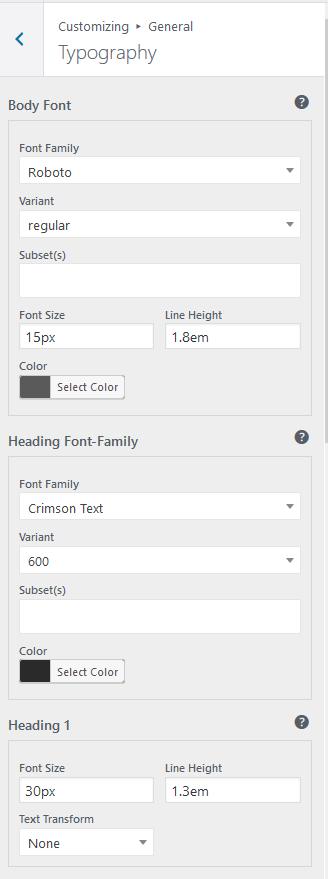
11. Sharing
Show/ hide social sharings in posts.
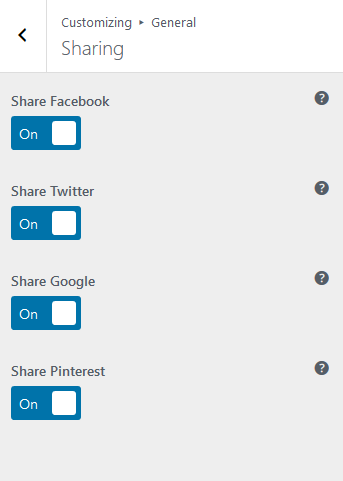
12. 404
Config page 404.