You can install Segmentio theme via 2 ways: Via WordPress or via FTP
1. Installation Via WordPress
Follow these steps below to install Segmentio theme via WordPress:
Step 1. Visit Dashboard > Appearance > Themes > Add New.
Step 2. Click Upload Theme.
Step 3. Browse segmentio.zip file on your computer and click Install Now.
Step 4. Activate Segmentio theme.
Step 5. Install and activate Thim Core plugin of Segmentio that required for importing demo data.
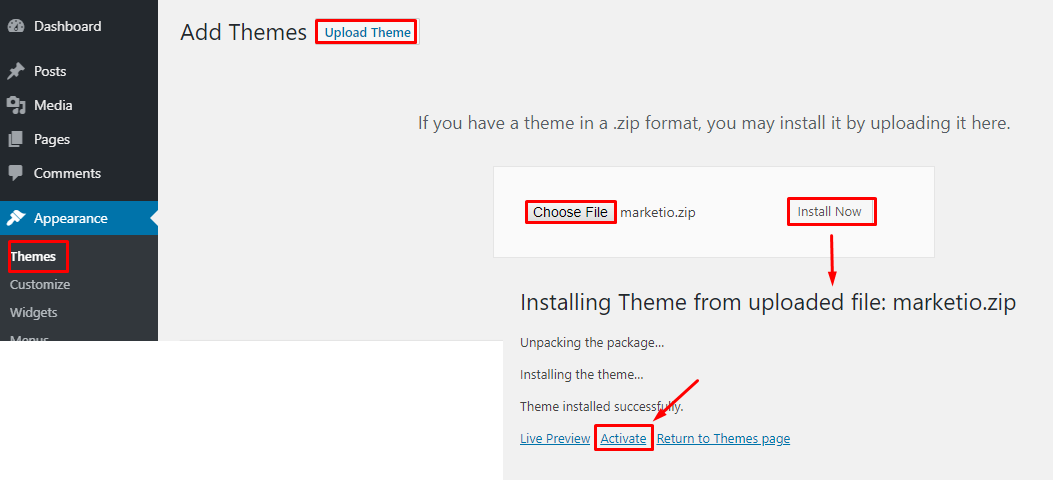
2. Install Theme Via Ftp
Follow these steps below to install Segmentio theme via FTP:
Step 1. Login your FTP account via FTP software to access your host web server.
Step 2. Extract segmentio.zip file.
Step 3. Upload the extracted folder segmentio to wp-content/themes folder.
Step 4. Activate Segmentio theme in Dashboard > Appearance > Themes.
Step 5. Enable Thim Core to activate the core of Segmentio and start importing demo data process.
3. Install Plugins And Import Demo
After the theme successfully installed and activated, you will see the Segmentio theme dashboard with our welcome message. Click ‘Next step’ and follow the instructions to set up your site:
Step 1. Name your website and set the description.
Step 2. Log into your Envato account to be able to download the required plugins for the theme. You must not skip this step.
Step 3. Install and activate required and recommended plugins for the theme.
There will be times that some of the plugins fail to install due to internet loss and you will see the error message ‘You can try again later’. Simply choose the plugins and click install and activate again
Step 4. Choose page builder then choose a demo and import into your site:
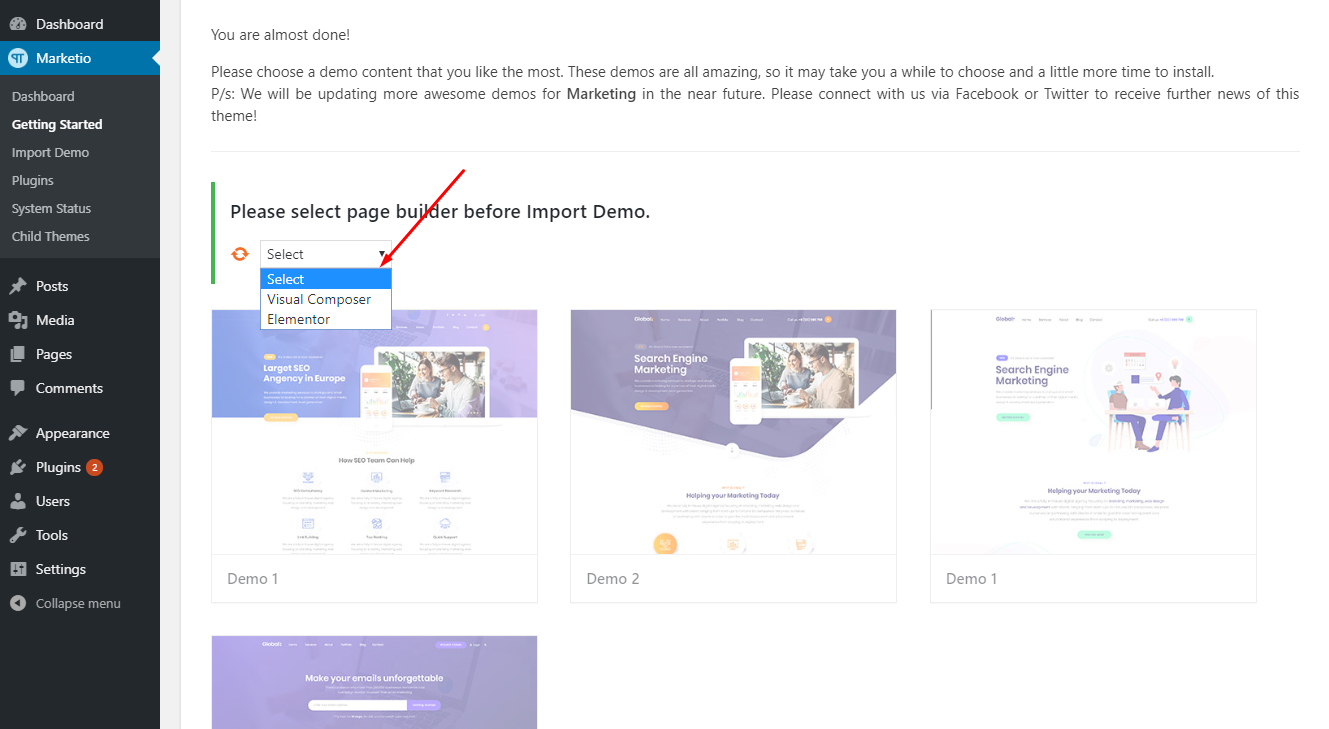
You can also import any specific pages from the demo. Please go to our support forum and we will send you the file of those pages and the guide of how to import.
