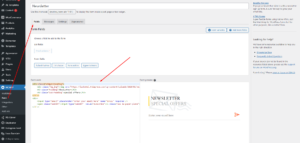1. Right Menu

If you don’t see or you want to edit right menu, you go to your Dashboard => AE Templates => All AE Templates => Edit “Header Right” template or Create one with Elementor.
Then you need copy the shortcode => go to Appearance => Widgets => Menu Right => Edit “Text” widget => Paste the shortcode.
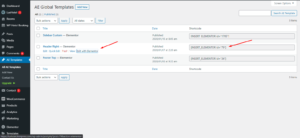
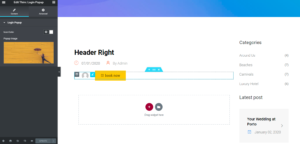
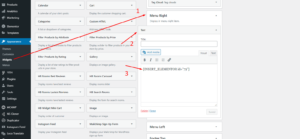
2. Footer Top
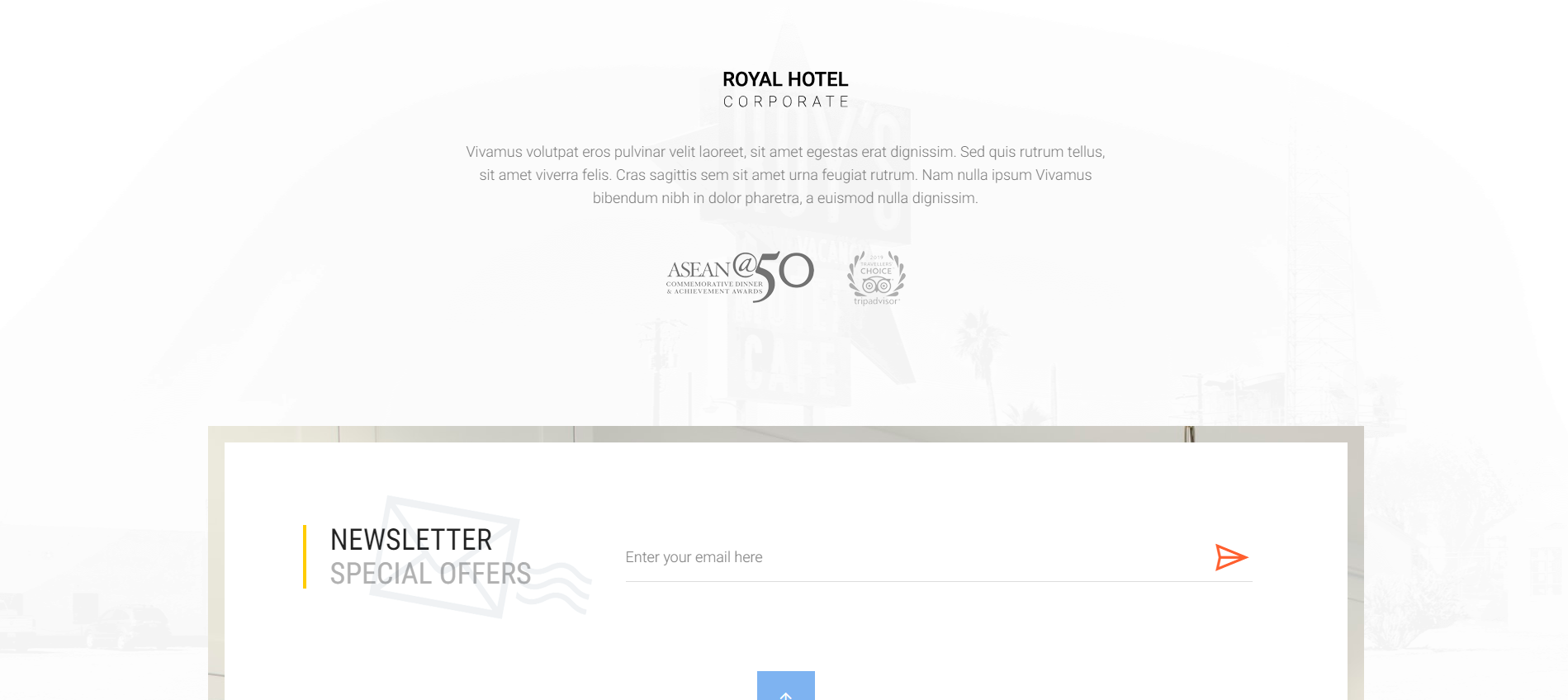
If you don’t see or you want to edit footer top, you go to your Dashboard => AE Templates => All AE Templates => Edit “Footer Top” template or Create one with Elementor.
Then you need copy the shortcode => go to Appearance => Widgets => Footer Top => Edit “Custom HTML” widget => Paste the shortcode.
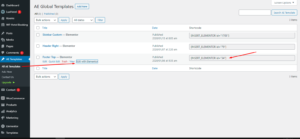

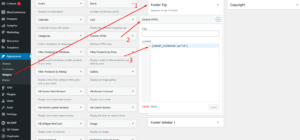
– If you want to edit Newsletter Special Offers form, you go to your Dashboard => MC4WP => Form => Fields tab => Edit “Form Fields”.
– You can contact MC4WP: Mailchimp for WordPress provider to know how to use it.