Instructors can create courses, lessons, quizzes, and questions. Below is the instructor’s backend interface:
1. CREATE COURSE
The instructor can create a course in the following way: Please go to Dashboard => Learnpress => Courses => Add new. You can see the photo below:
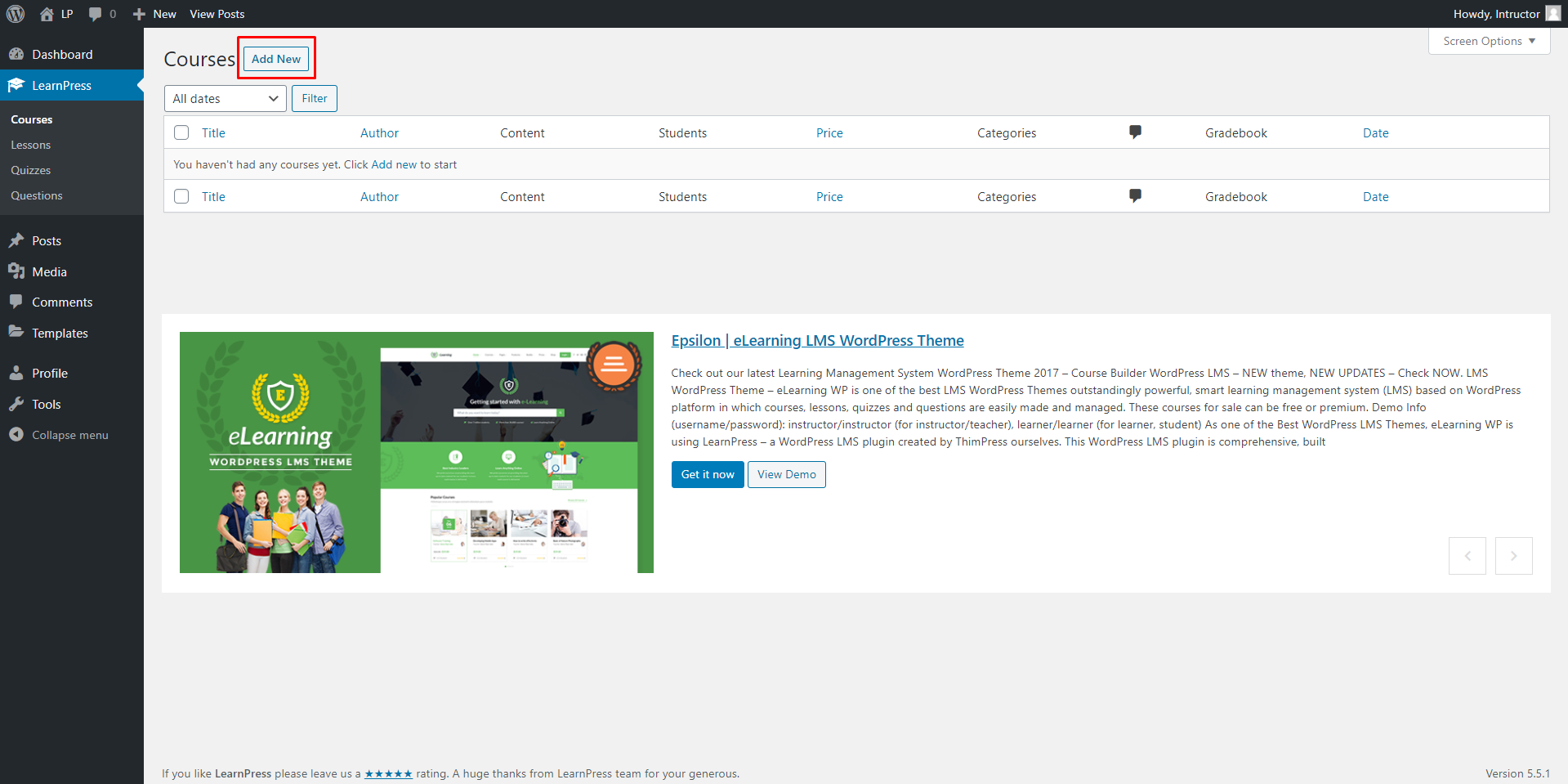
The system will display the following course creation interface:
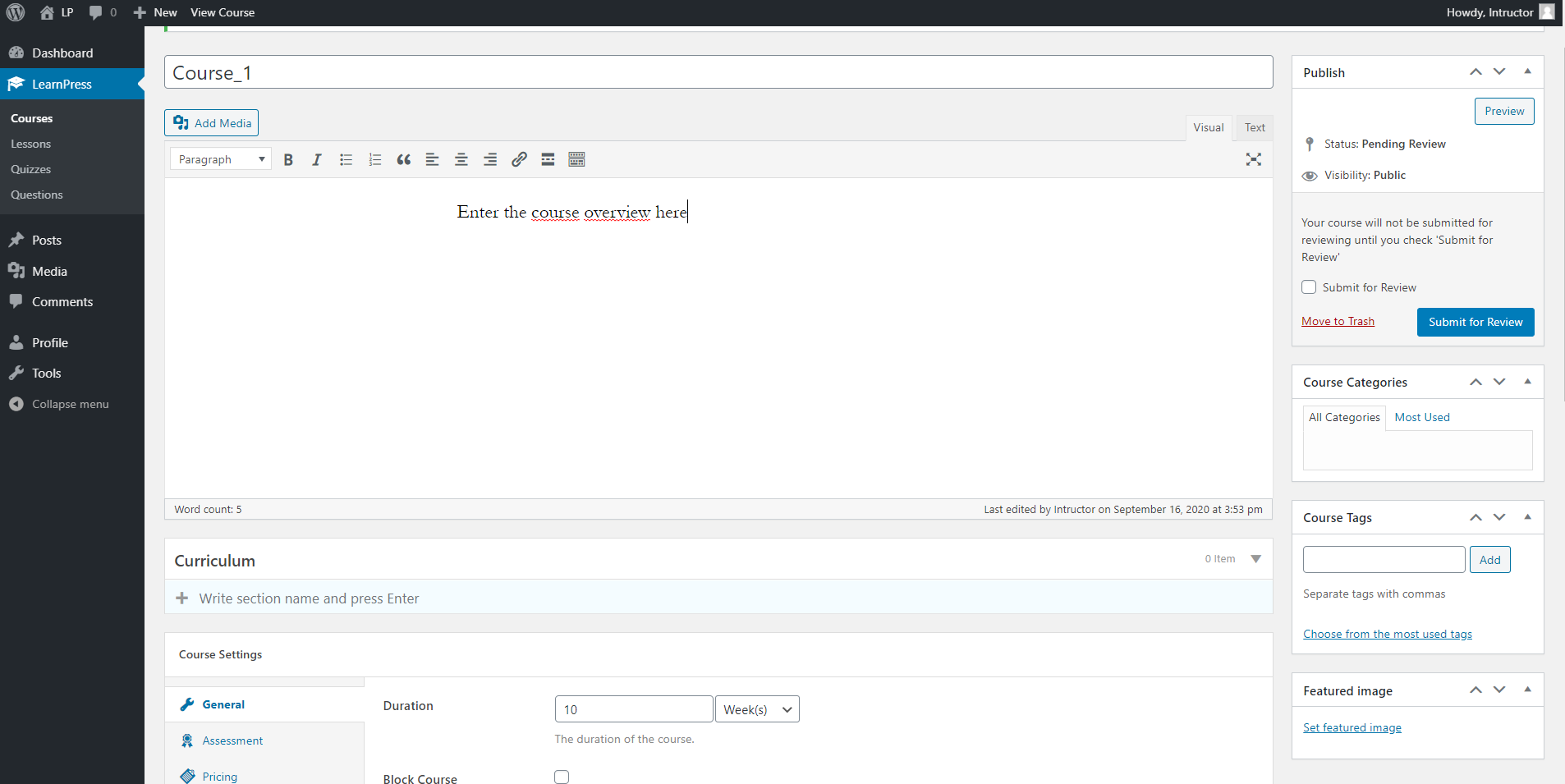
The instructor fills in the course contents:
- Add Course Title
- Add Course Description
- Add Curriculum for Course
– You can Select a Lesson or Select Quiz to add the lesson/quiz that you have already created – Or you can create a new lesson/quiz there (those will be automatically added to the lesson/quiz library later)
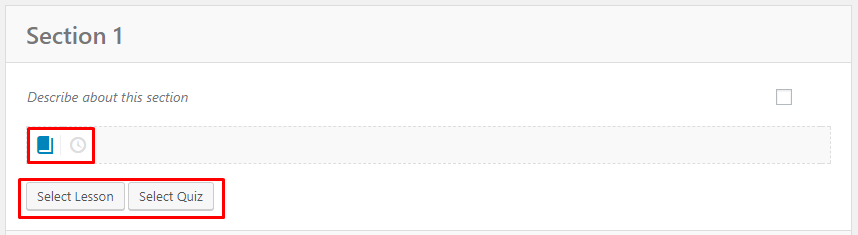
- Add Tag and Category for Course to group related courses together
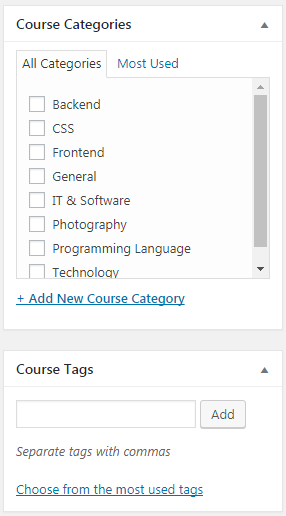
- You can also proceed to create an overview of the course with page builders like Elementor, WP Bakery.
- Depending on the settings of the admin in the settings, the instructors, after creating the course, can publish the course or submit the course to review for the admin to review and publish it.
2. COURSE SETTINGS
- Set the duration of the course
- Set to block users from accessing the course after the duration expires.
- Set the maximum number of students who can enroll in this course.
- Set the number of fake students who have registered for the course.
- Set the times the user can re-take this course.
- Set block content item(lesson, quiz, v.v…) of course when completed course.
- Set redirect to this URL when you press button buy this course
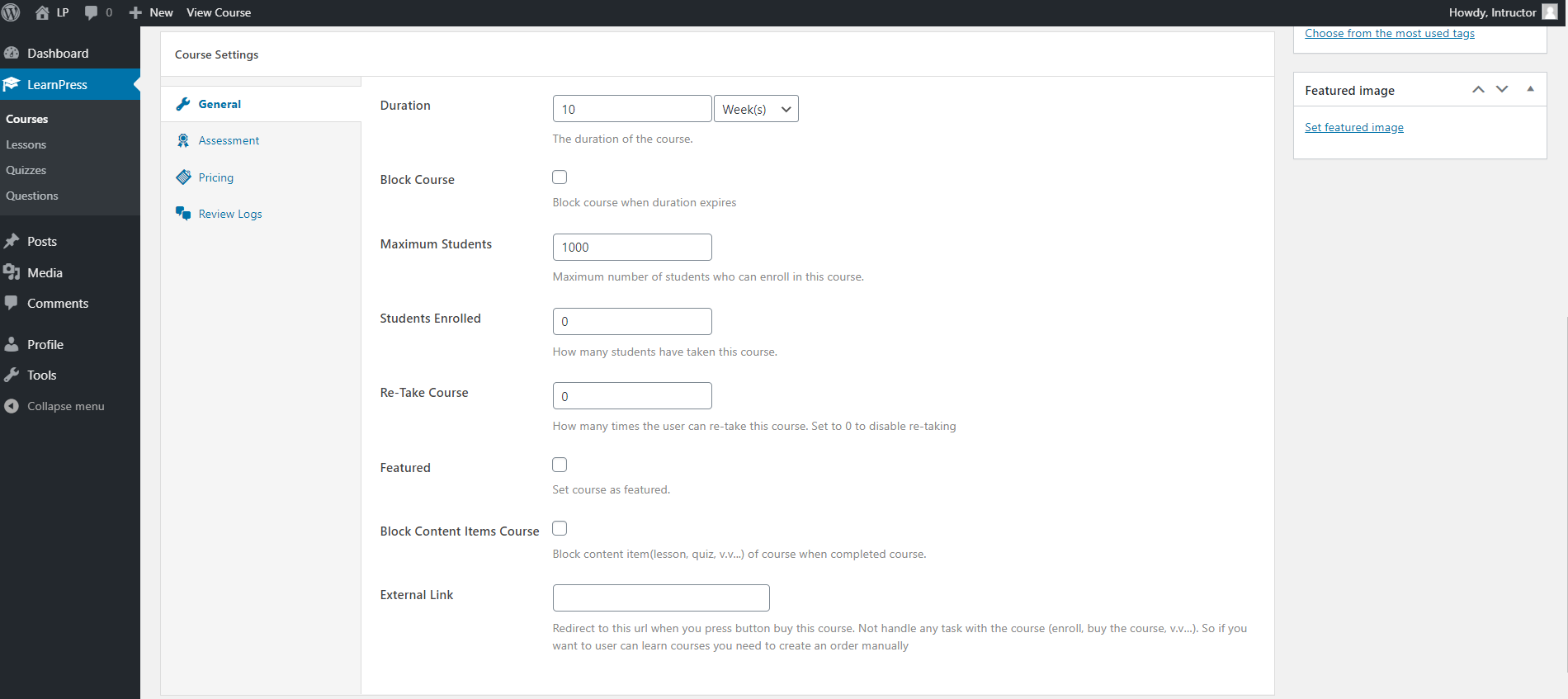
2.1 ASSESSMENT
– Provide several options to evaluate course result and set passing grade
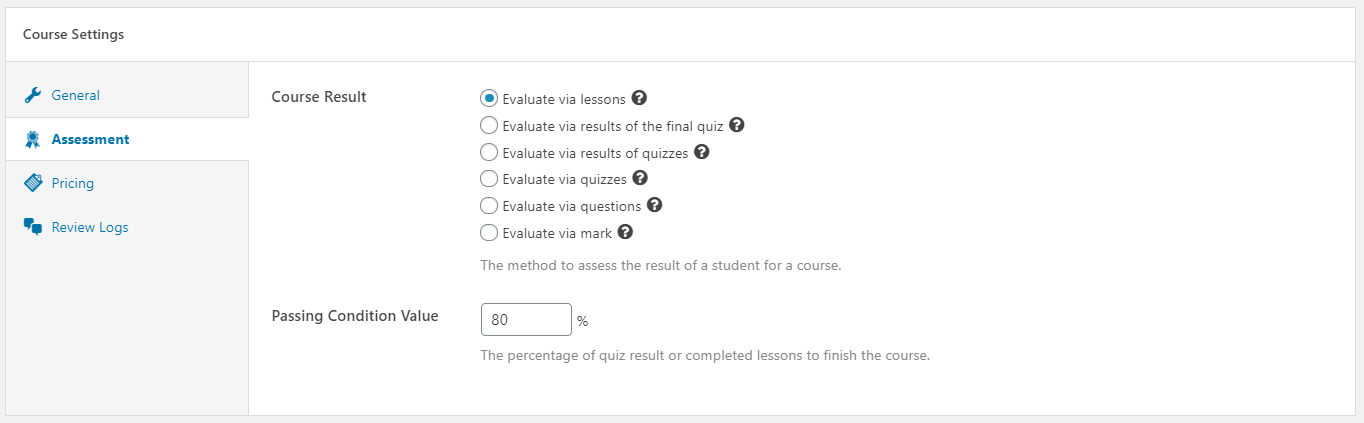
2.2 PRICING
- Set price and sale price
- Requires enroll: When the course is free.
- Disable this to allow public users to enroll.
- Enable this to allow only registered users to enroll.
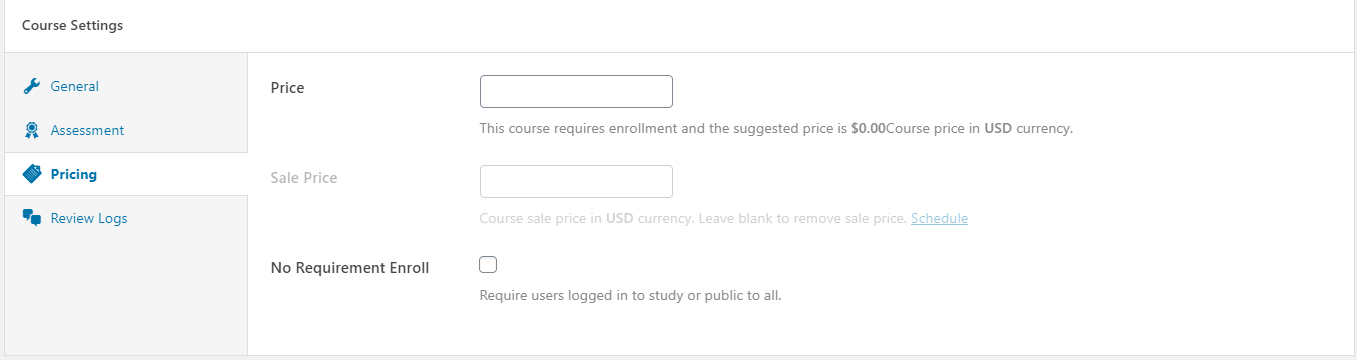
2.4 LESSON
Instructions on how to create a lesson, and basic settings with it. The instructor will do the same things as admin, you can read more about it here https://docs.thimpress.com/learnpress/admin-guide/#20-lessons
2.5 QUIZ
Instructions on how to create a quiz, and basic settings with it. The instructor will do the same things as admin, you can read more about it here https://docs.thimpress.com/learnpress/admin-guide/#26-quiz
2.6 QUESTIONS
2.7 FRONTEND EDITOR
In addition to the operations done in the backend as we mentioned above. We also provide our customers with an add-on that allows the instructor to create and edit courses right from the user interface, which is an add-on Frontend Editor Add-on for LearnPress. It will create a new page from the front-end where instructors can use to start managing and configuring their courses. This page will only let instructors change and manage what they are authorized to without being able to see other settings of the website. This will help a lot with your site’s security and also help to improve the user experience of your website. The front-end editor page is lightweight and very easy to use. You can read more about it here: https://thimpress.com/product/frontend-editor-add-on-for-learnpress/
