Admin can use some add-ons when using Learnpress
1. How to update payment setting
By default, LearnPress uses Paypal as its built-in payment processor. You can definitely install other payment systems and integrate with LearnPress to make payment in any way you want using any currency you wish to. You could integrate with WooCommerce using LearnPress WooCommerce Add-on. You could also use other payment gateway systems if you want.
Please check this article for the full tutorial on how to update payment setting in LearnPress, how payments are made, how to configure them the correct way: LearnPress Payment Settings: The All-in-one tutorial
2. How Instructor&Co-Instructor system works in LearnPress
As mentioned earlier, you can easily add others as instructors and co-instructors to your website using the Co-instructor add-on.
We all know that, for an education website that integrates e-learning features, the Instructor is a must-have feature. Luckily, for LearnPress and Eduma, instructor and co-instructor have been implemented so strongly that it’s very easy to use with high effectiveness.
To learn about how Instructor feature works in Eduma, what Instructors can do, how to assign a course to an instructor, how to promote someone into instructor and all about instructors, please check this article: How instructor feature works in LearnPress and Eduma
3. How to create a certificate
LearnPress Certificate is a very good way to marketing your courses with the cost of zero.
Because if your students can get an awesome-looking certificate after they finish your course, it’s very likely that they will share with their friends on social networks, and believe me, these posts attract a lot of people.
I shared my certificate on Udemy once and it got tonnes of likes and comments from people I don’t even know. They are curious about what course I was taking, how useful it was, how much, and HOW TO APPLY.
Please check this video tutorial for how to create a Certificate in LearnPress:
4. How to configure Content-Drip Add-on
You can check more information about the Content-Drip Add-on and get it here: Content Drip Add-on
5. How to create a membership website & subscription plan
As an education organization, you may want to charge your students monthly instead of charging via courses.
In LearnPress, we have developed the Paid Membership Pro integration with LearnPress so that you can create membership plans for your students. This makes your pricing methods a lot more flexible. You can let your students pay per course, or pay by the month (or a given period of time of your choice) or both, with a different recurring fee.
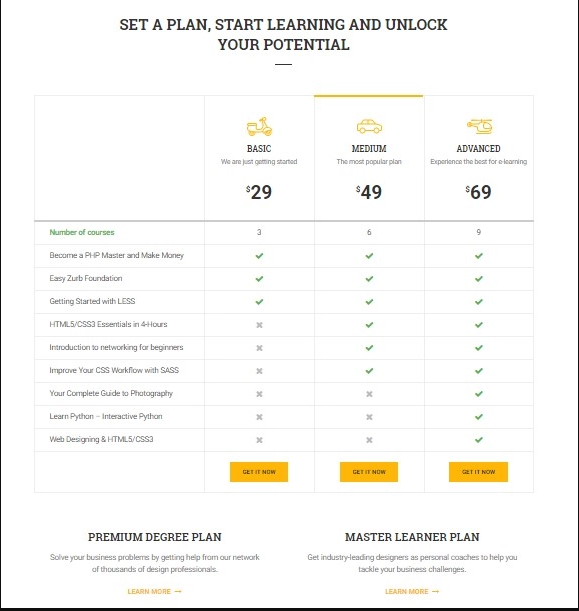
Here is how Membership looks like in real life site with Education WordPress Theme – Education WP.
To learn how to create a Membership / Subscription website using LearnPress and the Paid Membership Pro Add-on, please check this article: Adding Membership plans in LearnPress for your education WordPress website
6. How to create a gradebook
Gradebook allows you to check some insights, reports and analytics on your course.
You can get the Gradebook Add-on here: LearnPress LMS Gradebook Add-on
7. How to communicate with your students using Email Announcement Add-on
You can get the LearnPress Announcement Add-on here
