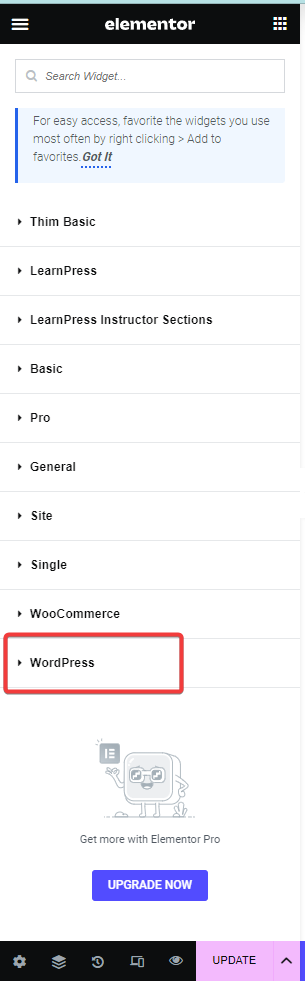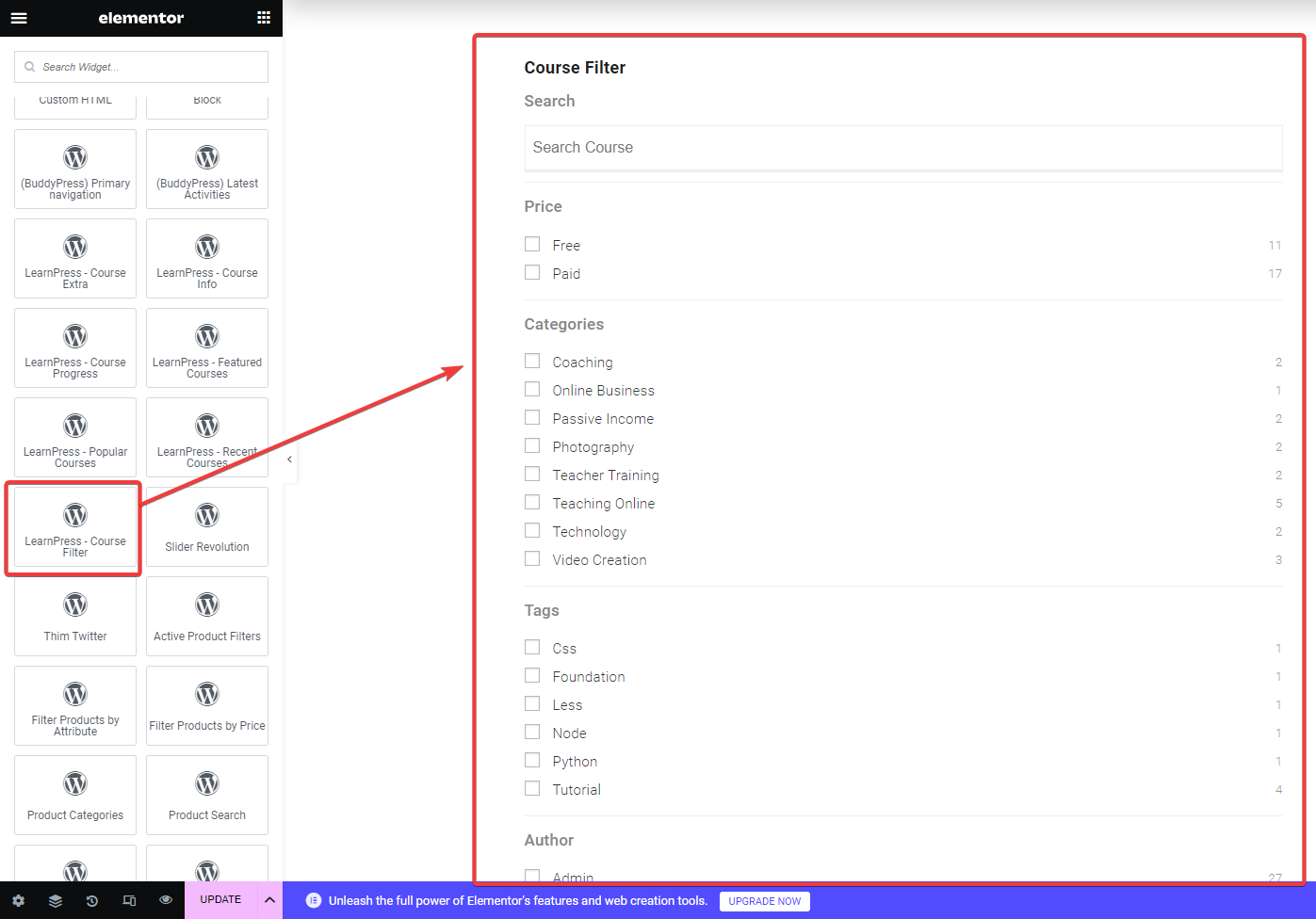1. Course Extra

This widget will show extra information of the course which you selected.
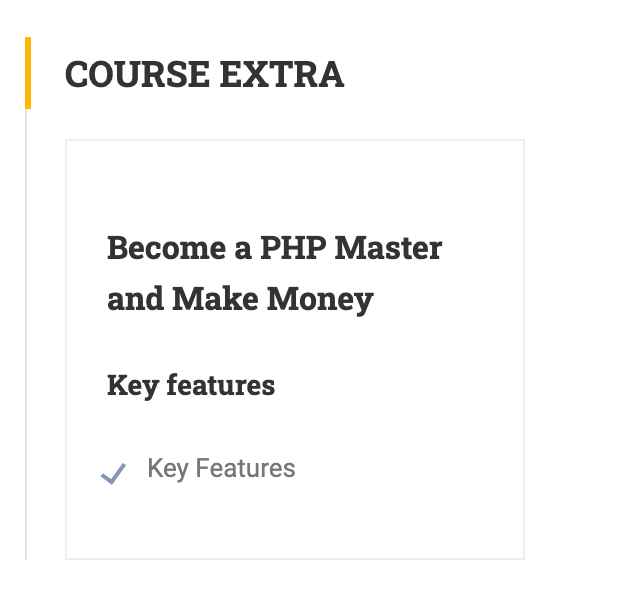
2. Course Info
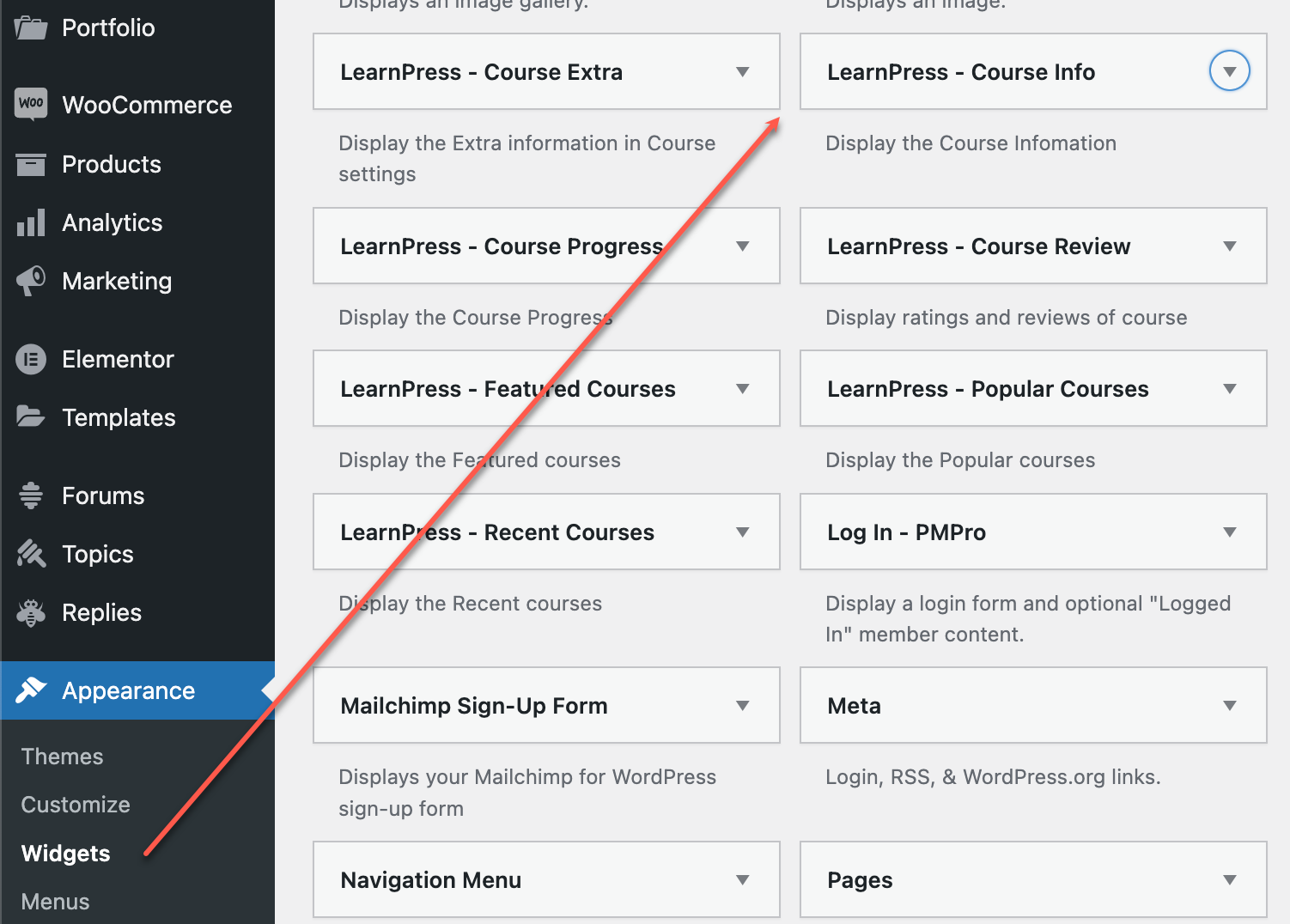
This widget will show course information which you selected.
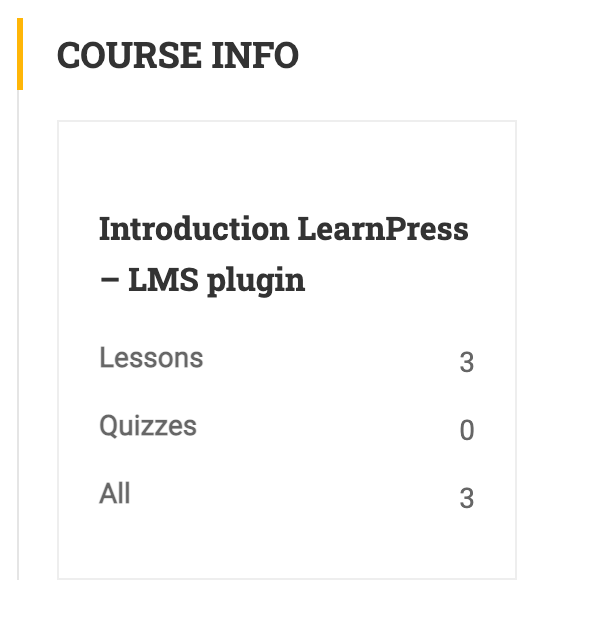
3. Course Progress

This widget will show the progress of the course that you selected.
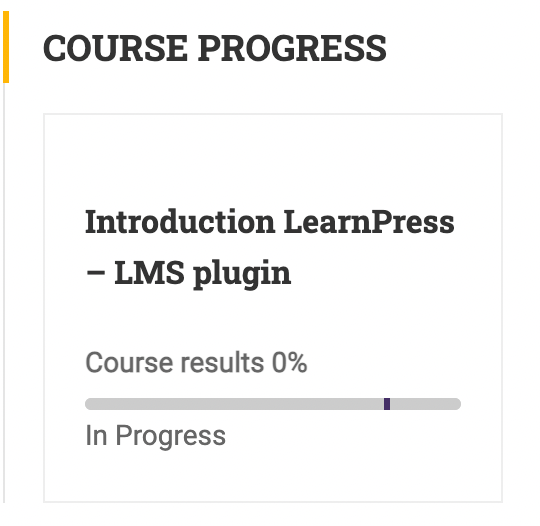
4. Featured Courses
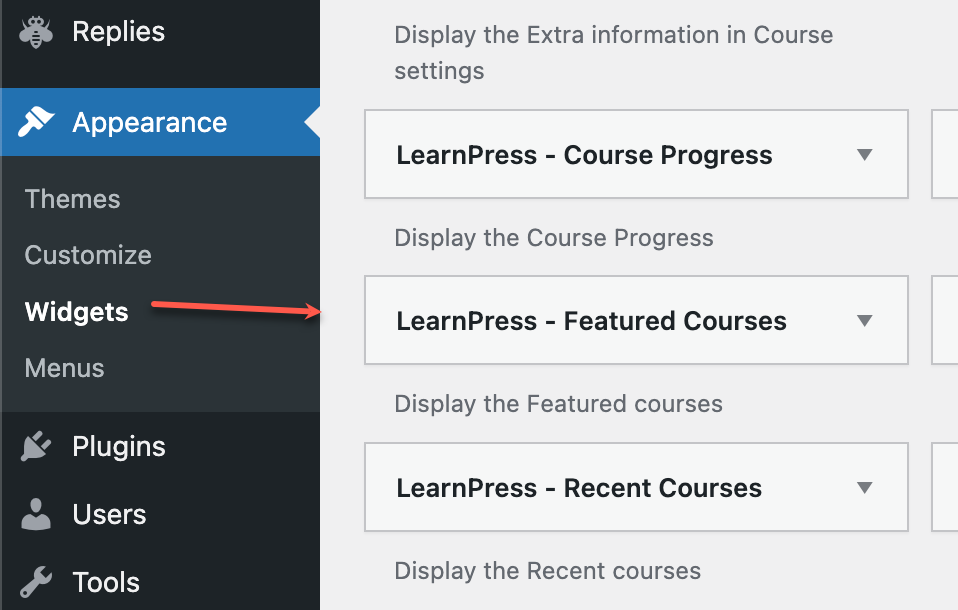
This widget will show featured courses.
5. Recent Courses
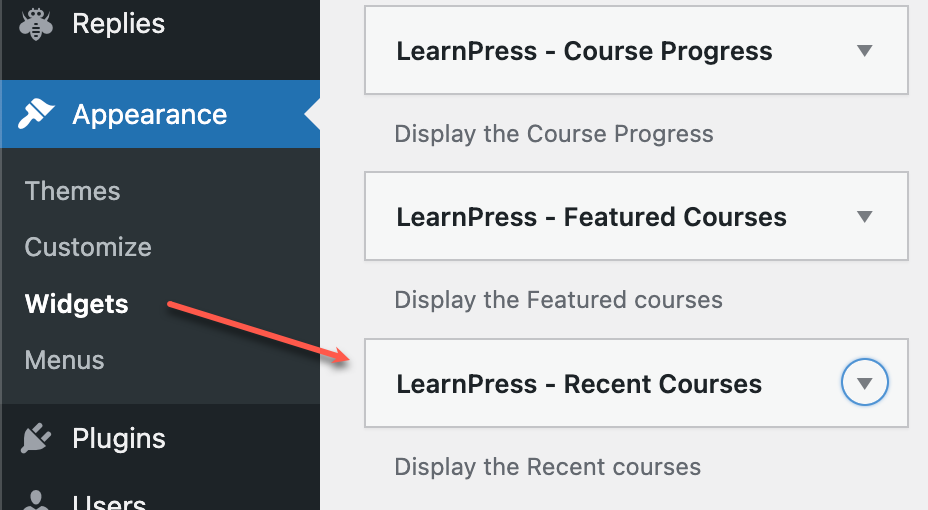
This widget will show recent courses.
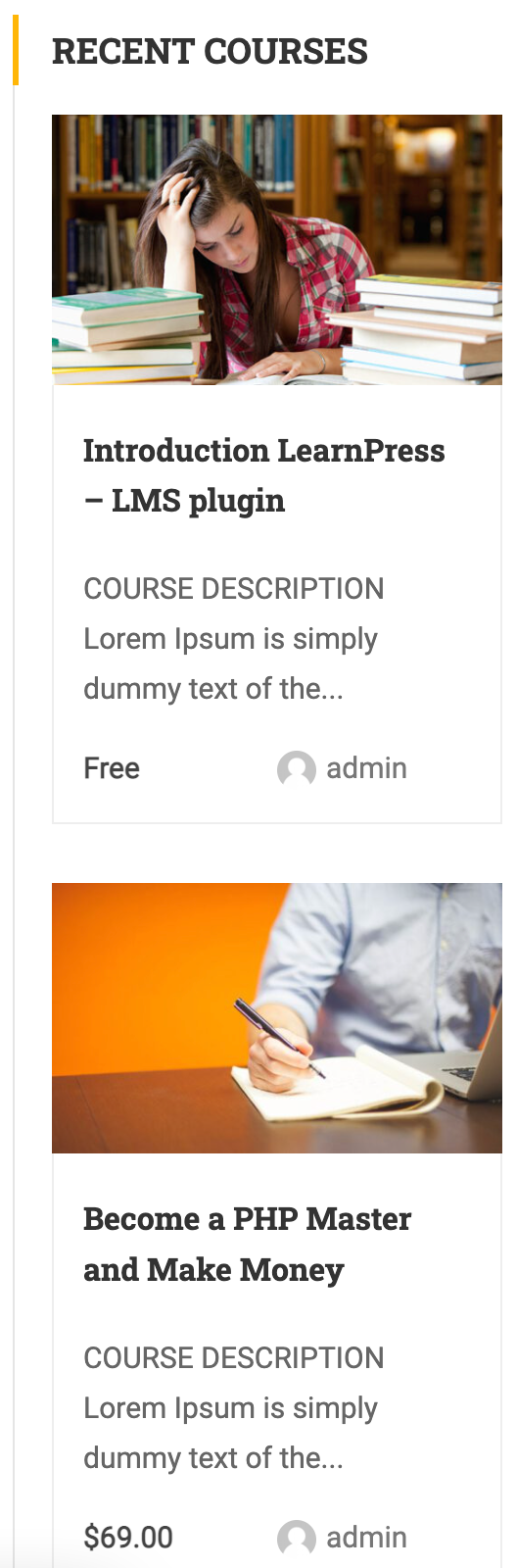
6. Popular Courses

This widget will show popular courses.
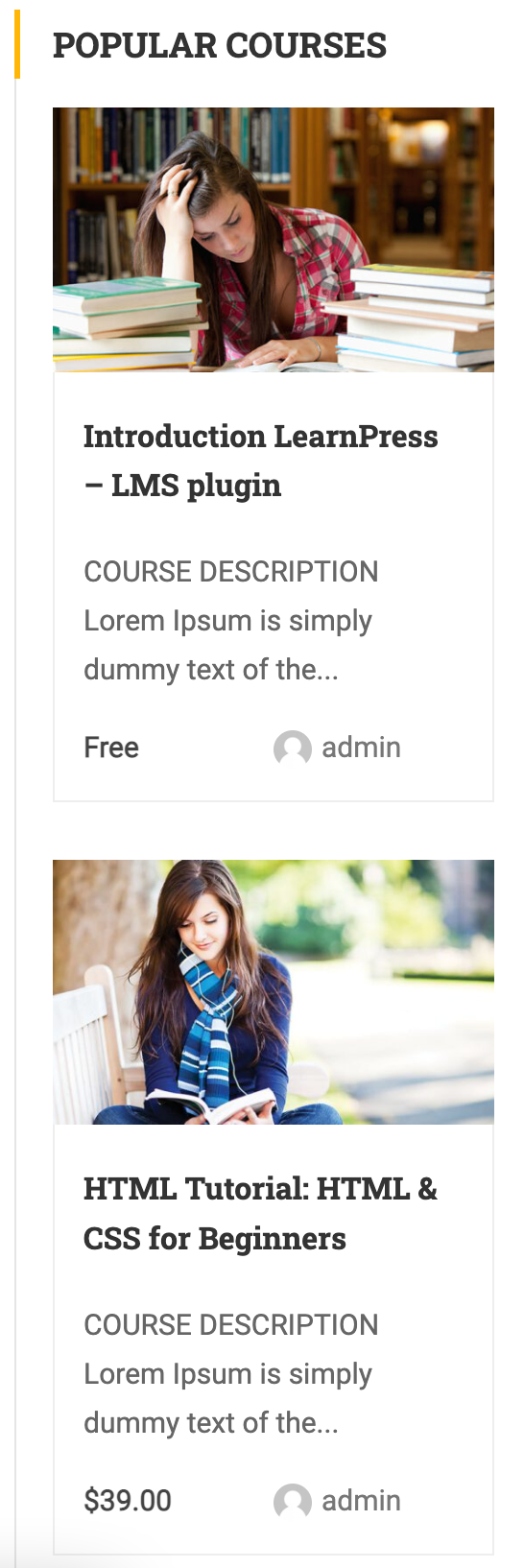
7. Filter Courses
You need to go to Appearance -> Widgets -> LearnPress – Course Filter -> Add it wherever you want.
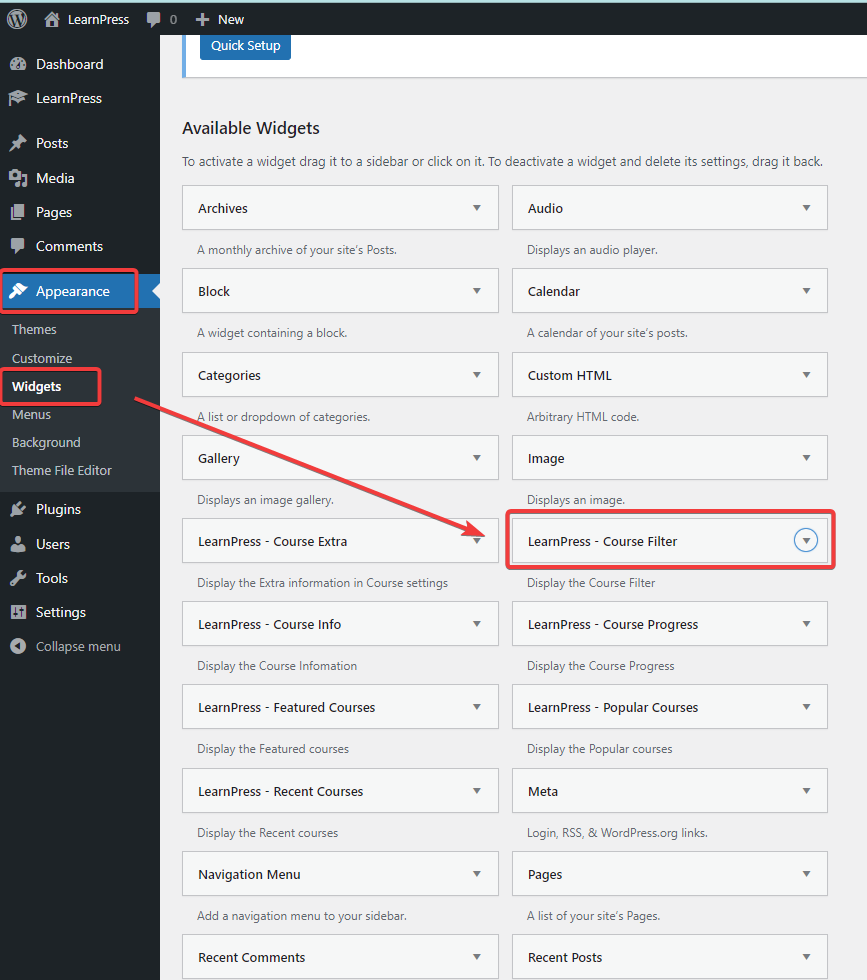
LearnPress Widget – Course Filter will display all fields: Title, Load widget via REST, Enable Keyword Search Suggestion, Fields, Delete, and Save.
- Title: Displays the name of the filter panel.
- Load widget via REST: If you enable this option, the filter table will load Ajax on page reload.
- Enable Keyword Search Suggestion: Quick search function, displaying the course list right below the search box.
- Fields: Displays a list of filters. You can enable/disable filters and drag and drop the order of filters.
- Delete: Allows you to clear the filter panel.
- Save: Save all your changes.
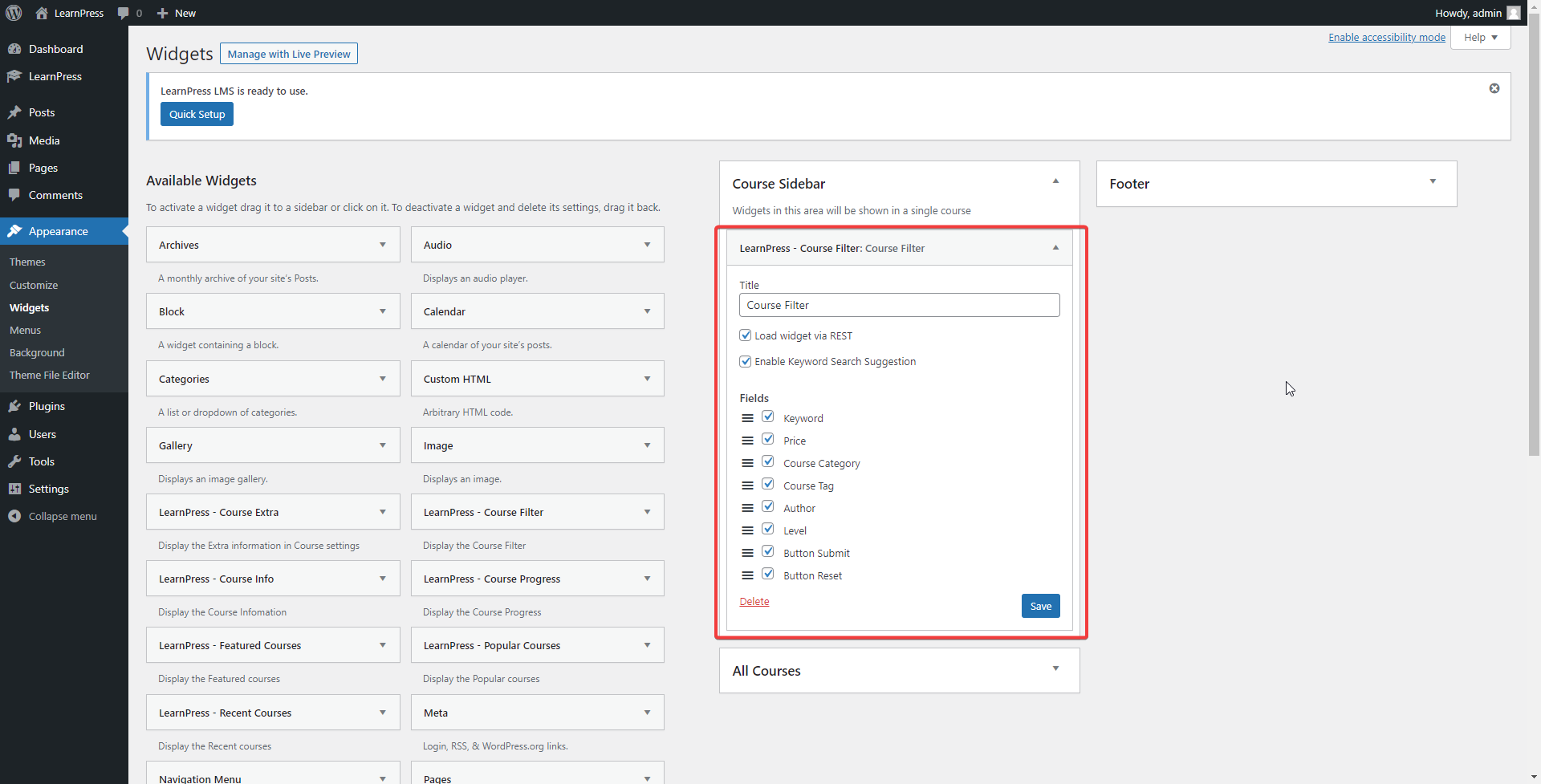
Also, you can add this widget if you edit the page with Elementor.
You can edit the page with Elementor -> WordPress -> LearnPress – Course Filter.