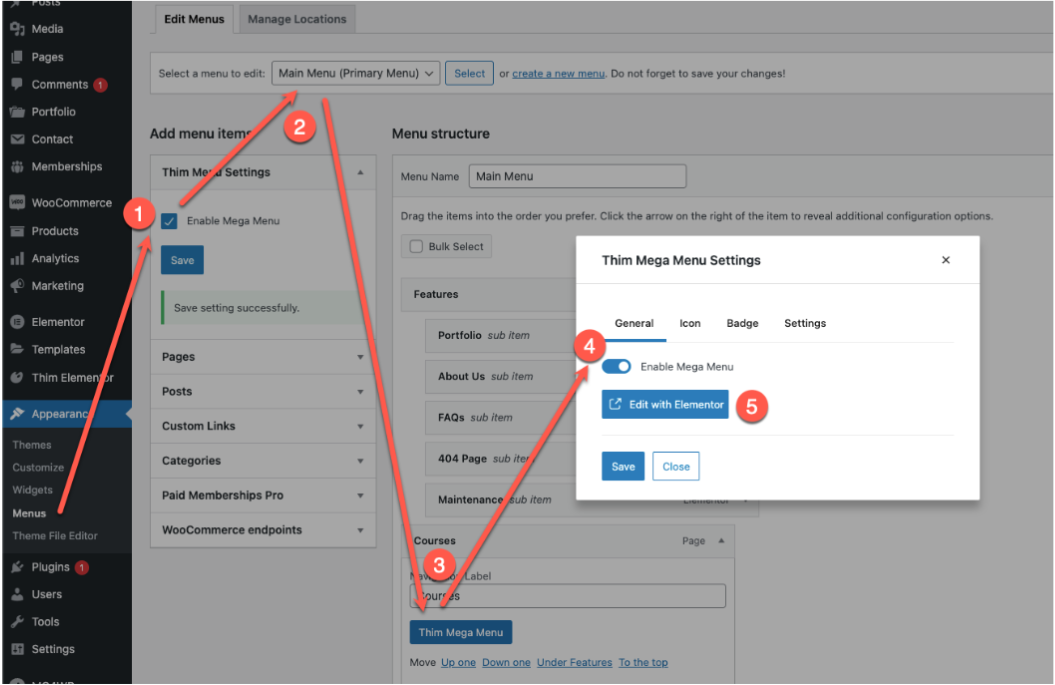Please install Thim Elementor Kit plugin. Then, you can add/edit mega menu into the main menu. Please follow these steps:
Step 1 – Go to your Dashboard -> Thim Elementor -> Settings -> Modules -> Enable “Mega Menu”.
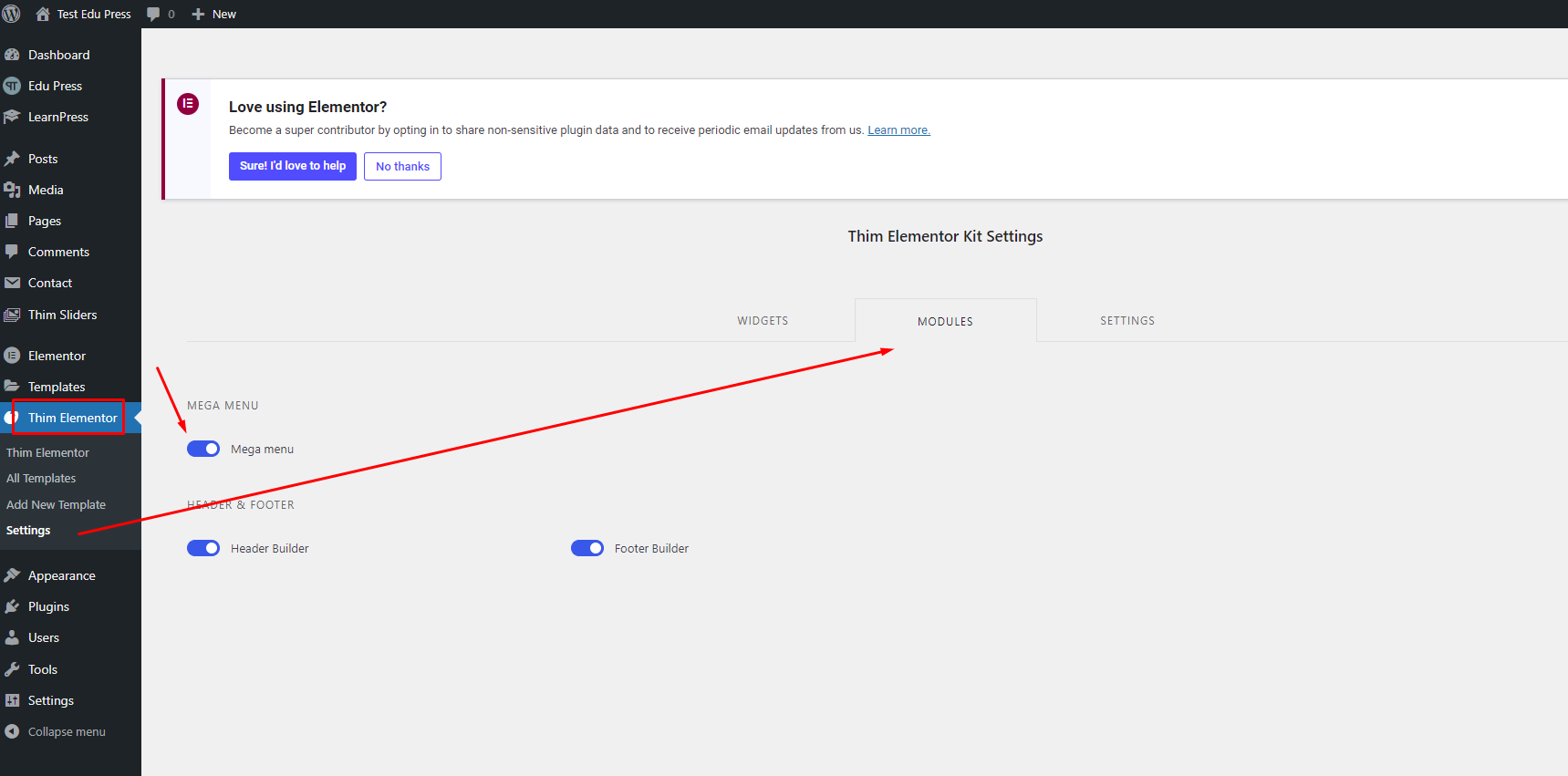
Step 2 – Go to Appearance -> Menus -> Thim Menu Settings -> Enable mega menu -> Save.
Step 3- Select Main Menu -> Select the item -> Click “Thim Mega Menu” -> Enable Mega Menu -> Click “Edit With Elementor”.