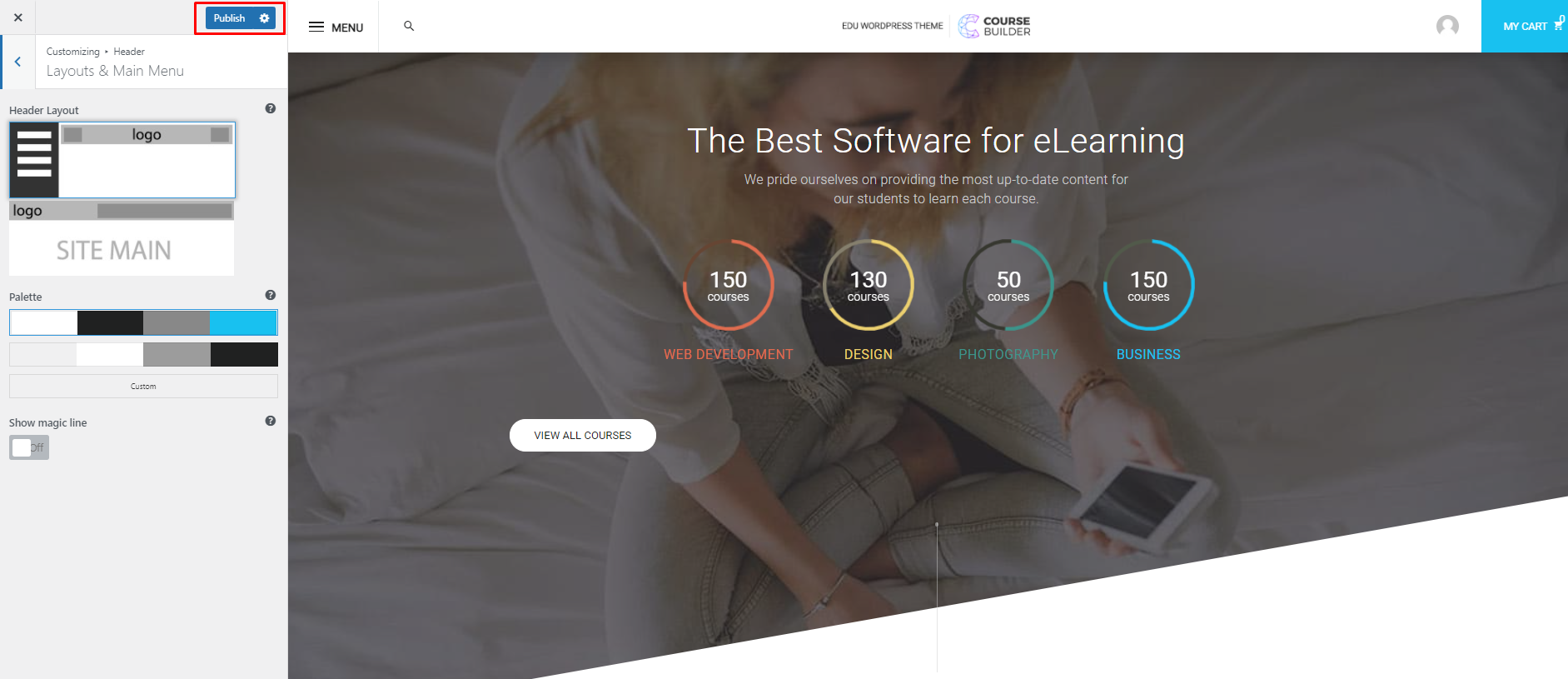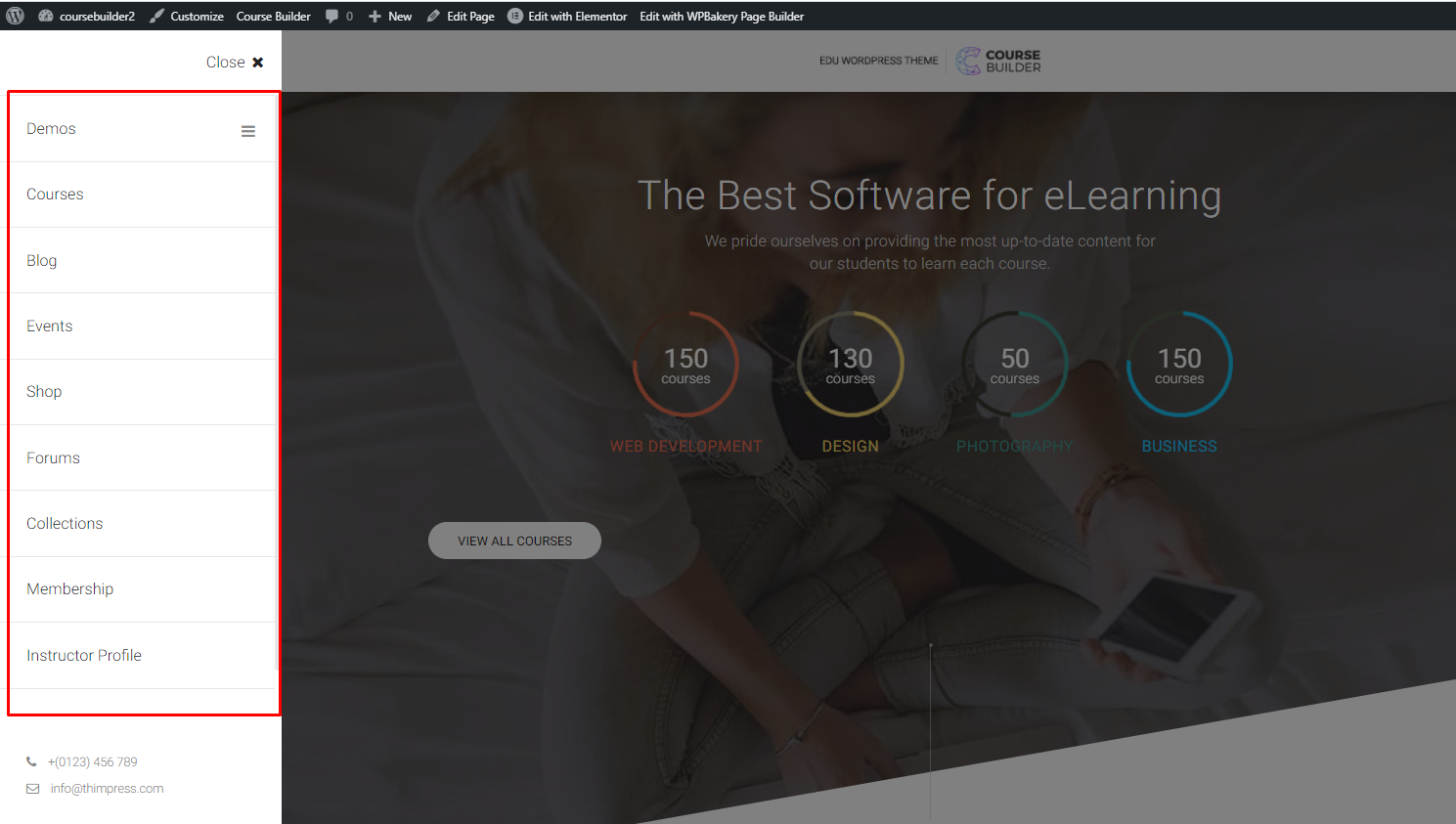
To edit it, please go to Dashboard => Appearance => Menus => Select the “Main menu”
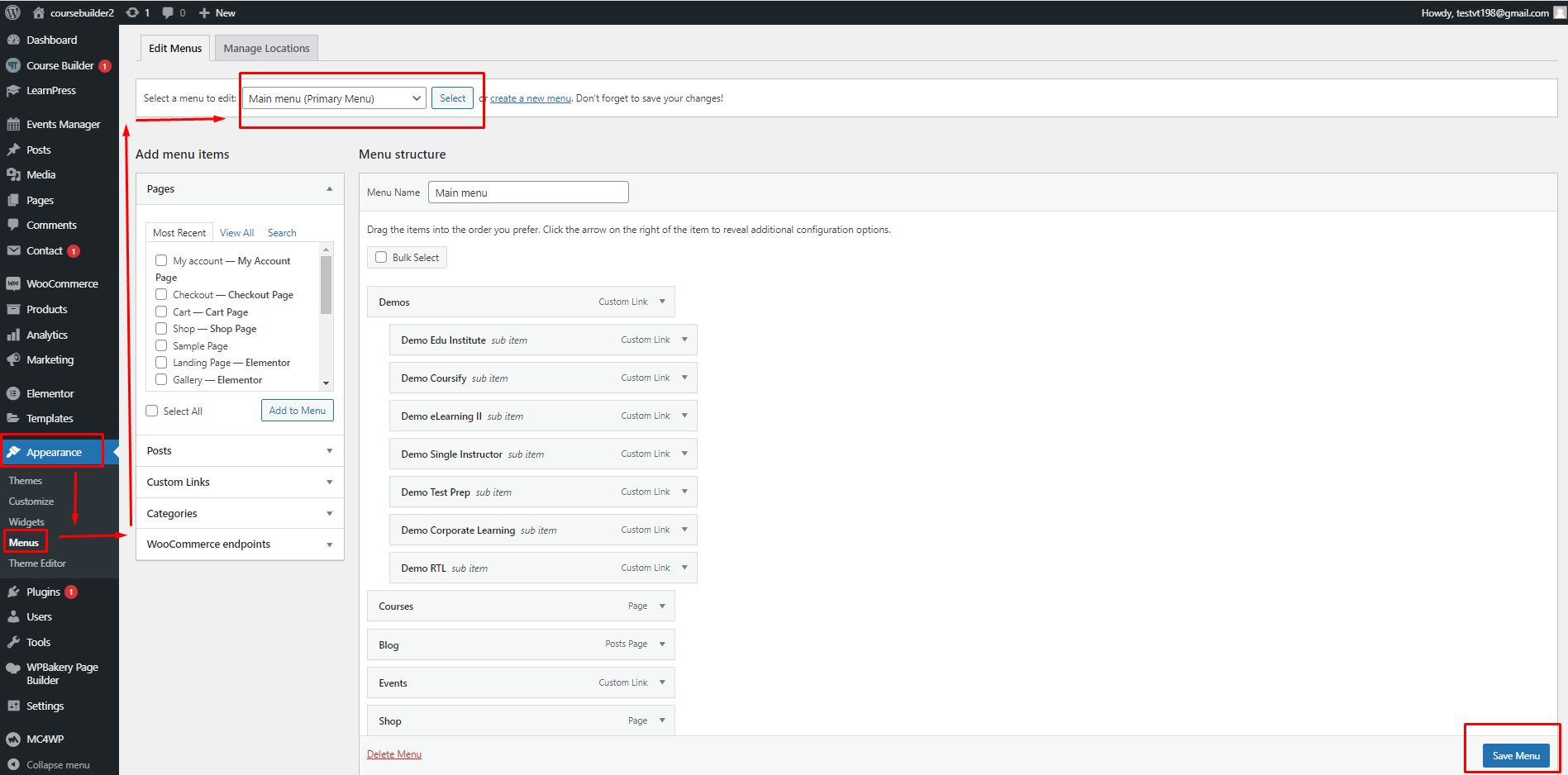
To change the Layout and Palette, you need to edit it in Dashboard => Appearance => Customize => Header => Layout and Main Menu
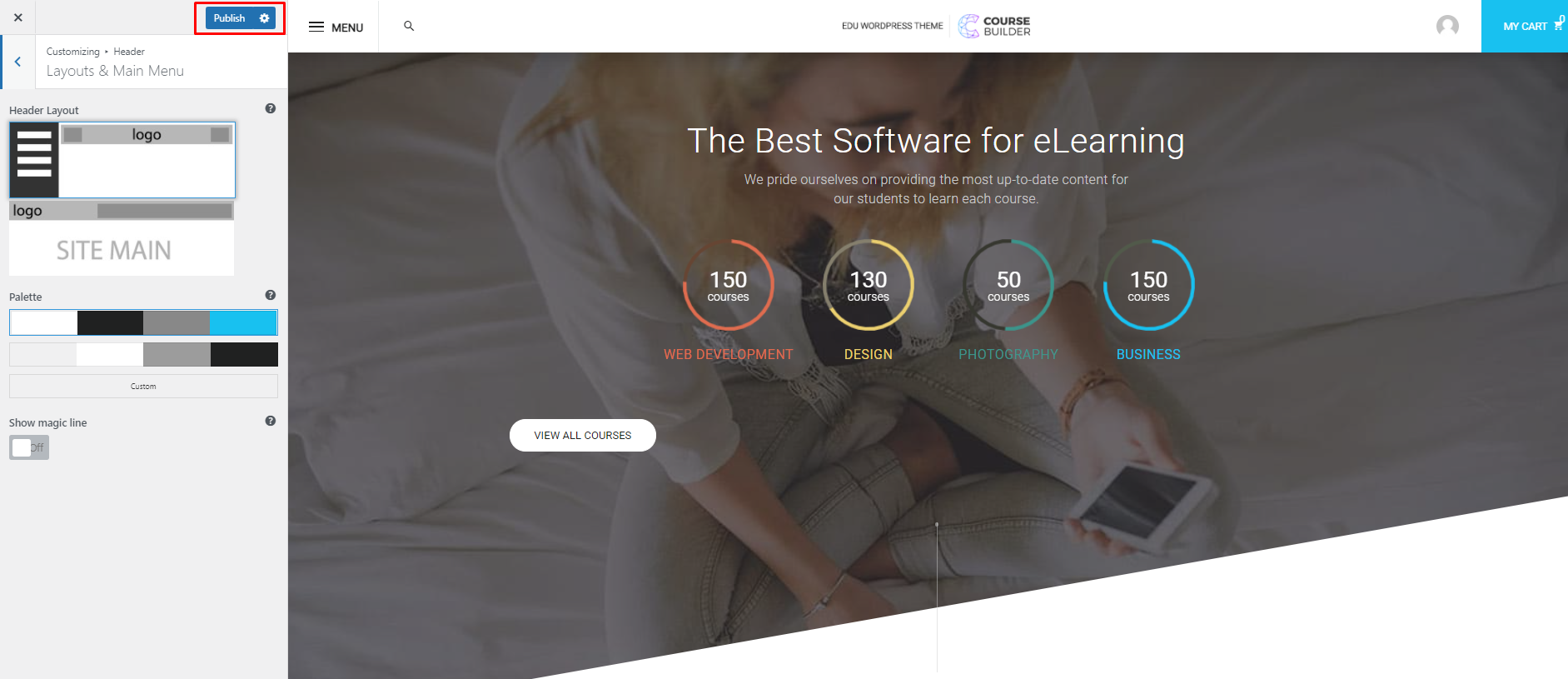
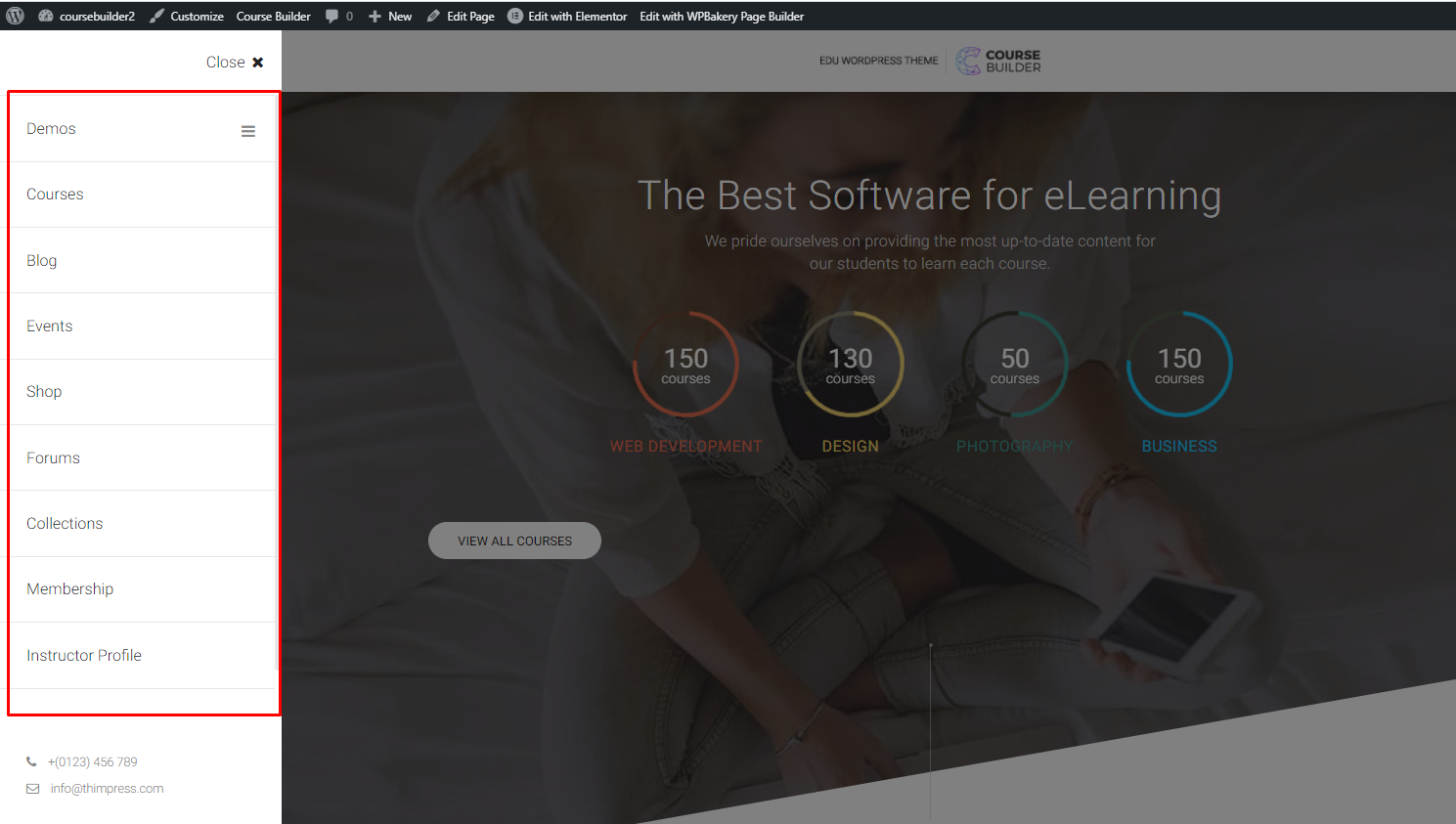
To edit it, please go to Dashboard => Appearance => Menus => Select the “Main menu”
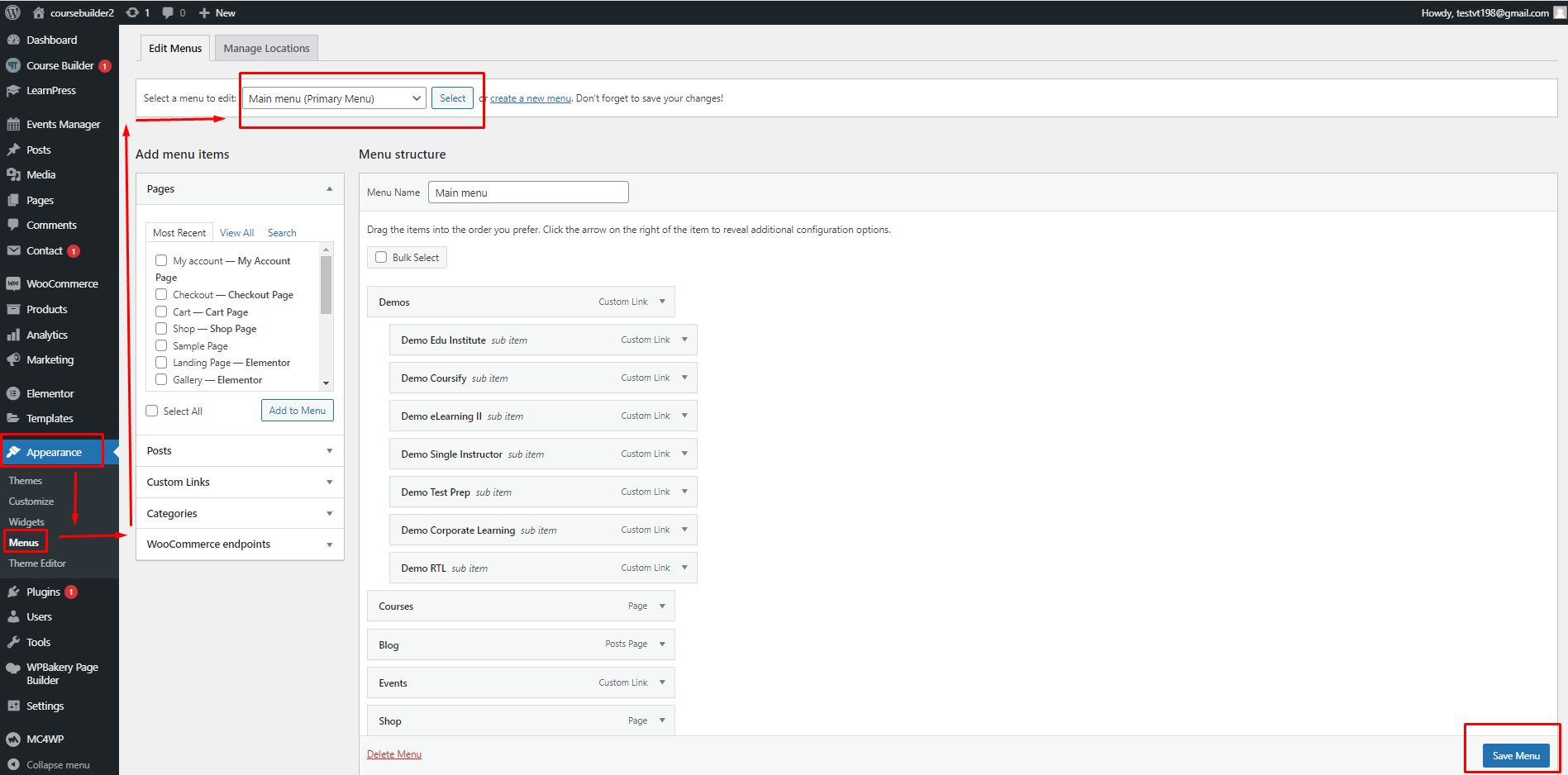
To change the Layout and Palette, you need to edit it in Dashboard => Appearance => Customize => Header => Layout and Main Menu