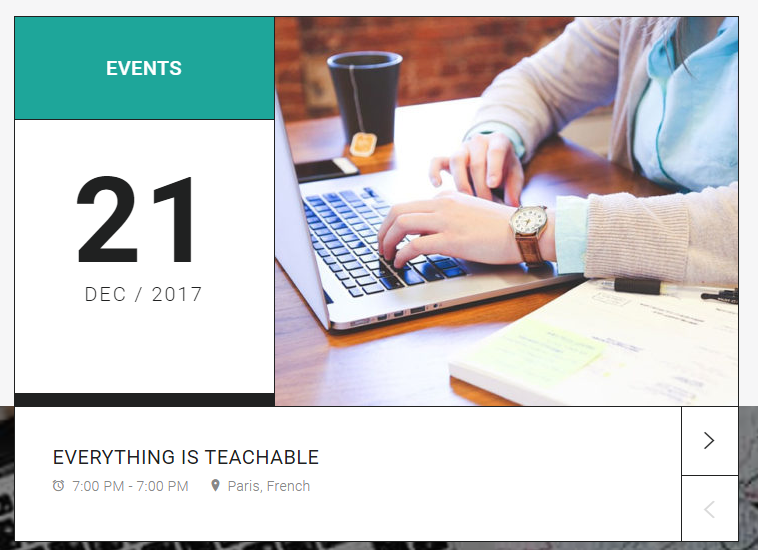Our Course Builder theme integrated with Visual Composer provides you 30+ Thim shortcode elements along with the default elements from Visual Composer. You can build any layout you can think of just by dragging element into your page or post and you are ready to launch your WordPress website.
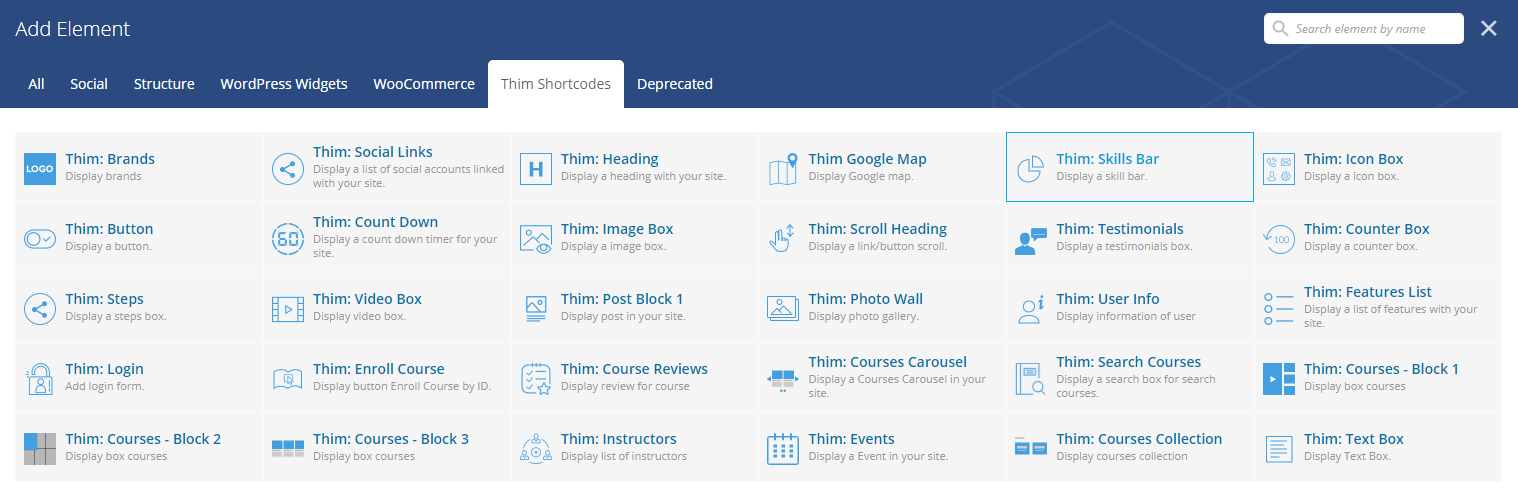
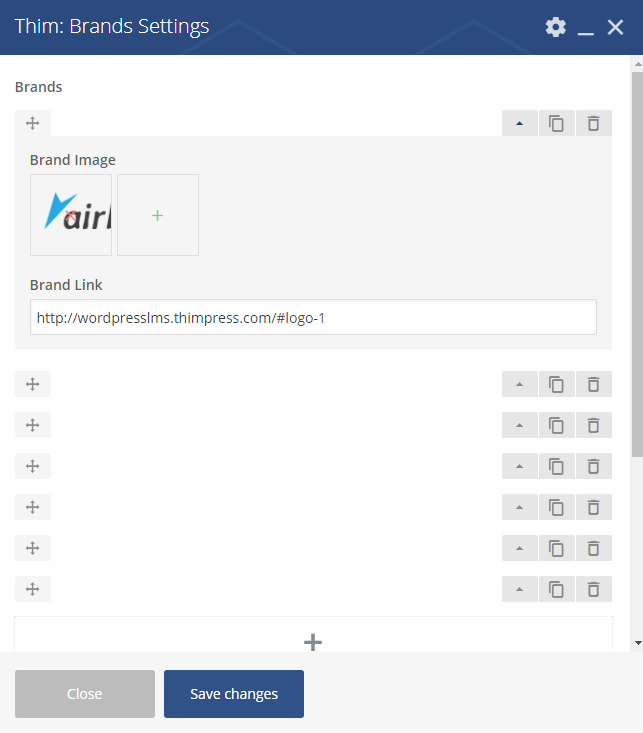
Thim Brands: displays affiliate brand logos as draggable slider

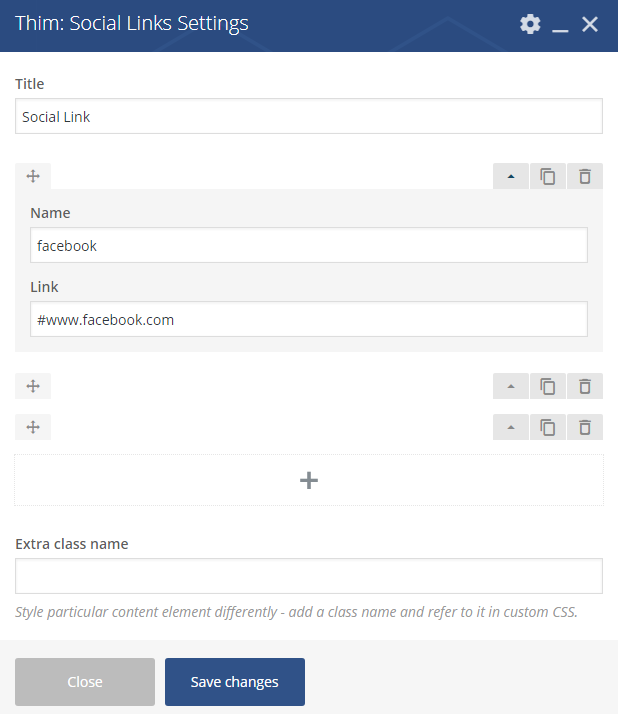
Thim Social Links: displays Social Network share for Facebook, Twitter, Tumblr, and many more
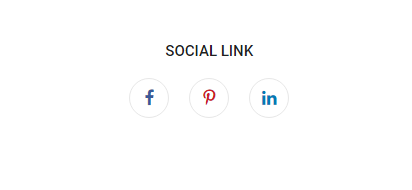
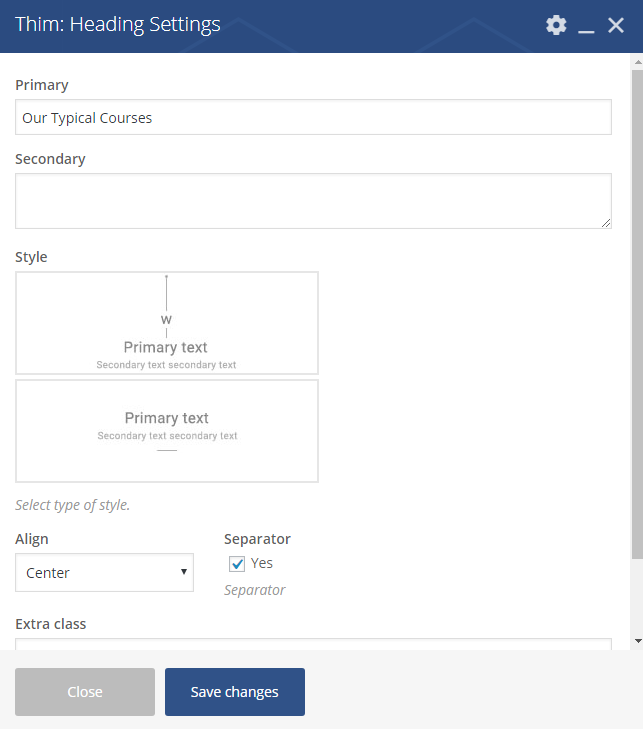
Thim Heading: displays heading in a stylish way and allows to align anywhere on the page
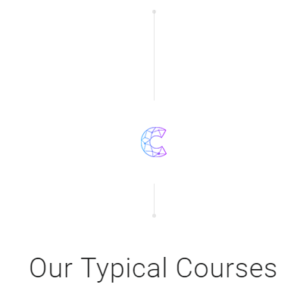
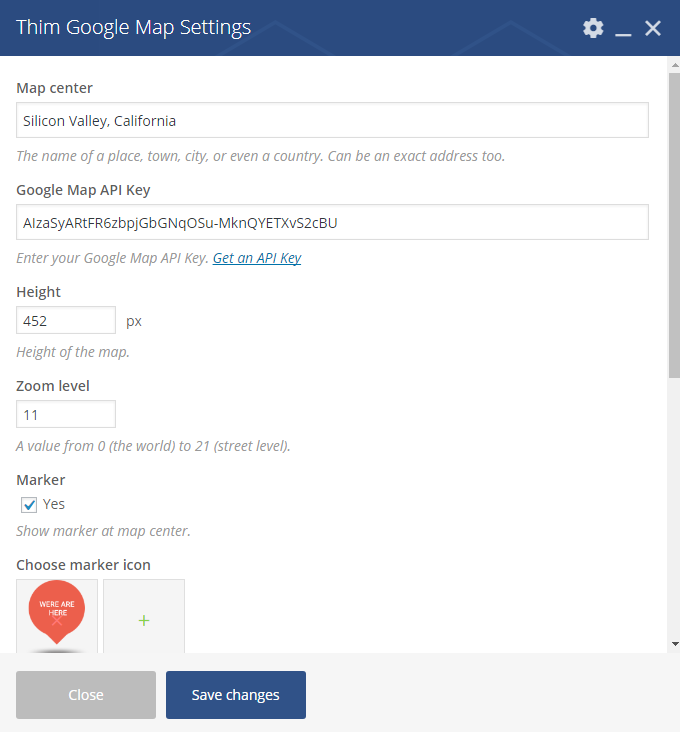
Thim Google Map: displays your location on Google Map for easy navigation
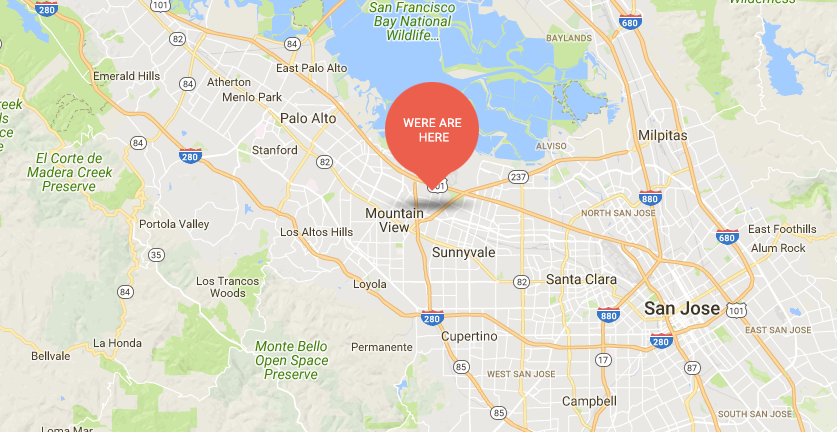
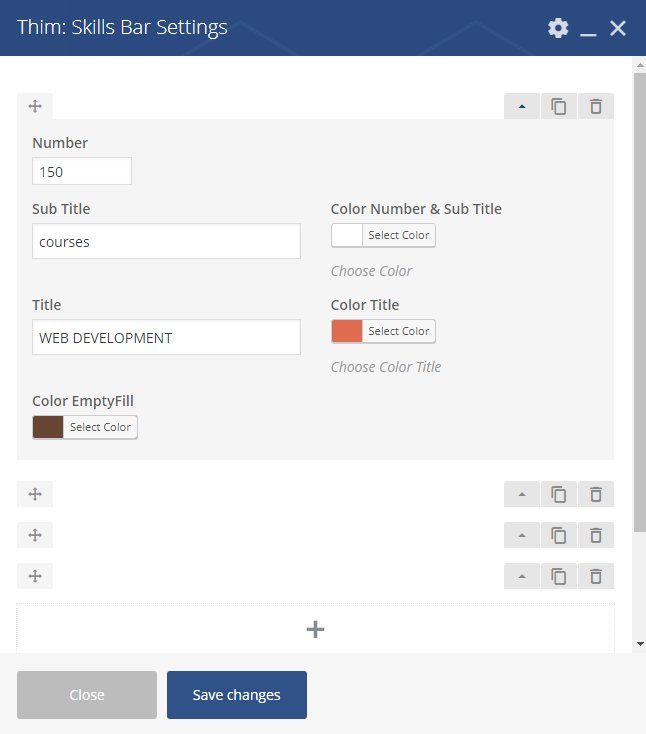
Thim Skills Bar: displays multiple circular skill bars with the ability to change colors, title and subtitle
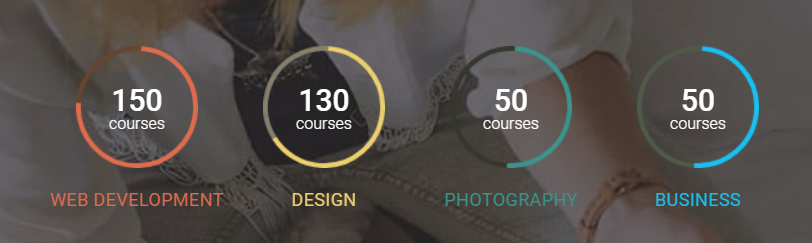
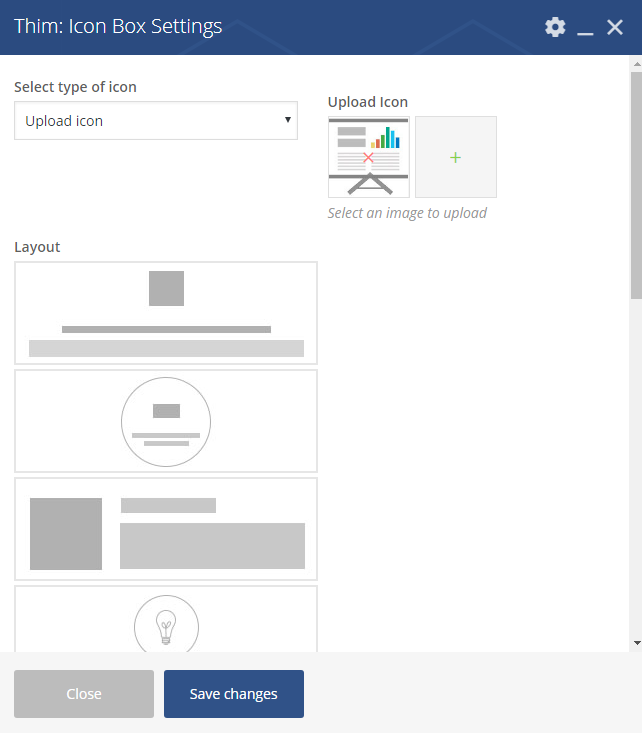
Thim Icon Box: displays icon box with icons from Font Awesome Icon, Ionicons, or your custom icons
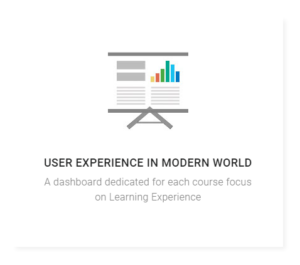
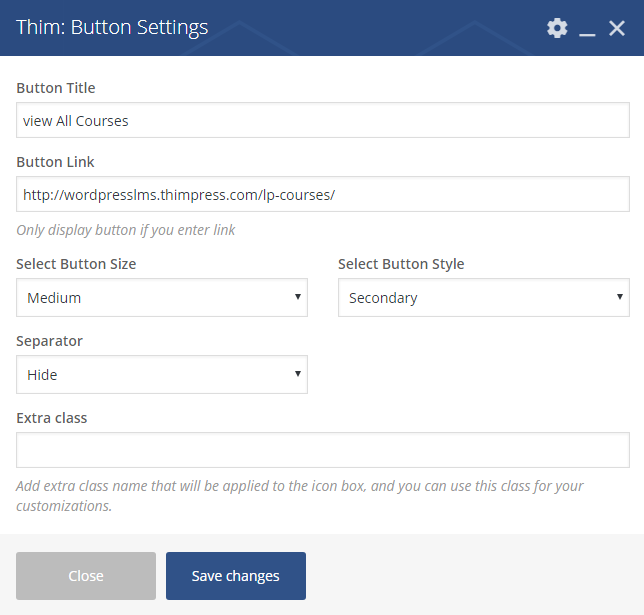
Thim Button: displays a button and redirect to external link
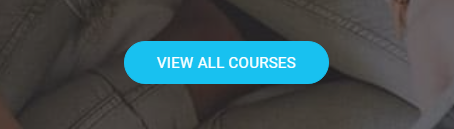
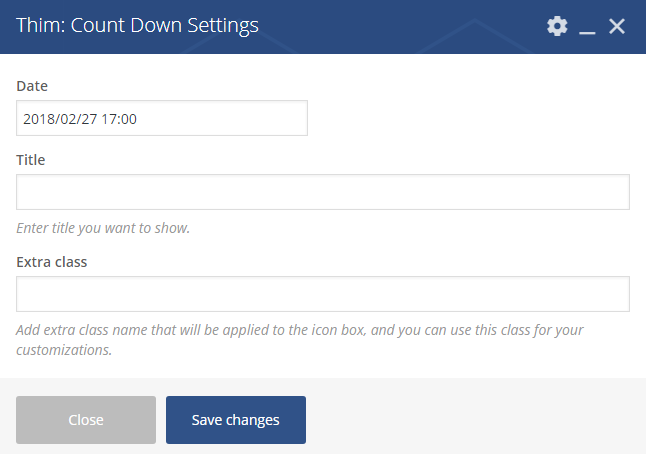
Thim Count Down: displays the time remaining until the set date
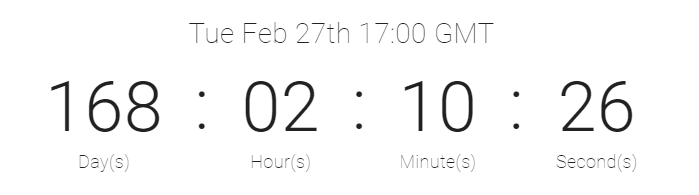
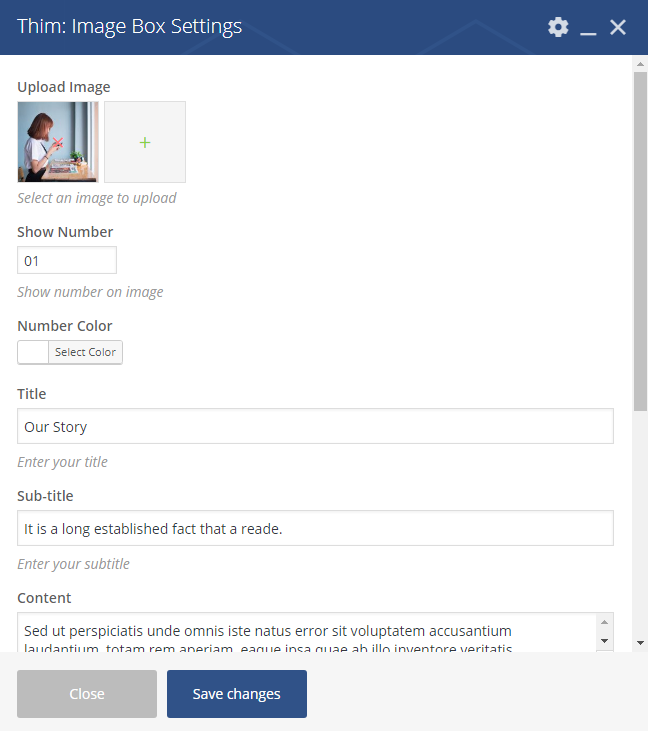
Thim Image Box: displays image with title, subtitle, and content
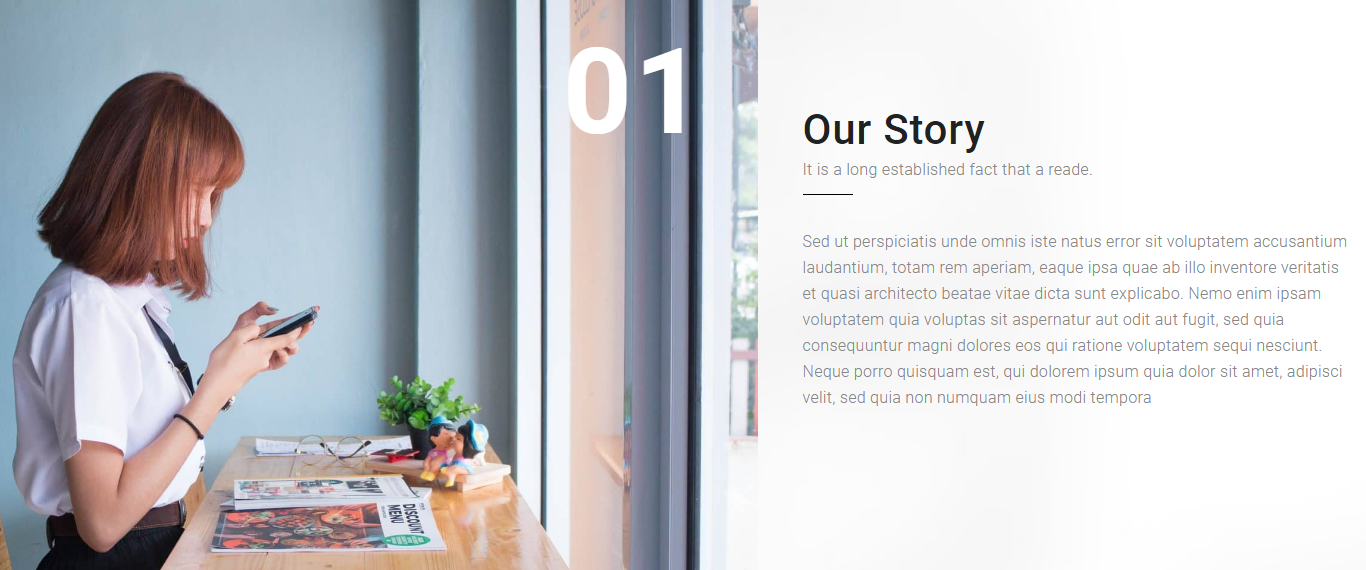
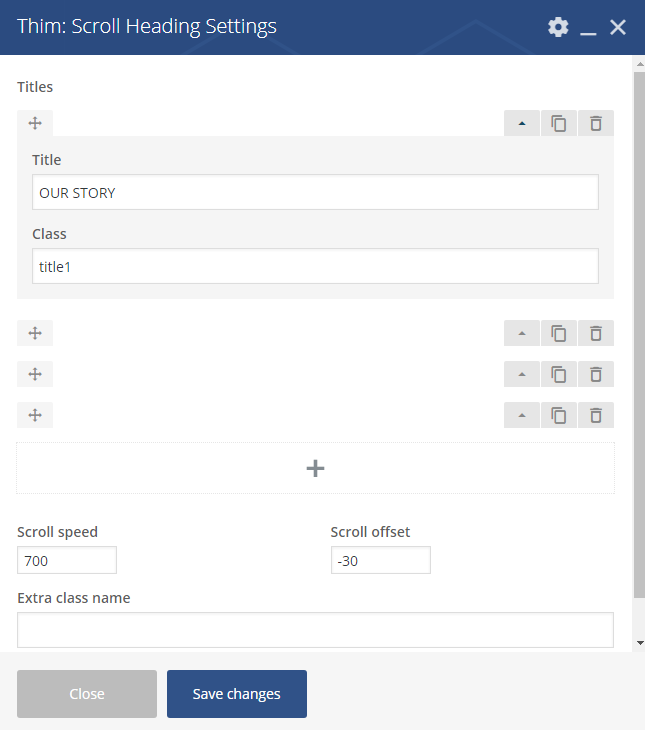
Thim Scroll Heading: quick scroll to any specific place on the page
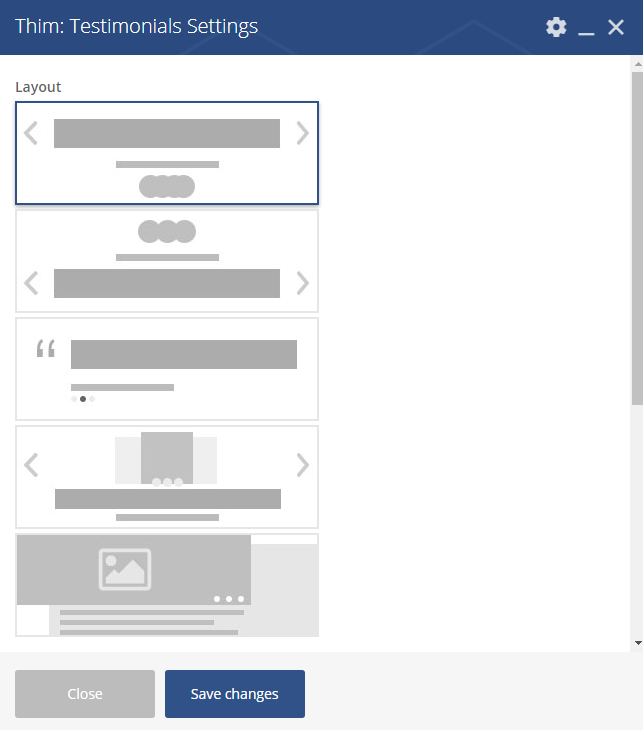
Thim Testimonials: displays user testimonials with many layout choices
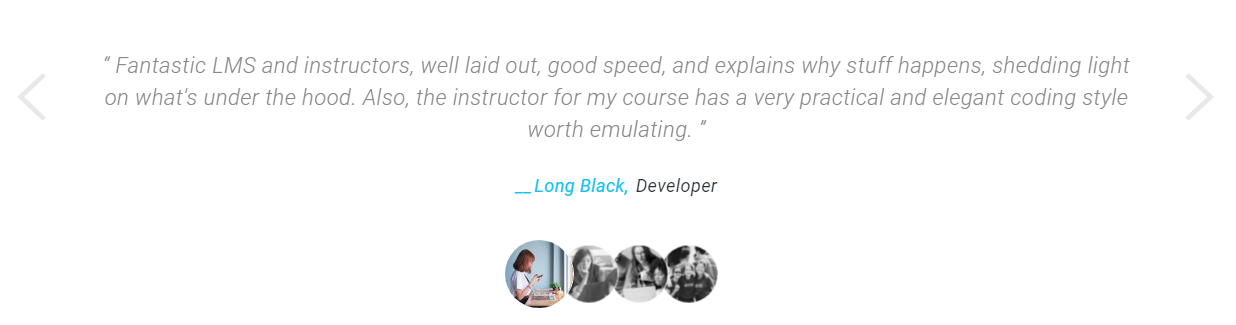
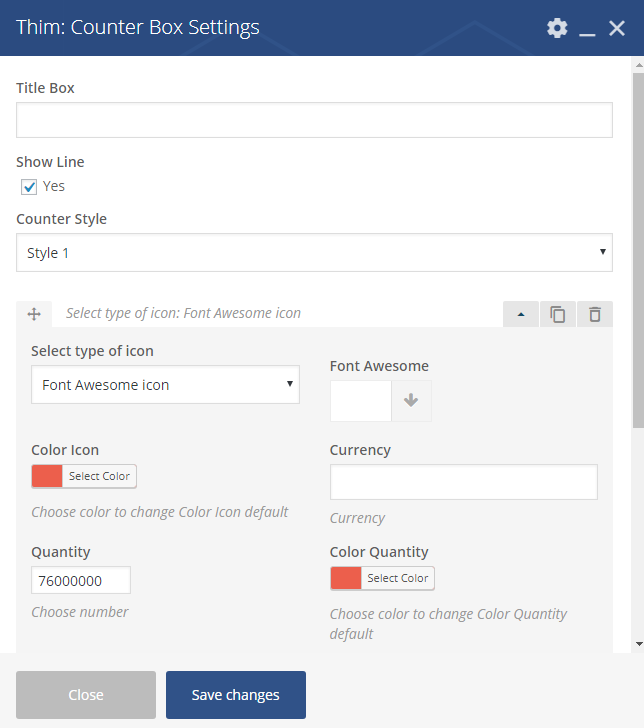
Thim Counter Box: displays counter with the ability change colors, icon, currency, etc

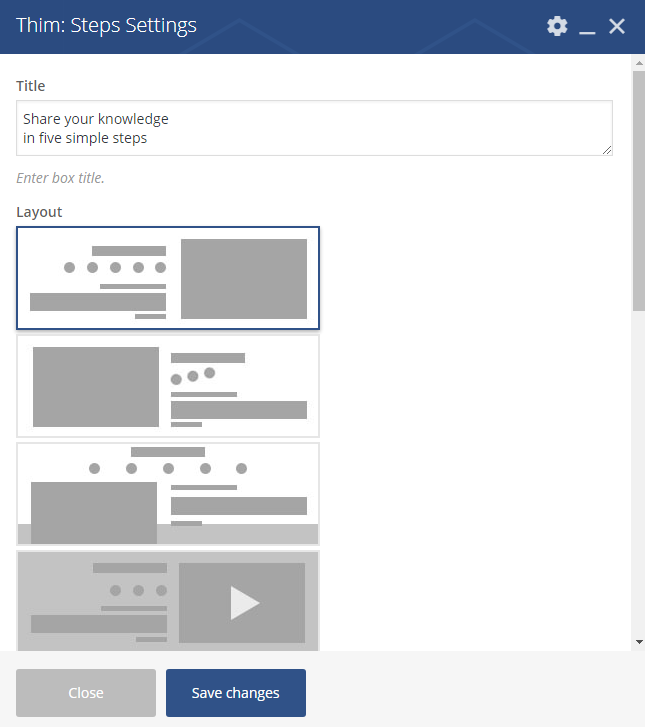
Thim Steps: displays steps feature with many layout choices
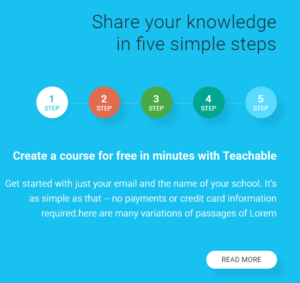
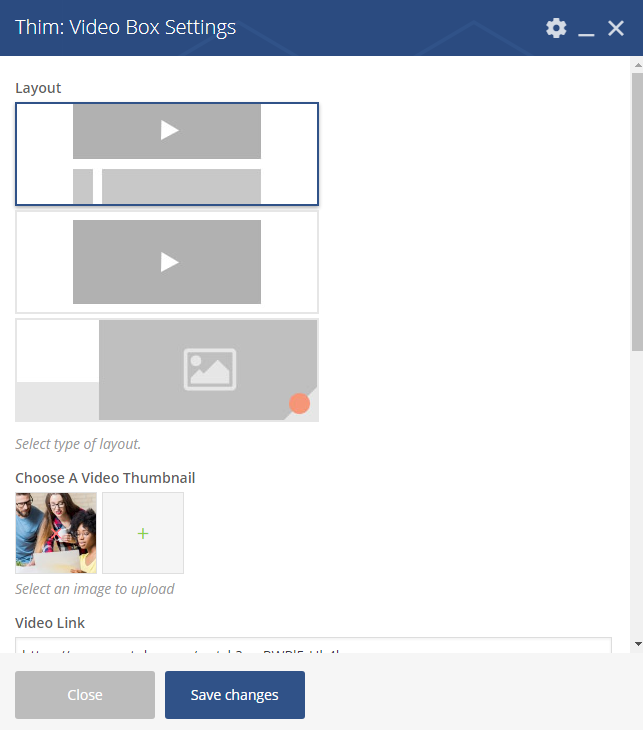
Thim Video Box: displays playable video box from any sources such as Youtube or Vimeo
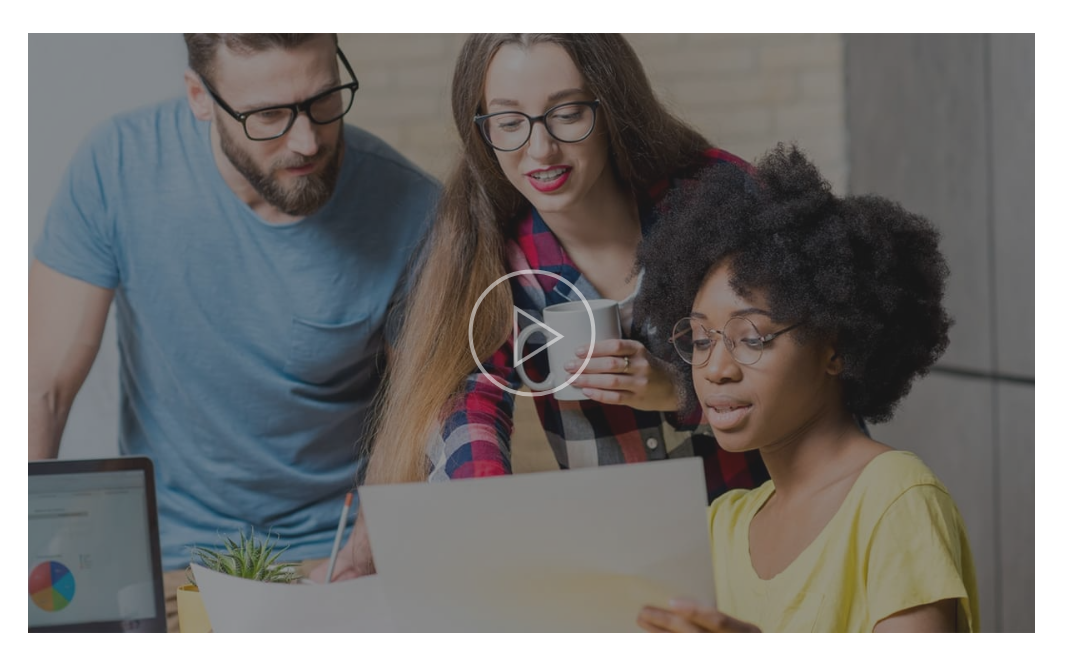
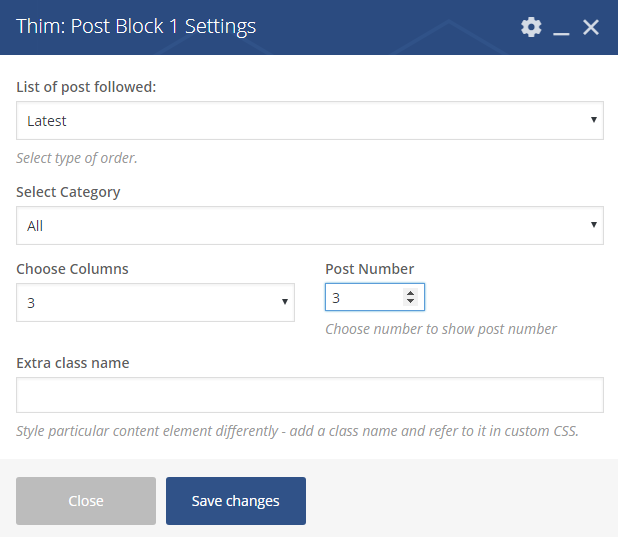
Thim Post Block: displays your latest/most popular posts
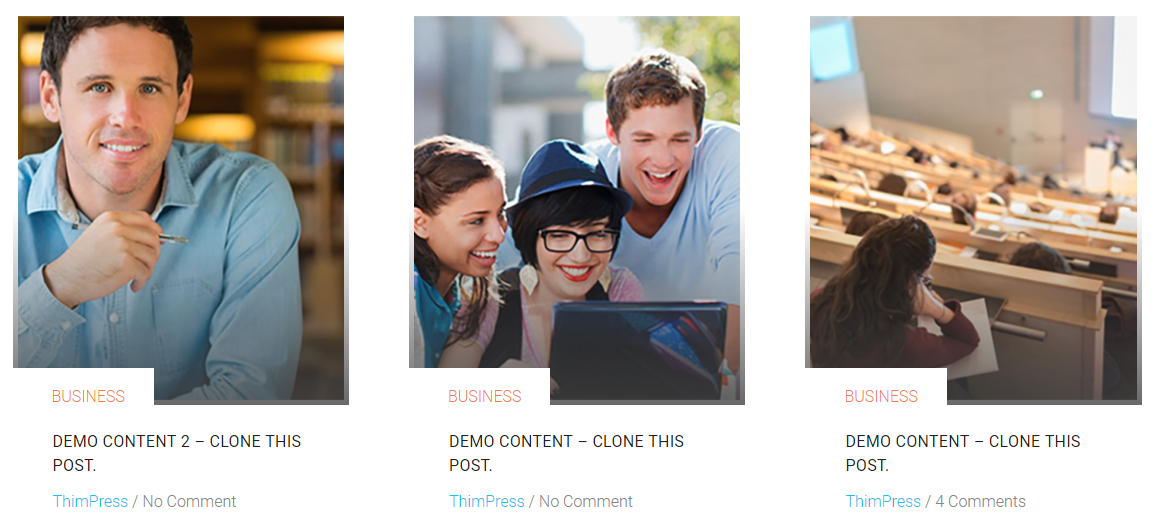
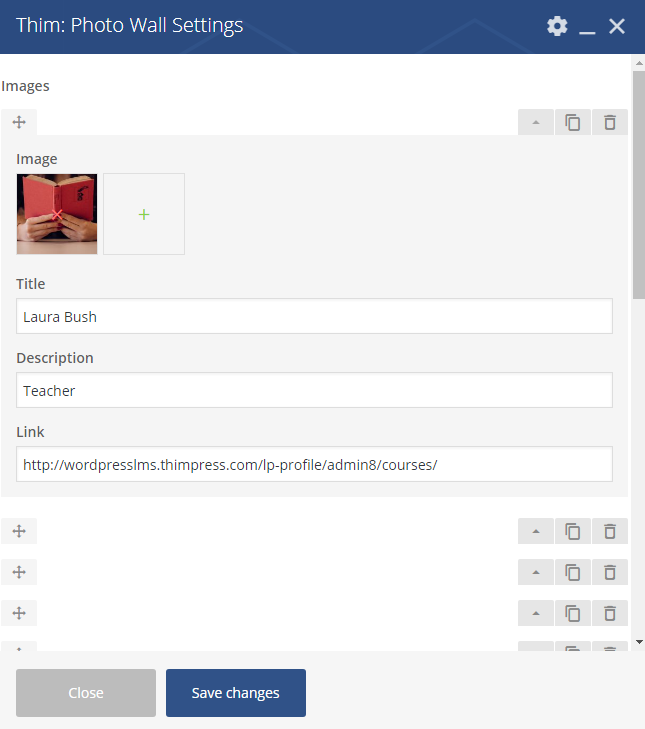
Thim Photo Wall: displays multiple images as a collection wall
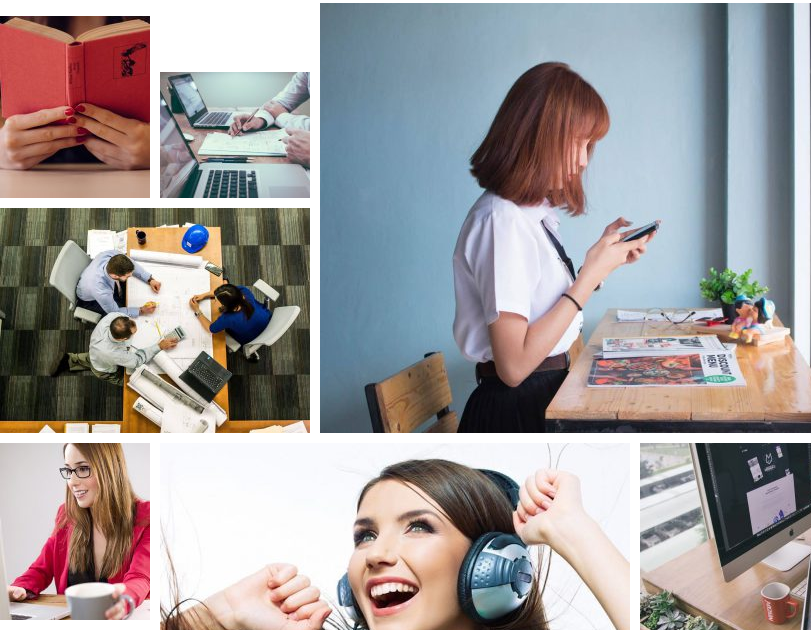
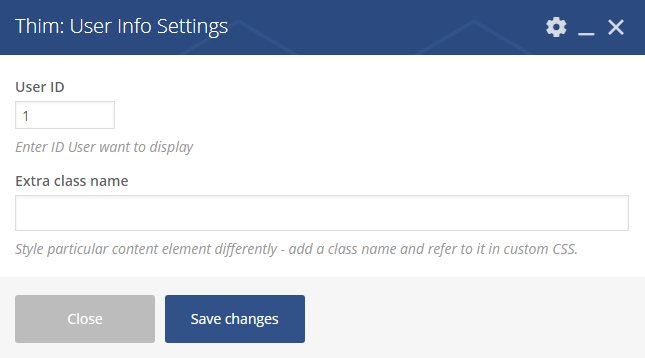
Thim User Info: displays user biographical information (this can be edited under User Profile)
The user ID can be found in User Profile
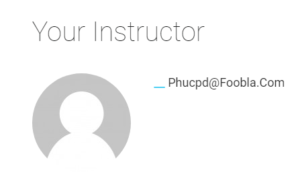
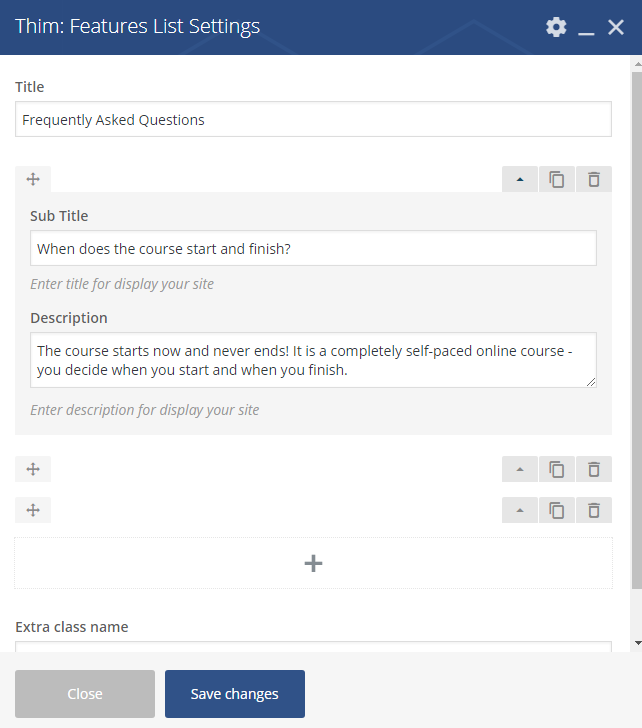
Thim Features List: displays a featured list such as a FAQs section
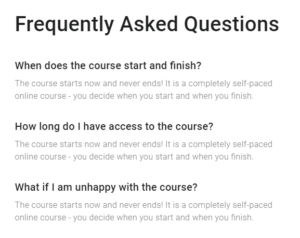
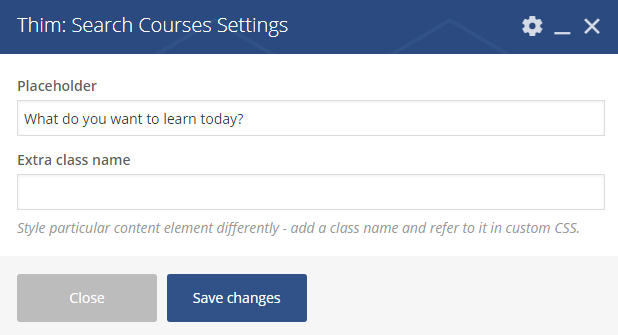
Thim Login: displays login form with captcha feature
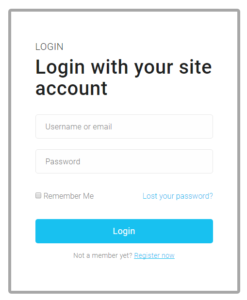
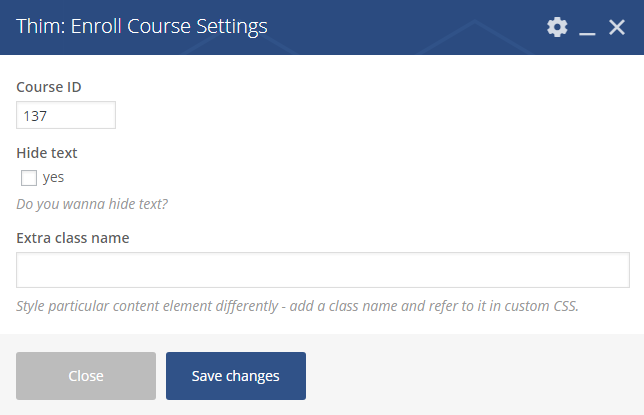
Thim Enroll Course: displays a specific course you want to emphasize
The course ID is a 3-digit number in the course URL
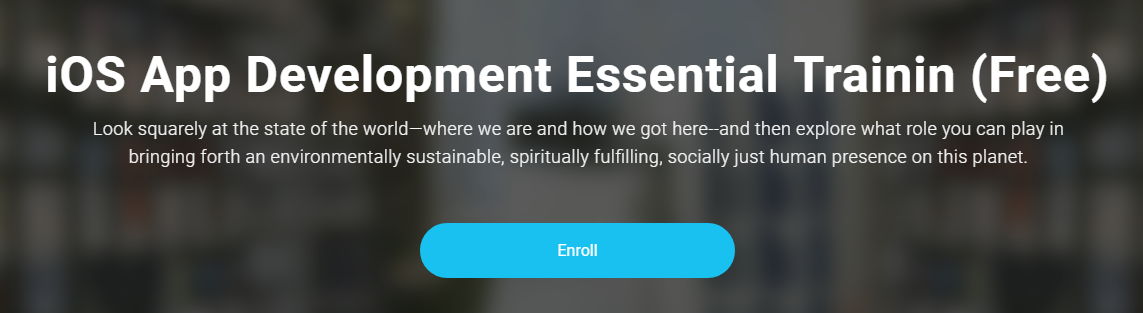
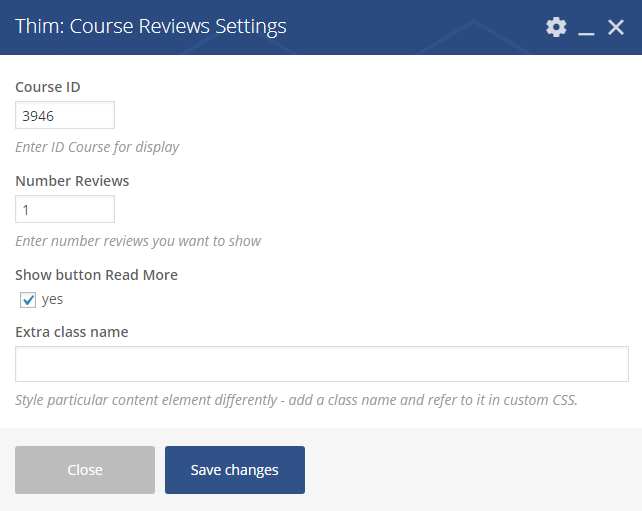
Thim Course Reviews: displays reviews and rating of a specific course
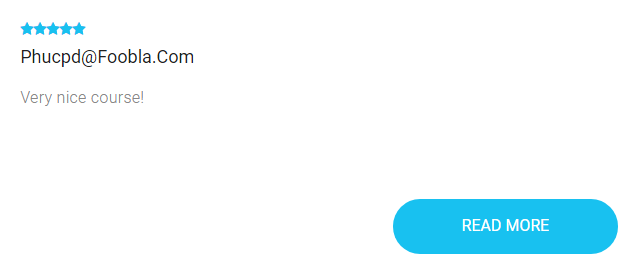
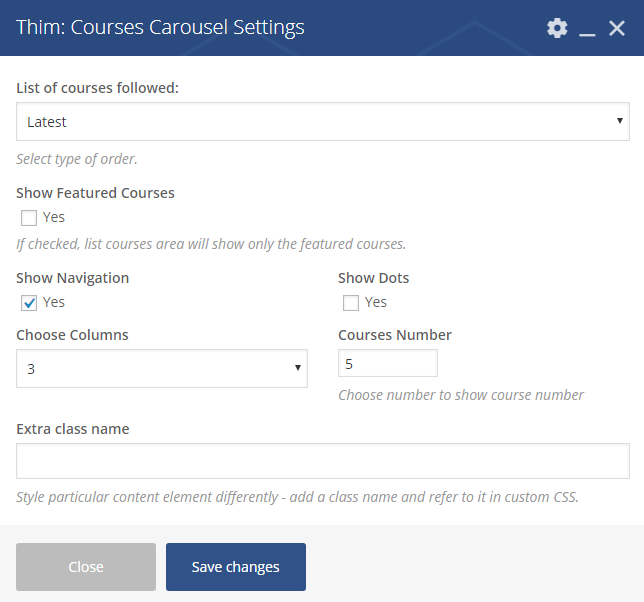
Thim Courses Carousel: displays courses by latest/most popular/category order in carousel style

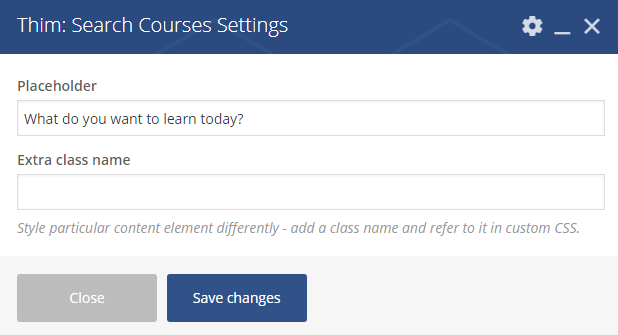
Thim Search Courses: displays a course search bar with custom placeholder description
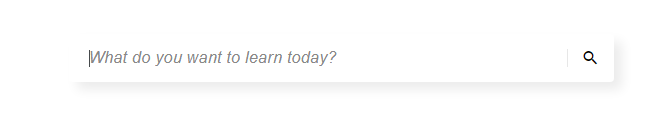
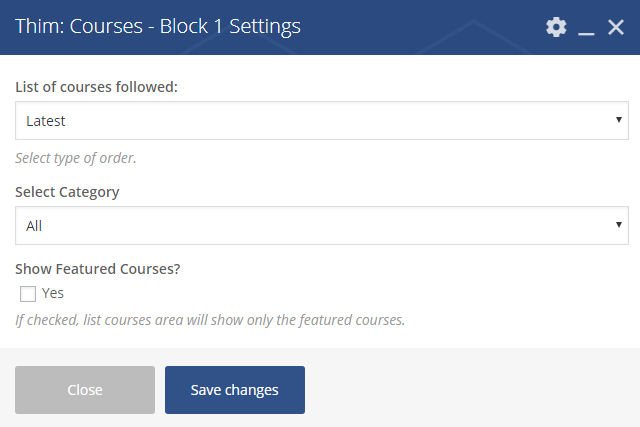
Thim Course – Block 1: displays a list of courses with the style below
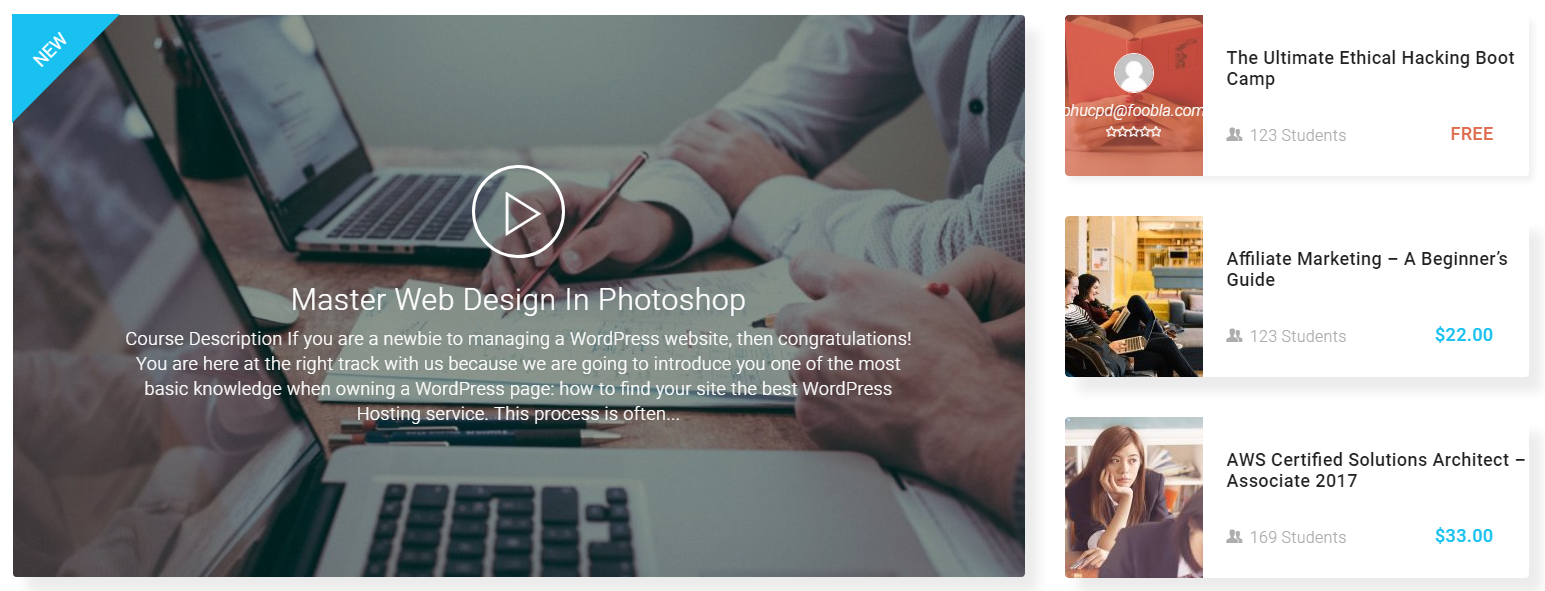
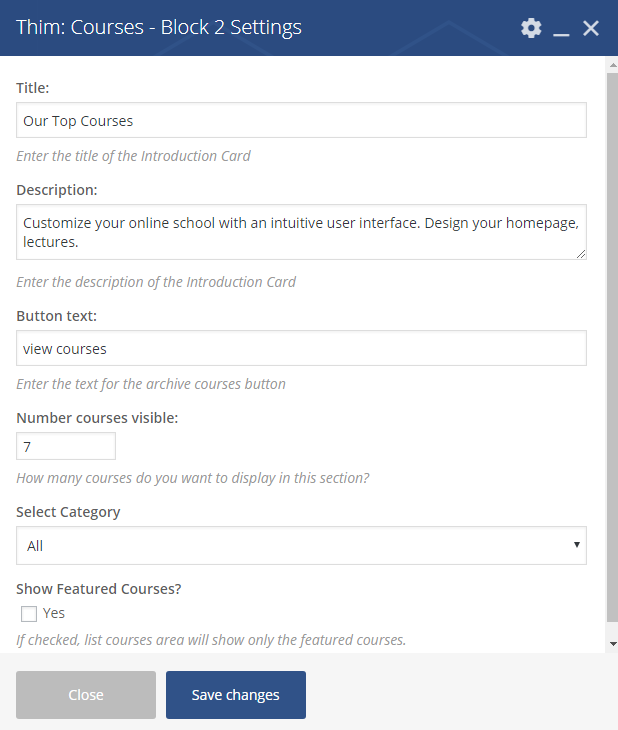
Thim Course – Block 2: displays a list of courses with the style below
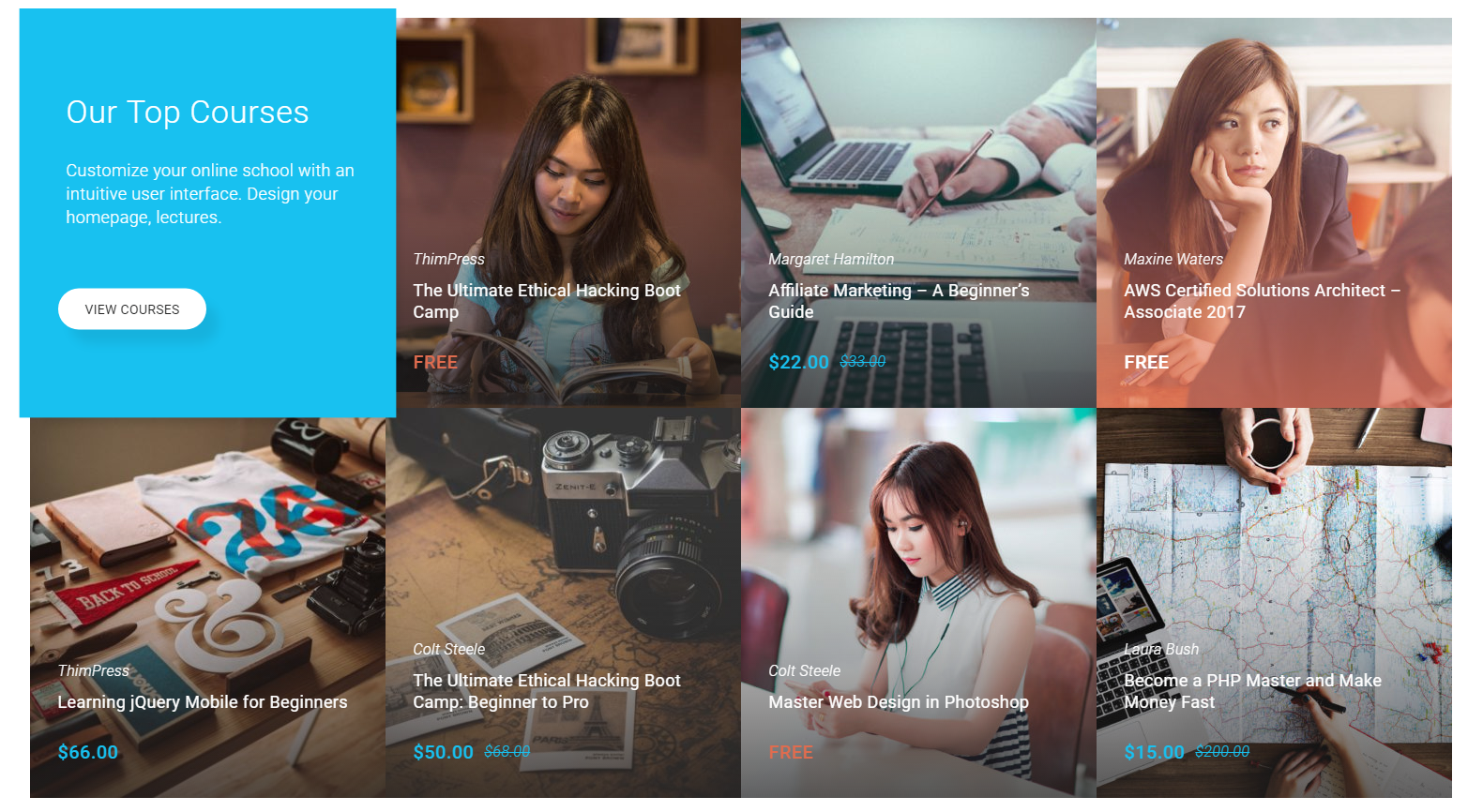
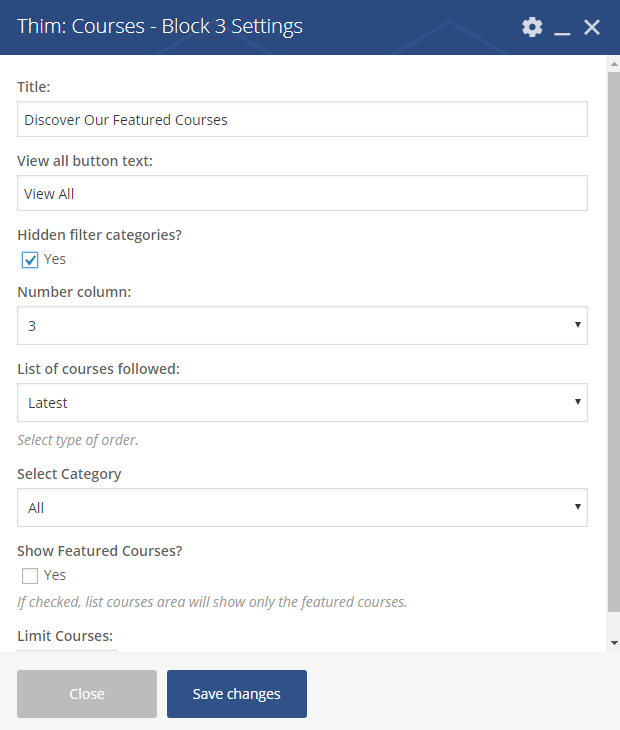
Thim Course – Block 3: displays a list of courses with the style below
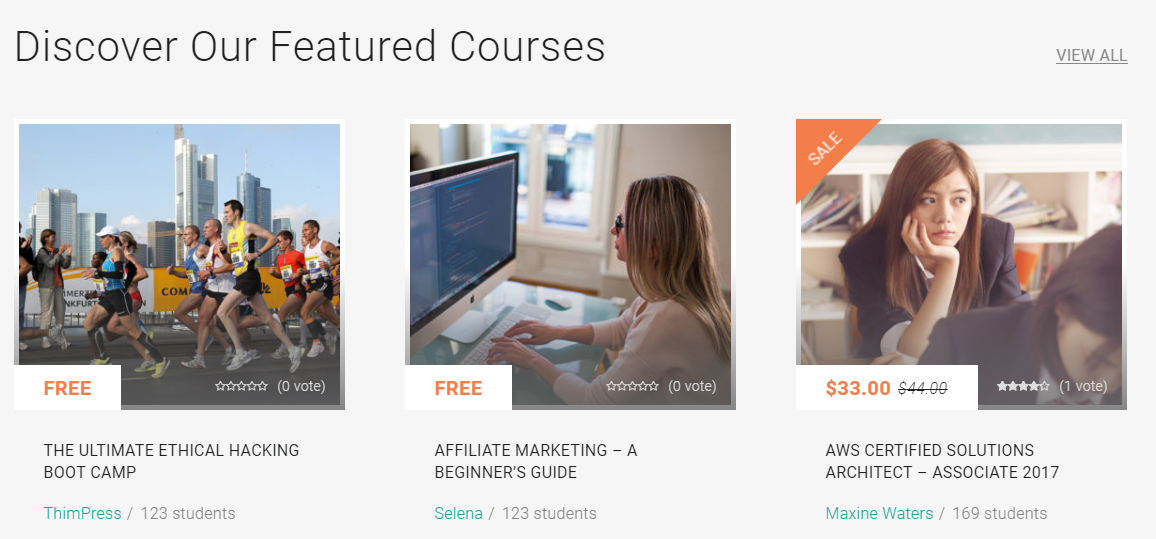
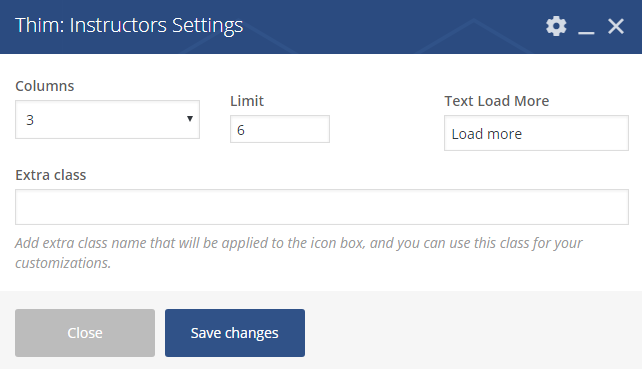
Thim Instructors: displays a list of instructors and links to their profile page
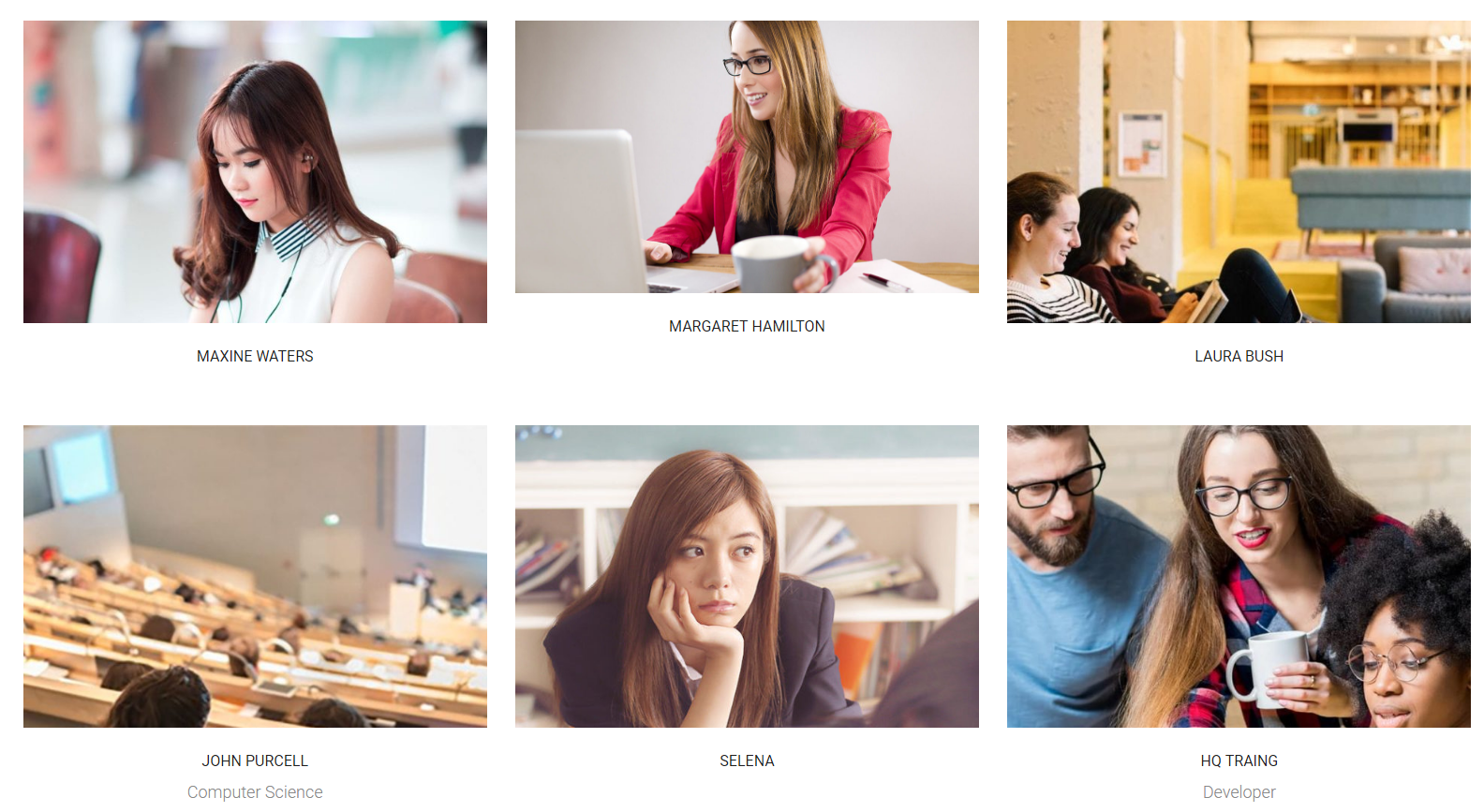
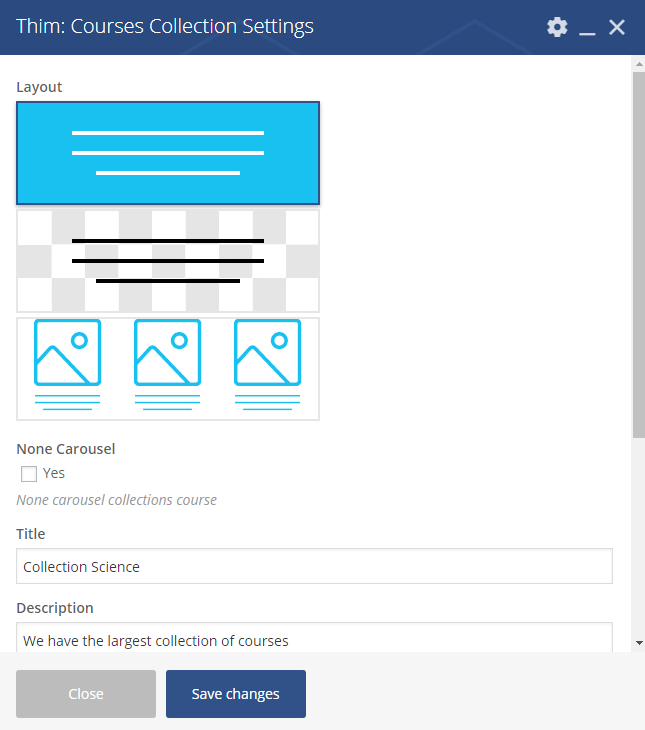
Thim Courses Collection: displays course collection with many layout choices
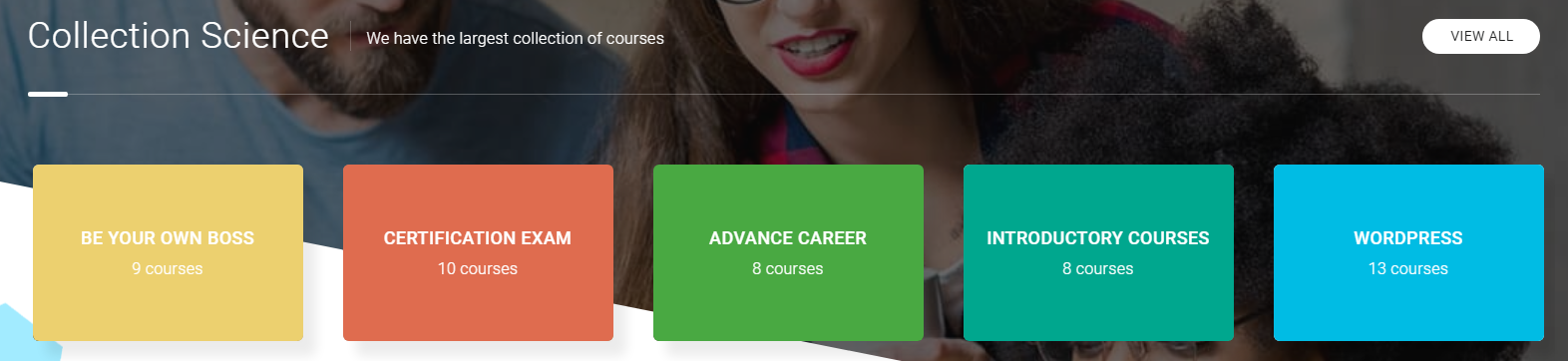
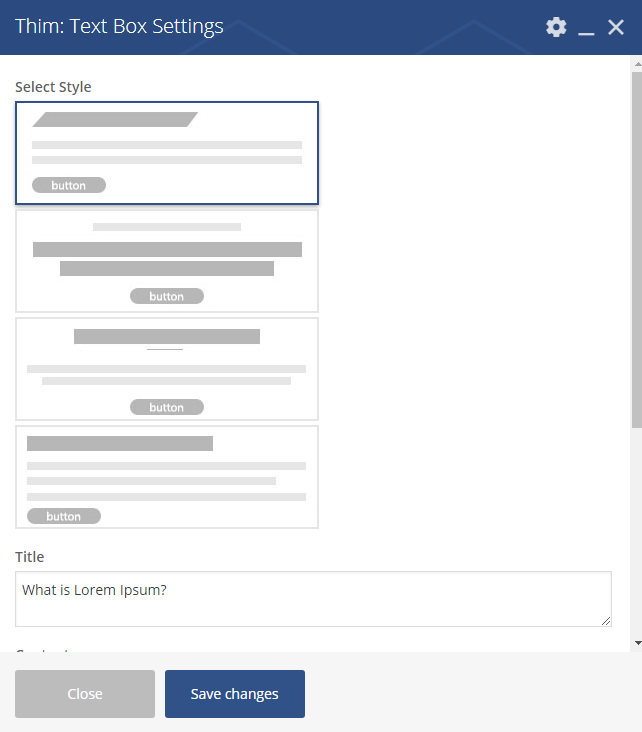
Thim Text Box: displays text box with many layout choices
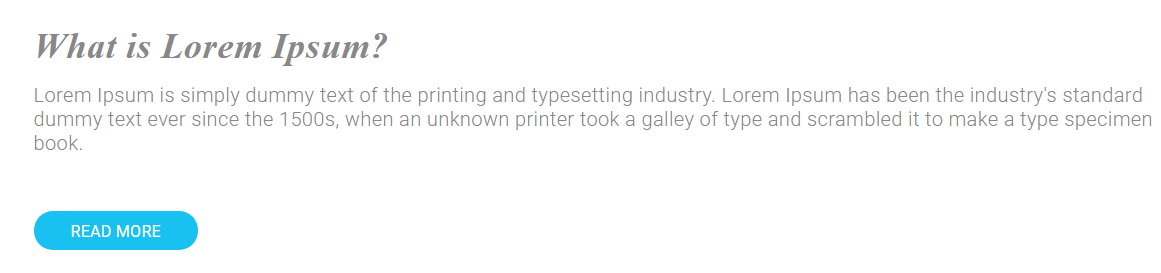
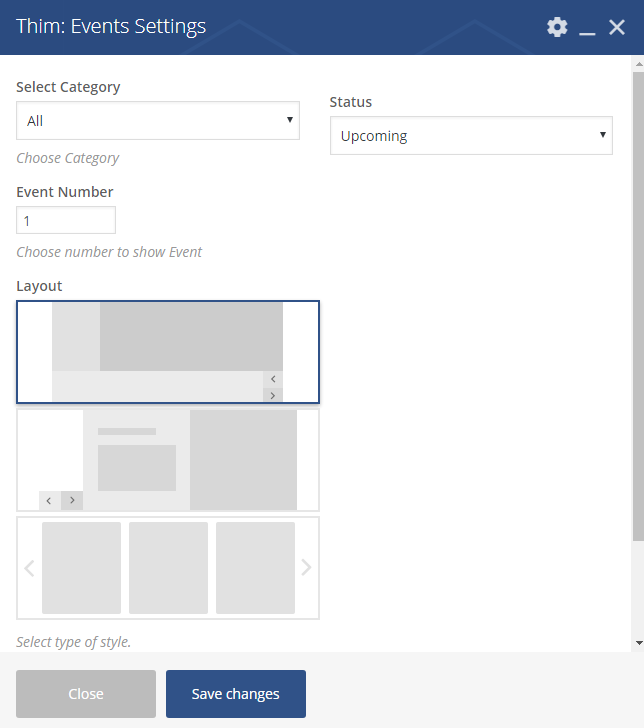
Thim Events: displays a list of happening/upcoming events by category