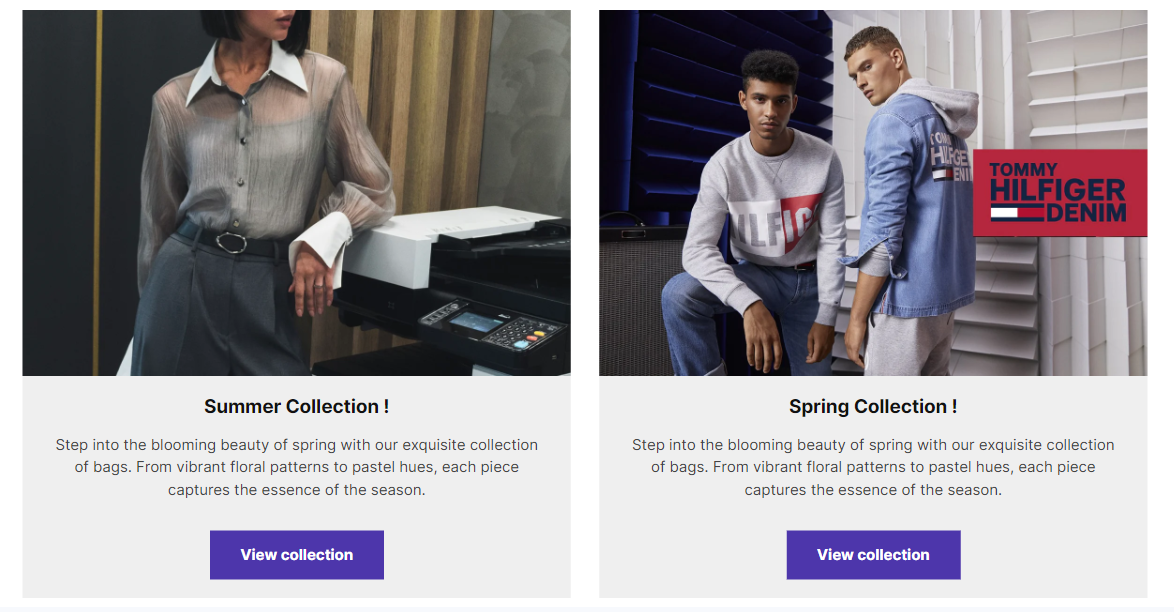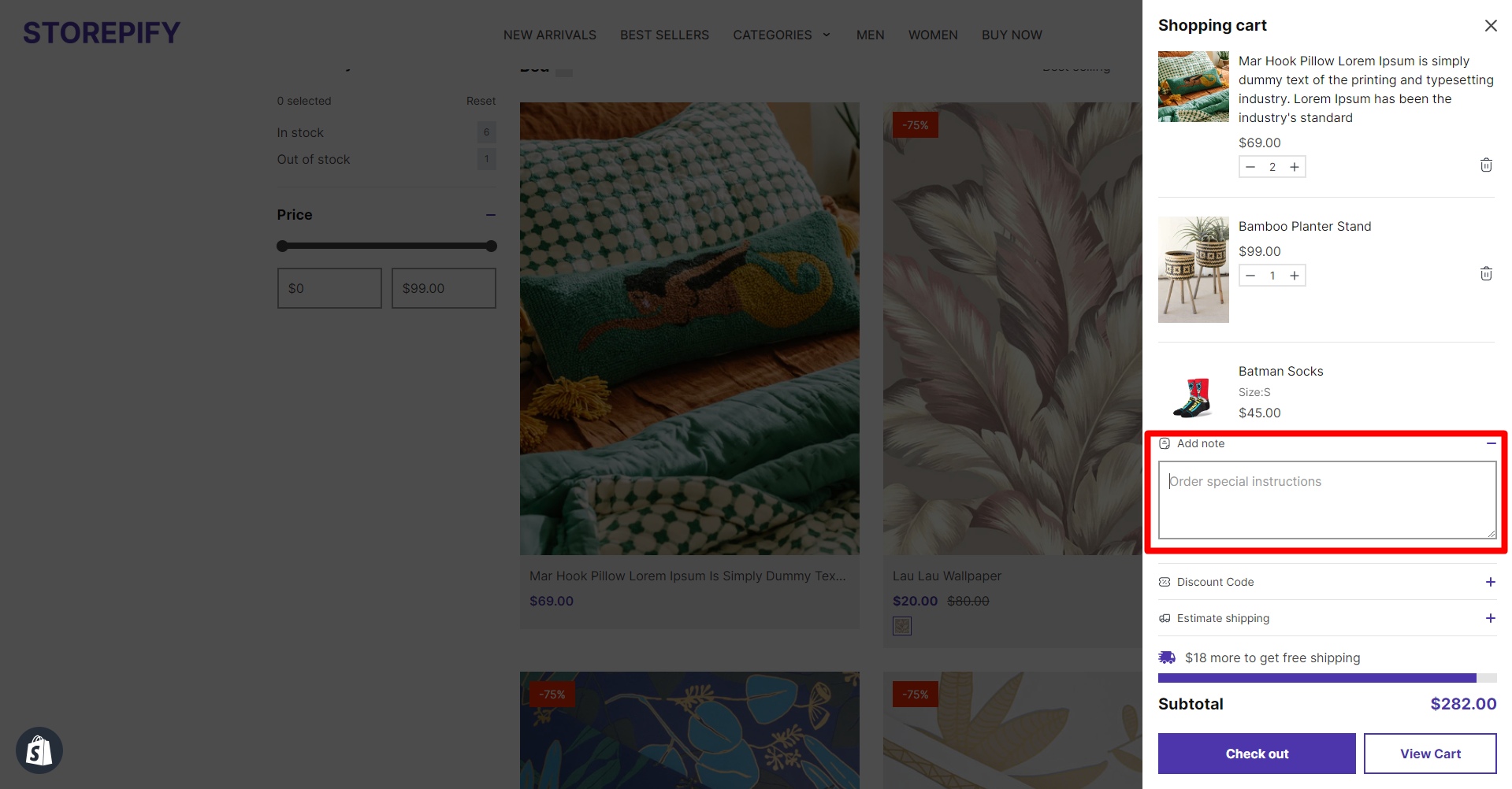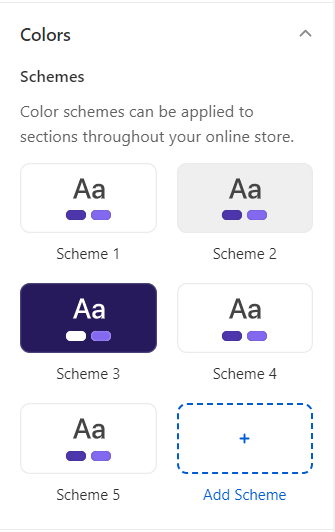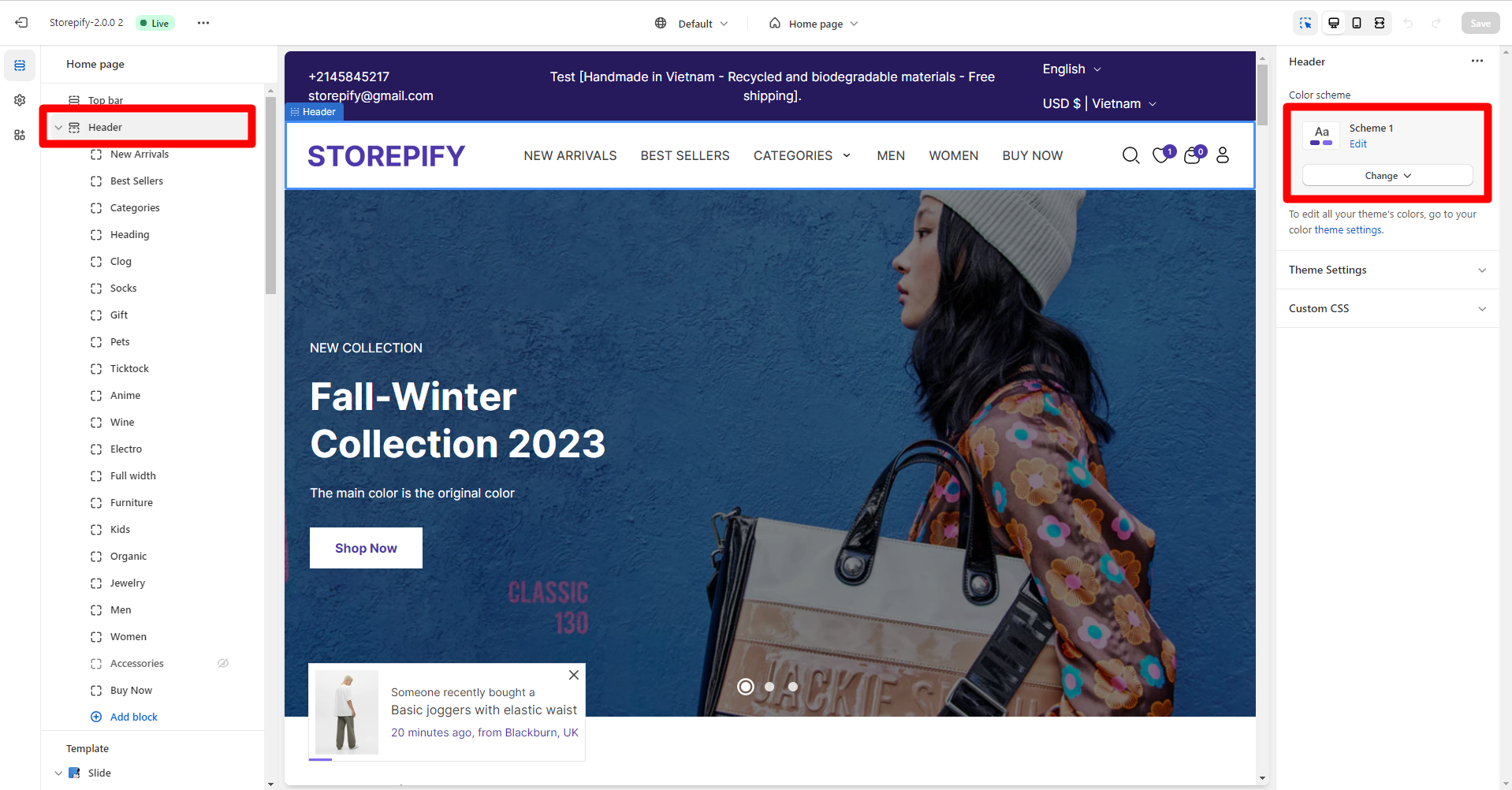Banner Image
The banner image feature is a feature that helps you add photos or product collections to your homepage or product page. This feature is useful when promoting collections and stores because it helps attract customer attention and convey the store’s message.
Attract customers’ attention: Banner images are an effective way to attract customers’ attention and keep them interested in your store.
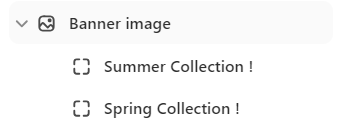
Checkout Order Note
The checkout order note allows customers to share important information about their orders, such as special delivery requests or product notes. This helps ensure that customers receive the best shopping experience possible.
Custom color schemes
The custom color schemes feature is a useful feature that helps you customize the colors of the website as you like. This feature allows you to choose colors for different elements on your website, including background color, text color, border color, and button color.
The theme allows you to colorize any element of your store, either by setting your colors manually or by using special ready-made theme presets.
For example, choose a color for the top bar.
For example, choose a color for the header.
Extended Products Filter
The extended products filter feature is a useful feature that helps customers easily find products that suit their needs. Businesses should integrate this feature into their sales website to provide customers with a better shopping experience.
- Save time: Customers do not need to look through all products to find the right one. They just need to enter the information they need to filter, and the system will display products that meet those criteria.
- Find more suitable products: This feature provides many different filtering options, helping customers find products that better suit their needs.
- Easy to use: This feature has a simple and easy-to-understand interface, making it easy for customers to use.
Smart Search
With smart search, users only need to enter a keyword or a short phrase to search for the desired product. This feature also suggests all keywords and products related to the search keyword, helping users easily find the right product.
The smart search feature brings many benefits to users, including:
- Quick search: Just enter a keyword or a short phrase, and users can search for the desired product.
- Precise search: This feature uses AI to understand user intent and suggest relevant search results.
- Related product suggestions: This feature suggests all keywords and products related to the search keyword, helping users easily find the right product.
Here are some examples of how to use the Smart search feature:
Sticky Add To Cart
The sticky add to cart” feature is a useful feature that helps you easily add products to your cart. This feature will display an “Add to Cart” button in the bottom corner of the screen, even if the customer is viewing another page on the website.
This feature brings many benefits to customers, including:
- Add products to cart easily: You don’t have to go back to the product page to add products to cart. Simply click the “Add to Cart” button on any page on the website.
- Don’t miss your favorite products: If you are viewing a product and decide to buy it later, you can easily add it to your cart by clicking the “Add to cart” button.
- Increase conversion rates: This feature makes it easy to add products to your cart, which in turn can increase conversion rates.
To enable the “Sticky Add To Cart” feature: Default product > Product information > Sticky add to cart> Show sticky add to cart