- To edit the course elements such as Course overview, lessons, quizzes, … with Elementor, you need to enable Elementor’s editing permission.
- Please go to Dashboard => Elementor => Settings => General => Enable in post types you want => Save changes
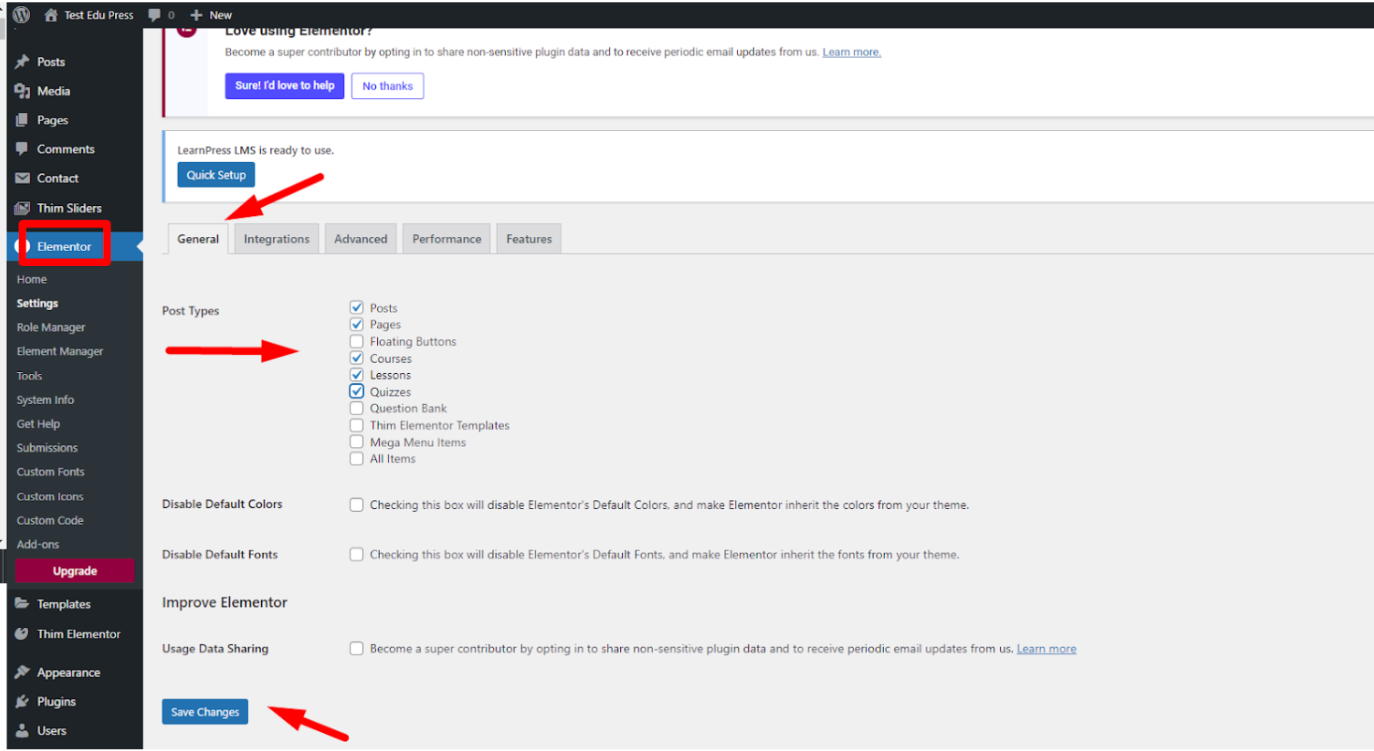
To import a Single Course Item Template, you should enable the following features: Flexbox Container, Grid Container, and Nested Elements.
Simply go to your WordPress Dashboard -> Elementor -> Settings and find those features. Toggle the switch to Active for each one.
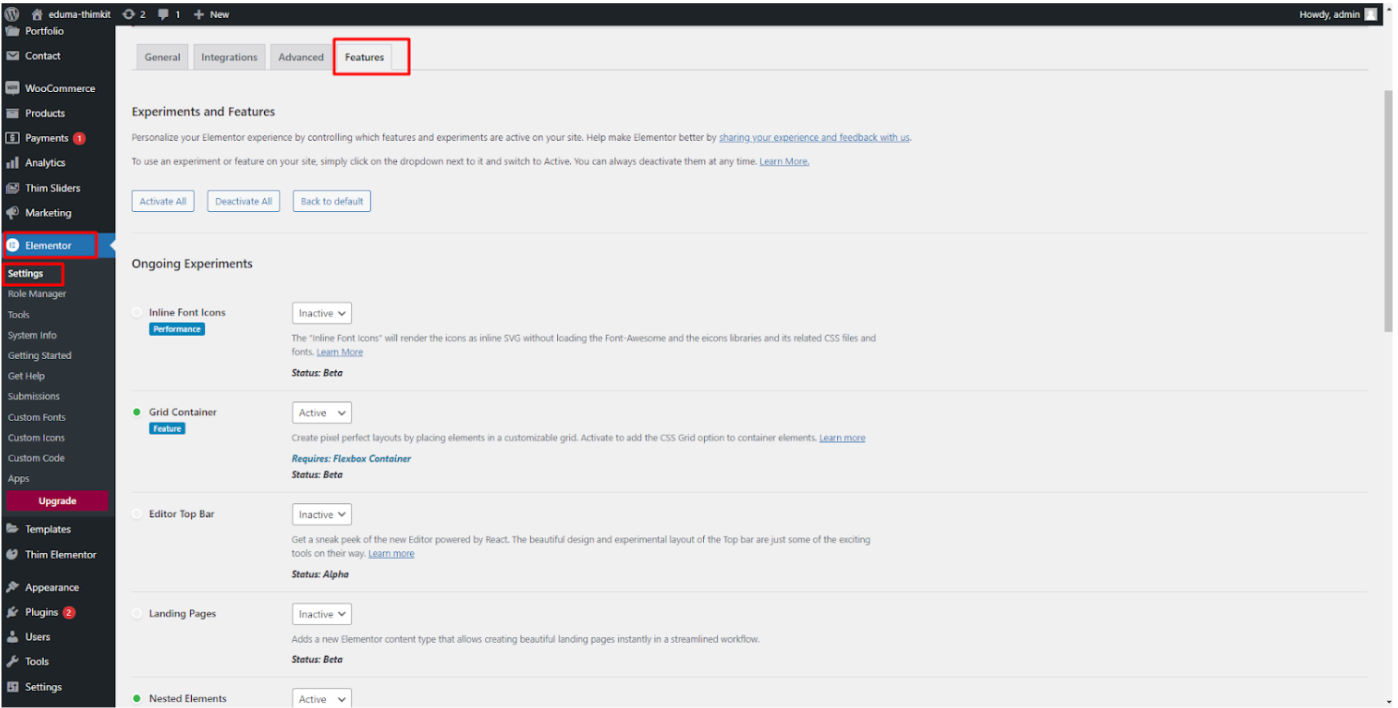
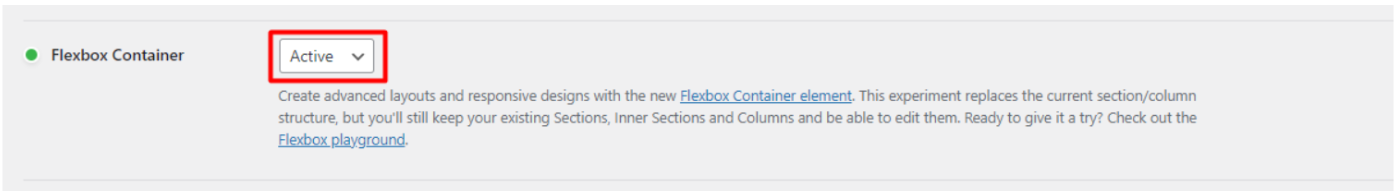
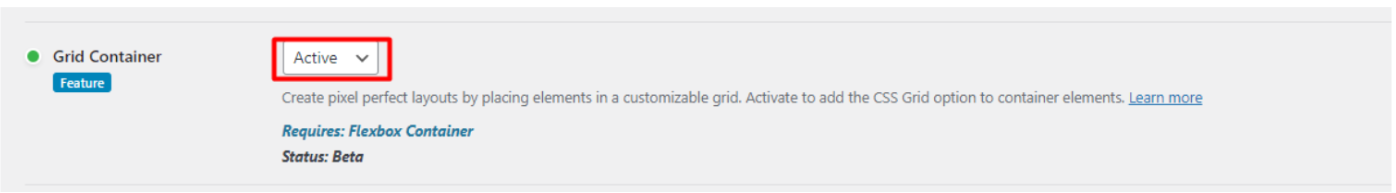
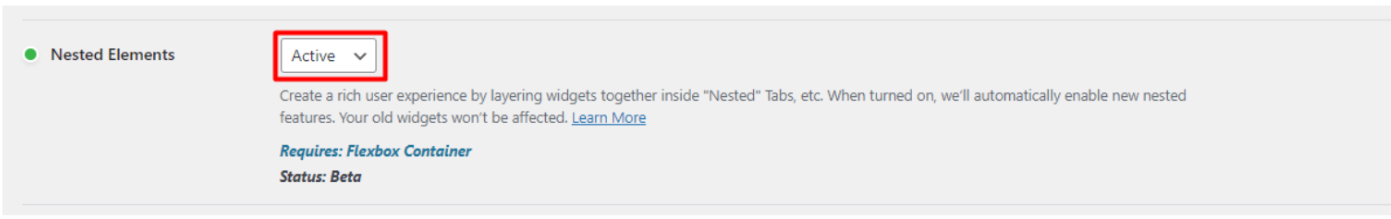
Don’t forget to click on the Save Changes button.
To create and use a Single course Item, please follow these steps:
Step 1: Create Single Course Item:
Go to Dashboard >> Thim Elementor >> Add new Template
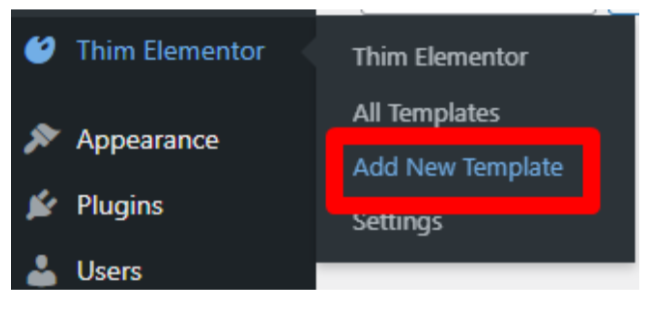
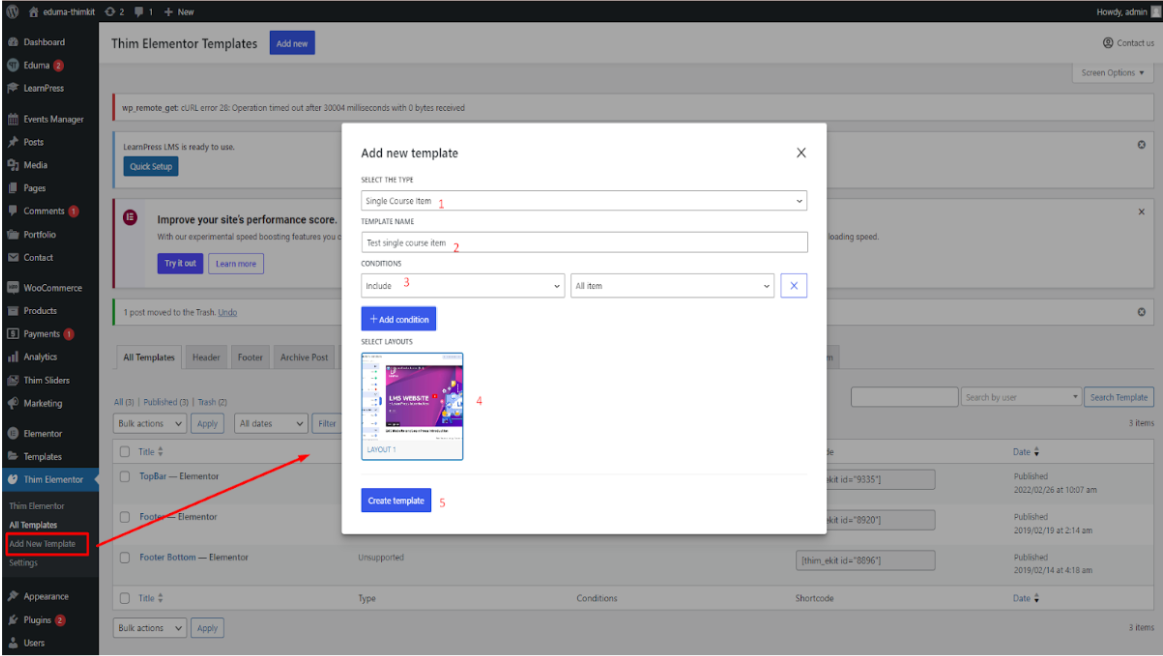
- Select the type: Single Course Item
- Choose Template name you want
- Select CONDITIONS
Select include and All items to apply this layout to both quiz and lesson
- Select layout: We have pre-made layouts for you to choose from, or you can create your own new layout
- Then click Create Template