In addition to existing blog pages, you can also create new blog pages with Elementor.
-You can go to Thim Elementor -> All Templates -> Archive Post or Single Post.
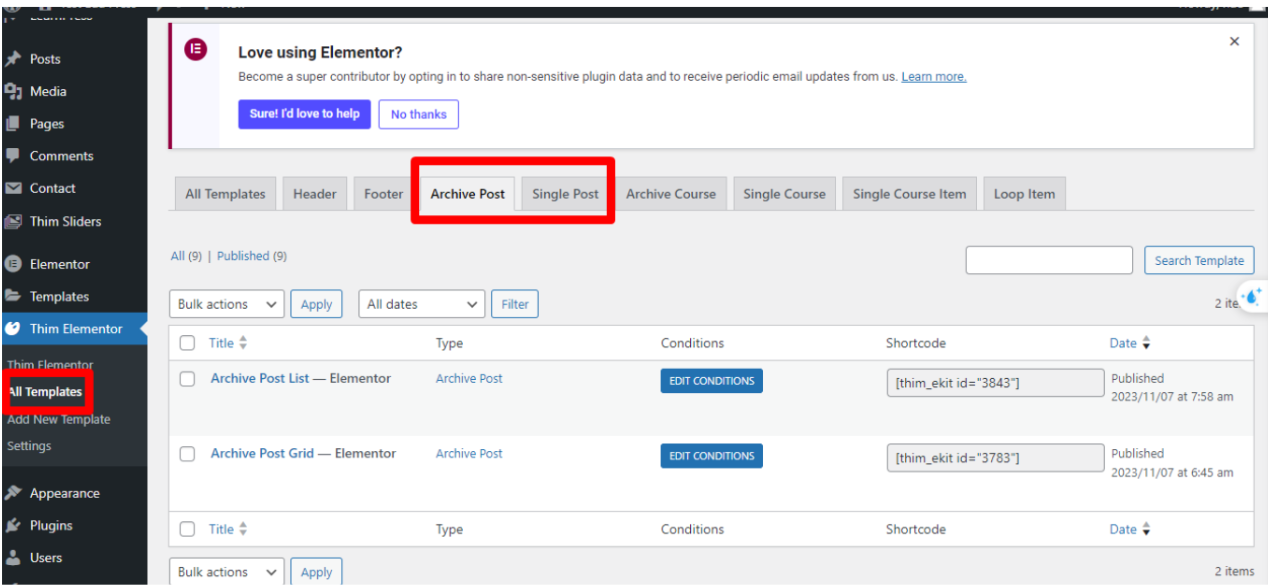
There will be available Blog pages here. Create a new blog page by clicking Add new, then a new Template form will appear.
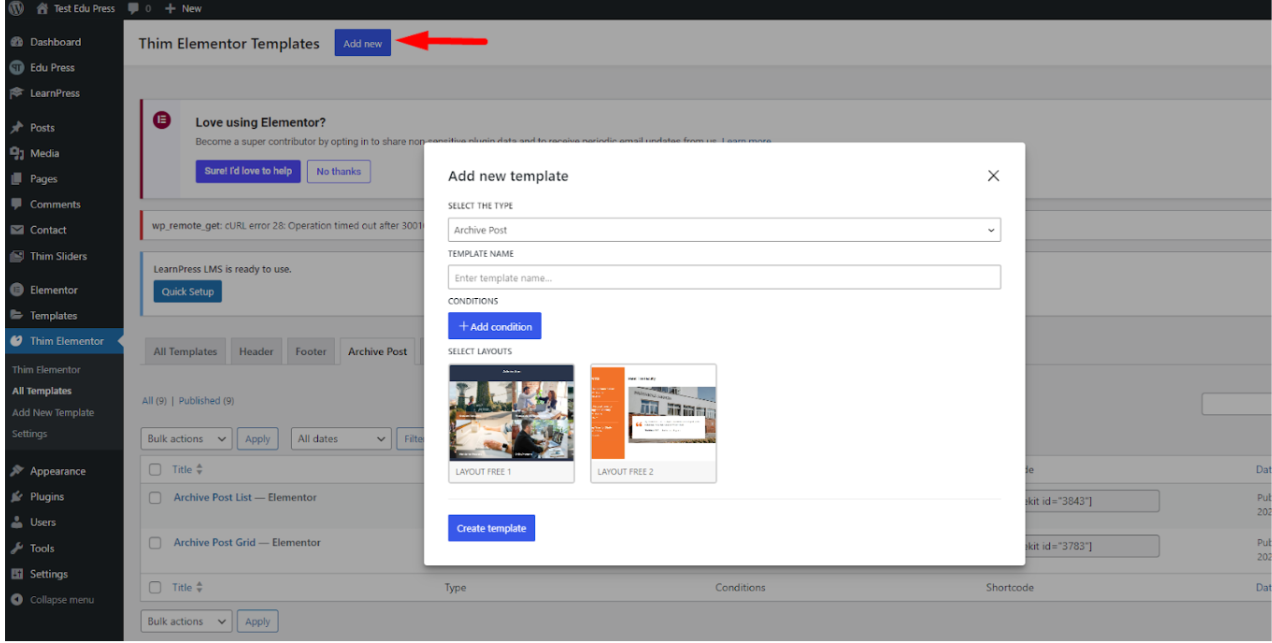
Select the fields for your template (select the type, template name, conditions, select layouts) and press Create template.
Note: It is not required to choose an existing layout, you can create your own layout if you want.
You will be redirected to the editing interface with Elementor.