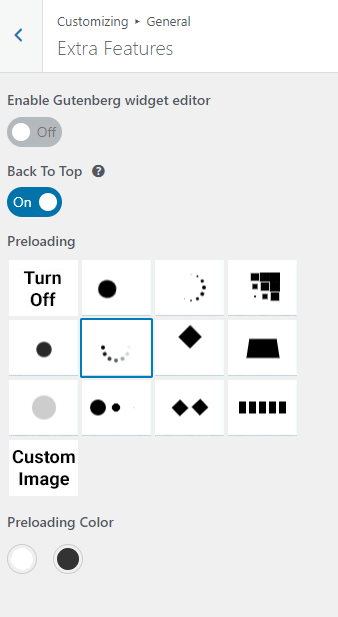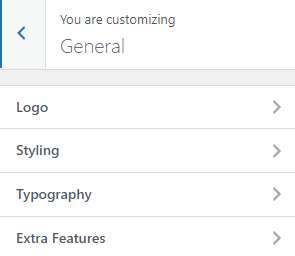
1. Logo
You can select the logo,sticky logo,logo width and site icon
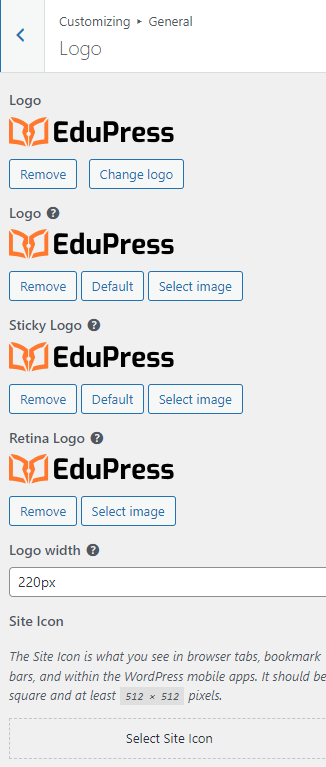
- Logo: When you select Logo Image, it will display here.
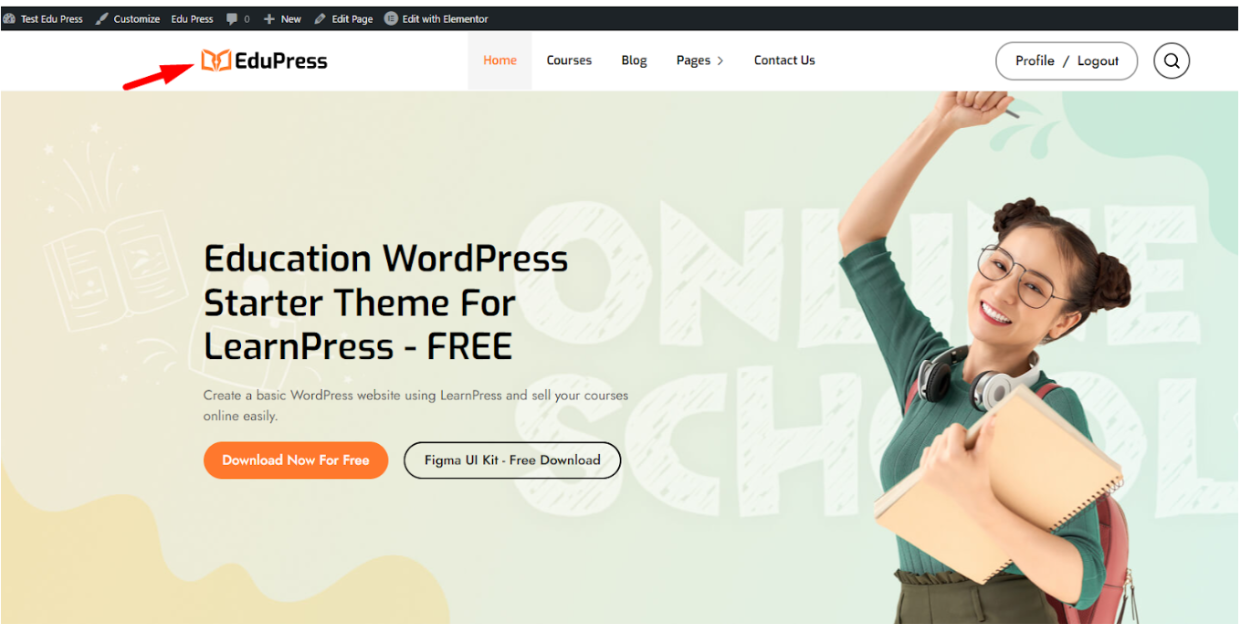
- The sticky logo will be displayed in the sticky menu.
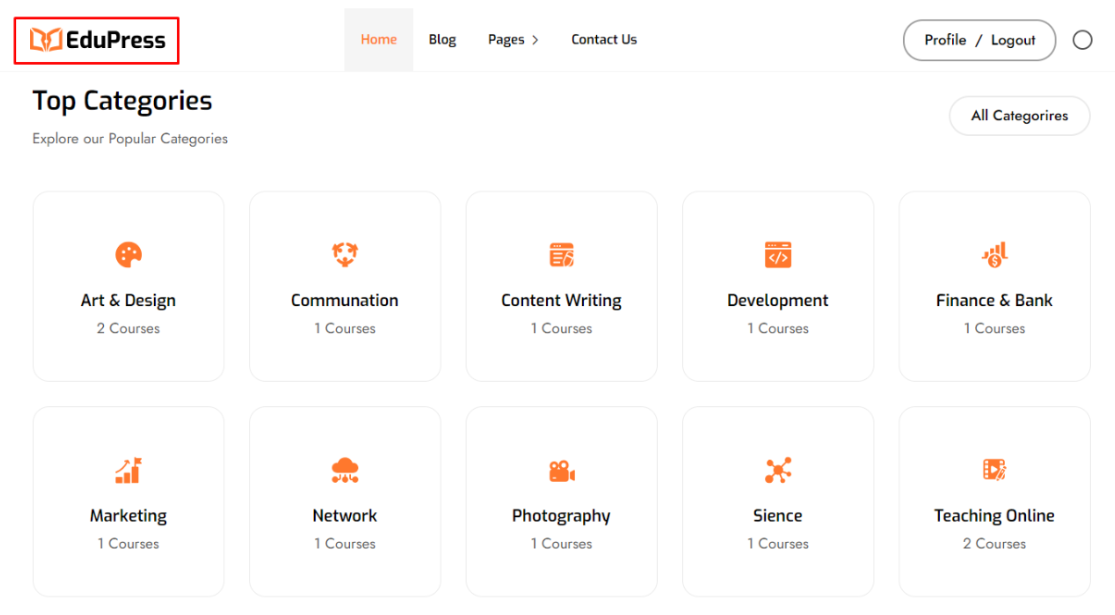
- Site Icons are what you see in browser tabs, bookmark bars, and WordPress mobile apps. Site Icons should be square and at least 512 × 512 pixels
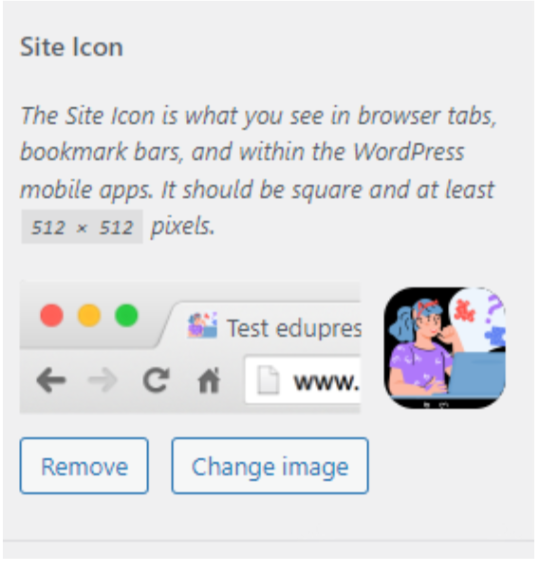
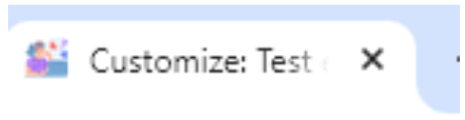
- Default image: if you choose the default image, the logo will show the imported image of the Edupress theme.
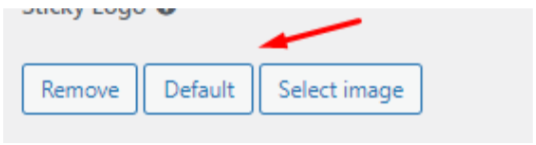
2. Styling
Styling allows you to set up the color on your website. You can change the Primary color, Background Body Color and Max width container
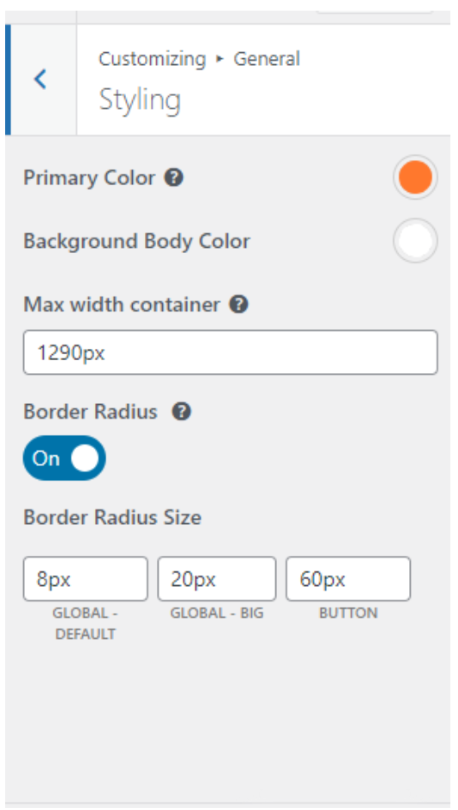
Primary color – it will change the color of some major elements, and highlights of the opened page in the menu:
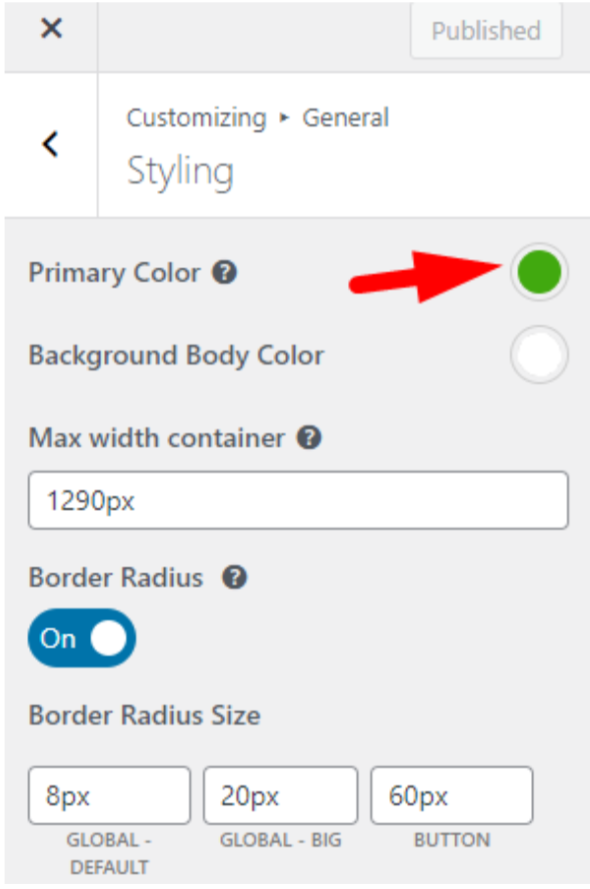
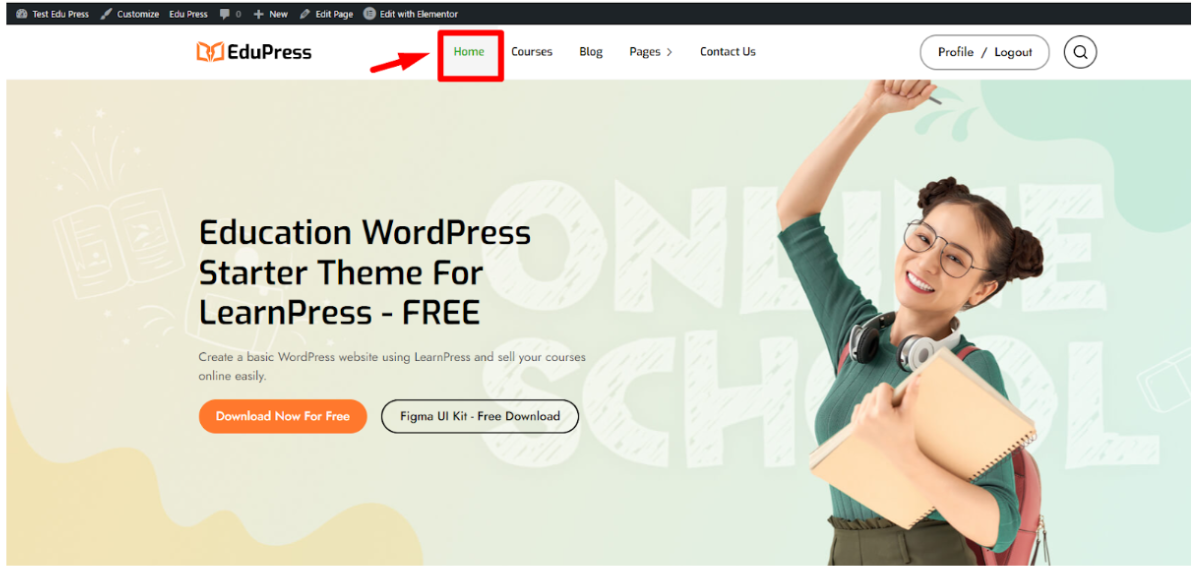
3. Typography
This is the customization for Typography.
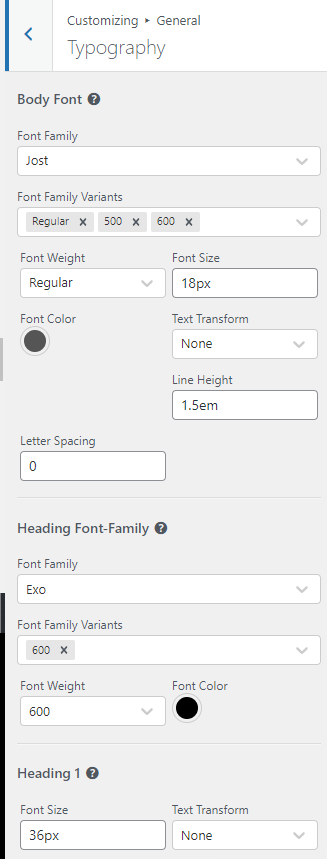
4. Extra Features
Extra Features allow you to enable/disable auto-login, back to top, select preloading, etc.