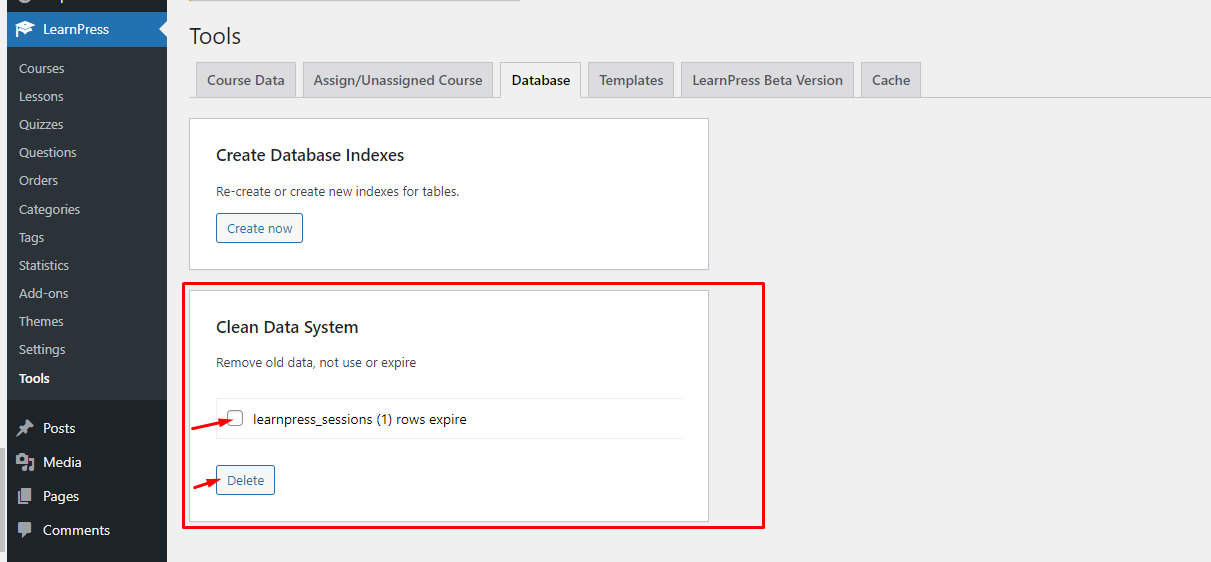1. Course Data
Go to Dashboard > LearnPress > Tools> Course Data
1.1 Install Sample Data
Create a Sample course with lessons and quizzes. The content will be filled with Lorem text.
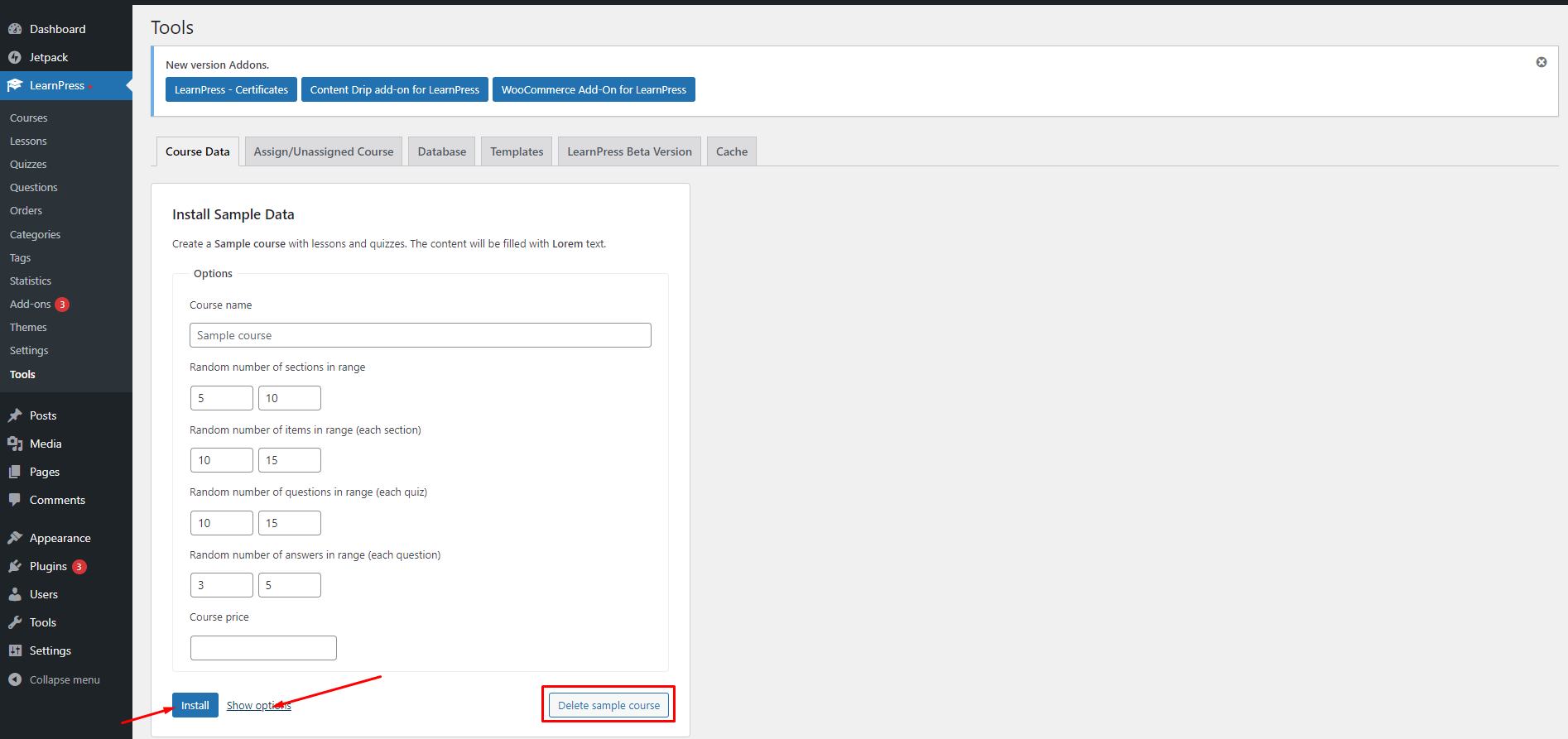
1.2 Reset Course Progress
This action will reset the course progress of all users who have enrolled.
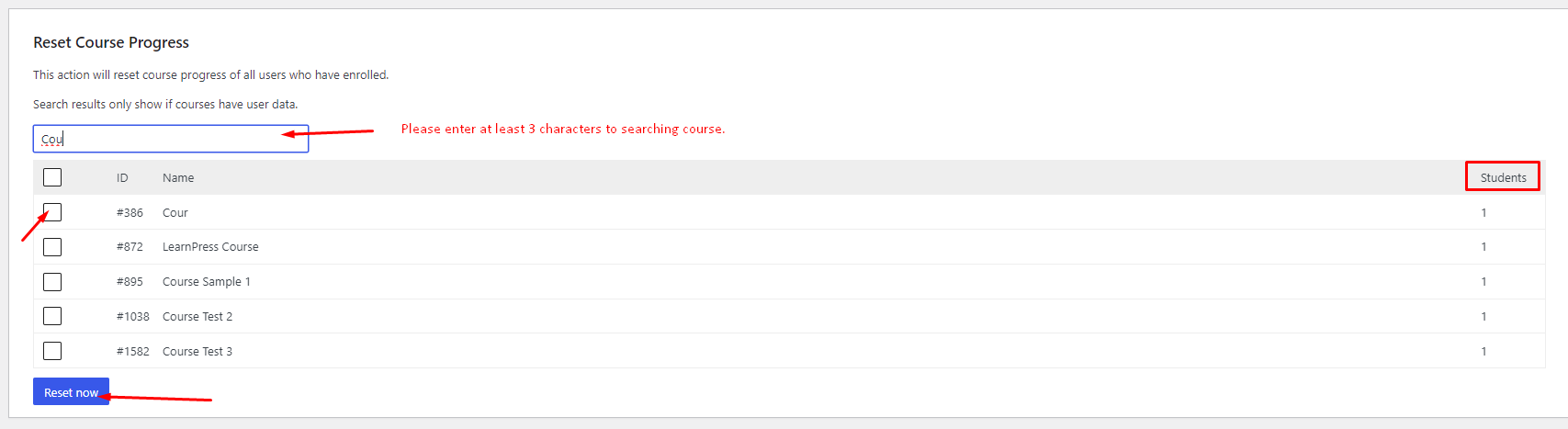
1.3 Reset User Progress
This action will reset all course progress of users.
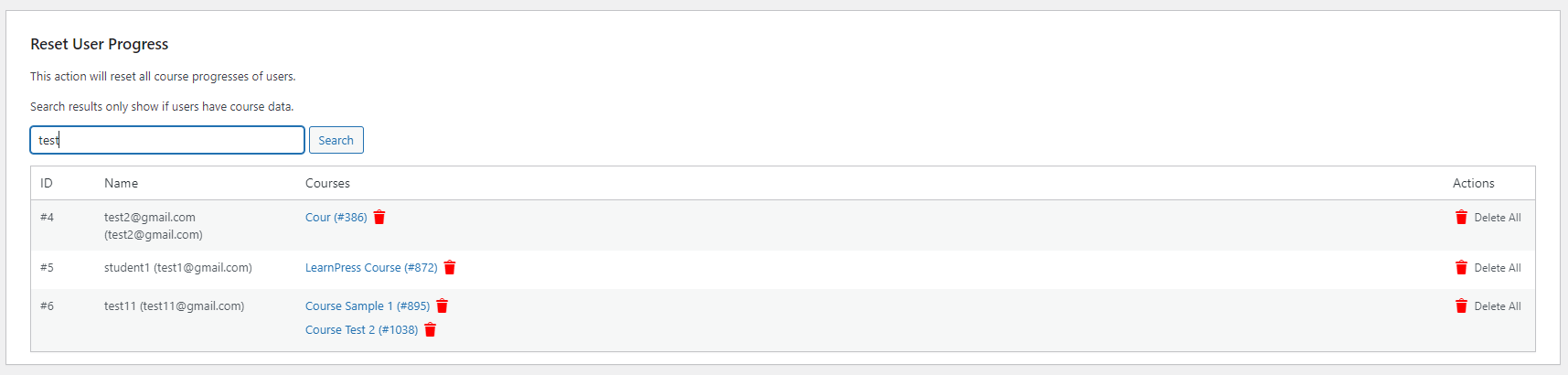
1.4 Reset Item Progress
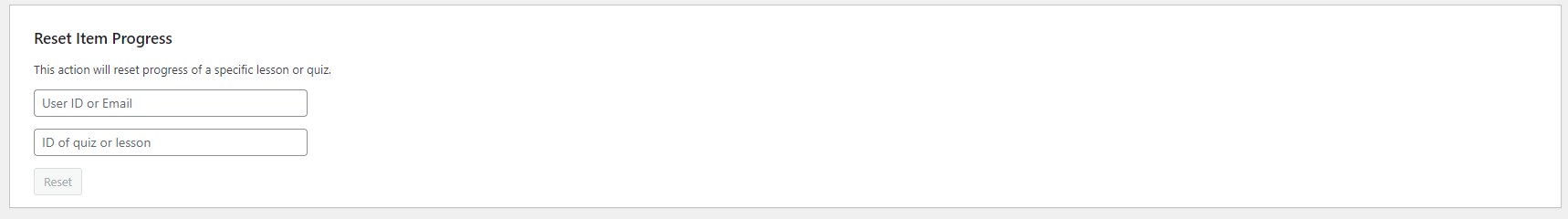
2. Assign/ Unassigned Course
Go to Dashboard > LearnPress > Tools> Assign/Unassigned Course
2.1 Assign Course
Users can enroll in a specific course manually assigned to them.
Noted: when assigning a user to a course, the user’s progress old with the course assigned will erased, so be careful before doing this.
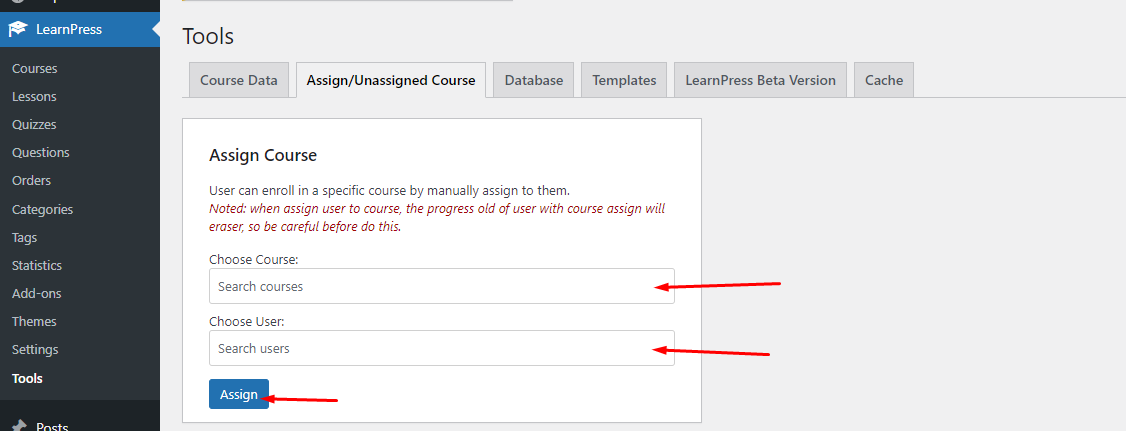
2.2 Unassigned Course
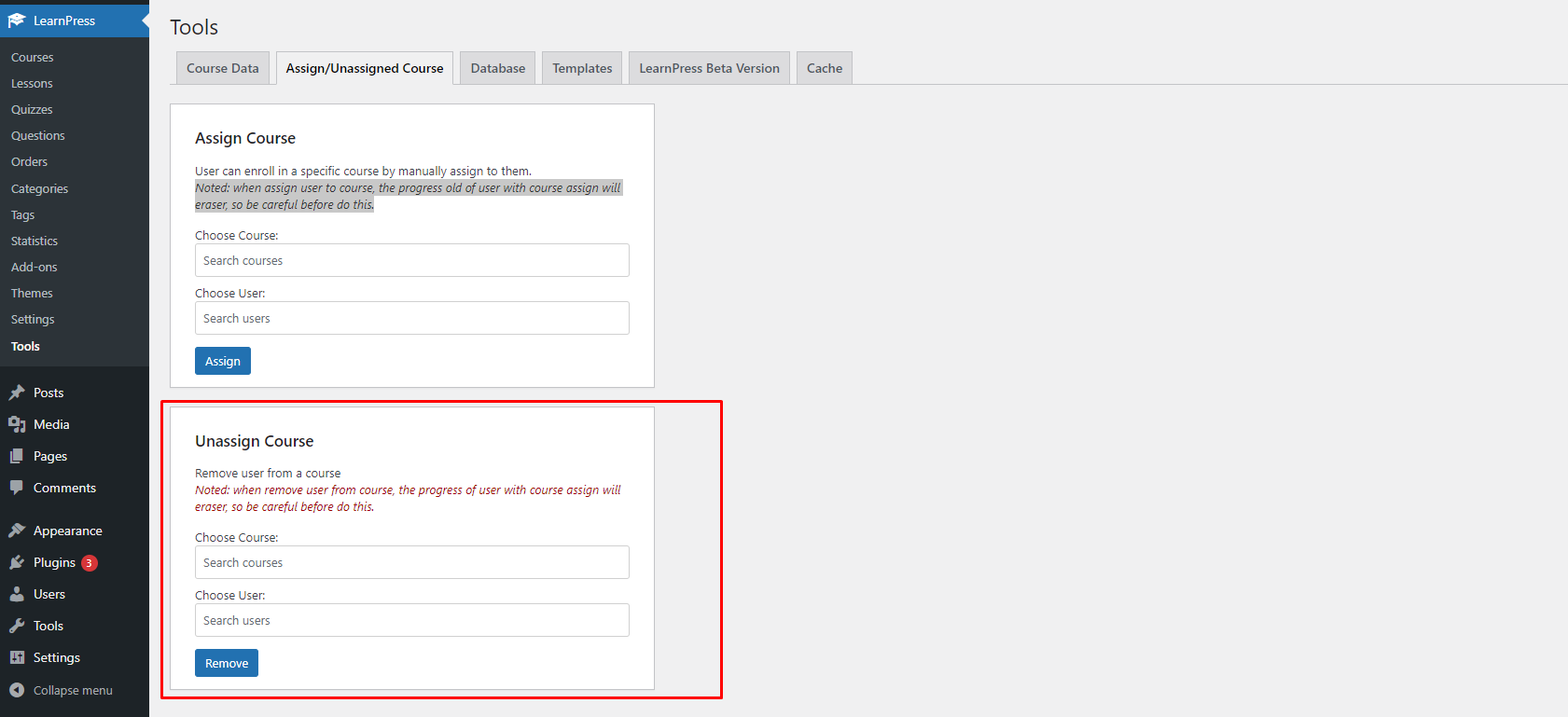
3. Database
Go to Dashboard > LearnPress > Tools> Database
3.1 Create Database Indexes
Re-create or create new indexes for tables.
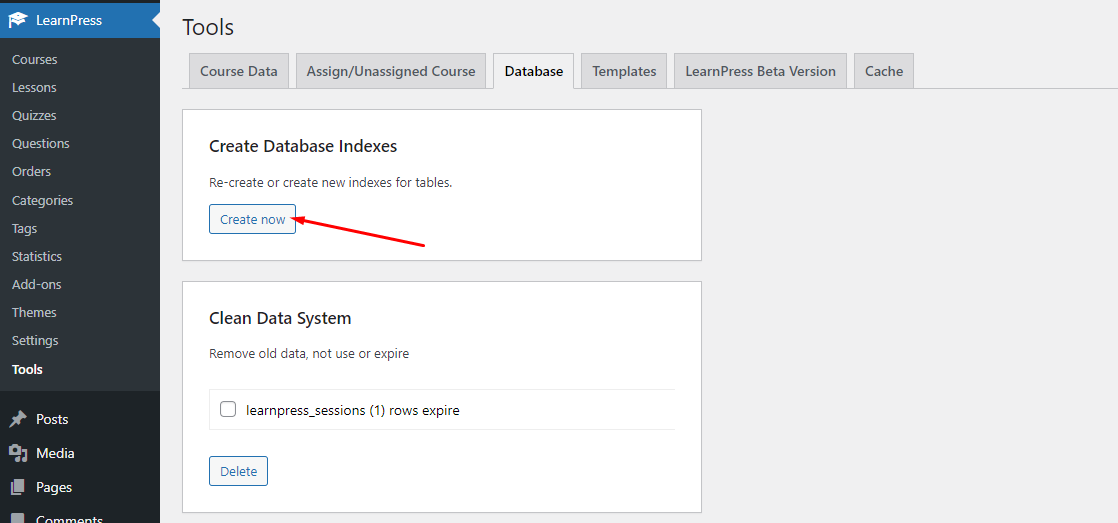
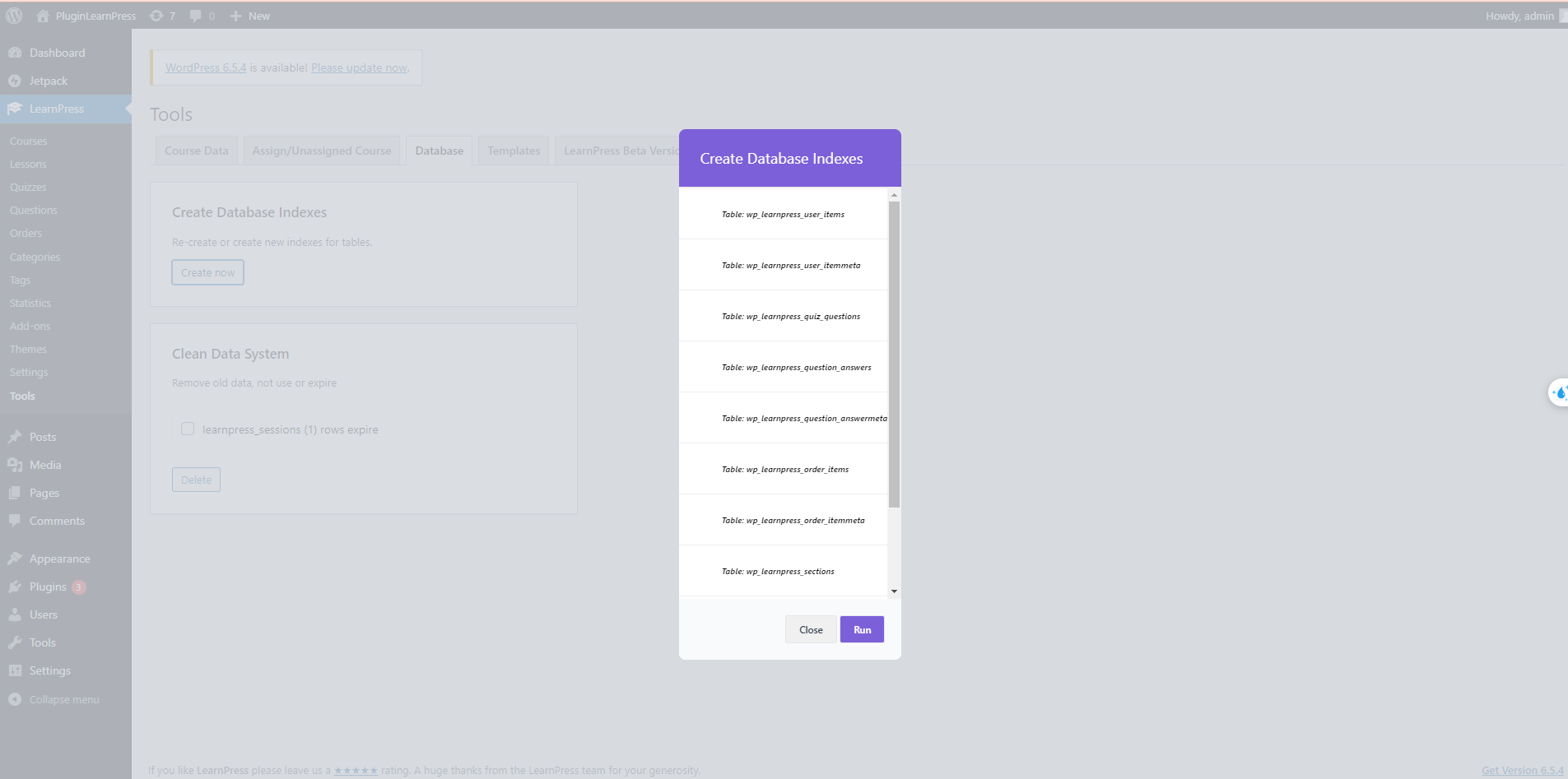
3.2 Clean Data System
Remove old data, not use or expire