1. Theme Installation
You can install the theme by 2 ways: Via WordPress or via FTP.
1. WordPress Upload
After you downloaded theme packages, exact theme package. The file you use to upload is a zip file named magpaper. Following these steps below to upload theme via WordPress:
Step 1. Dashboard >> Appearance >> Themes >> Add New.
Step 2. Click Upload Theme button.
Step 3. Browser magpaper.zip file in your computer and click Install Now button.
Step 4. Active Mag Paper.
Step 5. After active the theme, you will see Mag Paper notice!. Click “Install and active ThimPress Core to start now! “ to active core of Mag Paper, move to importing demo data process.
2. Ftp Upload
Following these steps below to upload theme via FTP:
Step 1. Login your FTP account via an FTP software to access your host web server.
Step 2. Unzip magpaper.zip file.
Step 3. Upload the exacted theme folder magpaper to wp-content/ themes folder.
Step 4. Active the theme in Dashboard >> Appearance >> Themes.
Step 5. After active the theme, you will see Mag Paper notice!. Click “Install and active ThimPress Core to start now! “ to active core of Mag Paper, move to importing demo data process.
2. Plugins
1. Mag Paper requires Thim Core plugin to work. This plugin have to be actived as soon as you uploaded the theme. As we mentioned in section Upload Theme, afer you upload the theme, there will be a notification message “Install and active ThimPress Core to start now! ” This is Thim Core plugin.
2. AdRotate
The plugin provide neccessary settings to create advertisements. The popular choice for monetizing your website with adverts while keeping things simple. Start making money today!
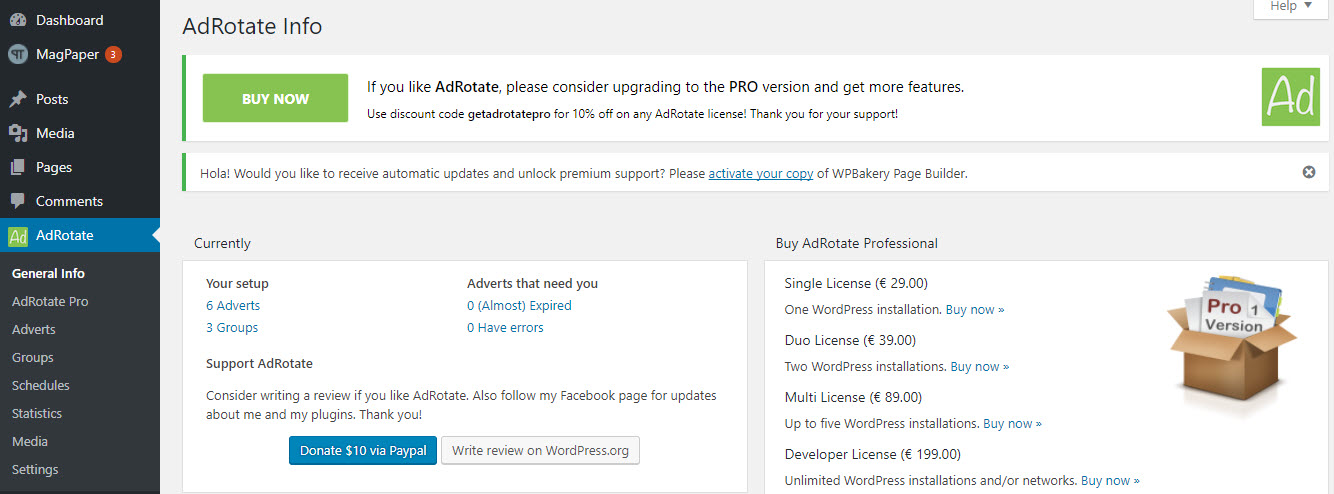
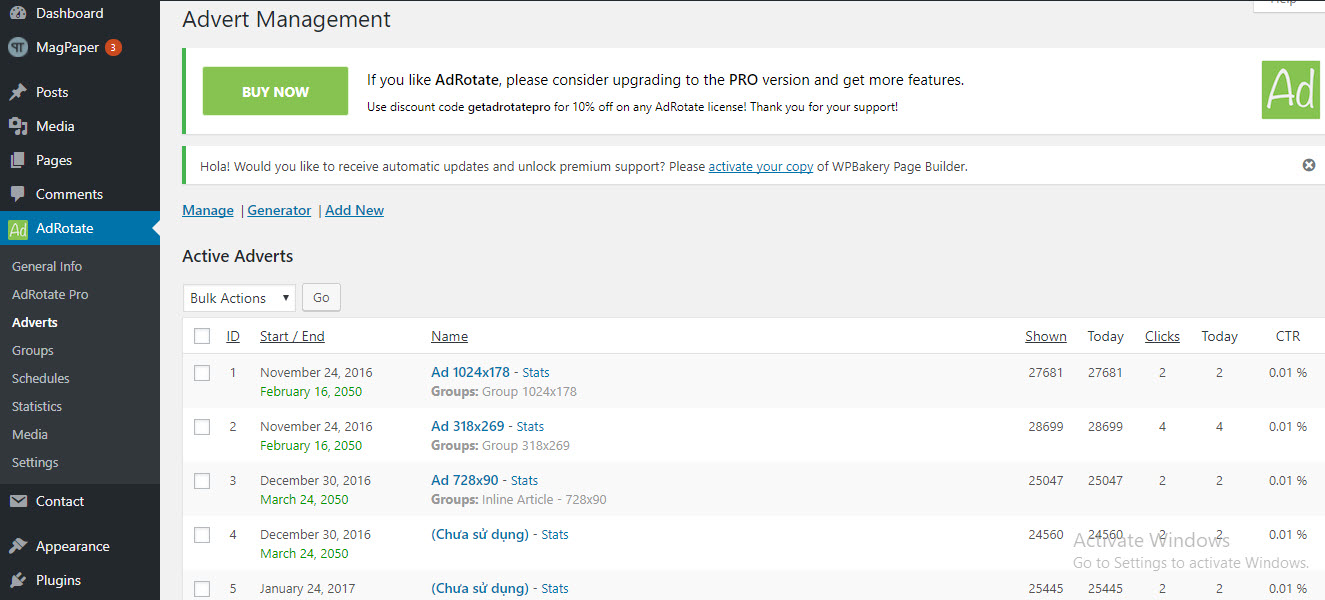
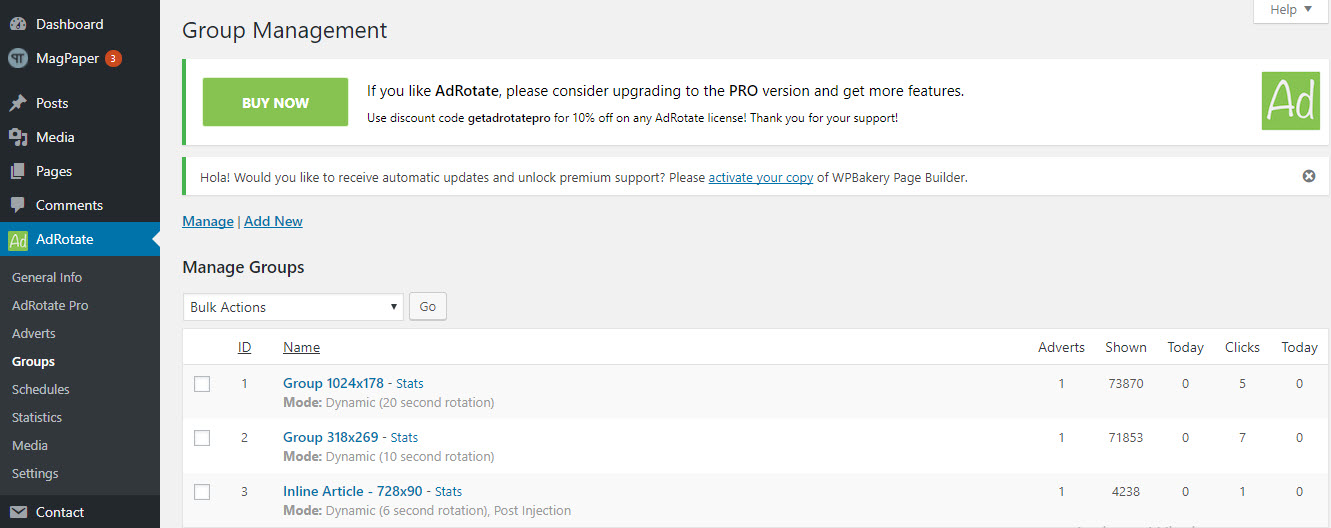
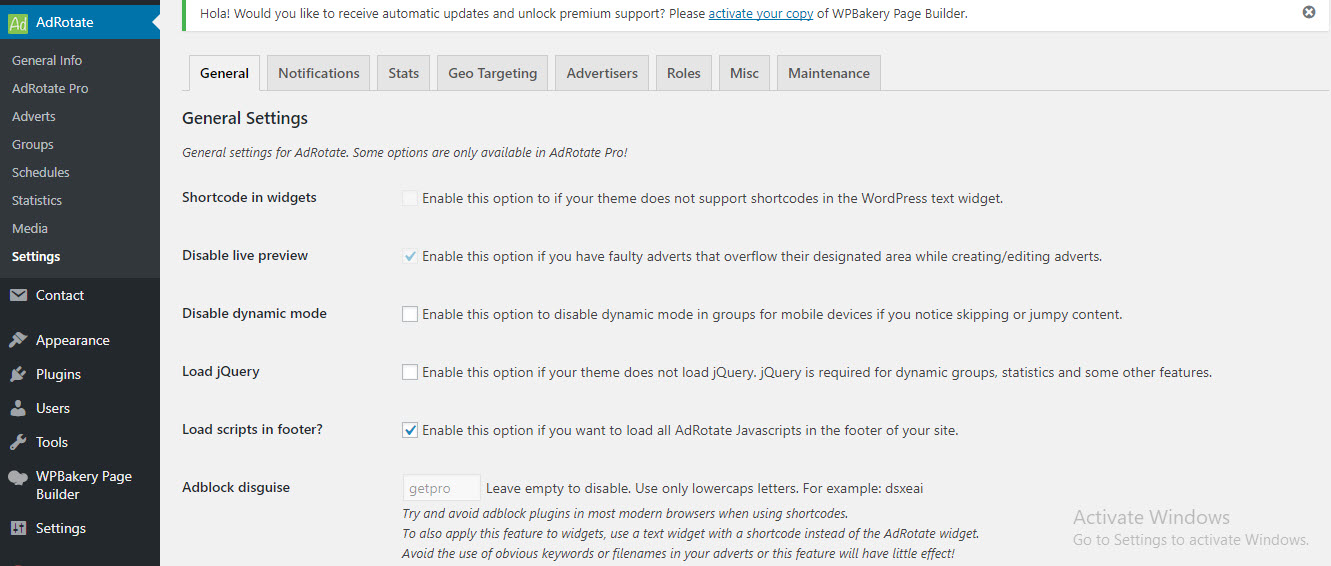
Refer this article about how to insert ads to your posts. Hope it’s useful for you.
3. Update Theme
There are 2 common ways to update the theme: Via Envato Toolkit – automatically update and via FTP – manually update. We ThimPress has developed another way to update theme via Thim Core plugin. The updating will not loose your changes before but to be safety, you should backup files and database before updating. After updated, re-save customize in Dashboard >> Customize >> click Save & Publish.
1. Via Thim Core
With thim core plugin of ThimPress included in Mag theme, you can auto update theme faster and easier through an account from envato by going to Mag Paper >> Dashboard >> click “Login With Envato” to update theme.
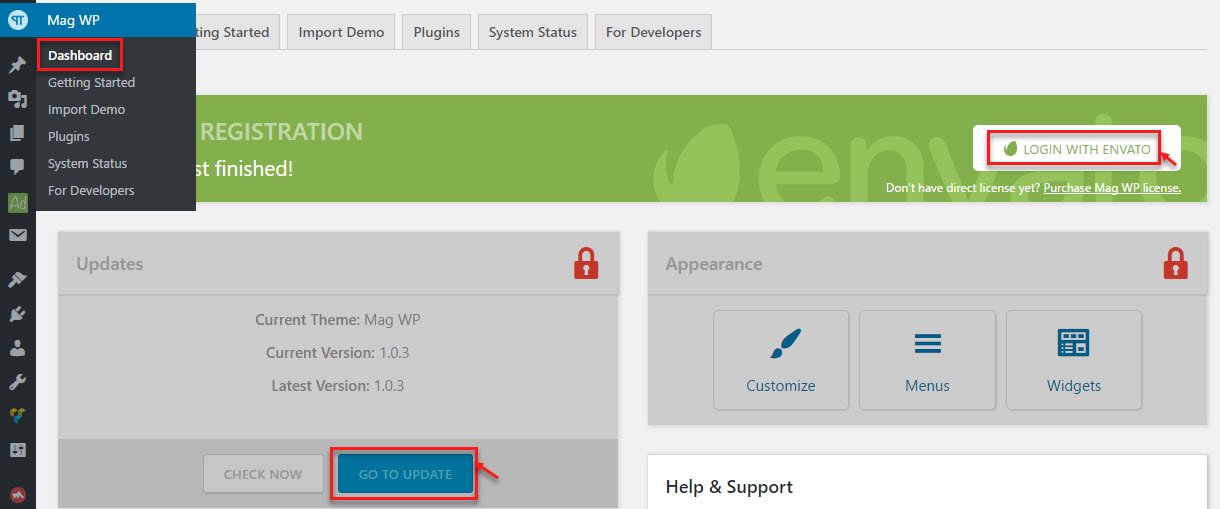
2. Via Envato Toolkit
This is the way to update theme by a plugin of envato. Do follow these steps to update by Envato Toolkit.
Step 1. Download Envato WordPress Toolkit here.
Step 2. Install and active the plugin in Dashboard >> Plugins >> Add new.
Step 3. Get your API keys.
Step 4. Dashboard >> Envato Toolkit >> input API keys (Marketplace Username & Secret API Key).
Step 5. After input API keys, there will be “Themes” tab. Now you can update theme automatically.
3. Via Ftp
Sometimes, you may have troubles in updating by Envato Toolkit. So another way is to update via FTP. However, this way will take more time because you have to do step by step manually.
Step 1. Login you Envato account. In Download tab, find Mag WP and choose the Installable WordPress Theme (the WordPress file).
Step 2. Login your server, then go to wp-content/ themes folder and backup your magpaper theme folder if you want or delete it. The content in your site will not be lost but if you have modified code, the changes will be lost. You have to reapply them after updating over.
Step 3. Exact new file magpaper.zip you have already downloaded from Themeforest.
Step 4. Drag & drop new theme folder magpaper to wp-content/ theme to override the existing files.
4. Child Theme
A child theme is a theme that inherits the functionality and styling of another theme, called the parent theme. If you modify a theme directly and it is updated, then your modifications may be lost. By using a child theme you will ensure that your modifications are preserved.
Mag Paper provides an available child theme so that you just need to upload to your site without doing anything else after installed the parent theme successfully. Child theme of Mag Paper is a zip file named mag-paper-child packed in child-themefolder after exacted theme package (child-theme/ mag-paper-child). Uploading child theme is similar to uploading parent theme.
Step 1. Appearance >> Themes >> Add New.
Step 2. Click Upload Theme button.
Step 3. Browser child theme mag-paper-child.zip file in child-theme folder and click Install Now button.
Step 4. Active child theme.
If you want to learn more about child theme and how to modify it, you can refer these links:
