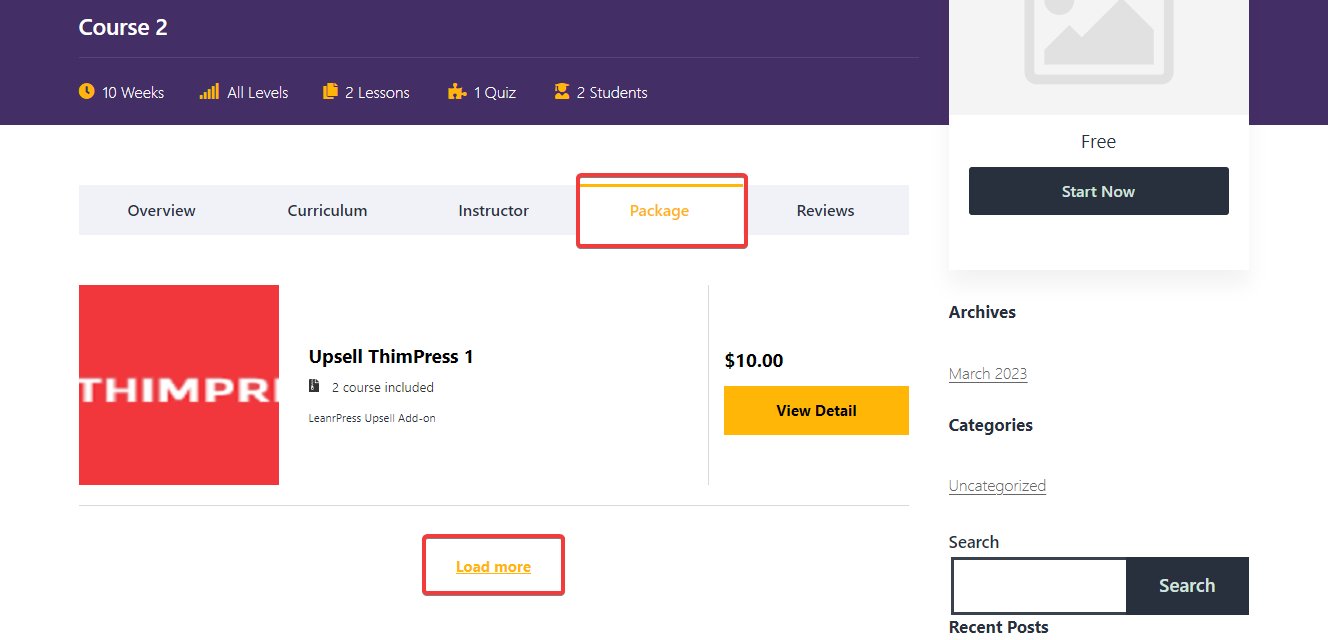This Documentation is used for Upsell Add-on for LearnPress.
- First, you need to go to LearnPress => Setting => Upsell.
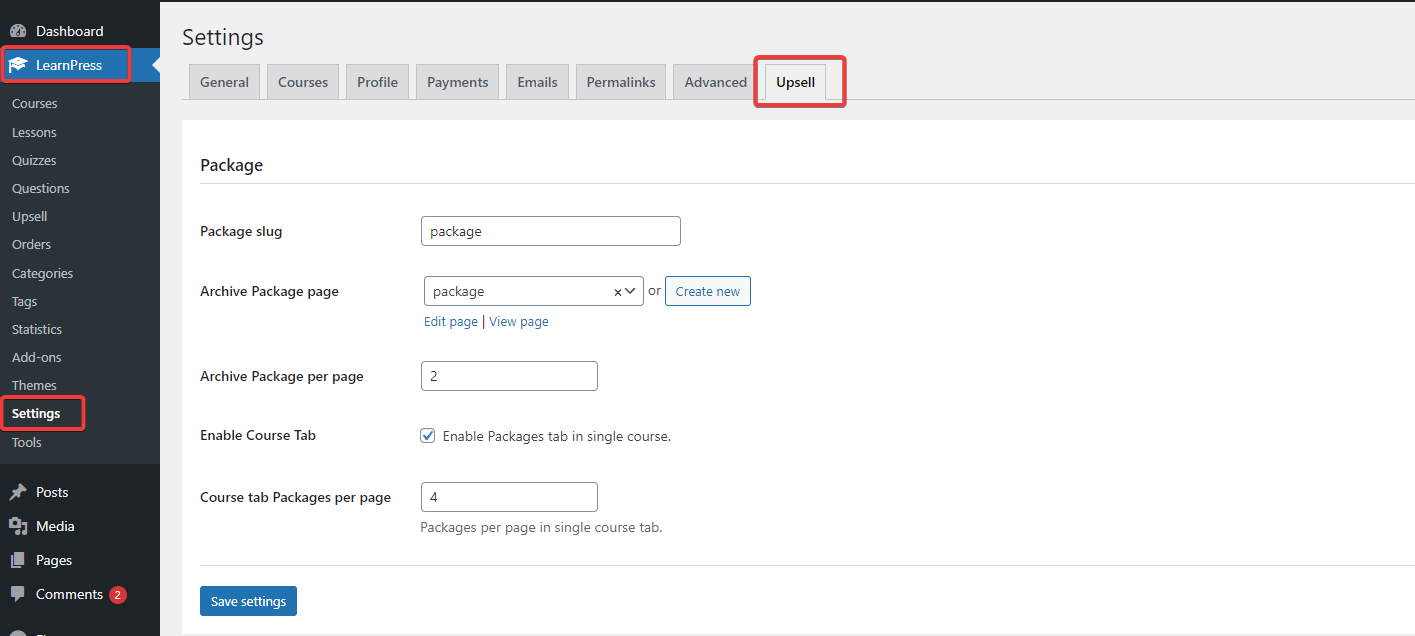
- Here, you can set Package slug, Archive Package page, Archive Package per page, Enable Course Tab, Course tab Packages per page.
Package slug: You can edit the slug of the package.
Archive Package page: You can set the page, edit the page, create the page, and the view page displays the archive package page.
Archive Package per page: The number of packages displayed on the package archive page.
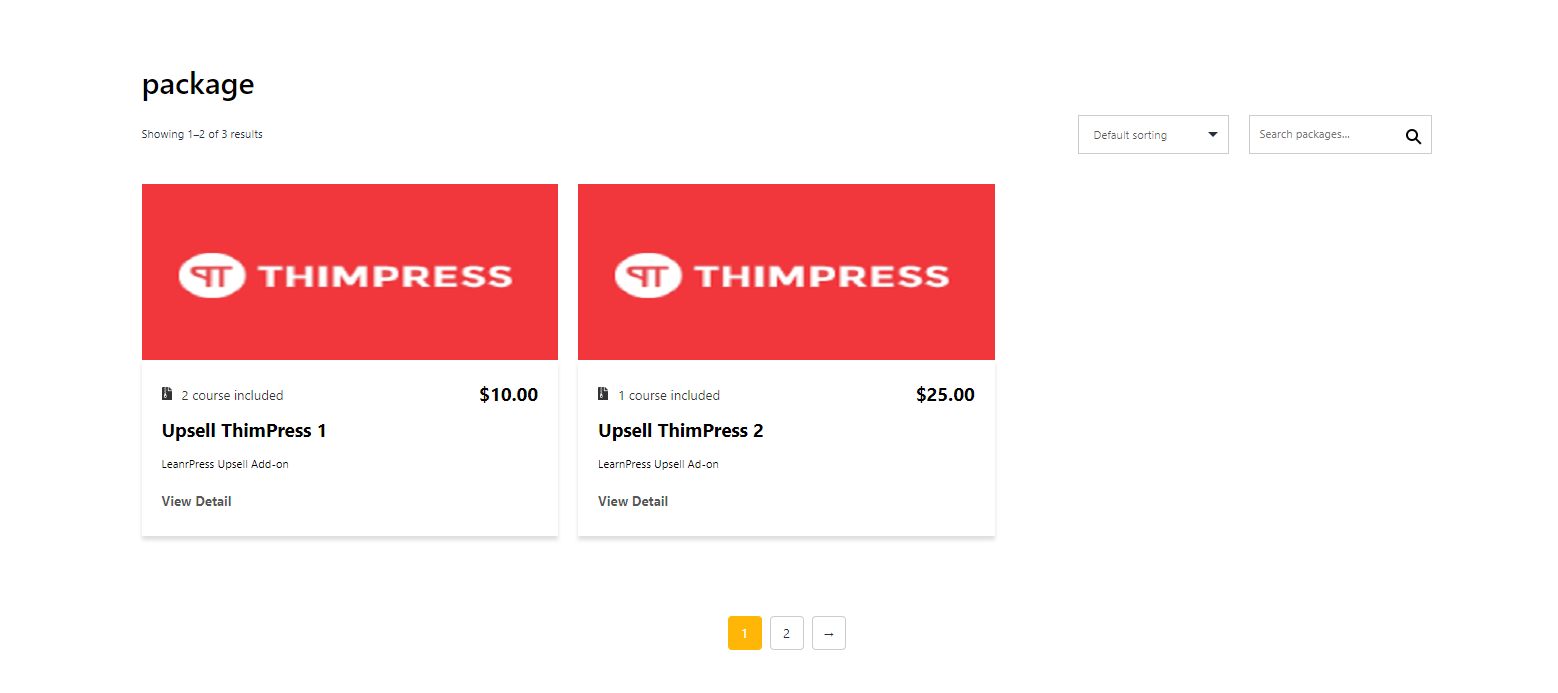
Enable Course Tab: When you enable this option, the single course page will display a package tab. If you disable this option, the package tab will not be displayed on the single course page.
Course tab Packages per page: Show packages per page in a course tab. If the course has you in more than one package, it will display Load more.