You can use coupons by navigating to LearnPress -> Settings -> Upsell -> Coupon and tick the Enable Coupons checkbox on your WordPress dashboard and click Save Settings.
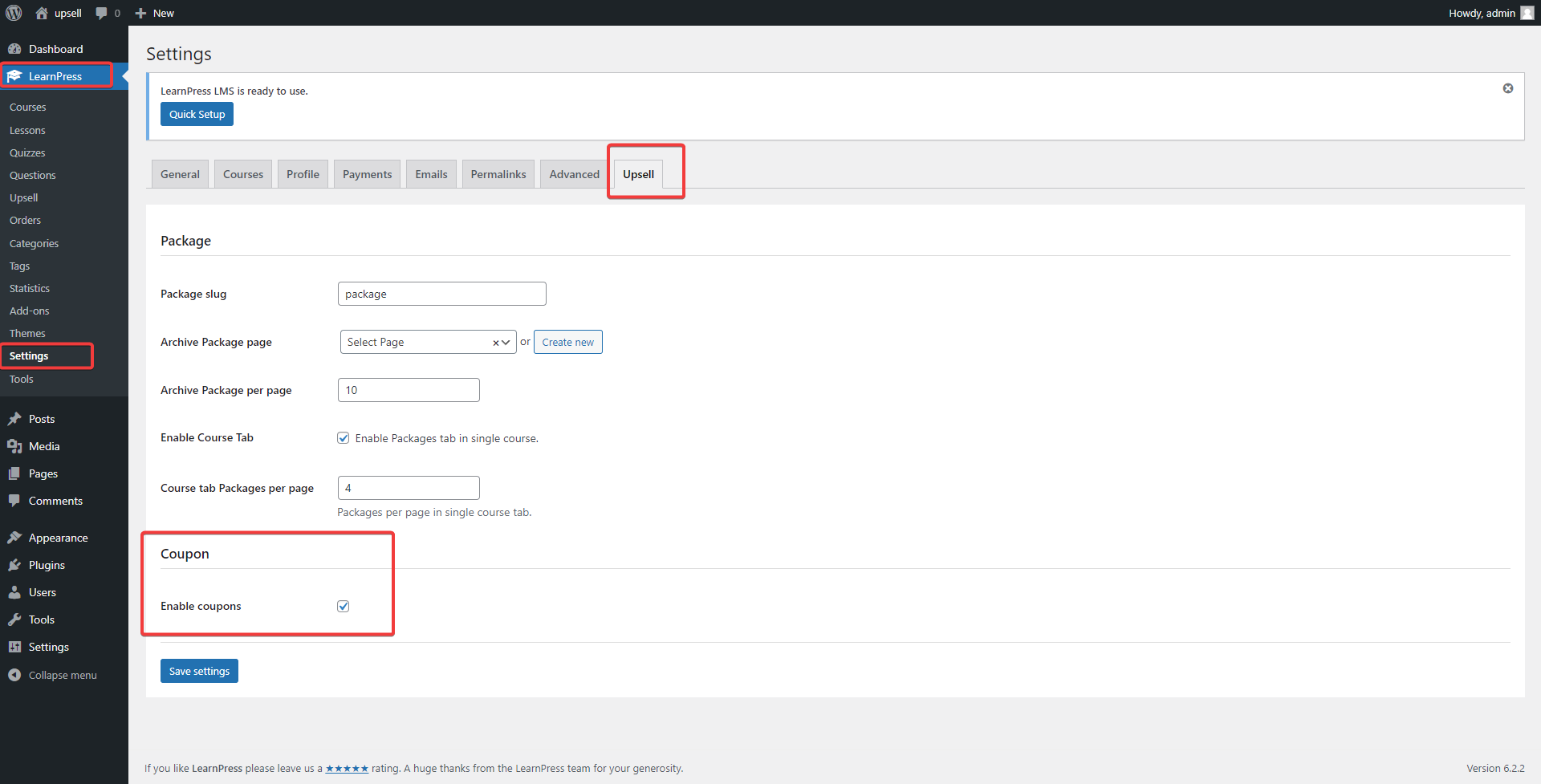
To manage your coupons, go to your WordPress dashboard -> LearnPress -> Upsell and choose the Coupons tab.
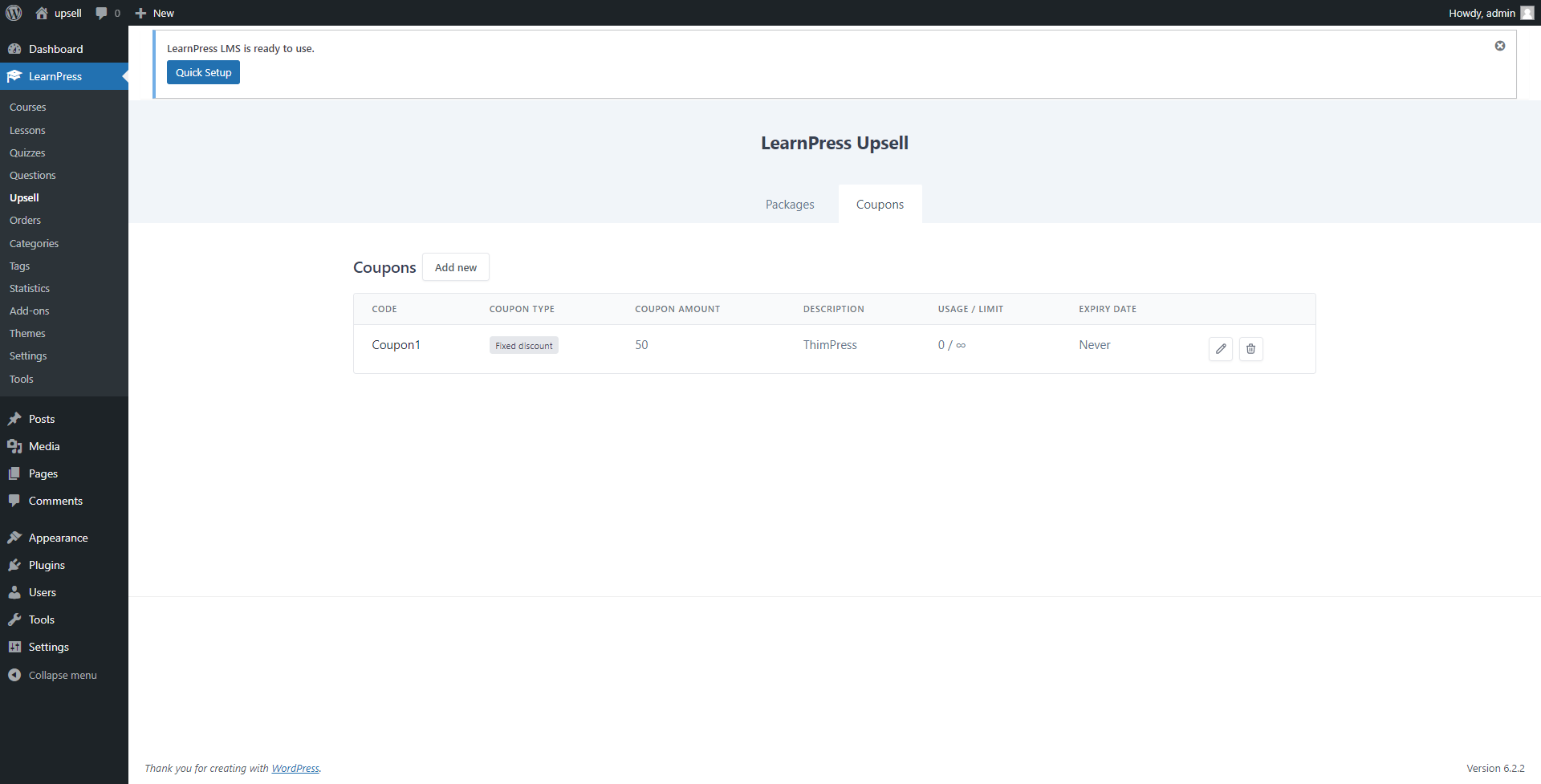
You’ll see all your coupon codes here with detailed information, such as Code, Coupon Type, Coupon Amount, Description, Usage/Limit, and Expiry Date.
You can edit your coupon by clicking on the Pencil icon or delete it by clicking on the Bin icon.
