For a Package, enter the coupon code for the package and click the Apply button to see your total.
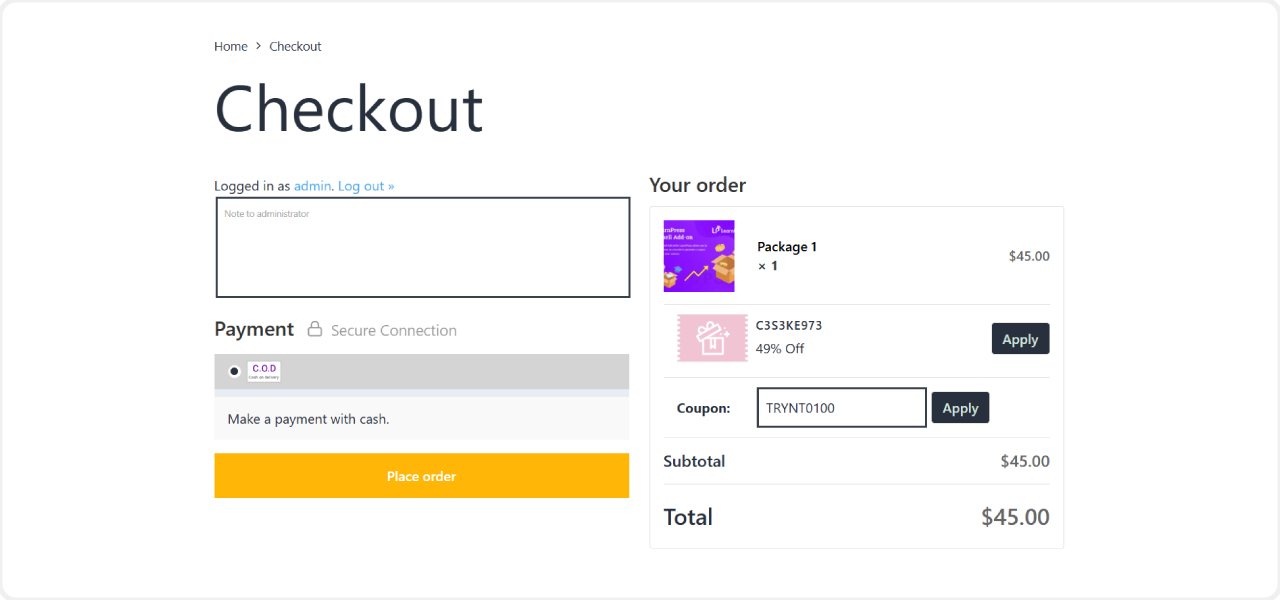
For a Course, enter the coupon code for the course and click the Apply button to see your total.
For a Package, enter the coupon code for the package and click the Apply button to see your total.
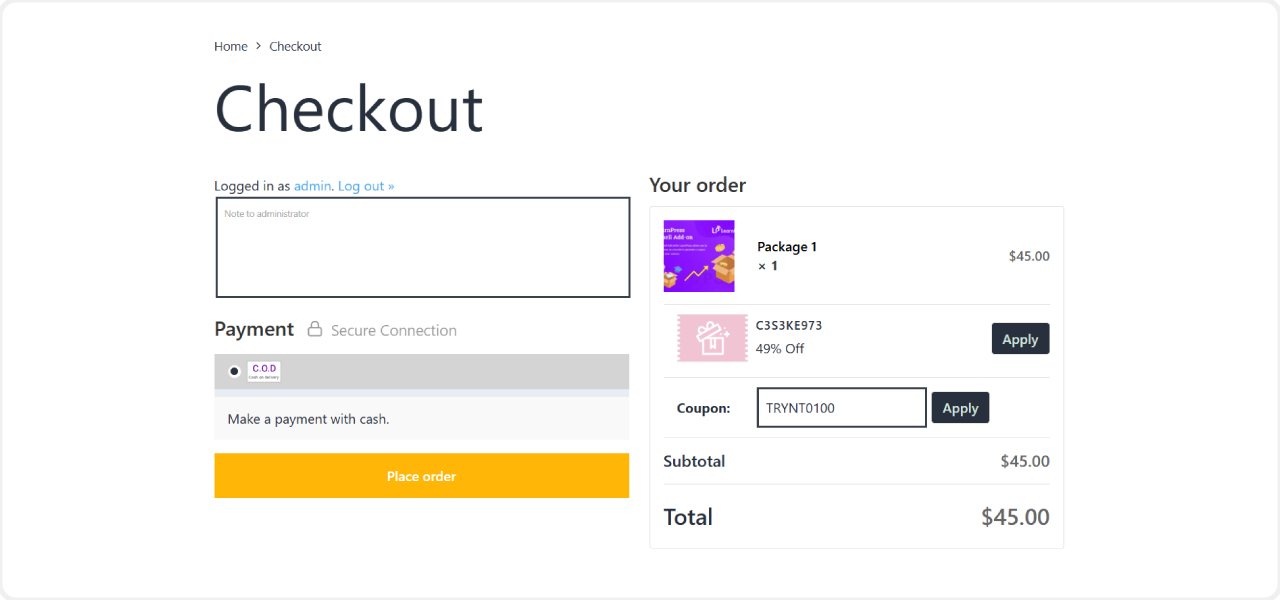
For a Course, enter the coupon code for the course and click the Apply button to see your total.