By default, Shopify stores are limited to using only one translation file at a time. Currently, most Shopify themes are available in English, although some may offer additional language options. In this guide, I’ll walk you through the process of translating your online store into either a single language (other than English) or multiple languages.
Single Language Translation:
To translate your theme into another language, follow these steps:
Step 1: Adjust Published Languages
Navigate to Settings -> Languages and modify the list of published languages according to your preferences.
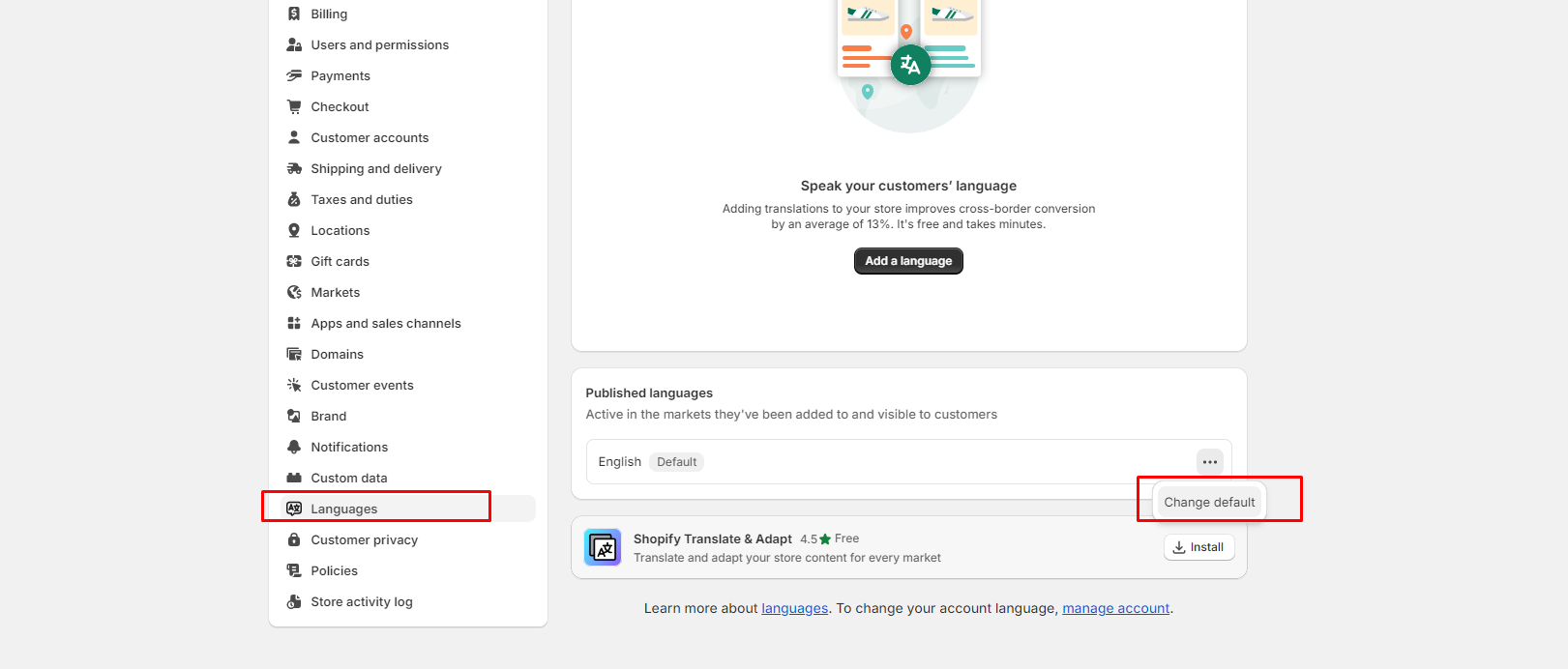
Step 2: Update Translation File
Access Online Store -> Themes -> Actions -> Edit default theme content.
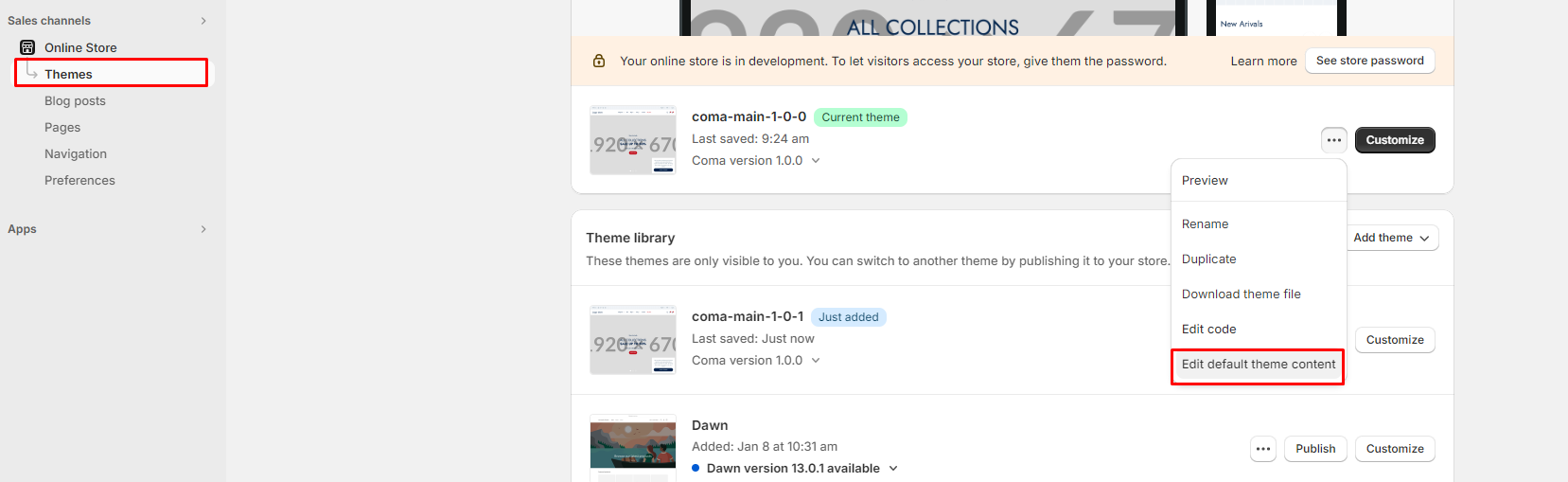
Step 3: Perform Translation
You have the option to manually translate each element or reach out to our support team for assistance in importing a translation file specific to your chosen language.
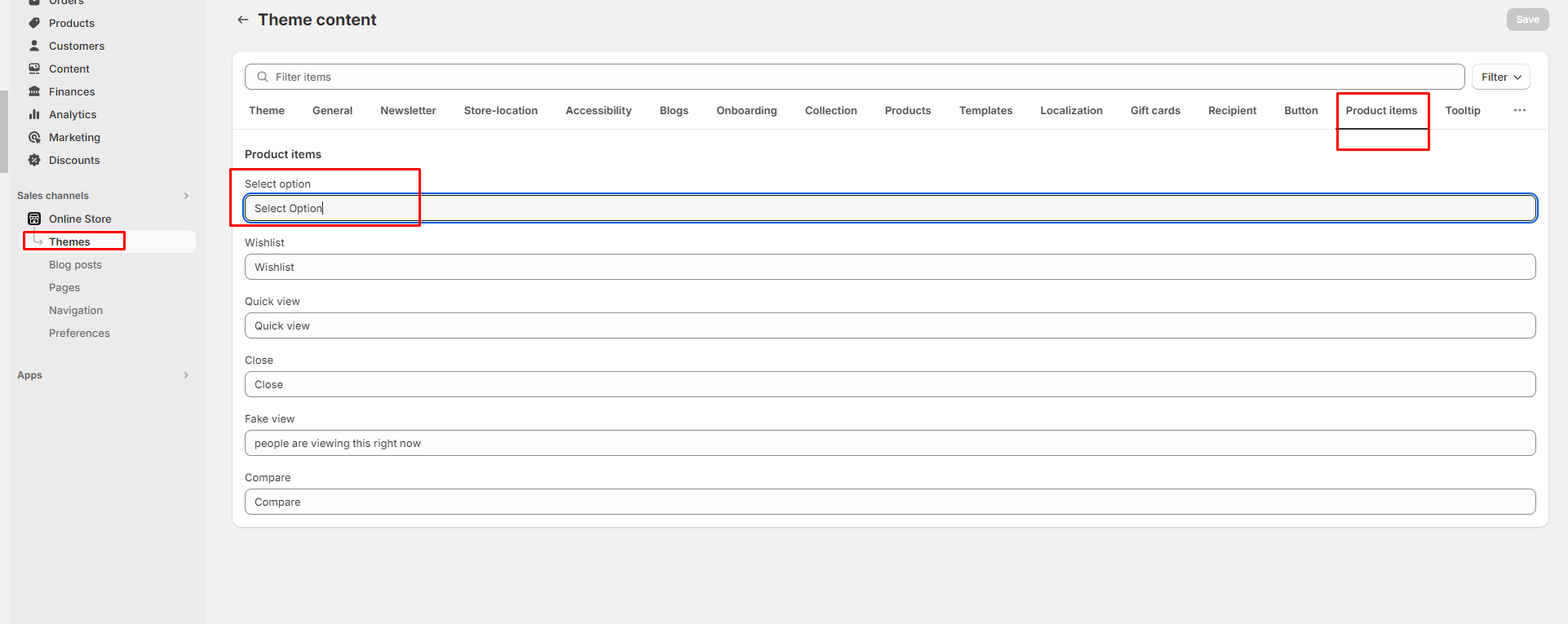
For more detailed guidance, refer to the documentation provided by Shopify.
