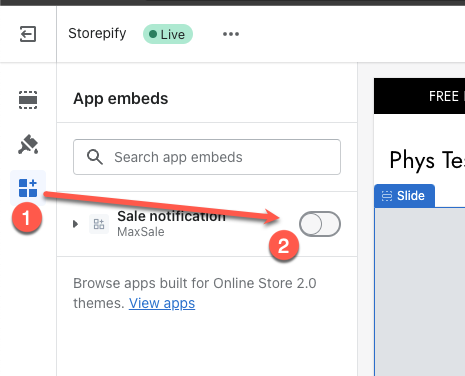1. Please follow these steps to show Countdown Timer, Stock Countdown, and Size Chart block:
Step 1: Select Online Store => Themes => Customize.
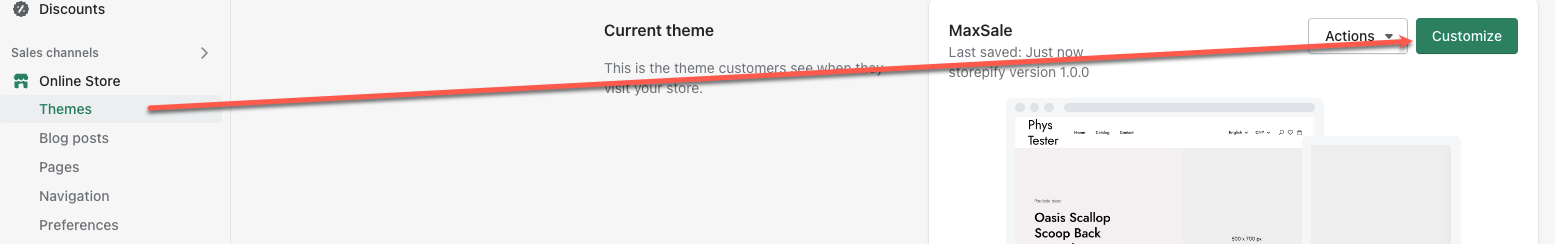
Step 2: In select page section, select Products => Default Product.
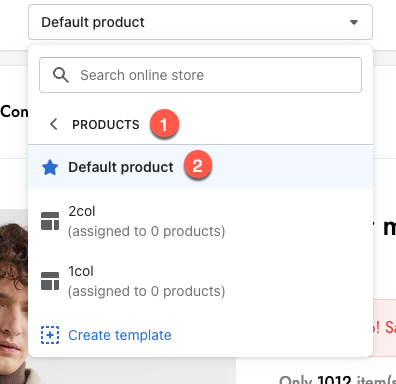
Step 3: In Product Information, click Add Block => Select Blocks.
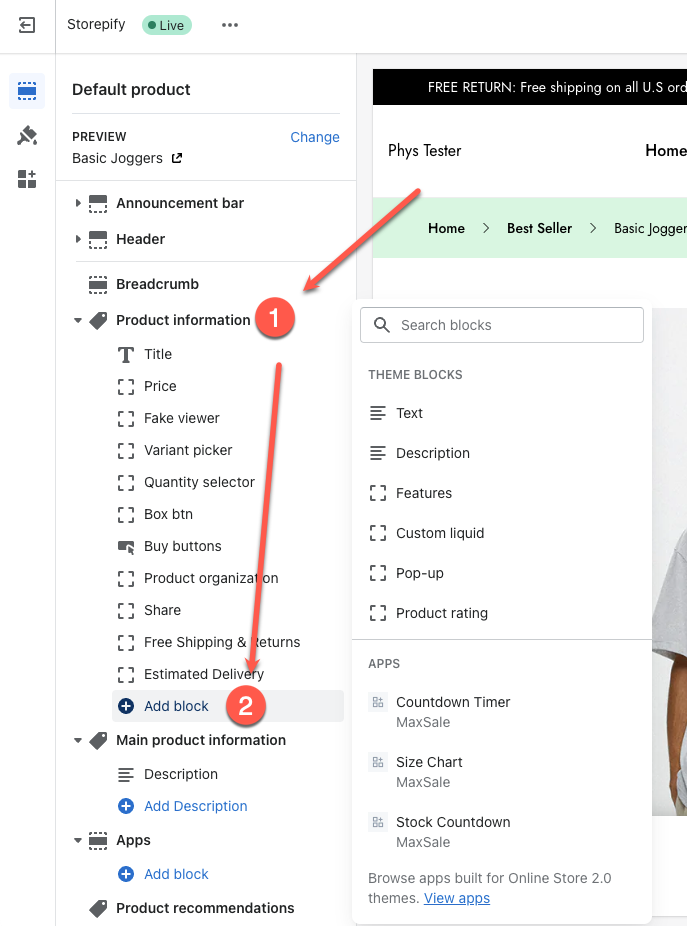
Step 4: Select block => Enable Allow show.
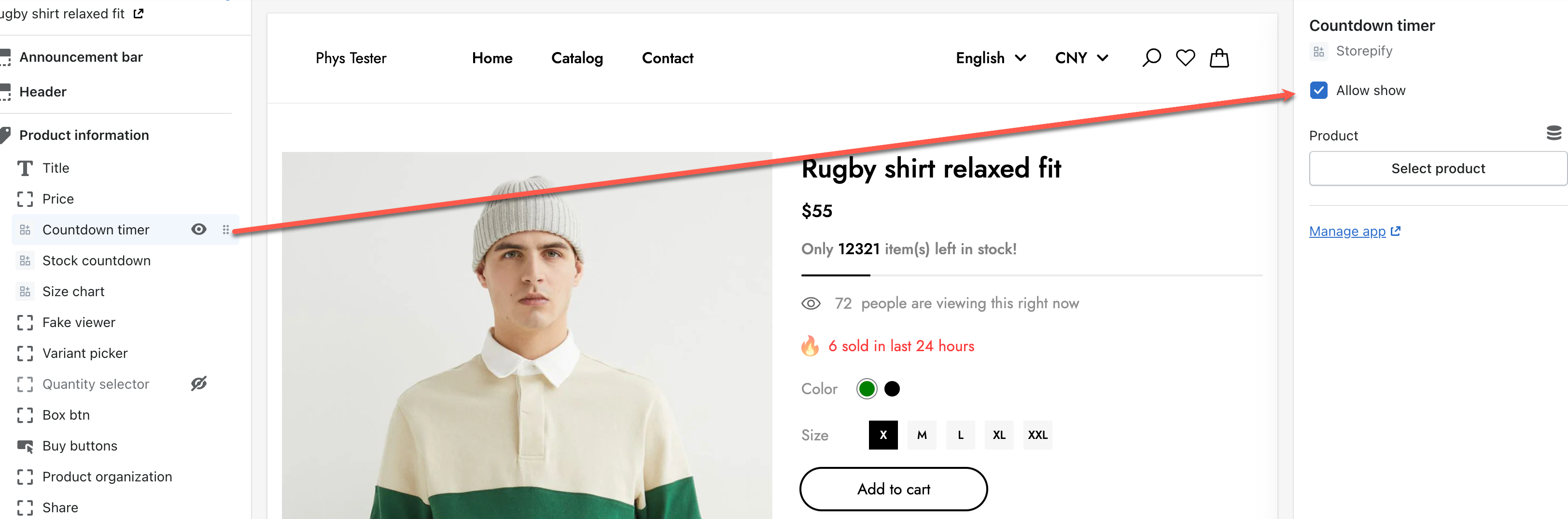
Step 5: Finally, to show blocks, you need to activate blocks in MaxSale app. You can read the sections below.
2. Please follow these steps to show Sale Notification embed block:
Step 1: Select Online Store => Themes => Customize.
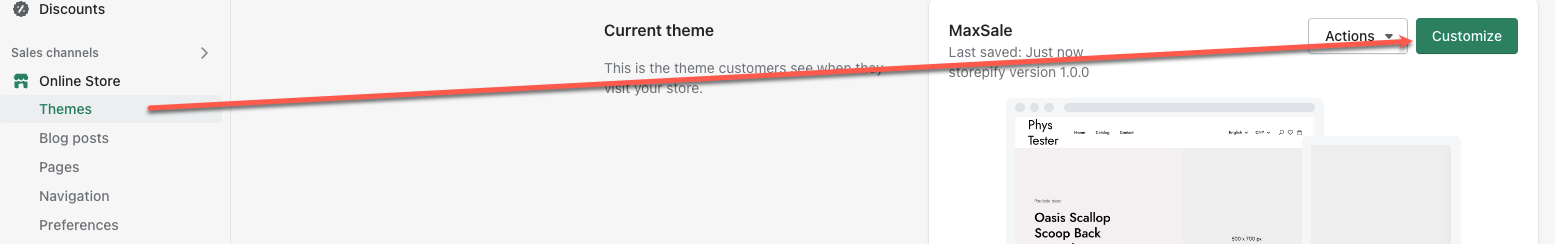
Step 2: In the left-sidebar select App Embed icon => Enable Sale notification.