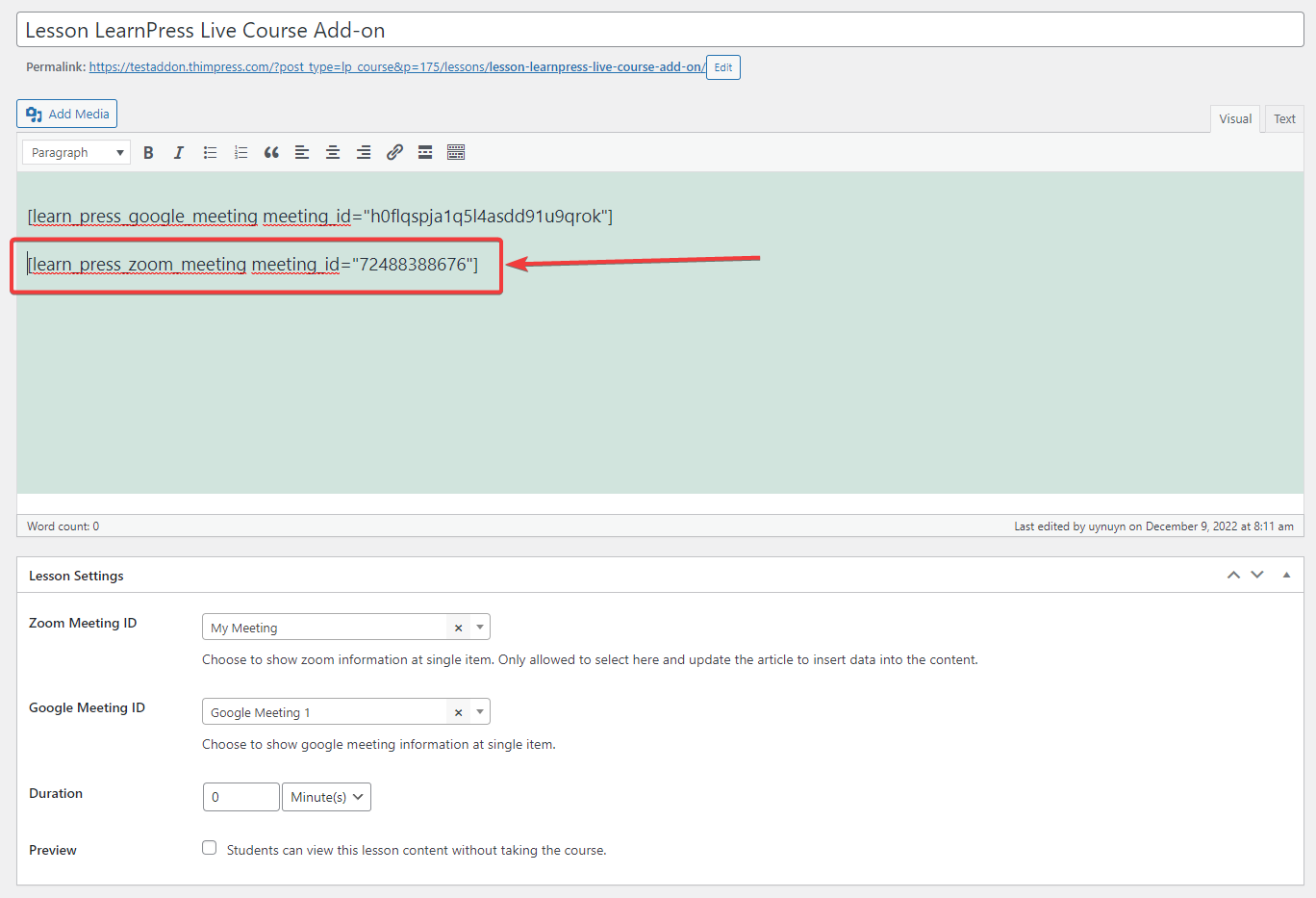This Documentation is used for Live Course add-on for LearnPress.
After adding your meeting, click Back to Site to return to the backend interface. You will get the popup “Are you sure you want to leave this page?”
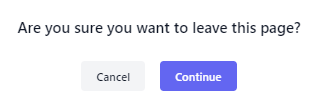
You can now access edit/create lessons. In the Lesson Settings section, you can see the Zoom Meeting ID field. Please select your Meeting.
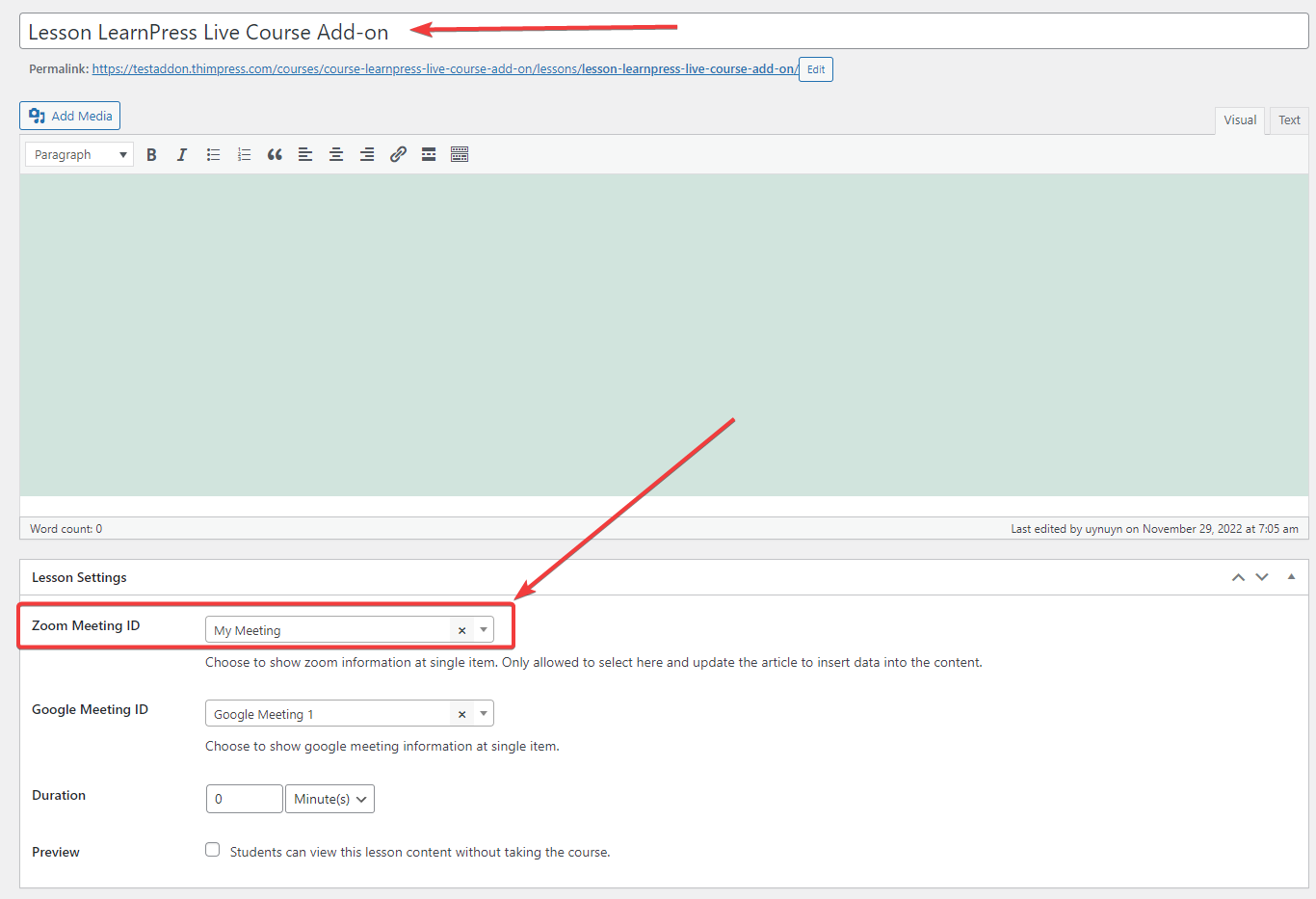
Remember to update the lessons and then you will see in the description showing the shortcode of the meeting you assigned.