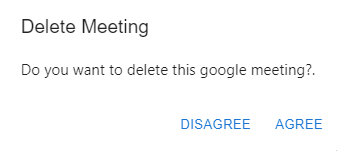This Documentation is used for Live Course add-on for LearnPress.
In the Google Meet tab, select Add New to create a Google Meet.
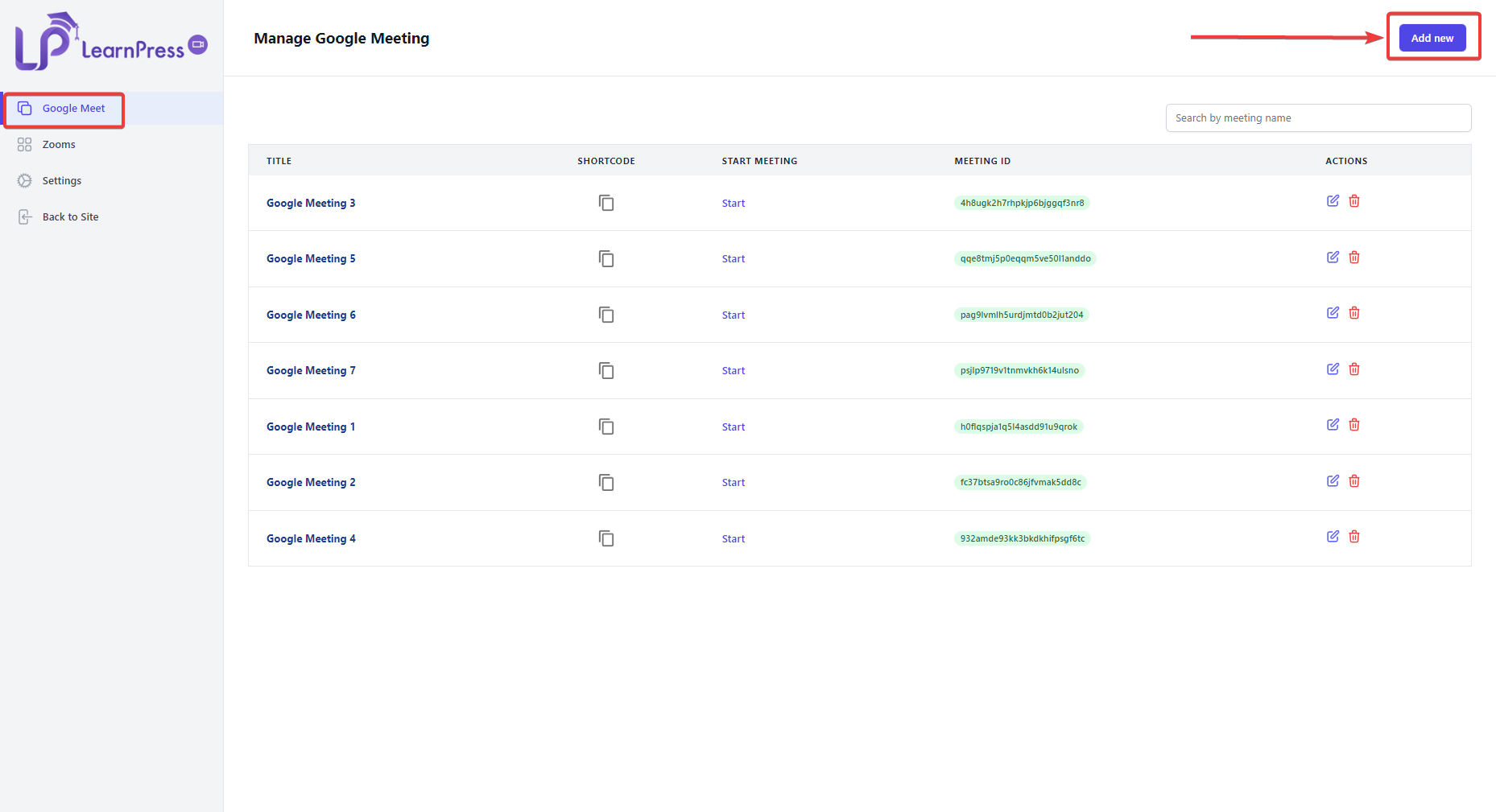
The Create a Google meeting form opens.
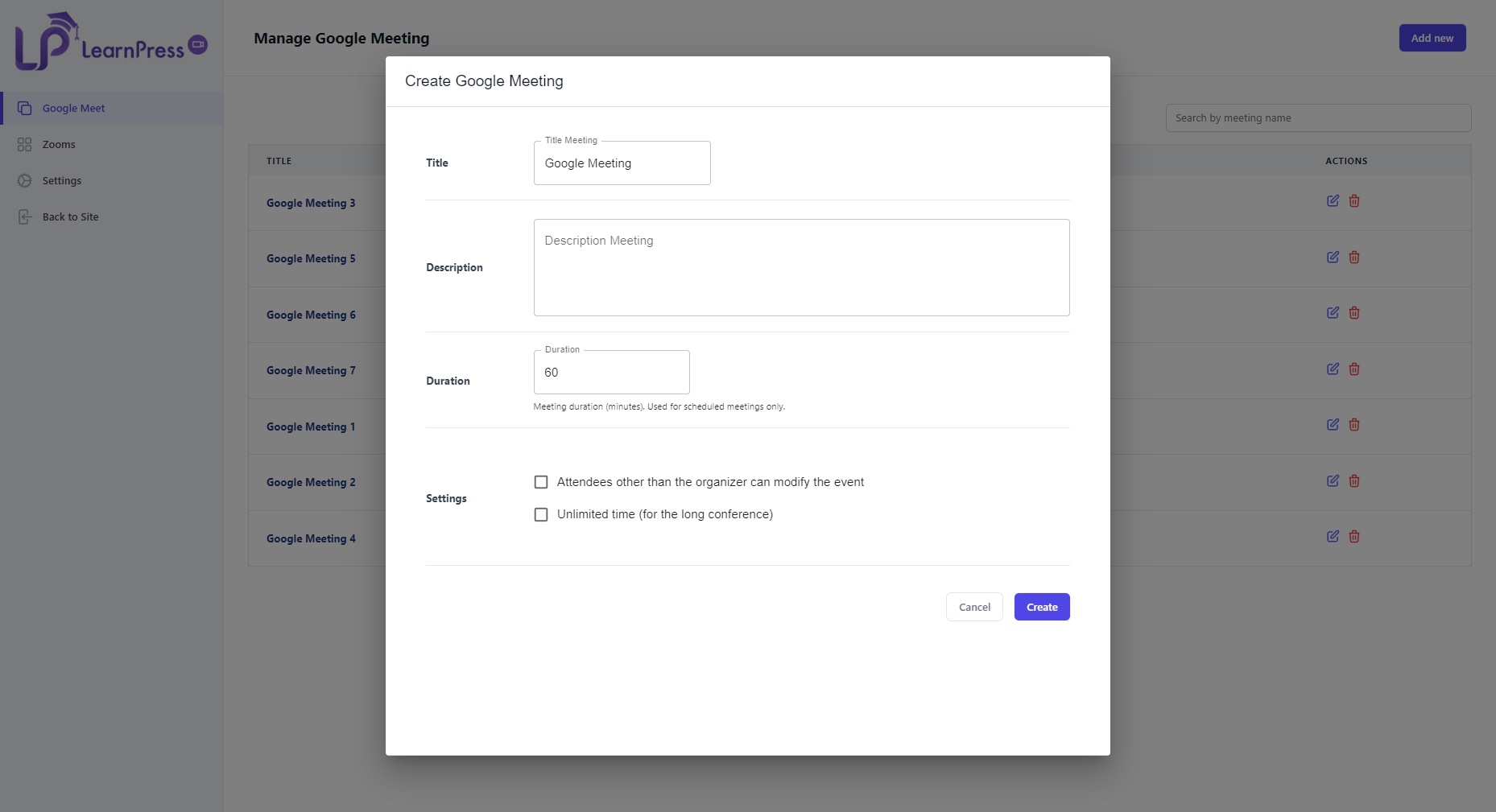
- Title : Title meeting.
- Description: Description meeting.
- Duration: Meeting duration (minutes). Used for scheduled meetings only.
- Settings:
Attendees who are not the organizers can modify the event.
No time limit (for extended conference).
Finally, remember to press the Create button to finish creating the meeting.
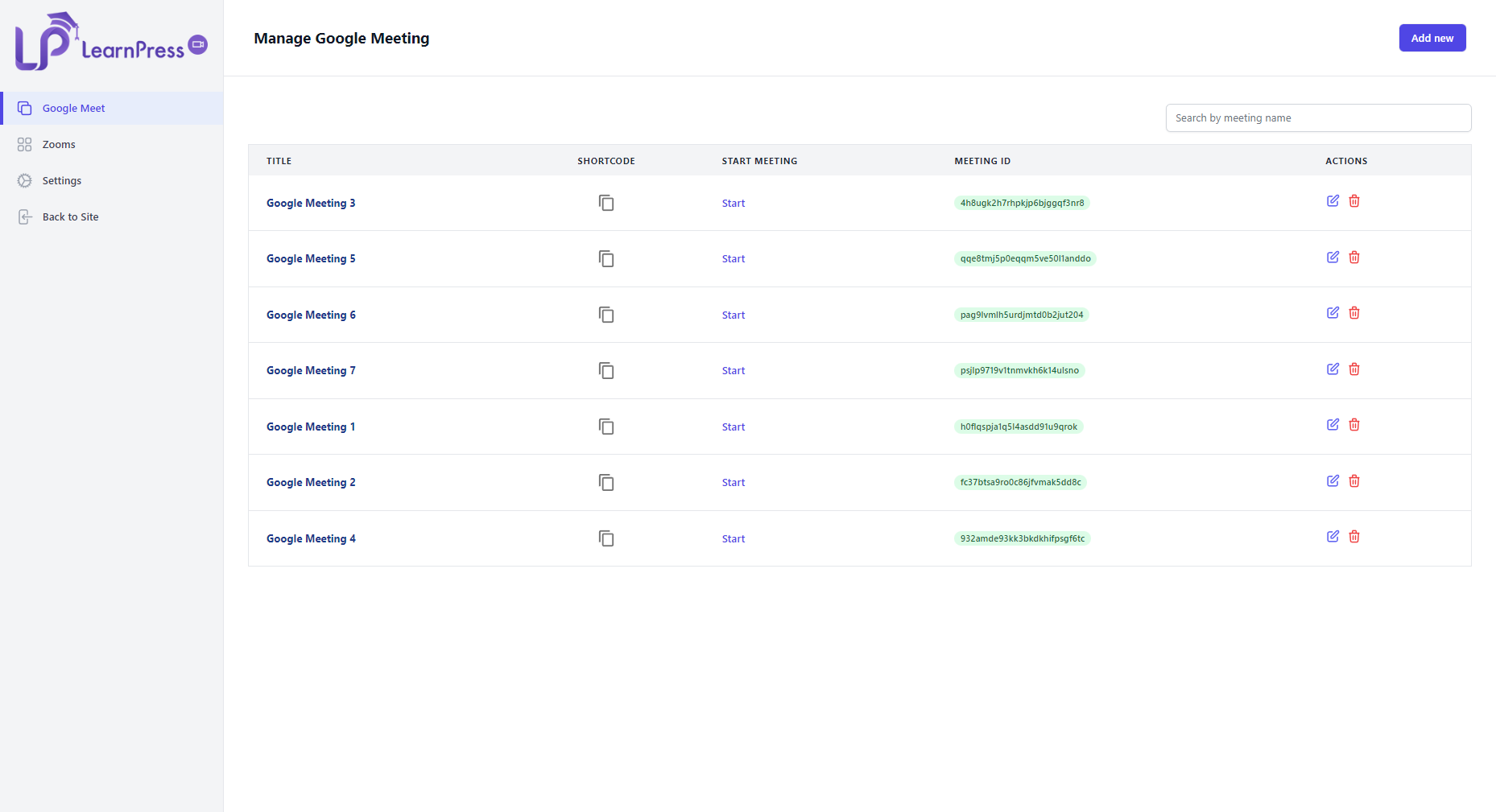
The information about the meeting will be displayed according to the fields: Title, Shortcode, Start Meeting, Meeting ID, and Actions.
You can edit the meeting by clicking the edit pen icon or delete the meeting by clicking the trash can icon. When you choose to delete a meeting, you will receive the message Delete Meeting: “Do you want to delete this google meeting?.”.