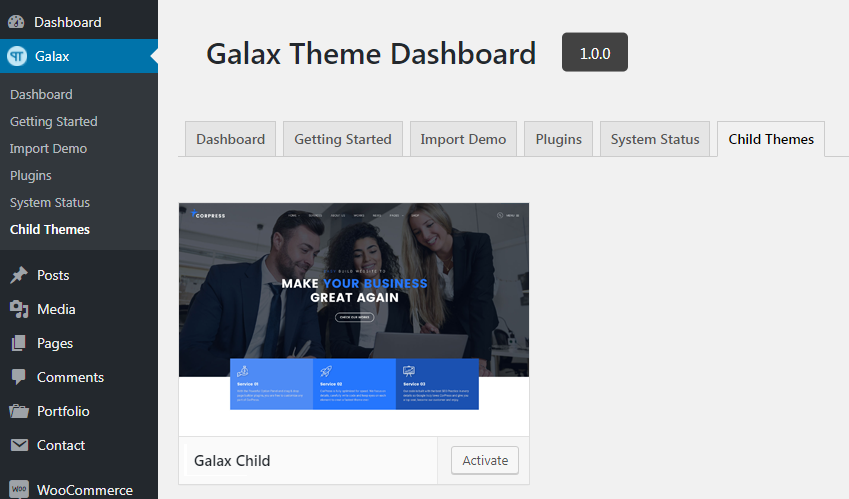A child theme is a theme that inherits the functionality and styling of the parent theme. Child themes are recommended because if you modify a theme directly and it is updated, then your modifications may be lost. By using a child theme you will ensure that your modifications are preserved.
Follow these steps to create and modify Galax child theme:
Step 1. Visit Galax Dashboard > Child Themes tab > Install and activate child theme
Step 2. Navigate to your themes directory /wp-content/themes/Galax-child
Step 3. Open the functions.php file and add any custom modification at the end of the file