You will be able to adjust the look of most of the elements of the page: Color, Layout, Pattern and Support.
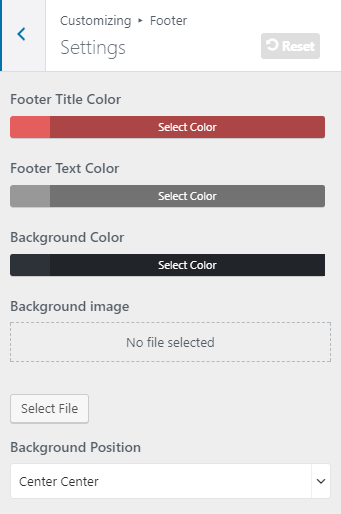
Background repeat: it’s wherher or not your background image repeats to fullfill the site or just one single background image
Background position: the place you want to put background image there, center, left, right, top or bottom.
Background Attachment and Size: inherit from other global settings.
Theme Primary Color: the main color of your site that will be active and default color all over everywhere.
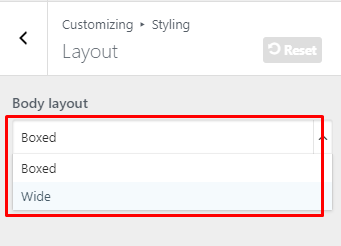
Body Layout is where you decide the elements in site and page to be wide or boxed
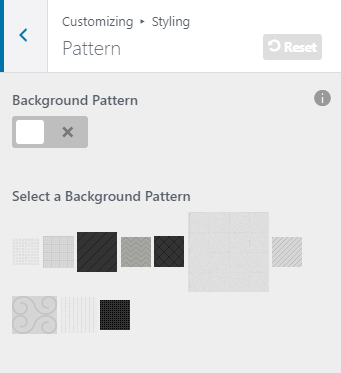
Background Pattern: The pattern behind the background image. You can choose one from premade patterns above.
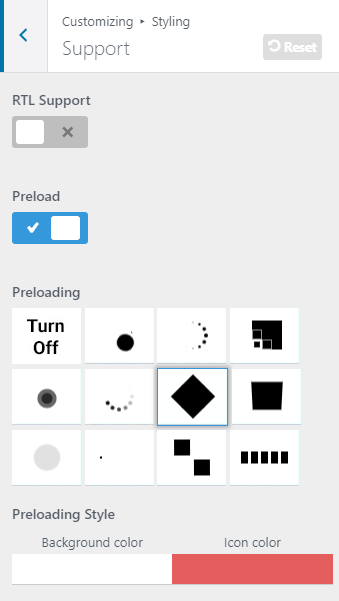
RLT Support: Turn this on to enable RLT function, which could be used in some countries over the world.
Preload: This option will enable the preload page, the page will display when loading site or page, make your site lively, beautiful and interactive.
Preloading: the icon displayed in the preloading page. AcademyLMS provides bunches of icons for you to choose.
