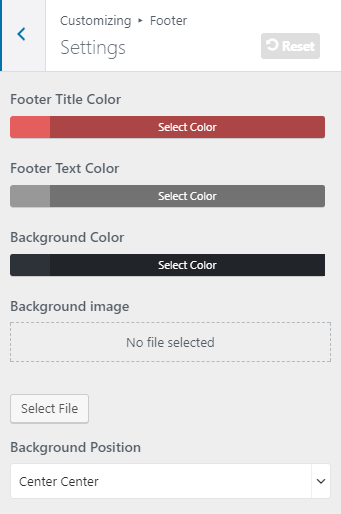You can customize the Copyright part and the look of the footer.
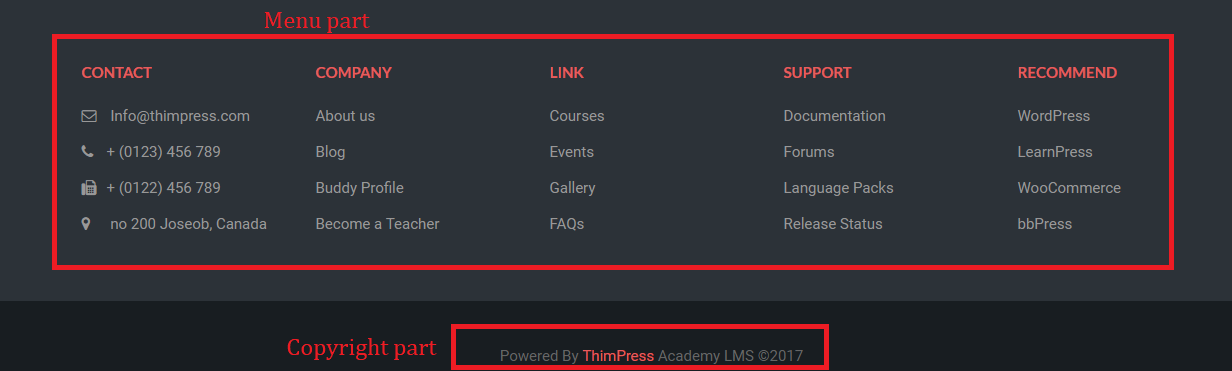 ** To customize the Menu part, goes to Customize / Menus and there will be 4 Menus there: Company, Link, Support and Recommend for you to customize. Re-order the position by going to Widgets / Footer / Open Builder to change, add, remove rows or widgets.
** To customize the Menu part, goes to Customize / Menus and there will be 4 Menus there: Company, Link, Support and Recommend for you to customize. Re-order the position by going to Widgets / Footer / Open Builder to change, add, remove rows or widgets.
In Copyright part, you can change the into your company’s name, color, font and size with shortcodes.
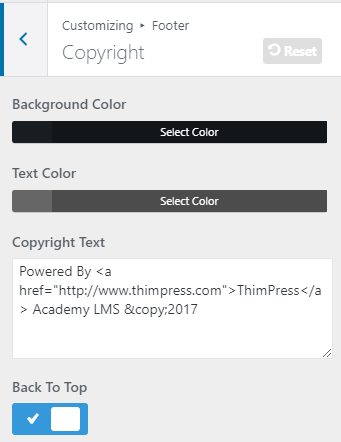
The Setting section will allow you to customize the position, color title, text and background inside of it.