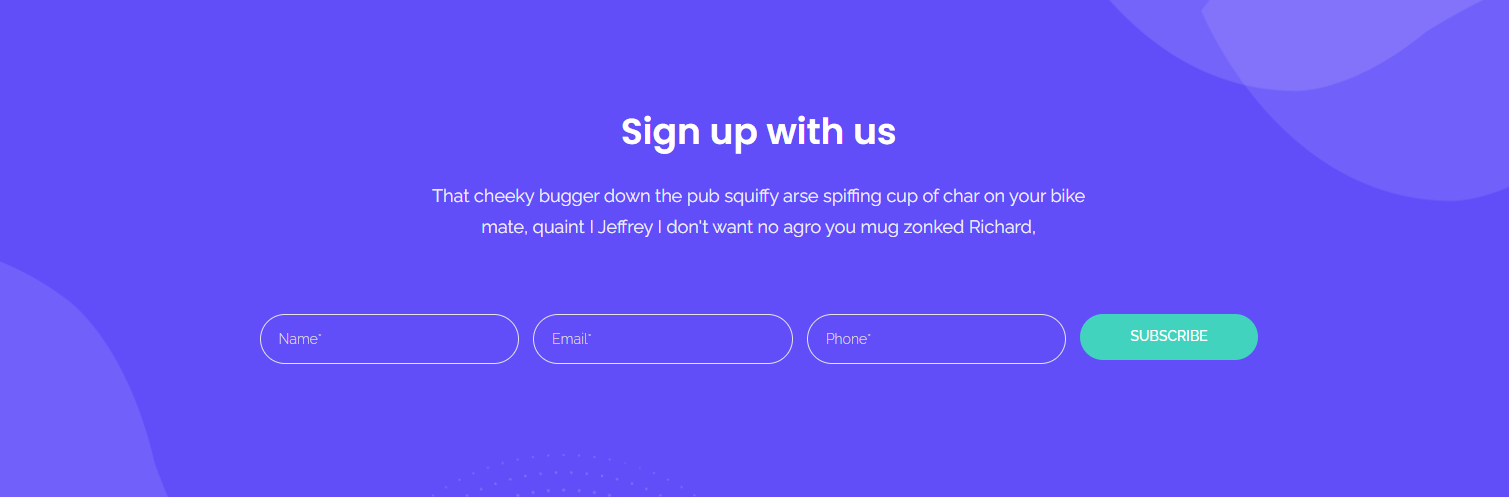
This section is from the plugin MC4WP: Mailchimp for WordPress.
You can edit the form in Dashboard => MC4WP => Form.
You need to enter your API key to use the form.
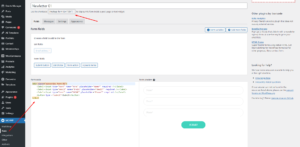
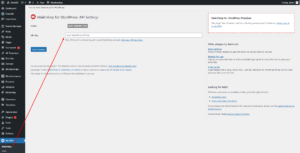
This is our default form:
<div class="subscribe-form-01"> <label><input type="text" name="NAME" placeholder="Name*" required /></label> <label><input type="email" name="EMAIL" placeholder="Email*" required /></label> <label><input type="text" name="PHONE" placeholder="Phone*" required /></label> <button type ="submit">Submit</button> </div>
When you import our Demo, the data is from ours and the ID form is 134. You edit page by Elementor. Then you need edit it in the Shortcode widget.
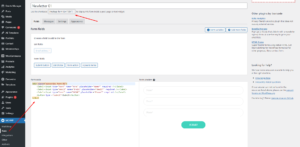
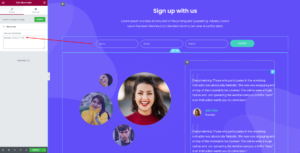
If you have any issues about receiving the emails from this form. Please contact the plugin MC4WP.
