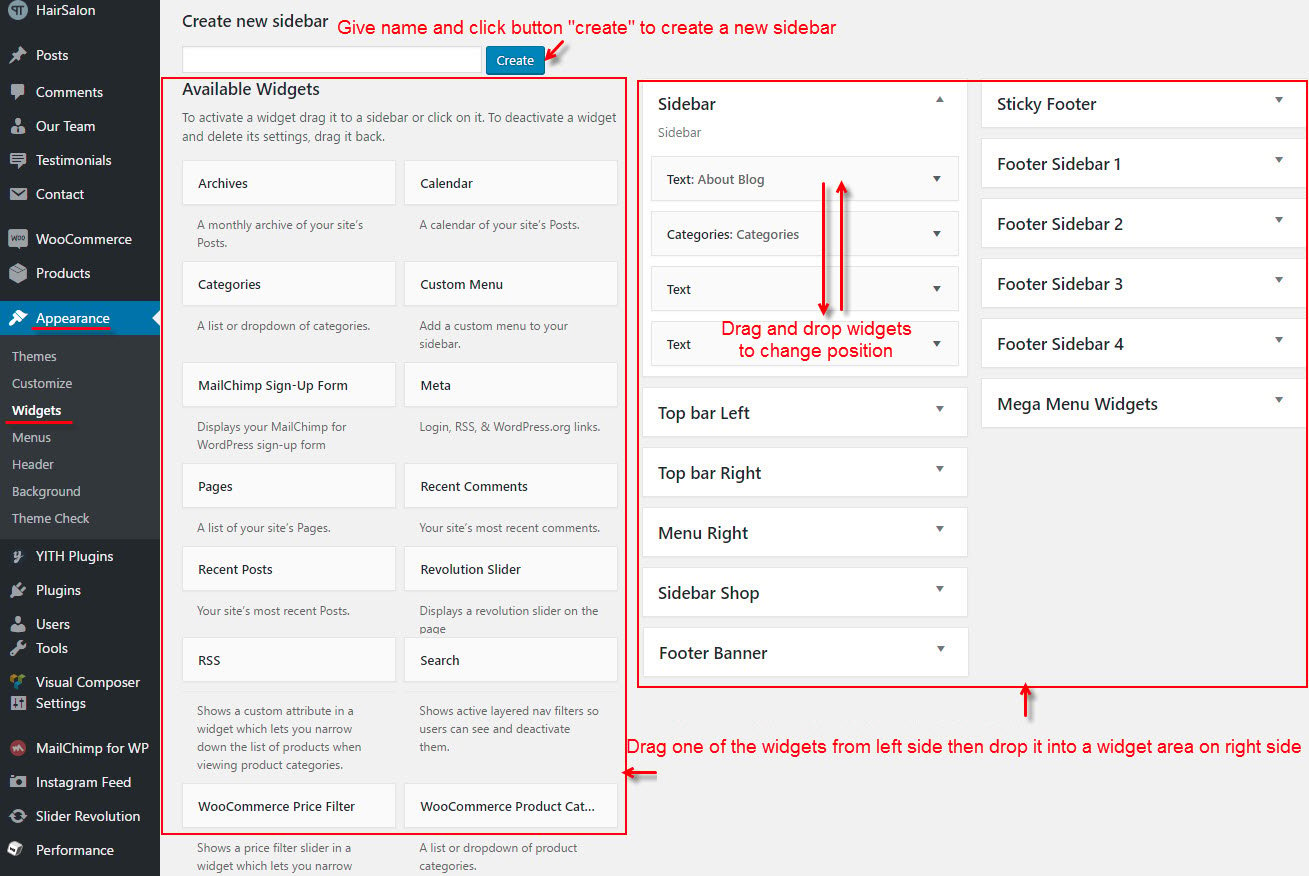The sidebar is an additional area on the site, where you may place information for your visitors. You might use the sidebar to navigate a site, advertise something, as a way to gain new subscribers and followers, showcase or highlight specific content.
With Mag WP theme, there is an available sidebar for Ads archive. Therefore, you don’t need to create a widget area for it, you can simply add widgets to the pre-made widget area directly.
Sidebar Options:
To configure for widgets in Sidebar areas, go to Dashboard >> Appearance >> Customize >> Sidebars. Users can configure tittle fonts size, color tittle for widgets of sidebar, footer sidebars, ads sidebar.
How To Create A Sidebar Area:
Mag WP theme allows you to create unlimited amount of sidebars, and these sidebars can be assigned to several areas of the site such as the sidebar, footer sidebars, sidebar shop, footer banner, mega menu widgets. To learn more about widget ready areas, please see the steps below to understand how to create a sidebar.
Step 1 – Navigate to Appearance >> Widgets >> give name of a new sidebar under field “Create new sidebar” click the “Create” button. You can add as many sidebar as you need.
Step 2 – Once created, you’ll see your new sidebar on the right side.
Step 3 – On the left side, you will see all the widgets you can use.
Step 4 – Simply drag and drop the widget you want into your widget section. You can then customize the widget to your liking.
Step 5 – You can rearrange the order of widgets on a widget section by simply dragging the widgets to place.
Step 6 – Make sure you click the ‘Save’ button to save the widgets added to your widget section.