This Documentation is used for Stripe add-on for LearnPress.
- It is required to have a Stripe account.
- Visit ‘LearnPress > Settings‘
- Under ‘Payments‘ tab
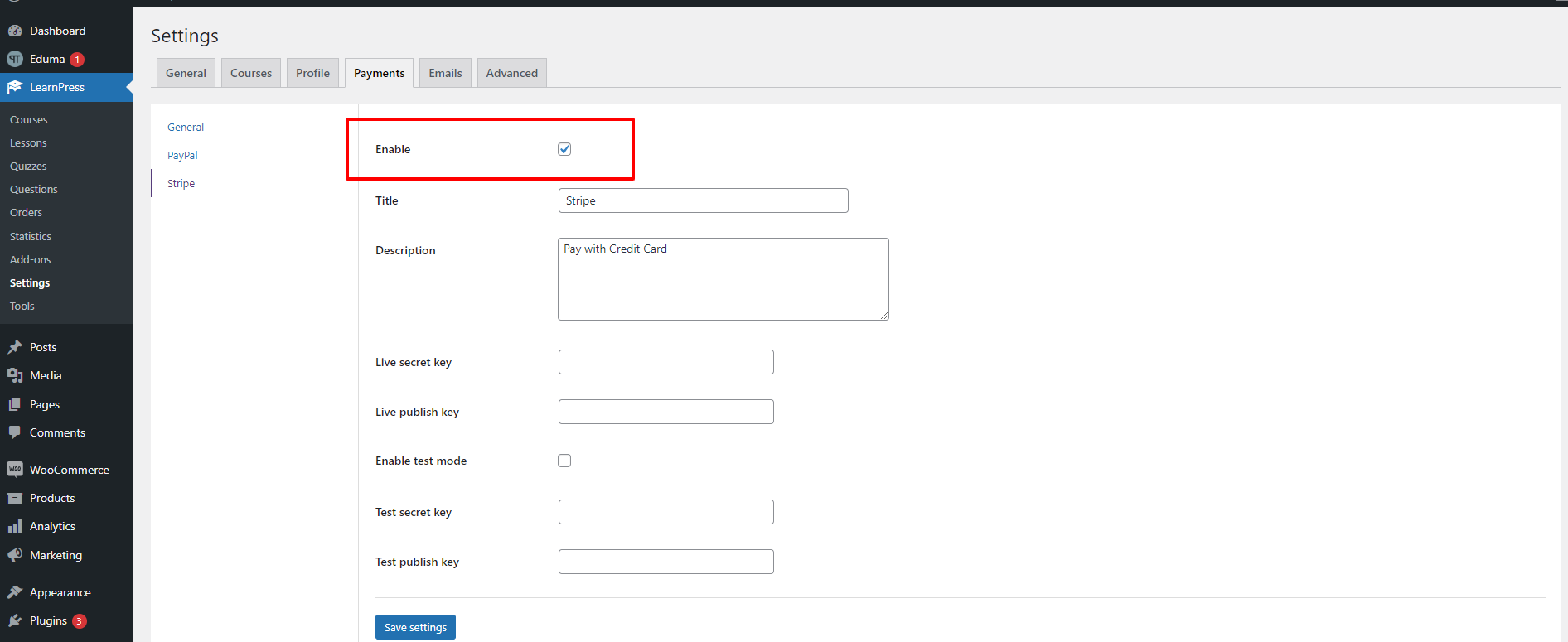
- Choose ‘Stripe‘ and check ‘Enable‘
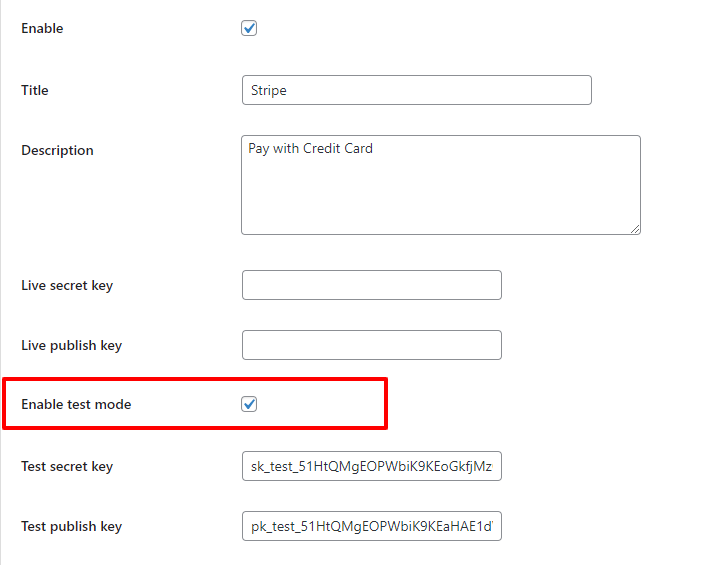
Turn on Test mode if you want
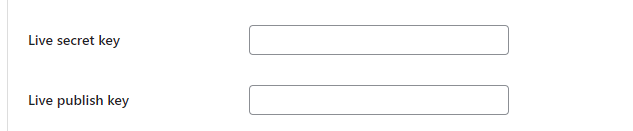
How to get the stripe account key, see instructions at this link: https://stripe.com/docs/development/dashboard/manage-api-keys
- Click the “Save settings” button to save all your changes.
