This Documentation is used for Stripe add-on for LearnPress.
- Visit ‘WordPress Dashboard > Plugins > Add New‘
- Click ‘Upload Plugin‘ and choose a .zip file you have downloaded. Click ‘Install Now‘ to start the installation process.
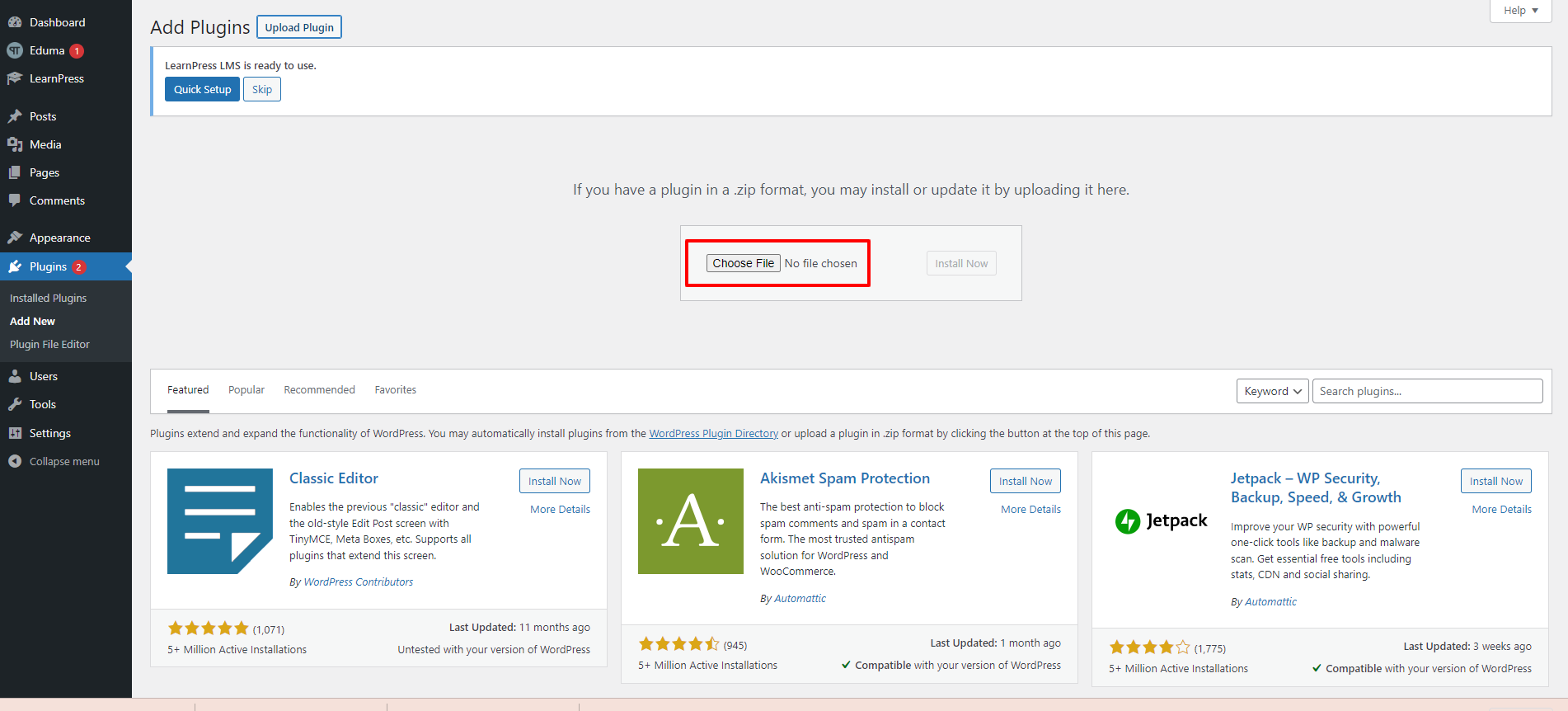
- After installing the plugin successfully, click “Activate Plugin” and you’ll get the notice about the plugin being successfully activated.
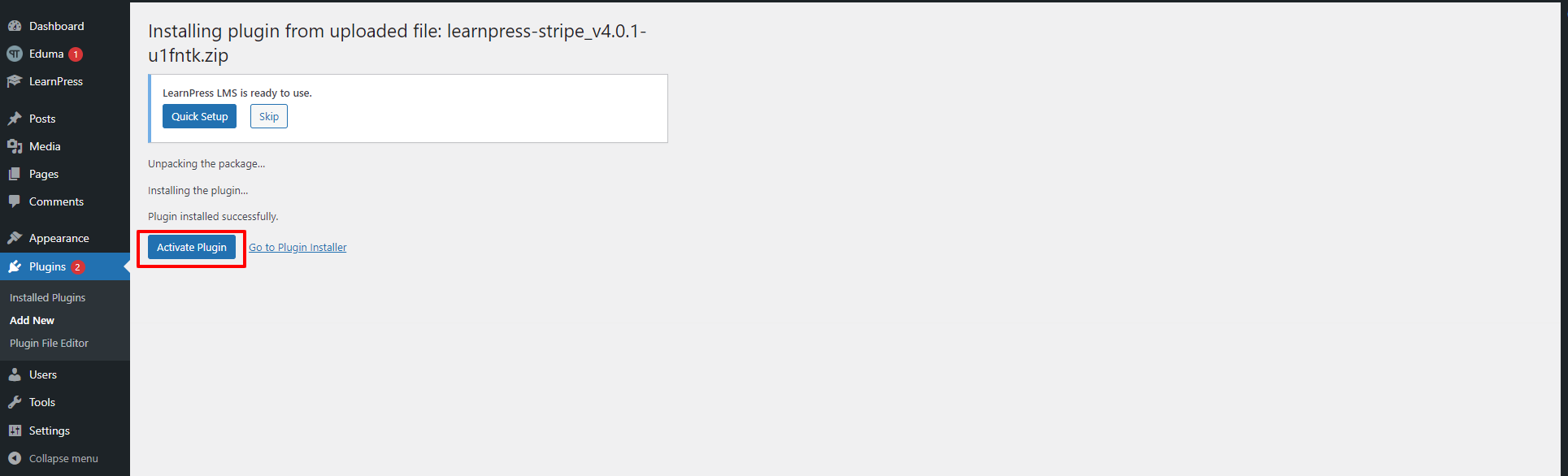
- The plugin is now activated and ready-to-use
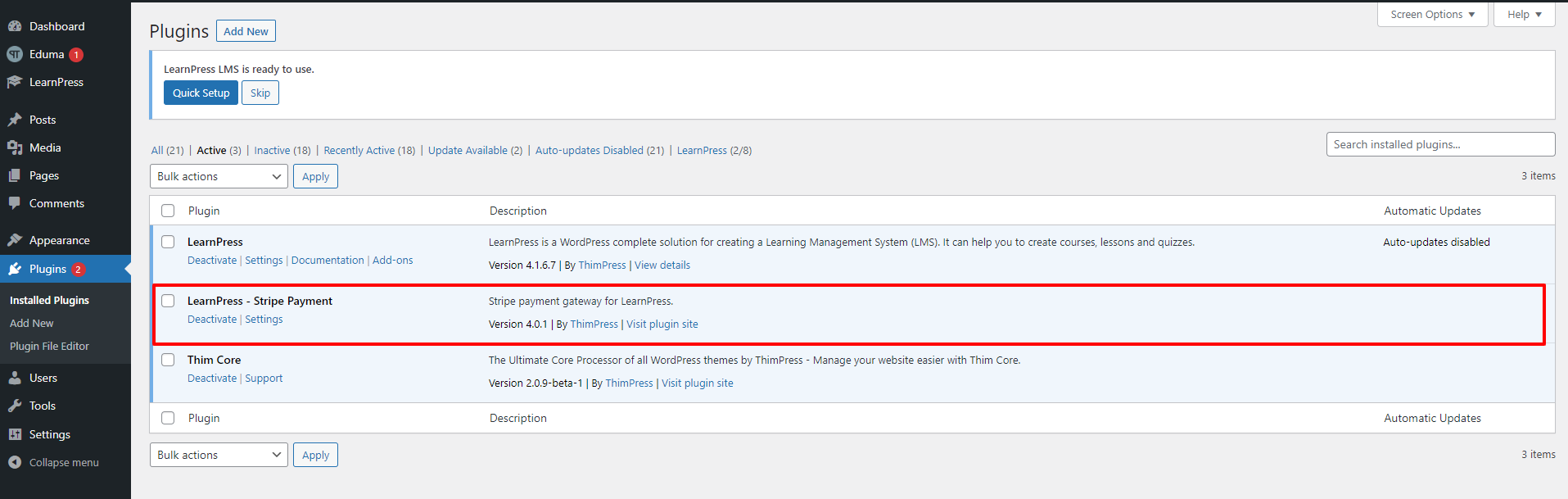
Note: When you have purchased and used ThimPress themes such as Eduma, Coaching, IvyPrep,… you can install free add-ons by going to Theme -> Plugin -> Add-ons -> Install Now.
