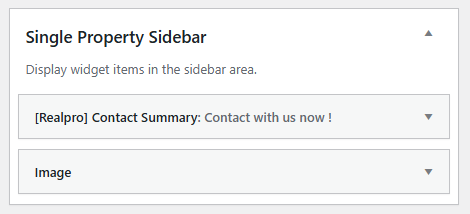You can go to your Dashboard => Appearance => Widgets to add/edit widgets into sections, like Single Property Sidebar, Archive Property Sidebar, Agent List Sidebar, Agent Detail Sidebar, Sidebar, Topbar, Menu Right, Footer Sidebar, Shop Sidebar.
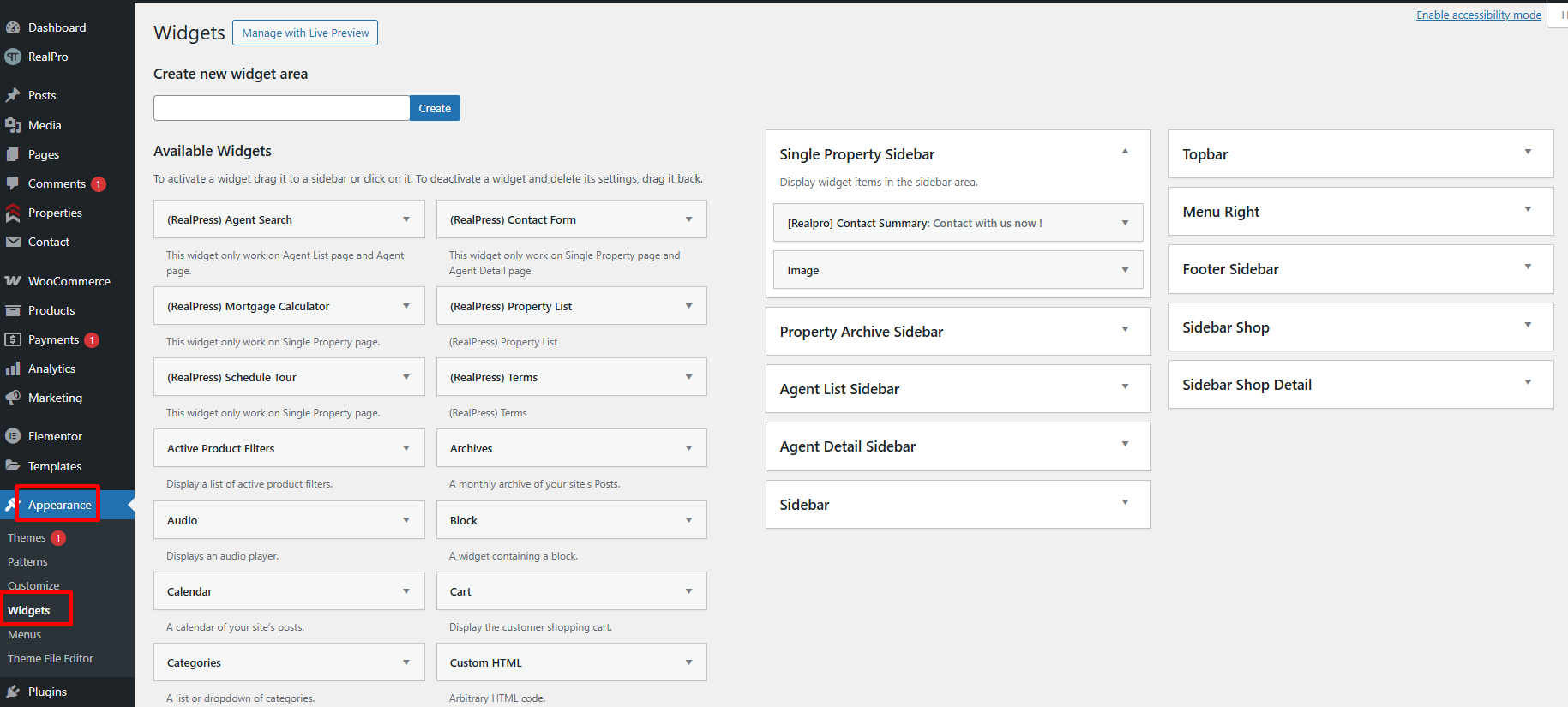
Each section corresponds to a different page, when adding a widget to each section outside the page will display the content of that widget.
- Single Property Sidebar: By default, there will be widgets like the image below