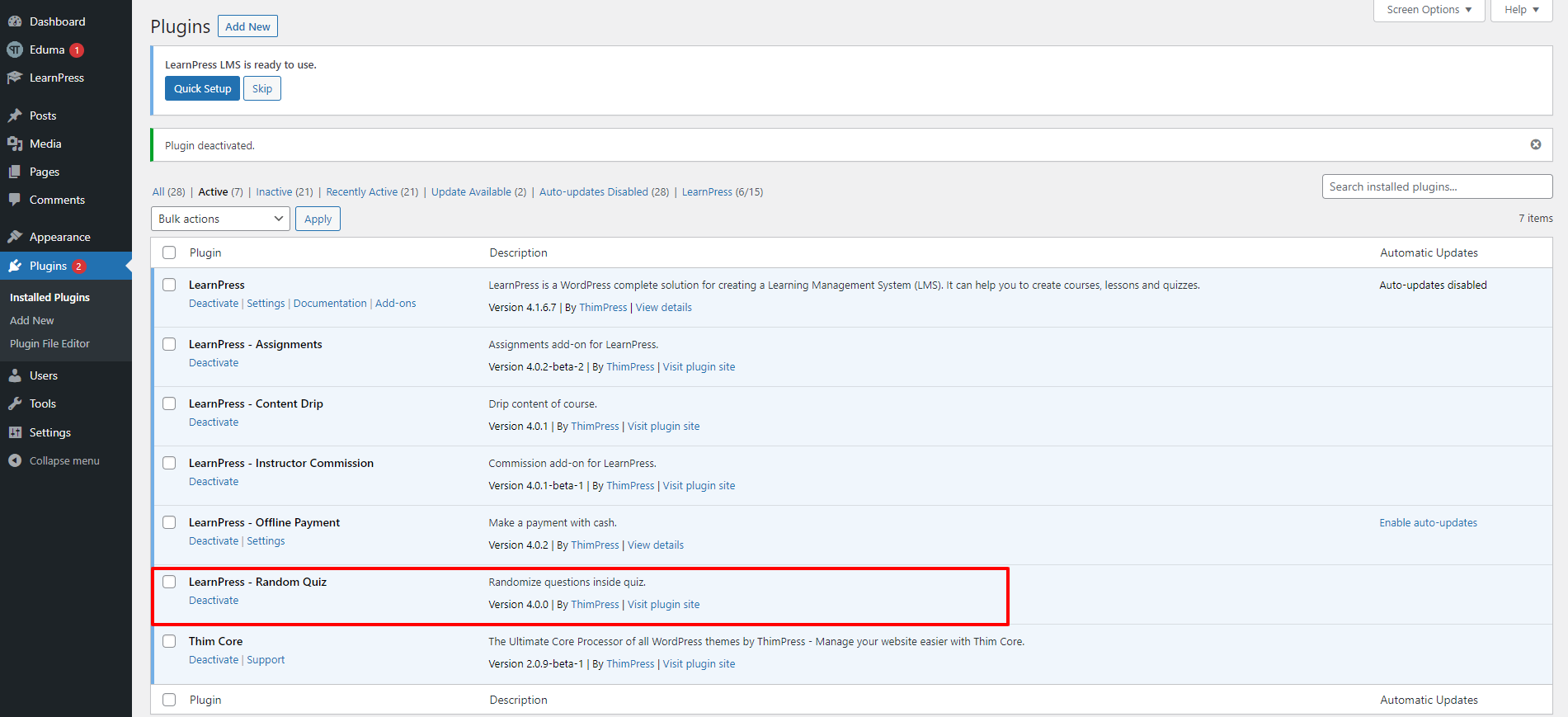This Documentation is used for Random Quiz add-on for LearnPress.
- After downloading the Random Quiz for LearnPress, “Sign In” and select ‘My Account’ on thimpress.com
- Click ‘Download‘ or ‘Select version‘ to download.
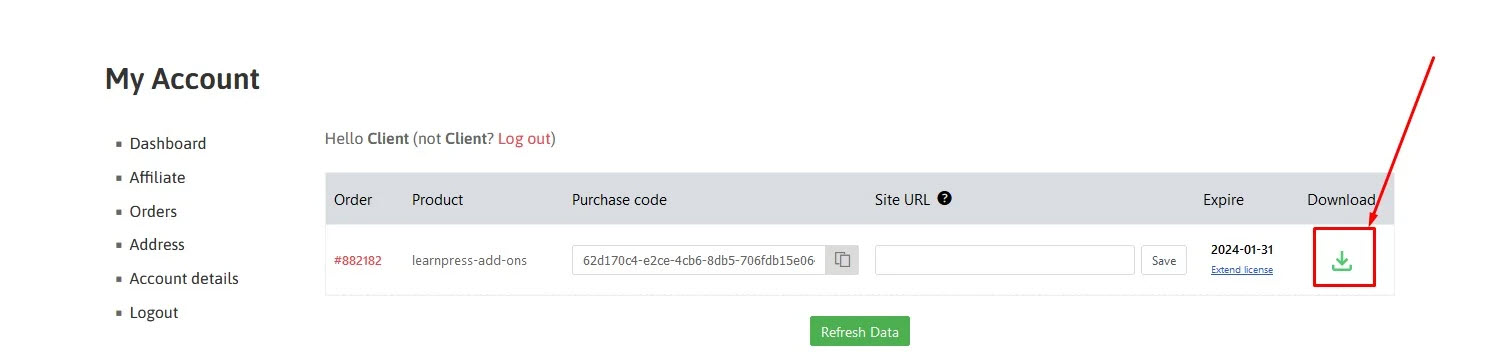
- Visit ‘WordPress Dashboard > Plugins > Add New’
- To install the Random Quiz plugin, you can click the “Upload Plugin” button -> Choose .zip file that you have downloaded -> then click “Install Now”
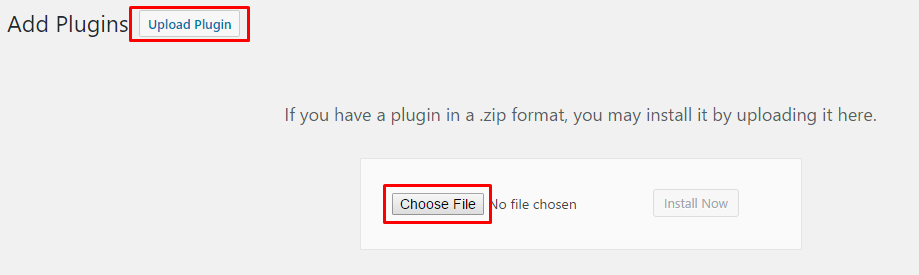
- After the installation is complete, click “Activate Plugin”
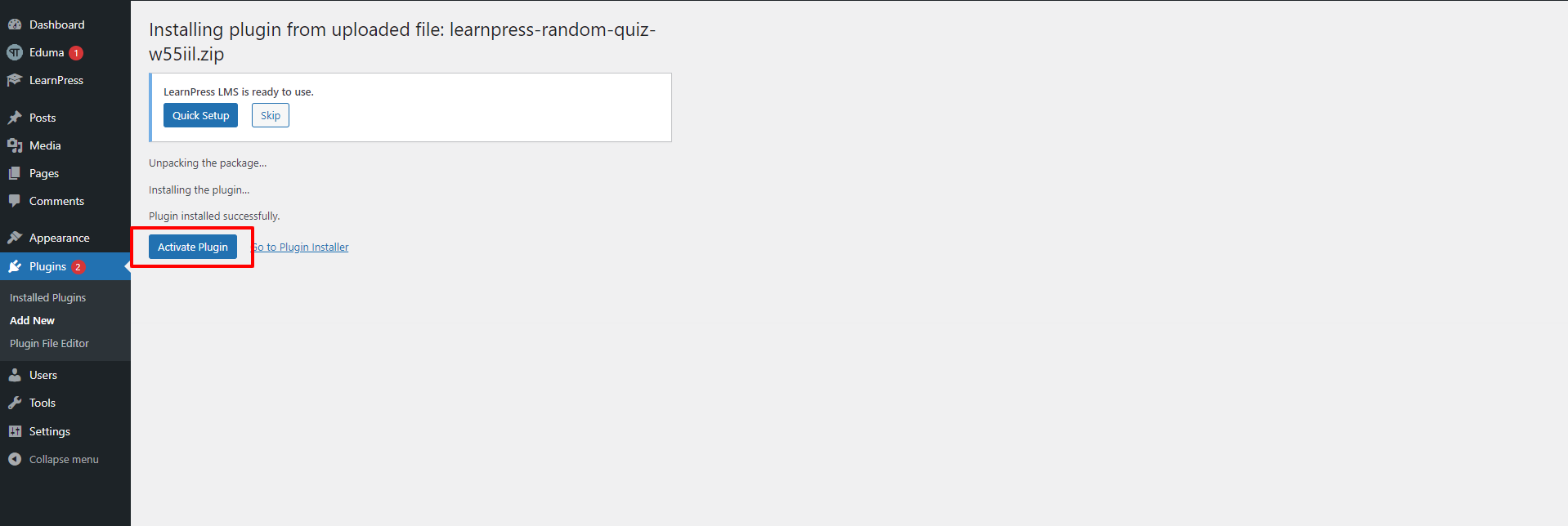
- The plugin is now activated and ready-to-use