This Documentation is used for Random Quiz add-on for LearnPress.
- Visit ‘LearnPress > Quizzes‘
- Click ‘New Quiz‘ or choose any existed quiz that you want to enable the add-on
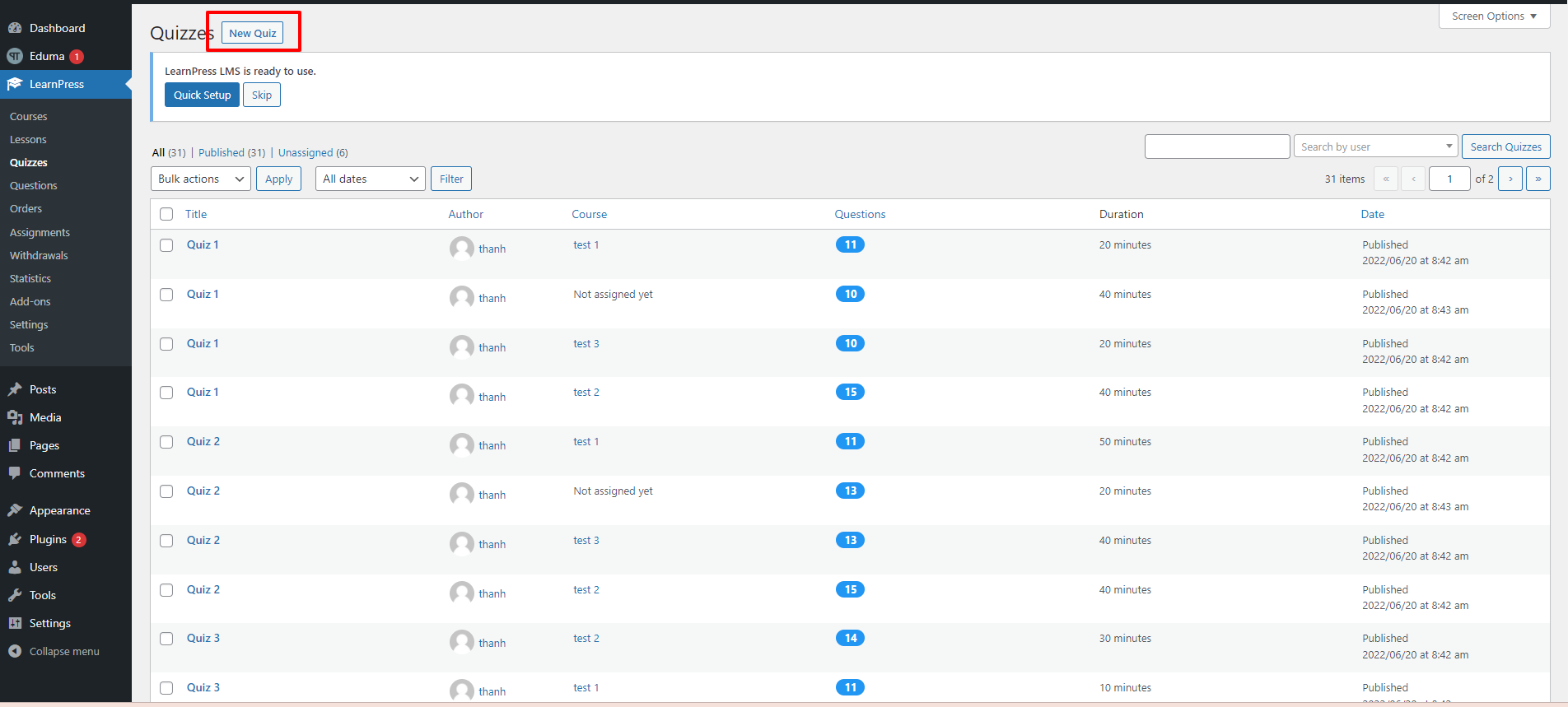
- Under ‘General Settings‘, enable the option ‘Random Questions
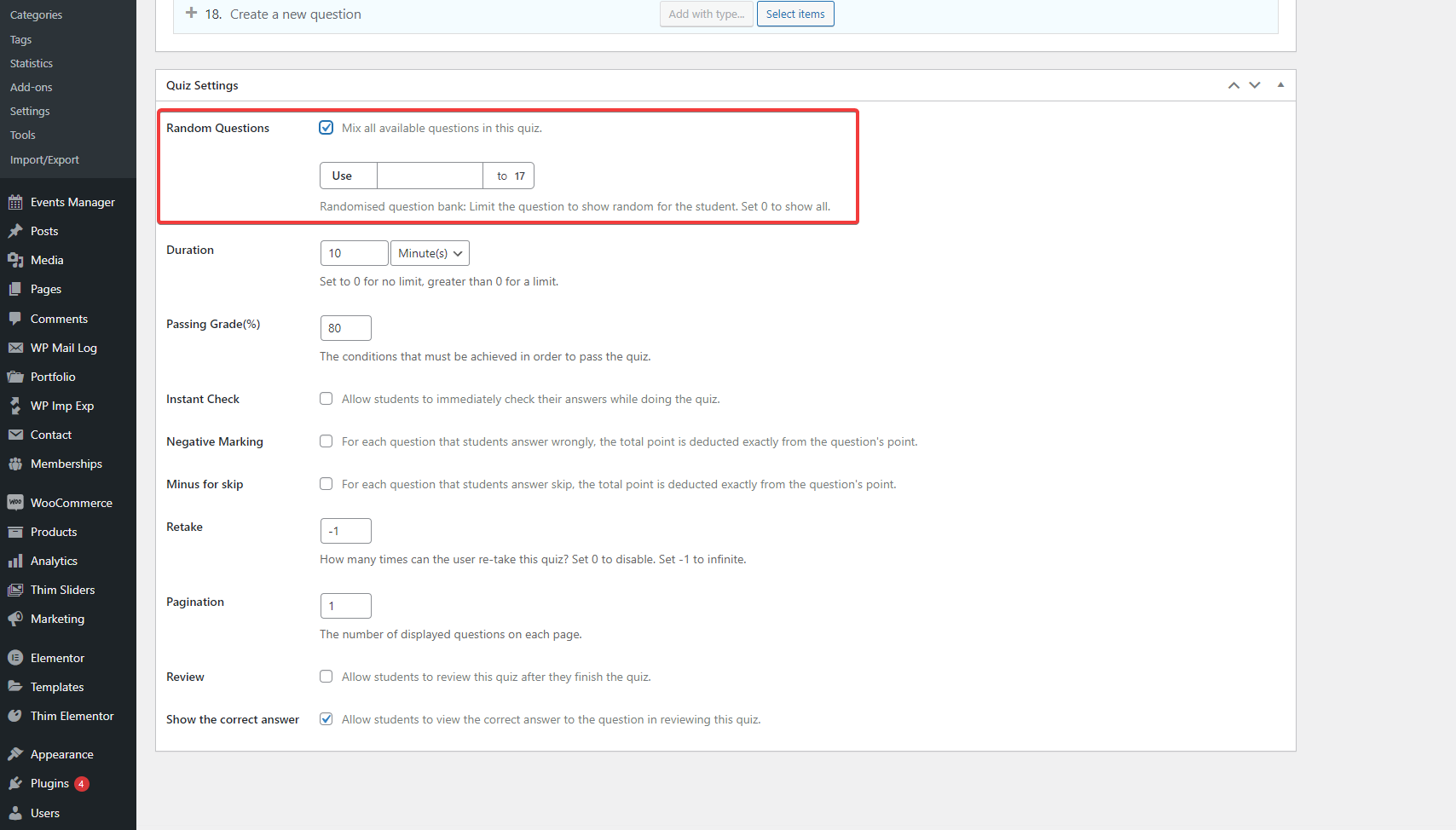
You can set a random number of questions out of your total number of questions. For example, if you have 17 questions, you can set a random number of questions from 0 to 17 questions. If you set it to 0, then all questions will be random.
