This section will guide you how to customize parts of Ivy School
1. General
This is for customizing Logo, Page Layouts, Styling, Typography and Extra Features.
Logo: Change Logo / Sticky Logo / Logo Width / Site Icon for Site
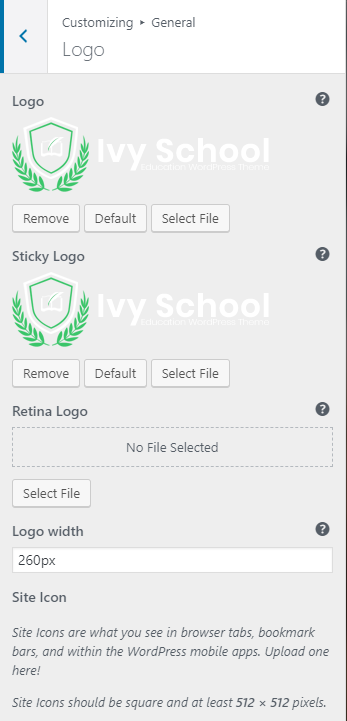
Layouts: customizing Site Layouts, Archive Page Layouts, Single Page Layouts, and Page Layouts

Styling: customizing Primary Color, Secondary Primary color, Background type, Background color, Box Layouts Box Shadow.
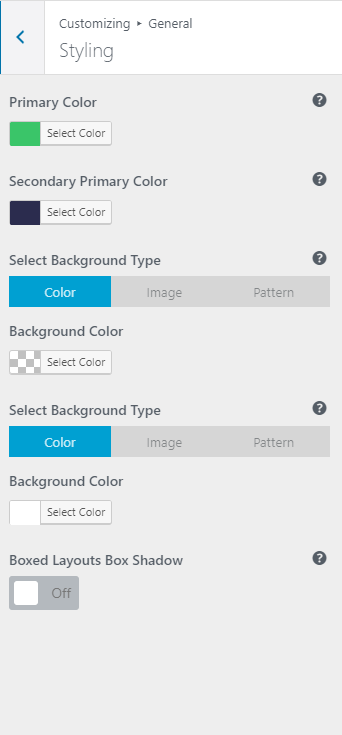
Typography: customizing Body Font, Headings Font and Heading.
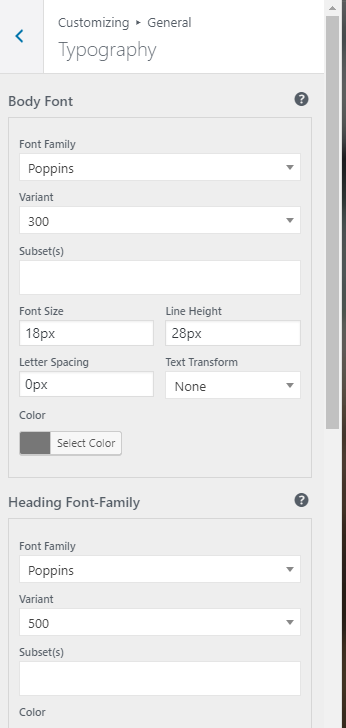
Extra Features: customizing Loading Icon and enable/disable extra features: RTL support, Smooth Scrolling, Open Graph Meta tags, Back to Top, Google Theme, and Preload.
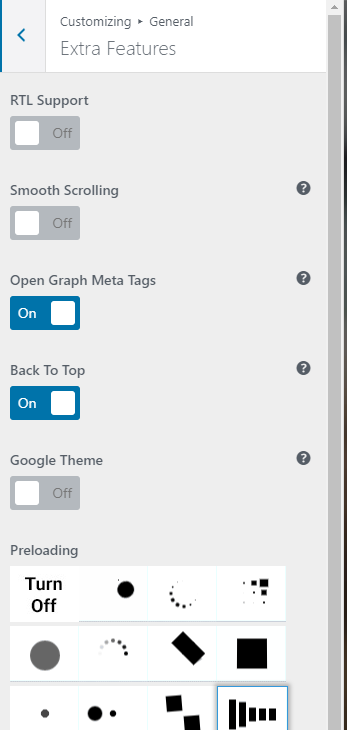
2. Header
This is for customizing Layouts, Top Bar, Main menu, Sub Menu and Sticky Menu.
Layouts: customizing Header Layouts, Background Color, Header Position, Header Padding and Heading Size.
Top Bar: customizing Top bar Typography, Top bar Height, Background Color and Size.
Main menu: customizing Fonts and Text Color Hover.
Sub Menu: customizing Background Color, Text Color and Text Hover Color.
Sticky Menu: customizing Header Padding, Style, Background Color, text Color and Text Hover Color.


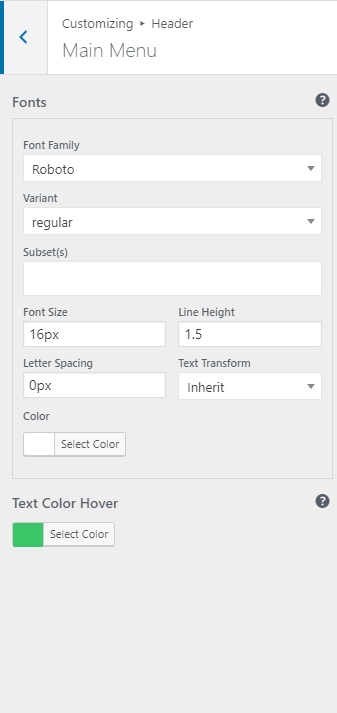
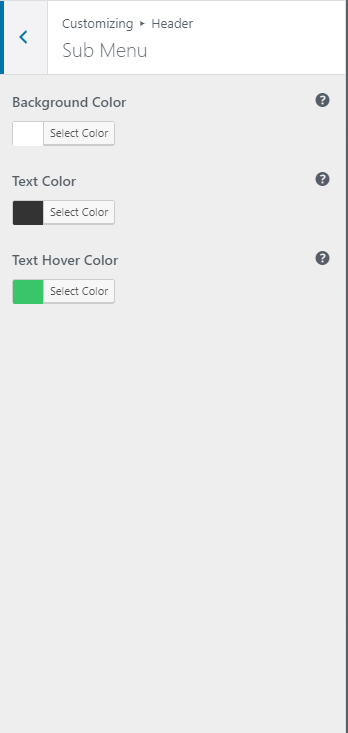
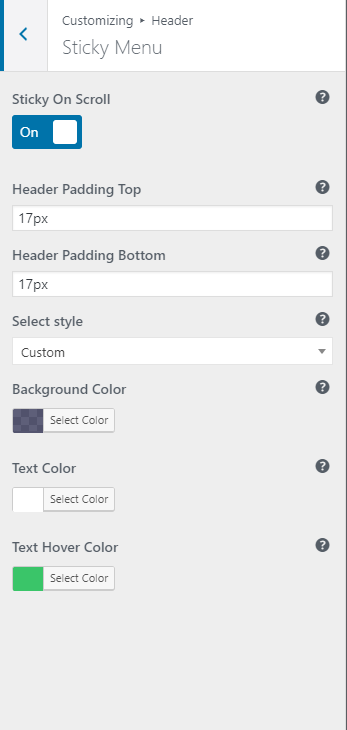
3. Page Title
This is for customizing Page Title settings, Title settings and Page Breadcrumb settings
Page Title Setting: customizing turn on/off Page Title and Parallax
Title: customizing Background and Title Style
Page Breadcrumb: customizing Breadcrumn Icon and Font.
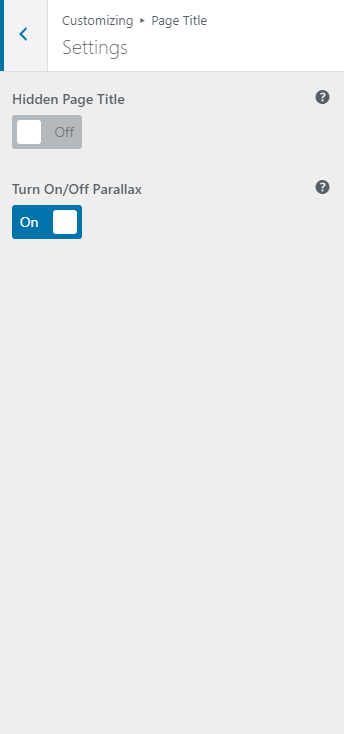

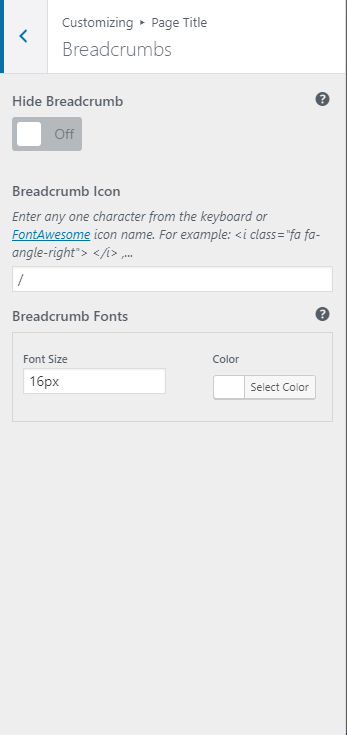
4. Blog
This is for customizing Layouts, Archive Settings, Single Settings, Meta Tags and Social Share.
Layout: customizing Blog Archive and Single Layouts.
Archive Settings: customizing Blog Style and Number Column.
Single Settings: customizing Featured Image, Comment Form and Related Posts
Meta Tags: customizing displaying Author, Date, Category, Tag and Comment Number
Social Share: customizing displaying and sortable Button Sharing.
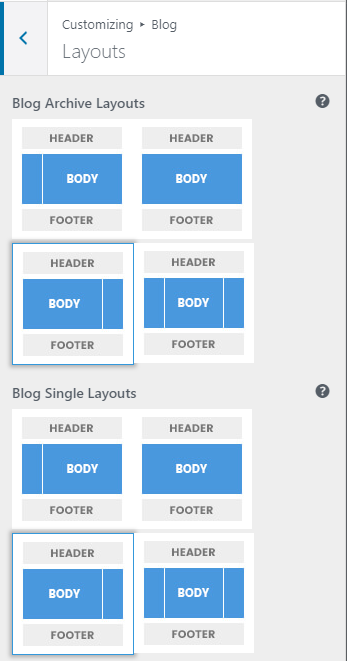

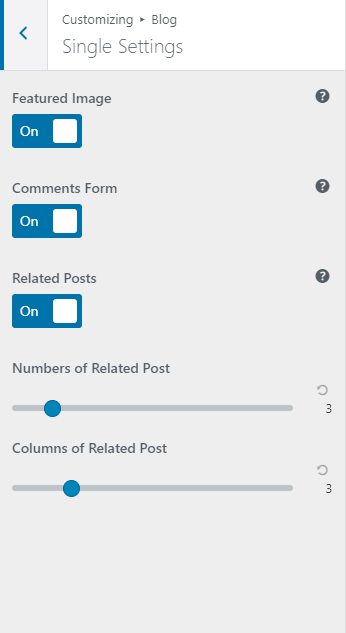
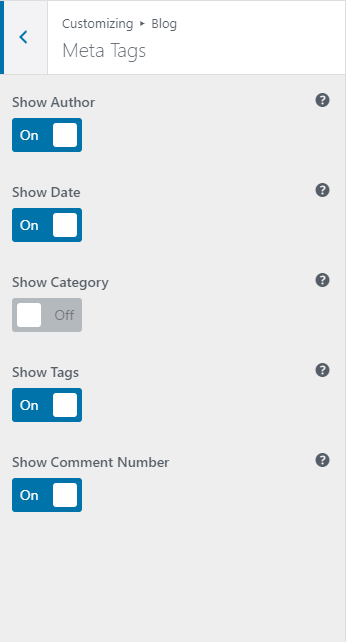
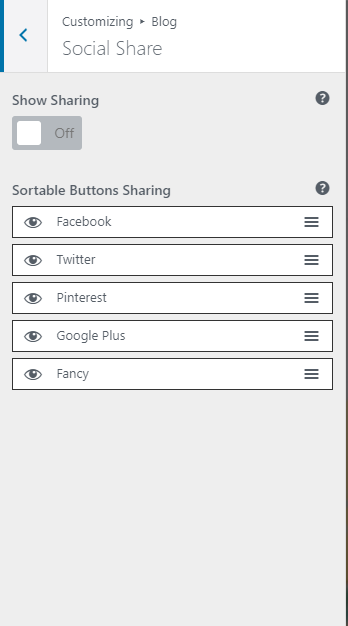
5. Teams
This is for customizing Amount Member Per Page, Main Content Title and Description
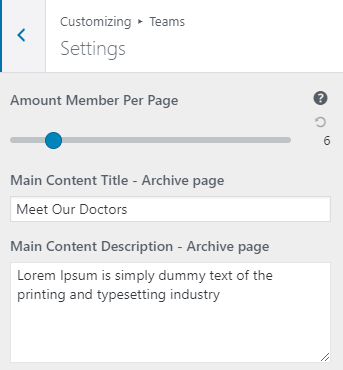
6. Events
This is for customizing Event Archive Page/Single Page Layout and Setting Amount Event Feature
.

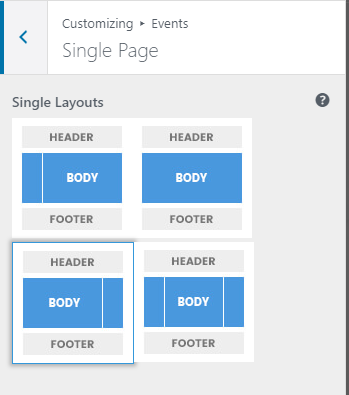

7. Learnpress
This is for customizing Archive Page and Single Page Layouts.
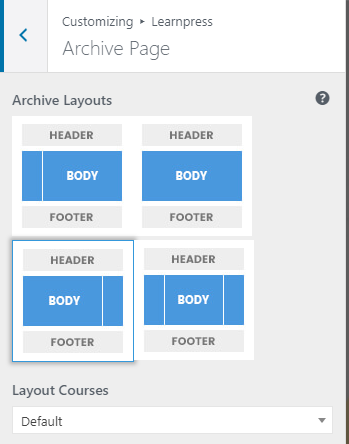

8. Sidebar
This is for customizing Sidebar Title Fonts and Widget Margin Bottom.
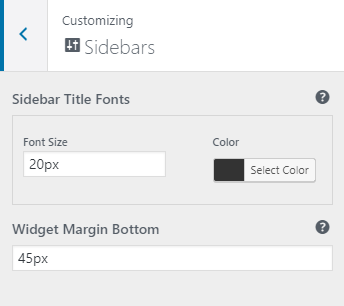
9. Footer
This is for customizing Footer settings and Copyright settings.

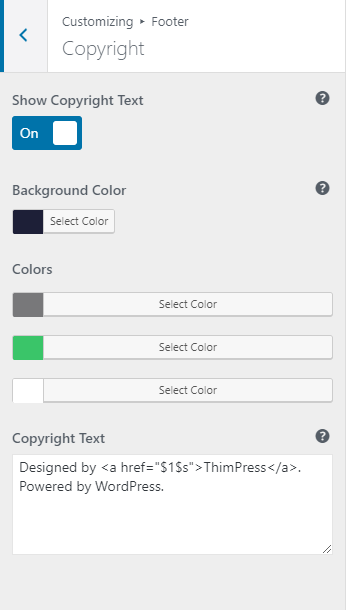
10. Responsive
This is for customizing Responsive on Mobile.

11. Menus
This is for customizing Menus. There is a required menus: Primary menu. You can add your own menus.
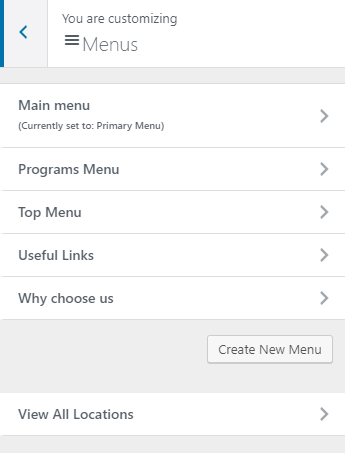
12. Widgets
This is for customizing Widgets areas including Top Bar, Right Menu, Footer Top and Footer Slidebar.

