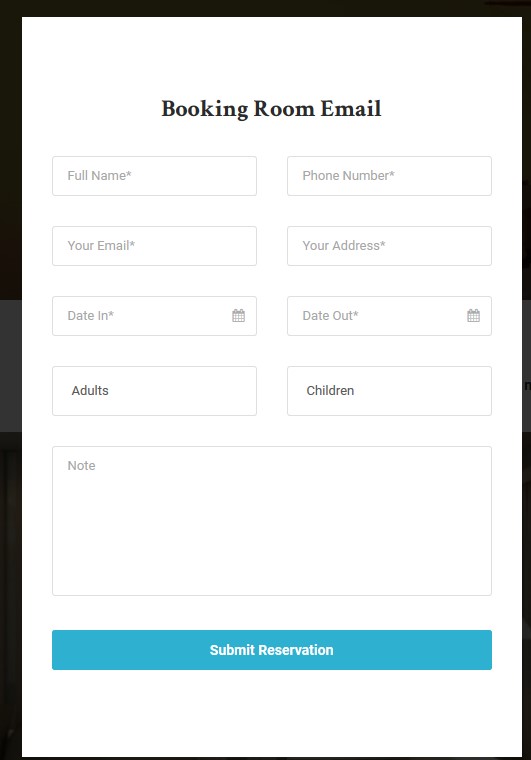1. Settings
Enable/ disable and reorder social sharings in single room pages.
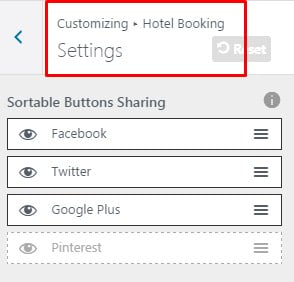
2. Layouts
Select layout for Rooms archive page (yoursite/rooms) and single room pages.
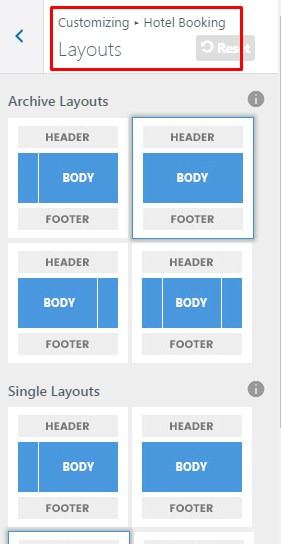
3. Rooms
Disable/ enable “Book Now” button in sidebar in single room pages and select room style for Rooms archive page.
- Room style 1: Display rooms without description
- Room style 2: Display rooms with short description
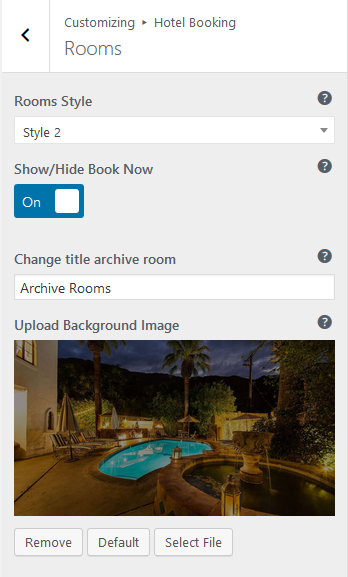
4. Single Room
Configure Custom title or upload a general top image for all single room pages. Besides, you can use email system for booking instead of booking online by enabling Show Book Email option and input the Contact Form ID.
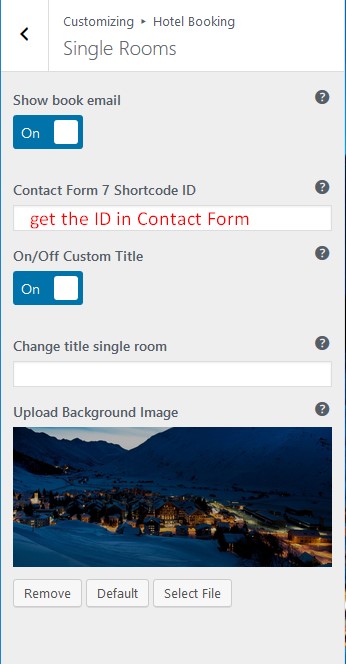
You will find the button Register in single room. Users will use the form and send the request to book this room including check-in/ check-out dates, email, numbers of adults/ children…Administrator will receive these information through email. This feature is suitable for tours.