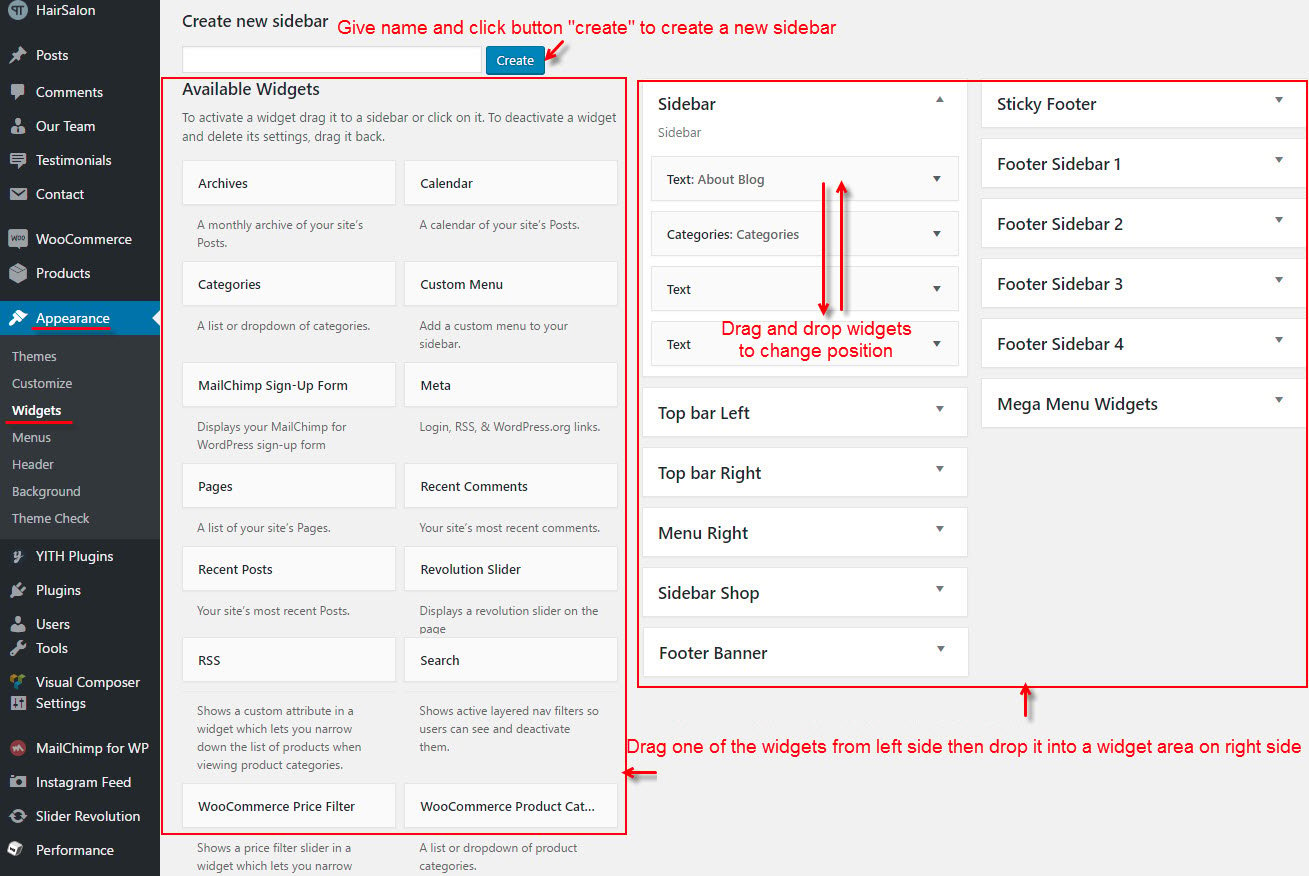How To Create A Widget Area:
Charity-wp theme allows you to create unlimited amount of widget areas, and these widget areas can be assigned to several areas of the site such as the sidebar, footer, toolbar, mega menu widgets… To learn more about widget ready areas, please see the steps below to understand how to create a widget area.
Step 1 – Navigate to Appearance >> Widgets >> give name of a new widget area under field “Create new widget area” click the “Create” button. You can add as many widget area as you need.
Step 2 – Once created, you’ll see your new widget area on the right side.
Step 3 – On the left side, you will see all the widgets you can use.
Step 4 – Simply drag and drop the widget you want into your widget section. You can then customize the widget to your liking.
Step 5 – You can rearrange the order of widgets on a widget section by simply dragging the widgets to place.
Step 6 – Make sure you click the ‘Save’ button to save the widgets added to your widget section.