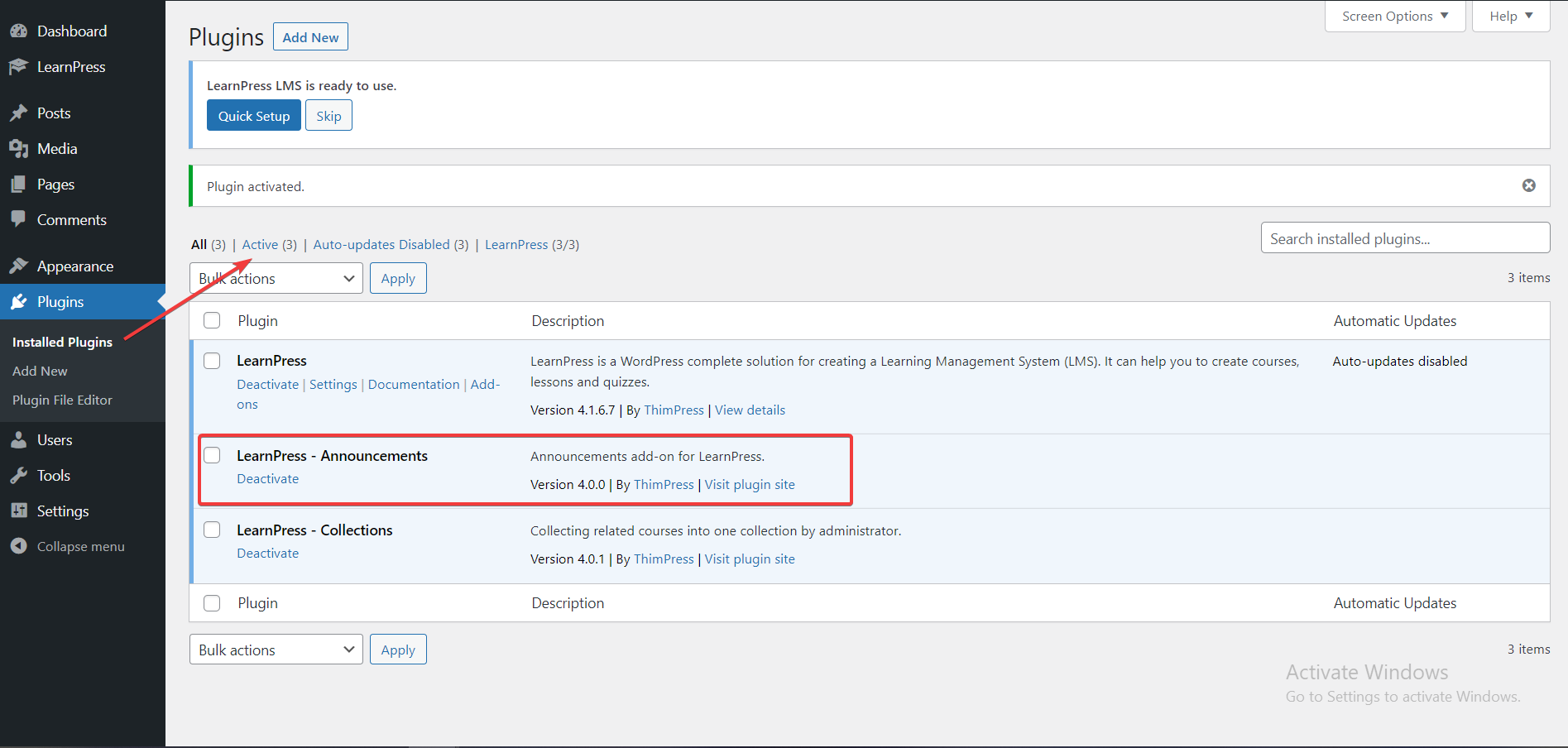This Documentation is used for Announcement add-on for LearnPress.
After you have downloaded the add-on. You need to install it.
Visit your WordPress dashboard => Plugins => Add New, click “Upload Plugin”, then choose the downloaded file from where you saved it.
Your file after chosen is like the below picture, then click the button “Install Now”
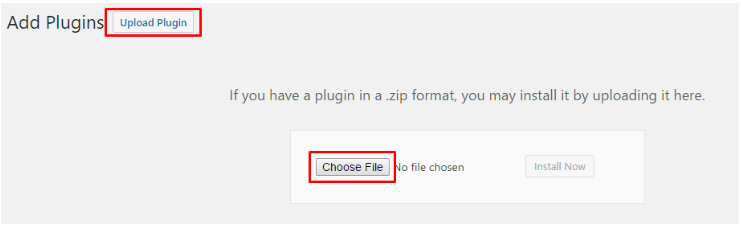
After the plugin was installed successfully, you need to activate it.
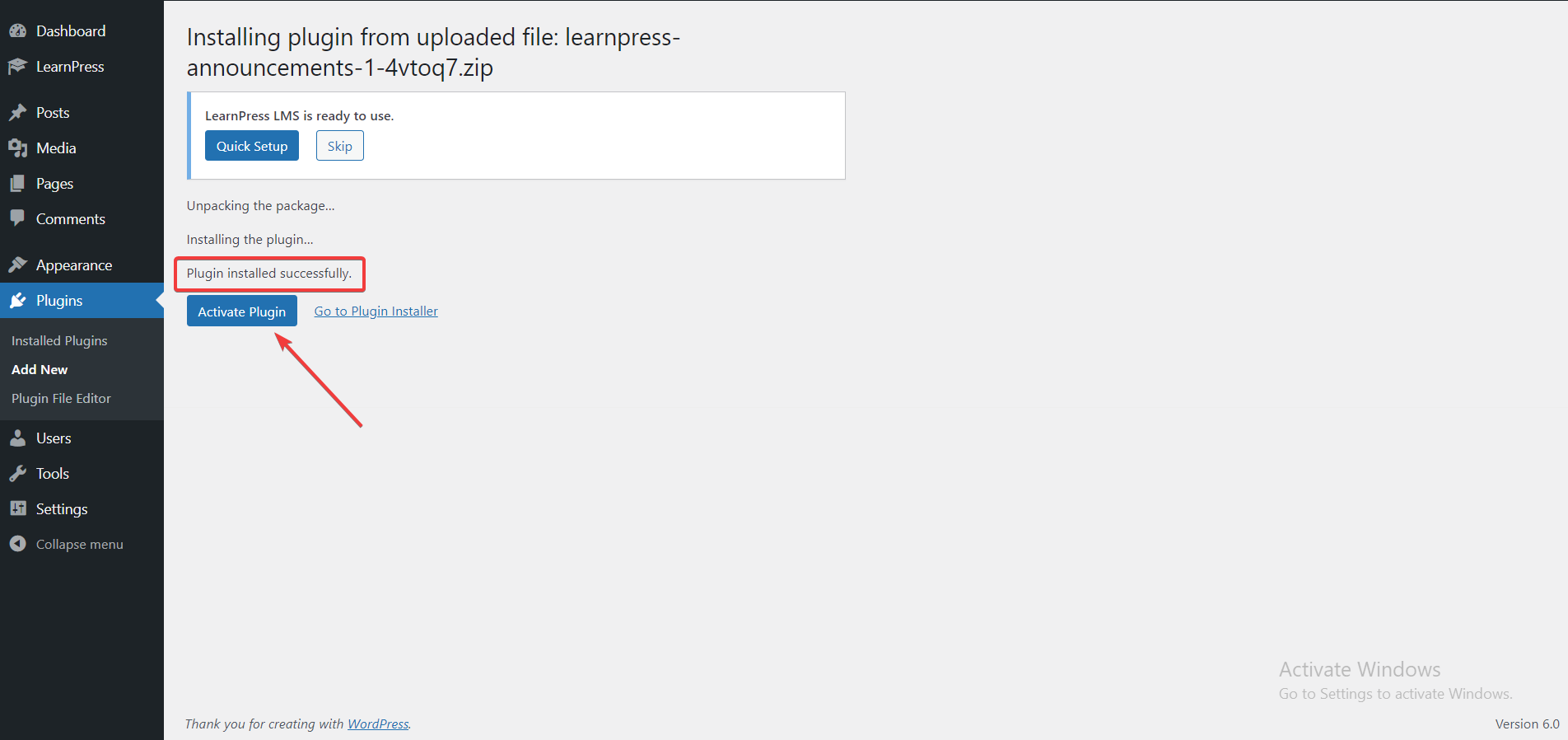
That’s all you need to install this add-on. You can check if the add-on is activated by accessing the “Installed Plugins” section, in the “Active” tab. All your active plugins are there.