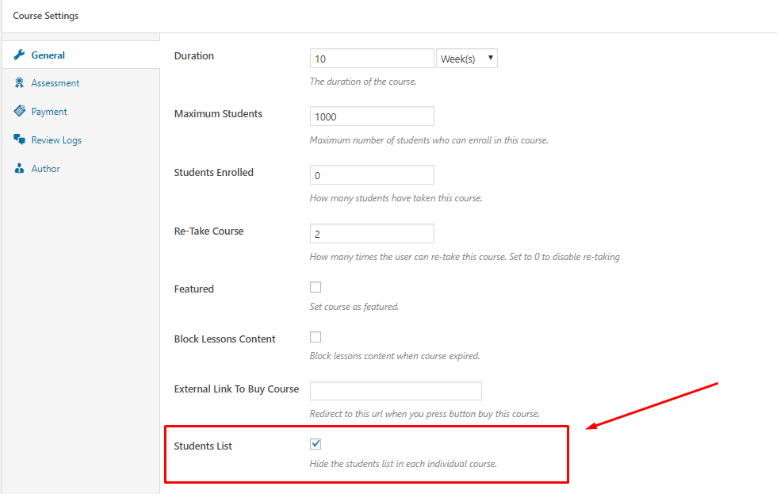This Documentation is used for Student List add-on for LearnPress.
- There are not many options for the Student List Addon in the backend. Once you have installed the addon successfully, you will see the “Student List” option at the end of the “General” tab in the “Course Settings” part of each course editor.
- The instructor can hide or unhide the “Student’s List” feature in each course.