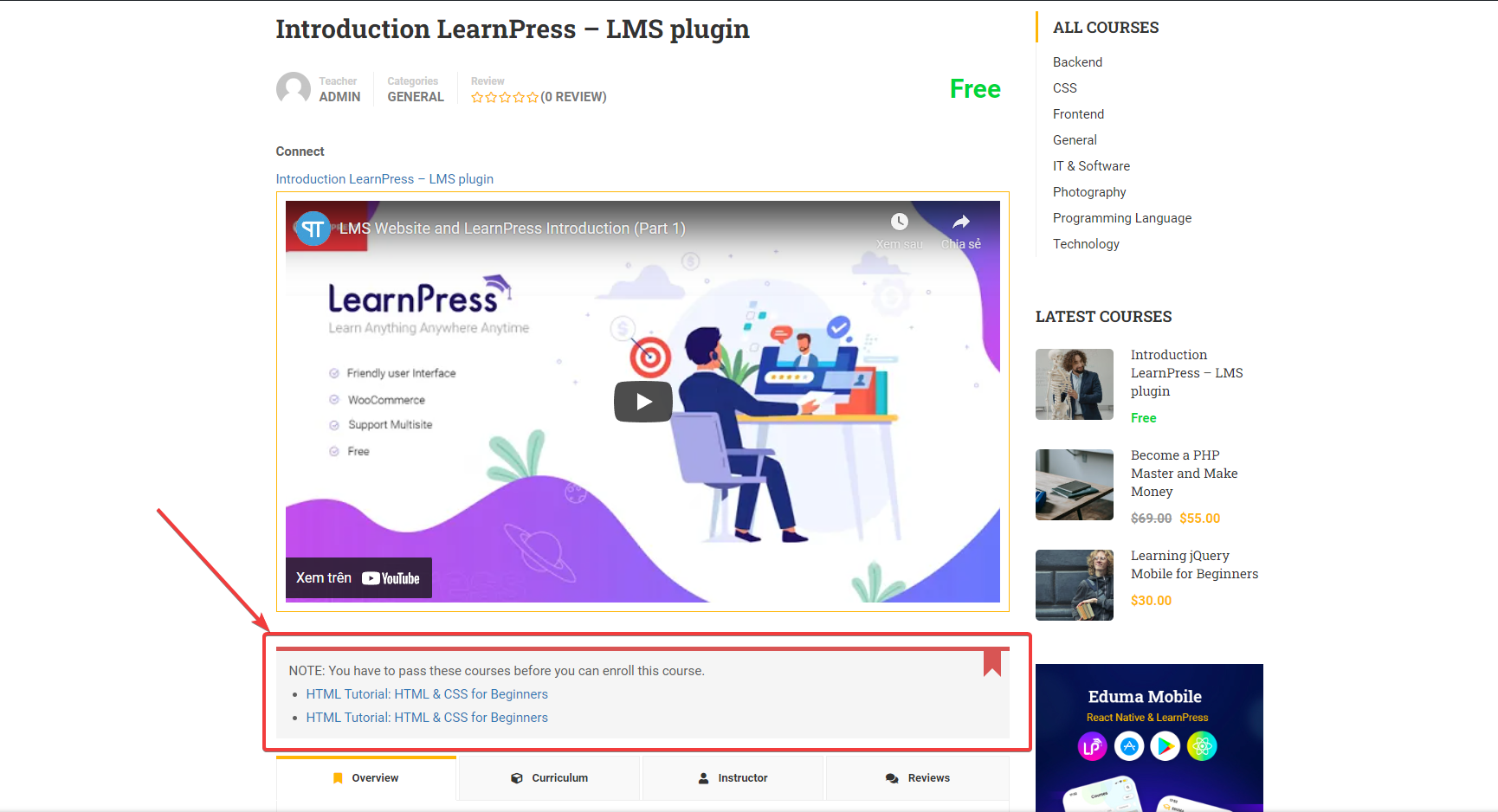This Documentation is used for Prerequisites Courses add-on for LearnPress.
- Visit ‘LearnPress > Courses’
- Click “Add New” or choose an existing course that you want to enable the LearnPress prerequisites courses add-on.
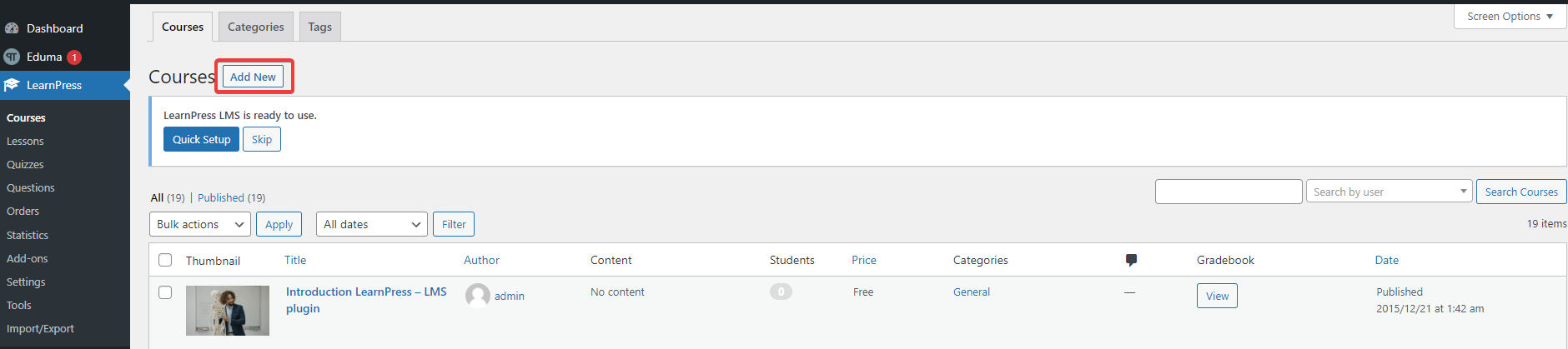
- Scroll down to the “General Settings” part, go to the “Prerequisites Courses” section, and set prerequisites for that course.
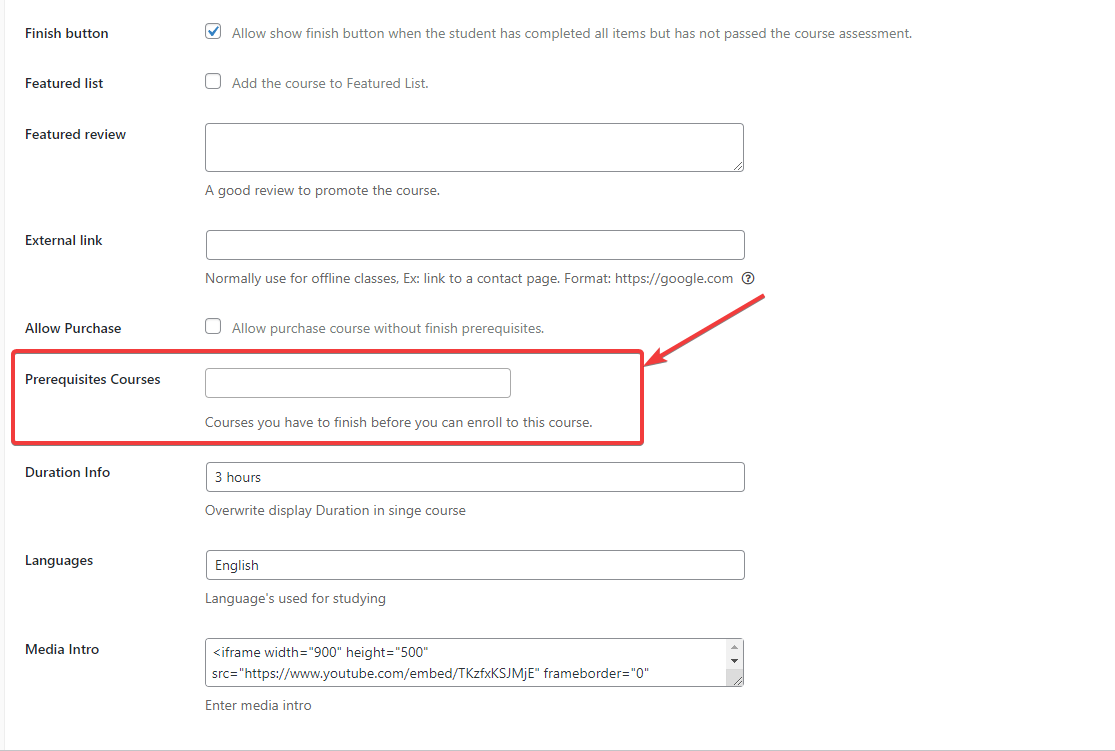
- Students will be notified of their course prerequisites and must complete them before enrolling in more advanced courses.