- Visit ‘LearnPress > Settings’
- Under the ‘Payments’ tab, choose ‘Offline Payment’ and tick ‘Enable’ to allow students to make a payment with cash.
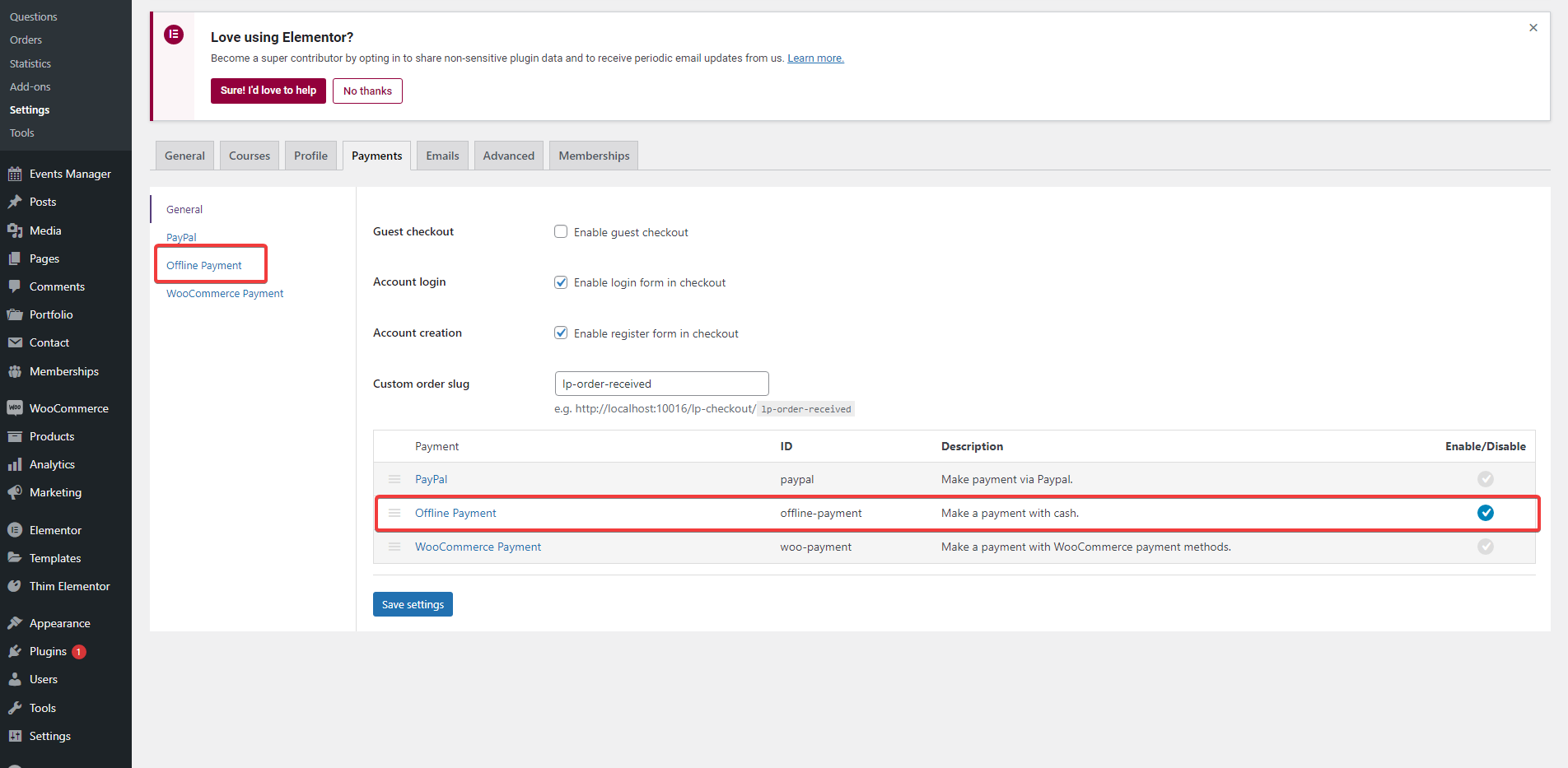
After that, click on the “Offline Payment” link to see the offline payment detail.
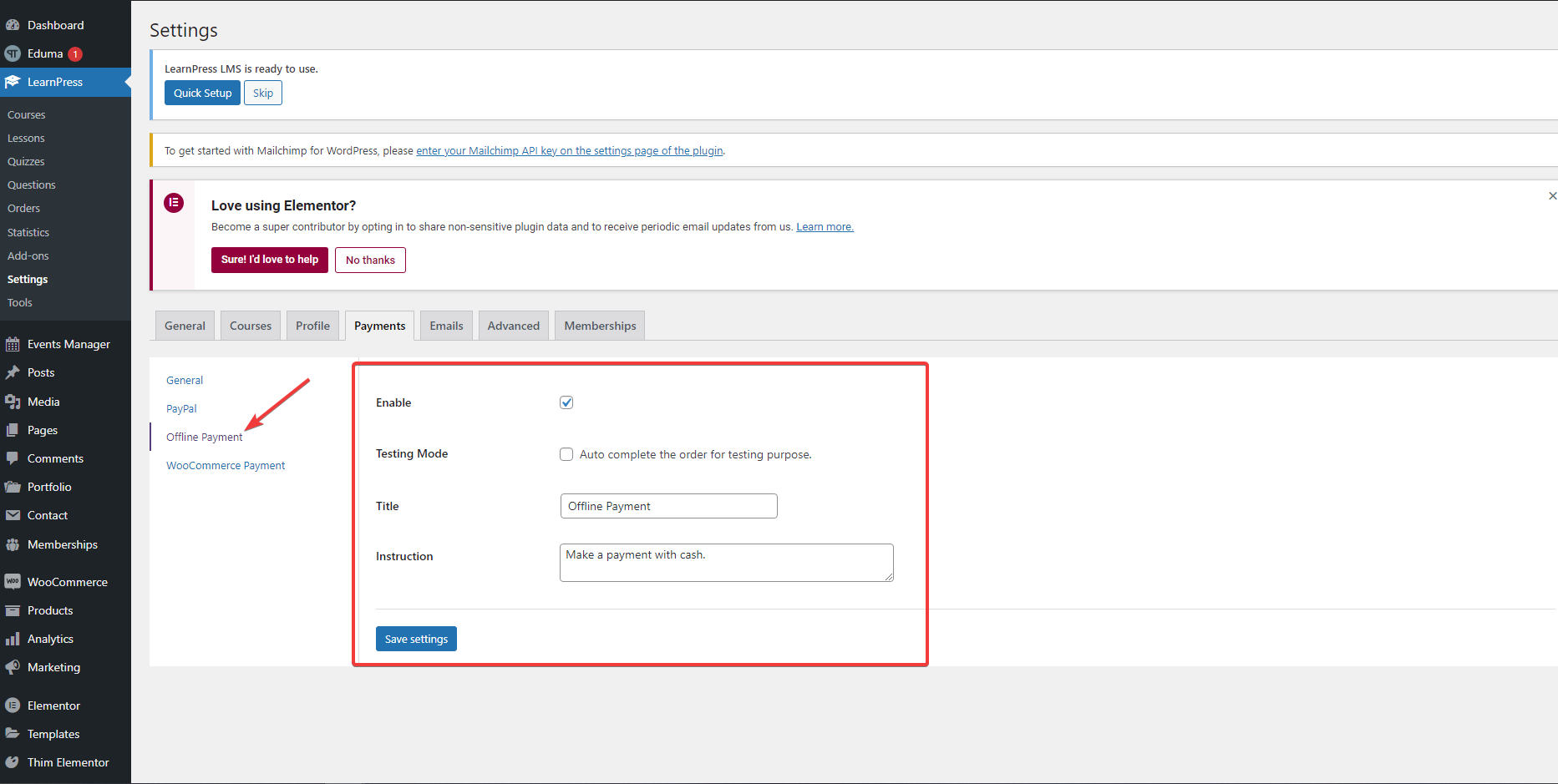
- ‘Offline payment’ option is then available when students checkout
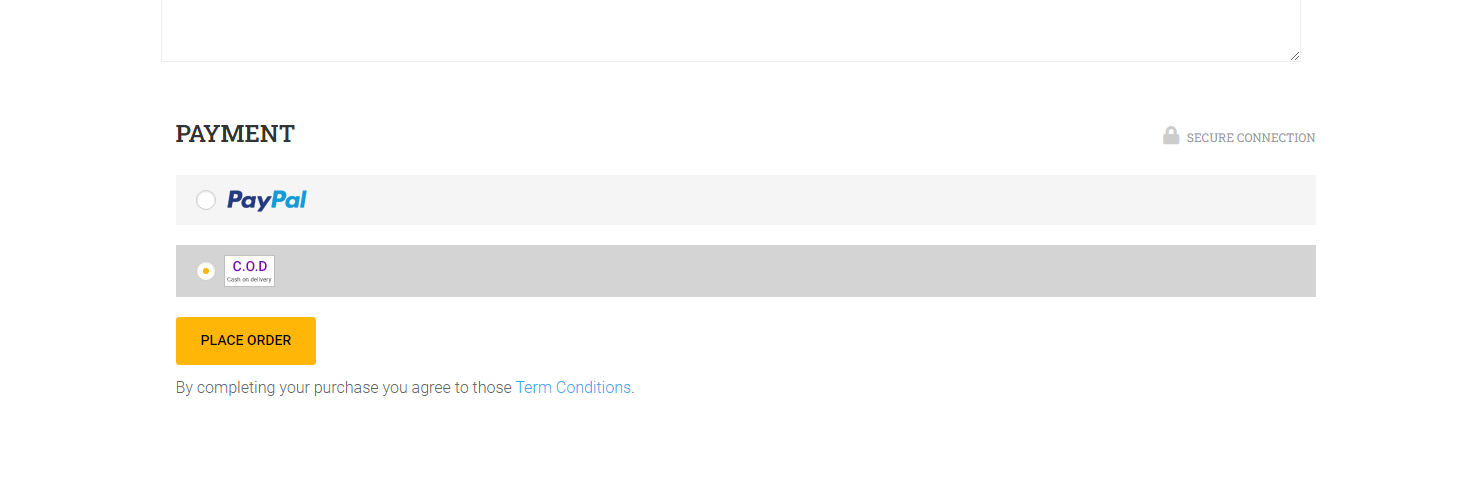
We have integrated this plugin into the version from LPv4.1.6.8 and above.
