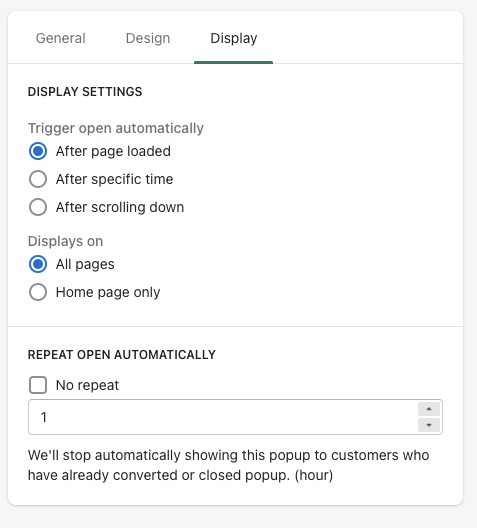1. General tab.
- Activate popup and enable/disable to show on mobile.
- Select type for popup.
- Type text for content, discount code, copy button and Email placeholder.
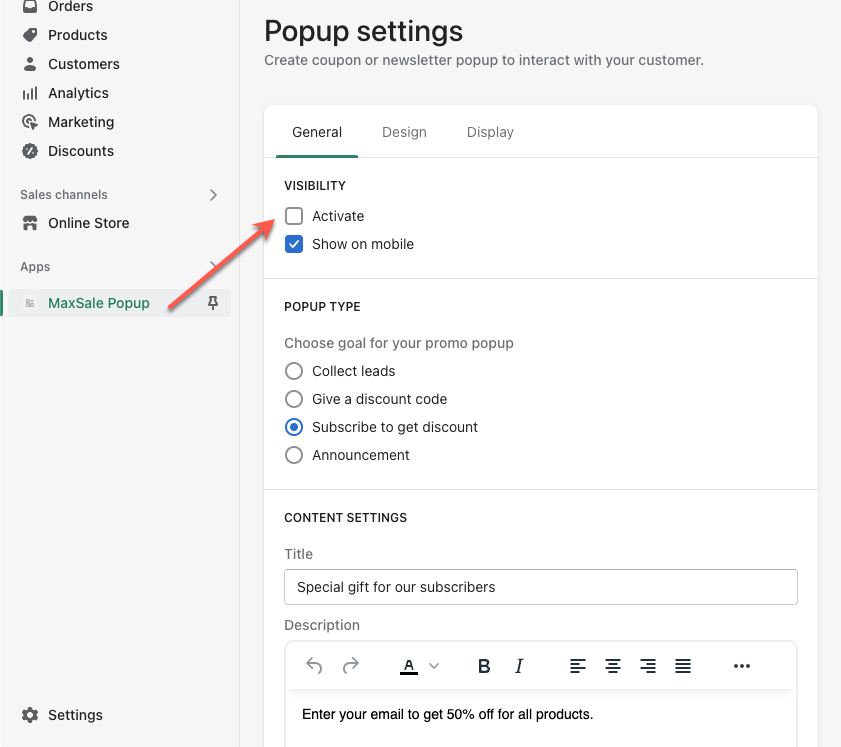
2. Design tab.
Disable Lucky Spin
- Select a template.
- Select color for background, text and button.
- Select image.
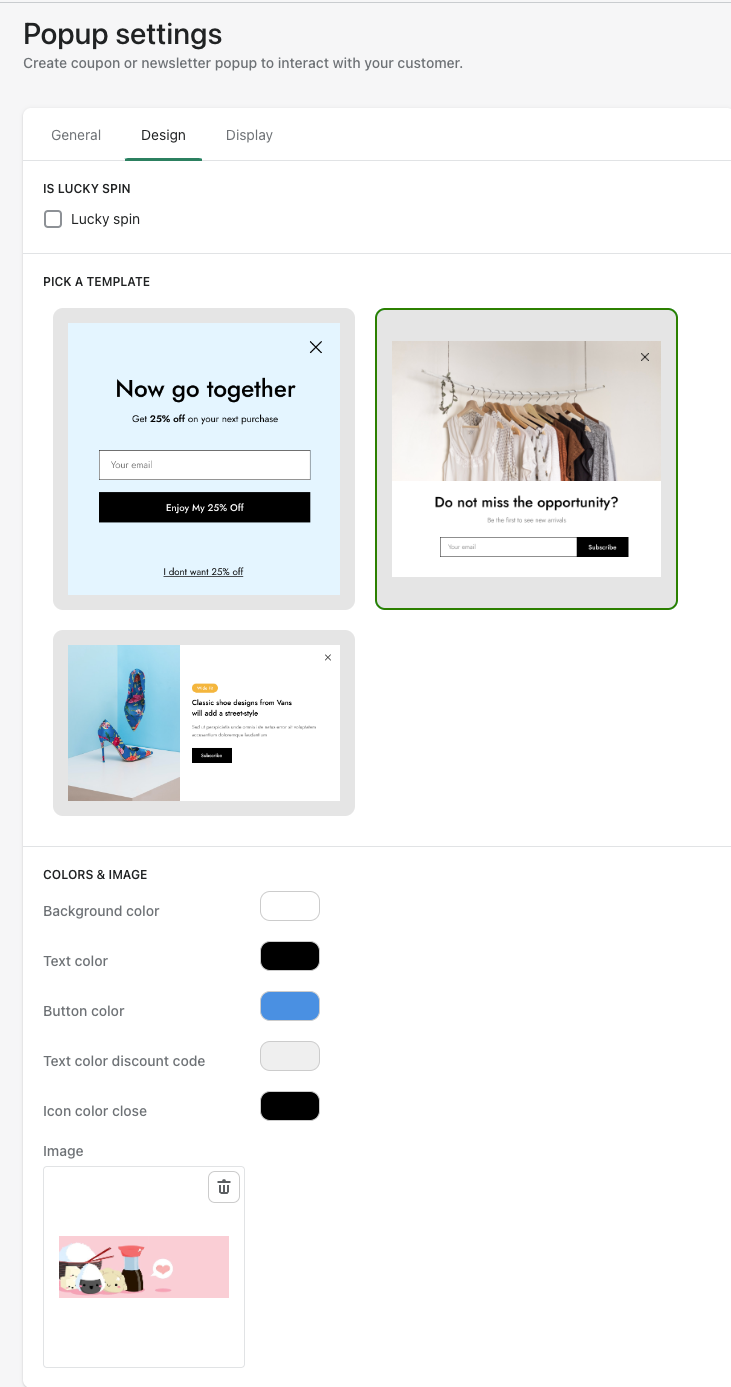
Enable Lucky Spin
- Select color for background, text, button…..
- (1) Add option for discounts – select type discount, configure amount, select color and expiry.
- (2) Select color for discount text, border and accents.
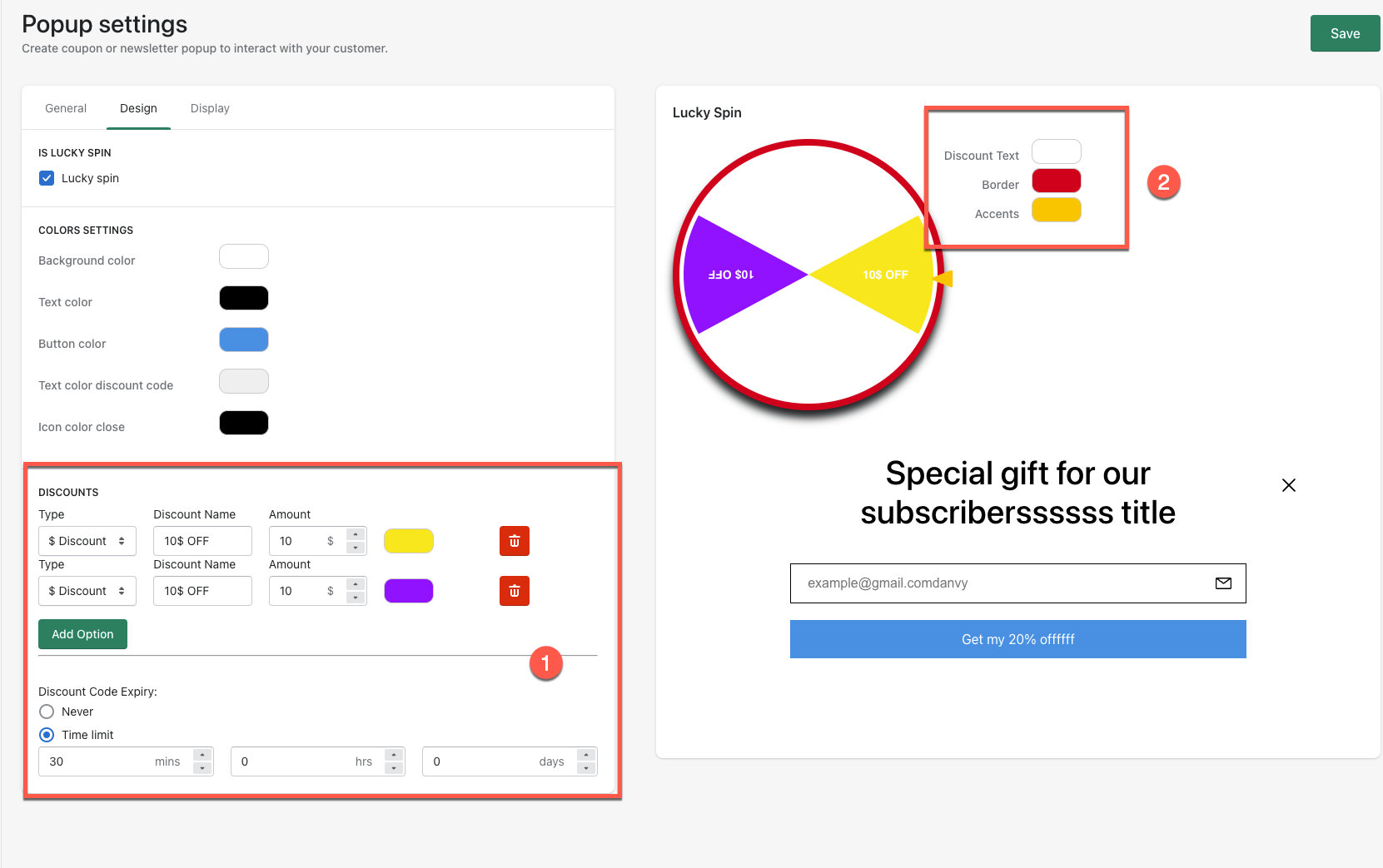
3. Display tab.
- Choose when Popup will automatically show.
- Select page to show popup.
- Enable/ disable no repeat and set time to show popup again.